HP Pavilion dv6 Support Question
Find answers below for this question about HP Pavilion dv6.Need a HP Pavilion dv6 manual? We have 1 online manual for this item!
Question posted by xmeDanf2 on October 26th, 2013
Hp Pavilion Dv6-6c35dx Wireless Won't Turn On
The person who posted this question about this HP product did not include a detailed explanation. Please use the "Request More Information" button to the right if more details would help you to answer this question.
Current Answers
There are currently no answers that have been posted for this question.
Be the first to post an answer! Remember that you can earn up to 1,100 points for every answer you submit. The better the quality of your answer, the better chance it has to be accepted.
Be the first to post an answer! Remember that you can earn up to 1,100 points for every answer you submit. The better the quality of your answer, the better chance it has to be accepted.
Related HP Pavilion dv6 Manual Pages
User Guide - Page 2


... features that are set forth in the Notebook PC User Guide, go to the HP Web site at http://www.hp.com/support.
HP shall not be construed as constituting an additional warranty. Nothing herein should be liable for HP products and services are common to change without notice. SD Logo is subject to...
User Guide - Page 5


...side components ...7 Left-side components ...8 Bottom components ...9 Wireless antennas ...10 Additional hardware components 11 Labels ...12
2 Wireless, local area network, and modem 13 Using wireless devices ...13 Identifying wireless and network status icons 14 Using the wireless controls 14 Using the wireless action key 14 Using HP Wireless Assistant 15 Using operating system controls 15...
User Guide - Page 6


Current network security codes are unavailable 21 WLAN connection is very weak 22 Cannot connect to the wireless router 22 Connecting to a local area network ...22
3 Pointing devices and keyboard ...24 Using the TouchPad ...24 Turning the TouchPad on and off 24 Using TouchPad gestures 25 Scrolling ...25 Pinching ...26 Rotating ...26 Setting...
User Guide - Page 7


... stops before completion 57 A DVD playing in Windows Media Player produces no sound or display 58 A device driver must be reinstalled 58 Obtaining the latest HP device drivers 59 Obtaining the latest Windows device drivers 59
5 Power management ...60 Setting power options ...60 Using power-saving states 60 Initiating and exiting...
User Guide - Page 13
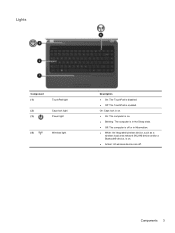
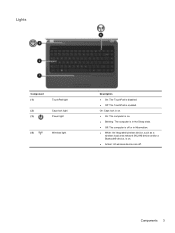
... computer is on. ● Blinking: The computer is in the Sleep state. ● Off: The computer is off or in Hibernation. ● White: An integrated wireless device, such as a
wireless local area network (WLAN) device and/or a Bluetooth® device, is enabled. Components 3 Lights
Component (1)
TouchPad light
(2)
Caps lock light
(3)
Power light...
User Guide - Page 14
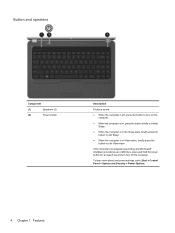
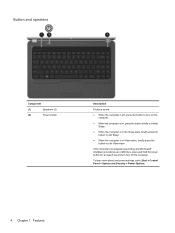
...
Power button
Description
Produce sound.
● When the computer is off, press the button to turn on the computer.
● When the computer is on, press the button briefly to initiate Sleep... to exit Sleep.
● When the computer is in Hibernation, briefly press the button to turn off the computer. If the computer has stopped responding and Windows® shutdown procedures are ineffective,...
User Guide - Page 19
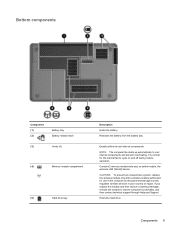
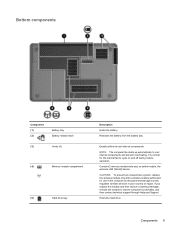
... bay
Description
Holds the battery.
CAUTION: To prevent an unresponsive system, replace the wireless module only with a wireless module authorized for the internal fan to cool internal components.
Contains 2 memory module ...It is normal for use in the computer by the governmental agency that regulates wireless devices in your country or region. If you replace the module and then receive...
User Guide - Page 20
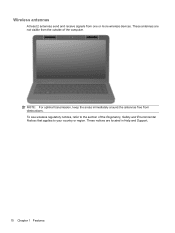
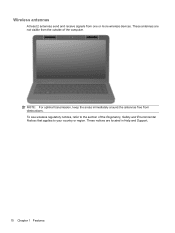
To see wireless regulatory notices, refer to the section of the computer. These notices are not visible from the outside of the Regulatory, Safety and ... Help and Support.
10 Chapter 1 Features NOTE: For optimal transmission, keep the areas immediately around the antennas free from one or more wireless devices. Wireless antennas
At least 2 antennas send and receive signals from obstructions.
User Guide - Page 22
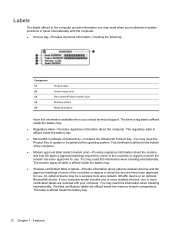
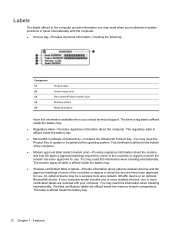
... the operating system. You may need this information available when you troubleshoot system problems or travel internationally with your computer model includes one or more wireless devices, one or more certification labels are affixed inside the battery bay.
● Microsoft® Certificate of the computer.
● Modem approval label (select models...
User Guide - Page 24


... software on the computer.
Using the wireless controls
You can be controlled through HP Wireless Assistant.
14 Chapter 2 Wireless, local area network, and modem Because the wireless devices are off the wireless devices simultaneously. Wired network (disabled/ disconnected)
Network (connected)
Indicates that one wireless device is on or turn off . Wired network (connected) Indicates that...
User Guide - Page 25


... view the state of the wireless devices, click the Show hidden icons icon, the arrow at the left of Windows®
Mobility Center. Click Close. Click the Help button. Using wireless devices 15
Open Wireless Assistant by clicking the wireless icon in notification area. 5. Using HP Wireless Assistant
A wireless device can be turned on or off using HP Wireless Assistant.
User Guide - Page 29


... the computers, the other computers may not be able to connect to the Internet using the Bluetooth network. Using Bluetooth wireless devices (select models only) 19 Bluetooth and Internet Connection Sharing (ICS)
HP does not recommend setting up a personal area network (PAN) of Bluetooth is in synchronizing information transfers between your computer...
User Guide - Page 31


... the network icon is not displayed in the notification area after you wish to http://www.hp.com/support. 2. The driver must be displayed. Open your Web browser and go to... > Control Panel > Network and Internet > Network and Sharing Center. 2. Cannot connect to a preferred wireless network
Windows can automatically repair a corrupted WLAN connection: ● If there is a network icon in ...
User Guide - Page 38


...also alternate images among display devices connected to your computer.
To establish a wireless connection, a wireless network must also be set up. Switches the screen image among other devices...Stops playback. Decreases speaker volume incrementally when you hold down this key.
Turns the wireless feature on both the computer and the monitor.
Pressing fn+esc displays ...
User Guide - Page 73


...power under any of electric shock or damage to charge. ● If the computer is turned on the computer. 2. Connecting the AC adapter
WARNING! Do not charge the battery while ...the cord into the AC adapter (2). If provided with the computer, a replacement AC adapter provided by HP, or a compatible AC adapter purchased from the AC outlet (not by attaching a 2-pin adapter.
The...
User Guide - Page 75


...Power Plans: Frequently Asked Questions.
To prevent loss of information, save your work . Turn the computer upside down the computer through Windows before removing the battery. To reduce potential... computer or in the computer slowly discharges when the computer is off and unplugged from HP. However, a battery in storage, depending on the computer, display brightness, external devices...
User Guide - Page 80


... Disconnect external devices that you recorded for the items in Windows Control Panel.
● Turn off , turn it to reenable Hibernation after . 6. Step 5: Reenable Hibernation and Sleep
CAUTION: Failure ...and maintain external power until the battery is off. 2. If the computer is off wireless and local area network (LAN) connections and exit modem applications when you are not using...
User Guide - Page 81


... in a cool, dry place. Disposing of a used battery
WARNING! Shutting down the computer under any of a stored battery, place it , HP recommends purchasing a new battery when the storage capacity indicator turns green-yellow. do not disassemble, crush, or puncture; Battery Check notifies you can shut down command. Save your work and close...
User Guide - Page 119
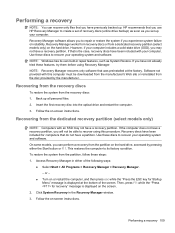
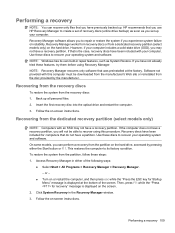
... system and software. Then, press f11 while the "Press for computers that you use HP Recovery Manager to repair or restore the system if you may not have not already tried...perform a recovery from the recovery discs: 1. Software not provided with this procedure. or -
● Turn on the hard drive, accessed by the manufacturer. Recovery Manager works from recovery discs or from the ...
User Guide - Page 122


...system 109 region codes, DVD 45 regulatory information
modem approval label 12 wireless certification labels 12 release latch battery 66 restore points 108 restoring default settings...wireless certification labels 12 troubleshooting disc burning 57 disc play 56 DVD movie play 57 external display 57 HP device drivers 59 optical disc tray 54 optical drive detection 55 Windows device drivers 59 turning...
Similar Questions
Max Ram Supported For Hp Pavilion Dv6-7000tx ?
Maximum ram supported for HP Pavilion DV6-7000tx ?
Maximum ram supported for HP Pavilion DV6-7000tx ?
(Posted by greatshah9 11 years ago)
Will Hp Elitebook 8440p Power Cord Work With Hp Pavilion Dv6?
Will HP elitebook 8440p power cord work with HP pavilion dv6?
Will HP elitebook 8440p power cord work with HP pavilion dv6?
(Posted by kirktbaker 11 years ago)

