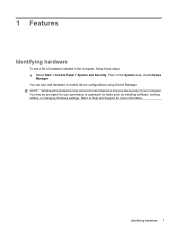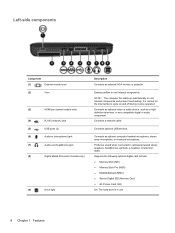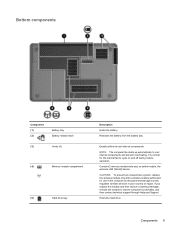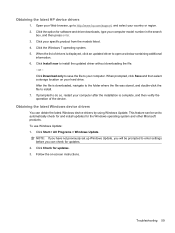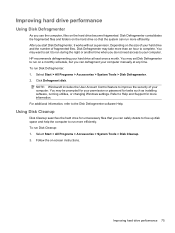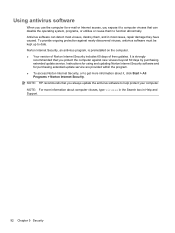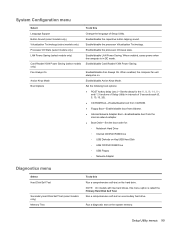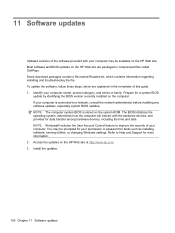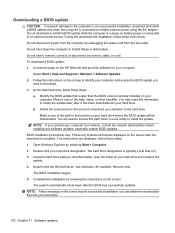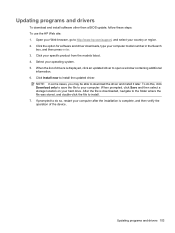HP Pavilion dv6 Support Question
Find answers below for this question about HP Pavilion dv6.Need a HP Pavilion dv6 manual? We have 1 online manual for this item!
Question posted by shifeuro2 on August 9th, 2012
Does Hp Dv6-1355dx Support Virtualization Technology?
The person who posted this question about this HP product did not include a detailed explanation. Please use the "Request More Information" button to the right if more details would help you to answer this question.
Current Answers
Related HP Pavilion dv6 Manual Pages
Similar Questions
Does Hp G61-454ee Support Virtualization ?
Does HP G61-454EE Support Virtualization ?
Does HP G61-454EE Support Virtualization ?
(Posted by imanojp 9 years ago)
Is It Difficult To Replace Hp Dv6 1053cl Laptop Touchpad
(Posted by Mafireb 10 years ago)
My Webcam Wont Come On. Keeps Saying Webcam Not Connected. Hp Dv6 600se
each time i try to activate my webcam, it keep saying webcam not connected. could it be a hardware o...
each time i try to activate my webcam, it keep saying webcam not connected. could it be a hardware o...
(Posted by enimakure 11 years ago)