HP Pavilion dm4-1000 Support Question
Find answers below for this question about HP Pavilion dm4-1000 - Entertainment Notebook PC.Need a HP Pavilion dm4-1000 manual? We have 4 online manuals for this item!
Question posted by soWEW on May 4th, 2014
Hp Pavilion Dm4 Wont Boot, Black Screen Ith Cyrsor
The person who posted this question about this HP product did not include a detailed explanation. Please use the "Request More Information" button to the right if more details would help you to answer this question.
Current Answers
There are currently no answers that have been posted for this question.
Be the first to post an answer! Remember that you can earn up to 1,100 points for every answer you submit. The better the quality of your answer, the better chance it has to be accepted.
Be the first to post an answer! Remember that you can earn up to 1,100 points for every answer you submit. The better the quality of your answer, the better chance it has to be accepted.
Related HP Pavilion dm4-1000 Manual Pages
End User License Agreement - Page 1


... TO ALL TERMS AND
temporary memory (RAM) for use on more than one computer.
HP and its suppliers reserve all or any Software Product, installed on more than one computer,... USING THIS EQUIPMENT: This
End-User license Agreement ("EULA") is a legal agreement between you and HP or its online documentation. BY purposes of this EULA:
a. You may include associated media, printed
...
Resolving Start Up and No Boot Problems Checklist - Page 1


... testing Contact HP for technical assistance. If there is black, computer does not start normally, identify the specific problem symptom listed below and take the recommended actions.
HP Notebook PCs - Connect ..., display is no power available to startup or boot, and displays a black screen
Usually occurs if a component is installed incorrectly, or there is a device conflict...
Resolving Start Up and No Boot Problems Checklist - Page 2


... error message can usually bypass the error and the PC can run memory and hard drive diagnostic tests Boot to Windows Advanced boot options (f8) and: o Select Disable automatic restart on a black screen during startup or boot
Search www.microsoft.com for terms in error message Search www.hp.com for latest Microsoft updates Run the anti...
HP Pavilion dm4 Entertainment PC - Maintenance and Service Guide - Page 11


...Product description
Category Product Name Processors
Chipset Graphics
Panel Memory
Description
Discrete
HP Pavilion dm4 Entertainment PC
√
Intel® Core™ i7 processor
620M, 2....ATI Mobility Radeon™ HD5450 with 512MB of dedicated video memory [64-MB×16 DDR3, 4 pcs, 800-MHz])
Intel HD Graphics with shared video memory (memory size is dynamic change)
Unified Memory ...
HP Pavilion dm4 Entertainment PC - Maintenance and Service Guide - Page 39
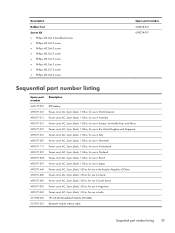
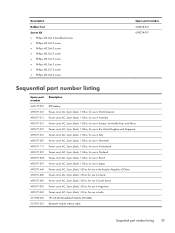
...-m, for use in Taiwan
490371-AD1 Power cord, AC, 3-pin, black,1.83-m, for use in South Korea
490371-D01 Power cord, AC, 3-pin, black,1.83-m, for use in Argentina
490371-D61 Power cord, AC, 3-pin, black,1.83-m, for use in India
531993-001 HP un2420 Broadband Module (WWAN)
537921-001 Bluetooth module without cable...
HP Pavilion dm4 Entertainment PC - Maintenance and Service Guide - Page 107
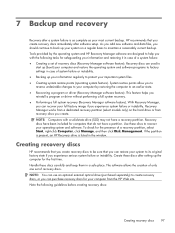
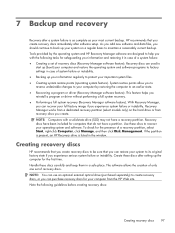
... discs to factory settings in case of a system failure: ● Creating a set of system failure or instability. ● Backing up (boot) your information and restoring it in case of recovery discs. HP recommends that you create recovery discs immediately after setting up your full factory image if you create. Recovery discs have...
HP Pavilion dm4 Entertainment PC - Maintenance and Service Guide - Page 111


Click the System Protection tab. 4. Click System Restore. 5. HP recommends that you use HP Recovery Manager to repair or restore the system if you set of ...you can recover only files that is the case, recovery discs have a recovery partition. Follow the on -screen instructions. If you will not be downloaded from the manufacturer's Web site or reinstalled from the partition on the hard ...
User Guide - Windows 7 - Page 31
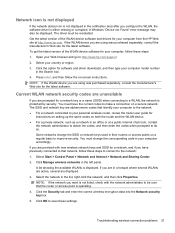
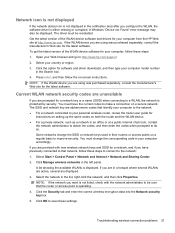
...network security codes are unavailable
If you are provided with the network administrator to http://www.hp.com/support. 2. You must change the SSID or network keys used in the left ... the corresponding code in an office or at http://www.hp.com. Click Manage wireless networks in their routers or access points on -screen instructions.
Click OK to your computer, follow these settings...
User Guide - Windows 7 - Page 44
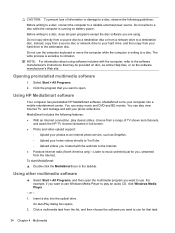
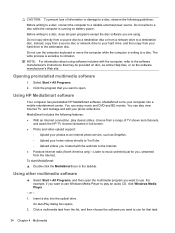
...HP MediaSmart software. You can enjoy music and DVD and BD movies. MediaSmart includes the following guidelines: Before writing to a disc, connect the computer to a reliable external power source. Insert a disc into a mobile entertainment... To start MediaSmart: ▲ Double-click the MediaSmart icon in full-screen. ● Photo and video upload support:
◦ Upload your photos ...
User Guide - Windows 7 - Page 58
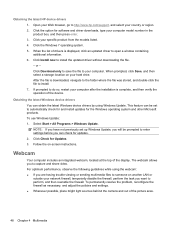
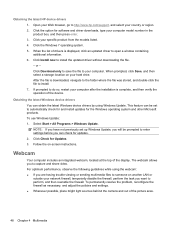
...before you want to your specific product from the models listed. 4.
Obtaining the latest HP device drivers 1. When the list of drivers is complete, and then verify the ...operation of the device. When prompted, click Save, and then select a storage location on -screen instructions. Select Start > All Programs > Windows Update. To permanently resolve the problem, reconfigure the...
User Guide - Windows 7 - Page 71


...power to temperatures above 60˚C (140˚F). Calibrate a battery before returning it , HP recommends purchasing a new battery when the storage capacity indicator turns green-yellow. If the capacity ... with switchable graphics and has two modes for this computer. A message refers you to adjust screen brightness as needed. ● If you need it to the computer, and other factors....
User Guide - Windows 7 - Page 74
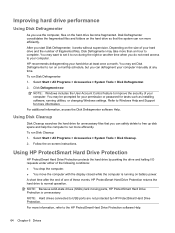
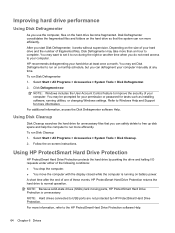
...hard drive become fragmented. NOTE: Because solid-state drives (SSDs) lack moving parts, HP ProtectSmart Hard Drive Protection is running utilities, or changing Windows settings. Improving hard drive ...performance
Using Disk Defragmenter
As you use the computer, files on -screen instructions. You may set it works without supervision. To run Disk Cleanup: 1. ...
User Guide - Windows 7 - Page 106
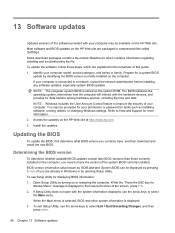
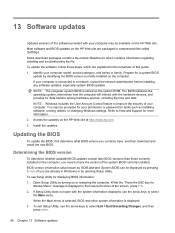
... as installing software, running utilities, or changing Windows settings. Most software and BIOS updates on the HP Web site are explained in the remainder of this guide: 1. Some download packages contain a file named... The computer system BIOS is displayed in the lower-left corner of the screen, press f10. 2. Determining the BIOS version
To determine whether available BIOS updates contain later ...
User Guide - Windows 7 - Page 107


Access the page on the HP Web site that provides software for your hard drive where the BIOS update will ... to your hard drive designation. BIOS installation procedures vary. The hard drive designation is complete. NOTE: After a message on -screen instructions to identify your computer to install the update. You will be downloaded. Do not insert, remove, connect, or disconnect any...
User Guide - Windows 7 - Page 109


...discs are designed to protect your computer by the operating system and HP Recovery Manager software are used
to start up (boot) your computer and restore the operating system and software programs to...experience system failure or instability.
14 Backup and Recovery
Recovery after software setup. HP recommends that do not have been included for your most current backup. With ...
User Guide - Windows 7 - Page 112


...works from recovery discs or from the recovery discs: 1. HP recommends that do not have been included for computers that you use HP Recovery Manager to create a set of recovery discs (entire...button or f11. Select Start > Control Panel > System and Security > System. 2.
Follow the on -screen instructions. Restore to a previous date and time
To revert to a restore point (created at a previous...
User Guide - Windows 7 - Page 113
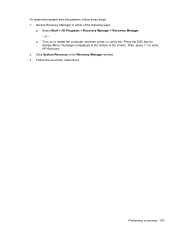
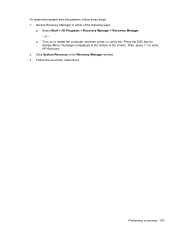
... displayed at the bottom of the following ways:
● Select Start > All Programs > Recovery Manager > Recovery Manager. - or -
● Turn on -screen instructions. Click System Recovery in either of the screen. To restore the system from the partition, follow these steps: 1. Access Recovery Manager in the Recovery Manager window. 3. Then, press f11...
User Guide - Windows 7 - Page 114
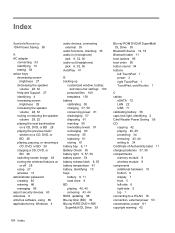
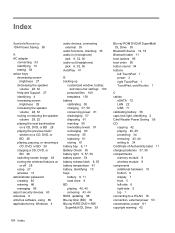
..., or resuming a CD, DVD, or BD 28 stopping a CD, DVD, or BD 28 switching screen image 28 turning the wireless features on or off 28 using 27 wireless 13 administrator password creating 85 entering...39
Blu-ray ROM DVD±R SuperMulti DL Drive 39
Bluetooth device 12, 19 Bluetooth label 11 boot options 95 boot order 95 button sound 94 buttons
left TouchPad 1 power 3 right TouchPad 1 TouchPad, on/off...
User Guide - Windows 7 - Page 115
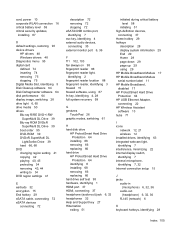
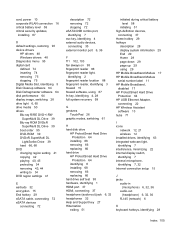
...critical battery level 58 critical security updates,
installing 87
D default settings, restoring 93 device drivers
HP drivers 48 Windows drivers 48 Diagnostics menu 95 digital card defined 74 inserting 74 removing 75 ...ray R/RE DVD+/-RW
SuperMulti DL Drive 39 Blu-ray ROM DVD±R
SuperMulti DL Drive 39 boot order 95 DVD-ROM 39 DVD±R SuperMulti DL
LightScribe Drive 39 hard 66, 68 DVD changing ...
User Guide - Windows 7 - Page 117


... (network) jack, identifying 6
RJ-45 (network) lights, identifying 6
S safeguarding information 99 screen brightness keys 28 screen image, switching 28 scrolling
TouchPad gestures 26 secondary hard drive self test 95 security cable slot 6... disc burning 47 disc does not play 45 disc play 46 external display 47 HP device drivers 48 optical disc tray 44 optical drive detection 44 Windows drivers 48 ...
Similar Questions
Hp 6735b Wont Boot Black Screen Live Downloads
(Posted by jeStell 9 years ago)
Hp Pavilion Dm4 Wont Turn On Wireless Button Blinking
(Posted by cryrpatc 10 years ago)
Hp Pavilion Dm4 Wont Boot
(Posted by akafosv75 10 years ago)
Hp Pavilion Dm4 Wont Start Up
(Posted by nonabse 10 years ago)

