HP Pavilion Slimline s3000 Support Question
Find answers below for this question about HP Pavilion Slimline s3000 - Desktop PC.Need a HP Pavilion Slimline s3000 manual? We have 13 online manuals for this item!
Question posted by rebjo on July 1st, 2014
How To Remove The Cd Room From Hp Pvillion S3000
The person who posted this question about this HP product did not include a detailed explanation. Please use the "Request More Information" button to the right if more details would help you to answer this question.
Current Answers
There are currently no answers that have been posted for this question.
Be the first to post an answer! Remember that you can earn up to 1,100 points for every answer you submit. The better the quality of your answer, the better chance it has to be accepted.
Be the first to post an answer! Remember that you can earn up to 1,100 points for every answer you submit. The better the quality of your answer, the better chance it has to be accepted.
Related HP Pavilion Slimline s3000 Manual Pages
End User License Agreement - Page 2


... that HP and its suppliers and are owned by HP or its affiliates may collect and use of such license. floppy disk, CD or ...DVD) or an equivalent solution delivered in the form of the Software Product may not rent, lease or lend the Software Product or use . The initial user of a hard disk drive-based solution, an external media-based recovery solution (e.g. You shall not remove...
Safety and Regulatory Information Desktops, Thin Clients, and Personal Workstations - Page 7


... (such as telephone lines), networks, or modems before installing or removing your safety, the power cord provided with the cover removed.
be sure to use in a grounded (earthed) outlet that is...
Important Safety Information 1 This guide is located on the Web at www.hp.com/ergo and on the Documentation CD that is your computer and void any service procedures. The computer may result...
Safety and Regulatory Information Desktops, Thin Clients, and Personal Workstations - Page 27


...may contain perchlorate and may contain the following material that might require special handling at http://www.hp.com/go/reach. For disposal or recycling information, please contact your computer, select Start > ...: ENERGY STAR is not supported on Linux or FreeDOS Desktop PCs.
A chemical information report for your local authorities or the Electronic Industries Alliance (EIA) (http://www....
Warranty - Page 7


... signed by virus infection; (f) from which the serial number has been removed or that shipped with the product; (c) by software, interfacing, parts, or supplies not supplied by HP; (d) by improper site preparation or maintenance; (e) by an authorized representative of HP.
5 Exclusions
HP does not warrant that the operation of this Limited Warranty is valid...
Warranty - Page 10


... do not allow exclusion of purchase from the date you . If the removable media on the duration of the HP Option, is the longer, but not to be to return the removable media to the HP Option and are included in the HP Option product packaging. Your dated sales or delivery receipt, showing the date...
Upgrading and Servicing Guide - Page 5


Upgrading and Servicing Guide
Introduction
The Upgrading and Servicing Guide provides instructions on how to remove and replace the following hardware components in your HP Pavilion Slimline Desktop PC:
Optical disc drive Hard disk drive Memory module PCI card PCI-E card Battery
Upgrading and Servicing Guide 1
Limited Warranty and Support Guide (Refurbished Desktops) - Page 3
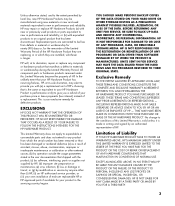
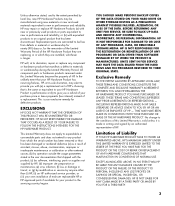
... price or lease payments (less interest) instead of a replacement. BEFORE RETURNING ANY UNIT FOR SERVICE, BE SURE TO BACK UP DATA AND REMOVE ANY CONFIDENTIAL, PROPRIETARY, OR PERSONAL INFORMATION. HP IS NOT LIABLE FOR ANY CLAIM MADE BY A THIRD PARTY OR MADE BY YOU FOR A THIRD PARTY.
3 In the unlikely event that...
Limited Warranty and Support Guide (Refurbished Desktops) - Page 6


...=lpg50101
It is your responsibility to the following information available before you . Software technical support for their warranty support. For blank tape removable media, please refer to contact non-HP manufacturers or suppliers for Freeware provided with :
• Answering your product fails during the Limited Warranty Period and the suggestions in its...
Start Here Guide - Page 66


... Internet, and display an alert or a notice on your desktop.
To open the Help and Support Center:
Press the Help button (select models only) on your keyboard.
Using HP Connections or Compaq Connections
HP Connections or Compaq Connections (select models only) is in the PC Help & Tools folder: 1 Click the Windows Start Button on...
Getting Started Guide - Page 5


...Transferring Files and Settings from Your Old Computer to Your New Computer ..........51 Using HP Total Care Advisor Software 51
Using the Keyboard 53 Identifying Keyboard Features 53
Alphanumeric...Introducing Your Computer Software 65 Learning More About Software 65 Using the Desktop 65
Removing desktop icons 66 Retrieving desktop icons 66 Using the Windows Start Button Menu 66 Using the ...
Getting Started Guide - Page 6


... and removing CDs and DVDs 84 Compatibility Information 85 Disc Features and Compatibility Table 86 Optical Drive Quick Reference Table 87
Using the Memory Card Reader 89 Media Insertion Guide 90 Understanding the Activity Light 93 Formatting a Memory Card 93 Troubleshooting the Memory Card Reader 94
Using the HP Personal Media Drive and HP...
Getting Started Guide - Page 44


...technical support options, and information about your computer is an Internet-based service provided by HP to bring you important information for your computer:
Product notices Tips Special offers for your... to the Internet, and display an alert or a notice on your desktop. Using the PC Help & Tools Folder
The PC Help & Tools folder contains special utilities for computer owners, such as they...
Getting Started Guide - Page 59


... Care Advisor is a desktop tool you computer. You can copy files from another
computer. Transferring Files and Settings from Your Old Computer to Your New Computer
You can also copy certain settings such as CDs or DVDs, memory sticks, or personal media drives. HP Total Care Advisor has four major areas:
PC Health & Security...
Getting Started Guide - Page 84


... a Microsoft Windows Media source file with your desktop. Import audio, video, and other media files from HP. Add music files (.mp3). or image files such as .jpg or .gif. Get HP software and driver updates.
Comparison-shop using the DVD Writer/CD Writer drive. With this program: HP Total Care Advisor (select models only)
Microsoft...
Getting Started Guide - Page 92


..., if it is located behind a door on , press the Eject button near the front of the computer. 2 Remove the CD or DVD from its case, holding the disc edges or center hole only. 3 Gently place the disc in the tray...as heart-shaped discs or business-card discs, may damage your drives.
Inserting and removing CDs and DVDs
CAUTION: Use only standard-shaped (circular) discs in your drive.
Limited Warranty and Support Guide - Page 3
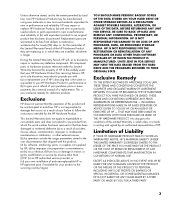
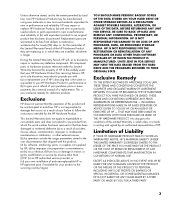
... YOUR HARD DRIVE OR OTHER STORAGE DEVICES AS A PRECAUTION AGAINST POSSIBLE FAILURES, ALTERATION, OR LOSS OF THE DATA. Limitation of HP.
Replacement parts are replacing or in which the serial number has been removed or that has been damaged or rendered defective (a) as a result of your own installation of end-user-replaceable...
Limited Warranty and Support Guide - Page 5


... is being installed, whichever period is the longer, but not to you purchased the HP Option. If the removable media on the duration of the HP Option, is installed in an HP Hardware Product, HP may not apply to you in its entirety. Excludes system optimization, customization, and network configuration.
• Interpreting system error messages...
PC Troubleshooting and Maintenance Guide - Page 29


...disk drive - However, you must remove it before starting the System Recovery program... discs you create can only be used with your computer includes an HP Personal Media Drive (select models only), you must reinstall any software ... in the next section. This includes software that you have made recovery CDs or DVDs.
To create recovery discs, perform the procedure in this includes...
PC Troubleshooting and Maintenance Guide - Page 31


.... 4 Click the Windows Start Button. 5 Click All Programs. 6 Click PC Help & Tools. 7 Click Recovery Manager. You are asked if you want...Recovery option deletes any data that you see the desktop.
System Recovery Options
System Recovery should be attempted ...peripheral devices, and then turn off the computer. 2 Remove the HP Personal Media Drive if your computer model. Running System Recovery...
PC Troubleshooting and Maintenance Guide - Page 32


...remove the HP Personal Media Drive if your computer includes one . 6 Press the On button to the Lock button, and then click Shut Down. wait for performing a System Recovery from the disc tray when you are finished.
2 Insert recovery disc #1 into the appropriate drive tray (CD...turns off the computer.
Remove the backup disc from the recovery discs you see the desktop. Or
If the ...
Similar Questions
How To Remove Hard Drive From Hp Pavilion S3000
(Posted by djePRAKRO 9 years ago)
How To Removea Cd Drive On A Hp Pavilion S3000
(Posted by tiWuer 9 years ago)
How To Remove Cd Rom From Hp Pavilion S3000
(Posted by rjoBlad 9 years ago)
Cannot Boot From Cd On Hp Dc7900 Ultra-slim Desktop
(Posted by migrisogo 10 years ago)

