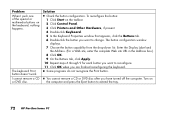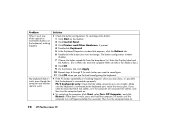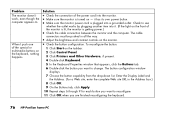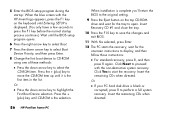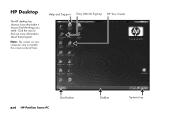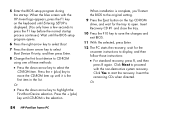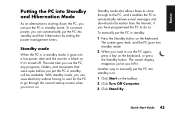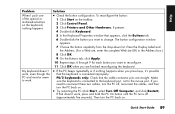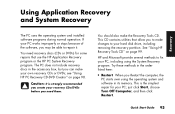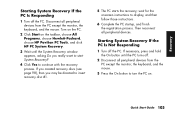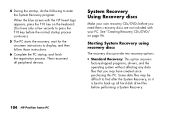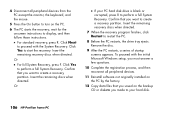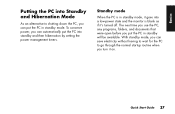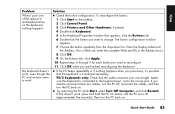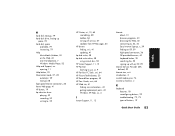HP Pavilion 500 Support Question
Find answers below for this question about HP Pavilion 500 - Desktop PC.Need a HP Pavilion 500 manual? We have 52 online manuals for this item!
Question posted by prpop61 on September 18th, 2021
Screen Turns Off A Few Seconds After I Turn On Power Button To Turn On Pc
Current Answers
Answer #1: Posted by SonuKumar on September 18th, 2021 10:08 AM
https://support.hp.com/in-en/product/hp-pavilion-500-500-desktop-pc-series/7477729/troubleshooting
https://www.youtube.com/watch?v=aLLNtQQZ3AE
Please respond to my effort to provide you with the best possible solution by using the "Acceptable Solution" and/or the "Helpful" buttons when the answer has proven to be helpful.
Regards,
Sonu
Your search handyman for all e-support needs!!
Related HP Pavilion 500 Manual Pages
Similar Questions
I have a HP 500-037cbp windows 8 . It won't run with out this startup password. Can you help me plea...
Unable to trn off computer. Only get this message " Power Button Lockout",
need a power button for HP PC PAvilion a230 n
My screen suddenly goes black and "goes to sleep"...this happens at indiscriminate times...no rhyme ...