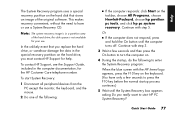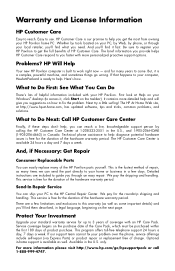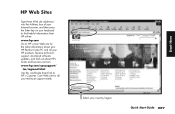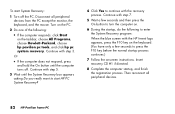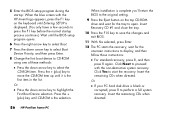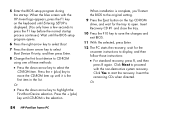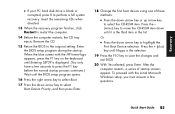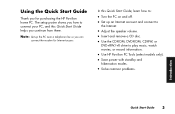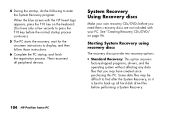HP Pavilion 500 Support Question
Find answers below for this question about HP Pavilion 500 - Desktop PC.Need a HP Pavilion 500 manual? We have 52 online manuals for this item!
Question posted by callcain on September 5th, 2011
Hp500 Starts Shows Hp Invent. Then Gos Back To Start Up Again.
Current Answers
Answer #1: Posted by kcmjr on September 6th, 2011 2:27 PM
Select either safe mode or the last know good option. See if that helps.
You Windows install has become corrupted. If the two options above do not help then you'll need a tech to fix the issue.
Licenses & Certifications: Microsoft, Cisco, VMware, Novell, FCC RF & Amateur Radio licensed.
Related HP Pavilion 500 Manual Pages
Similar Questions
Thank you
is there a slot for modem card in HP ENVY 700-230qe Desktop PC?
Is the hp 500-037 cb upgradeable to the intel core i7 -3770
is indian hp elite 7100 mt desktop pc compatible to windows XP