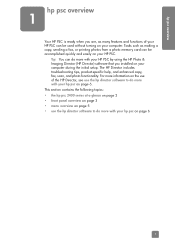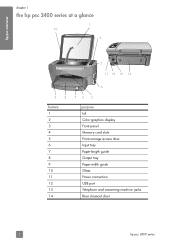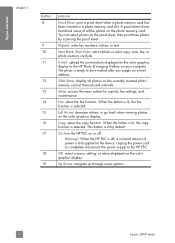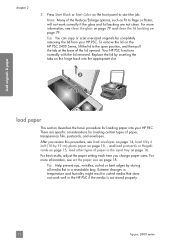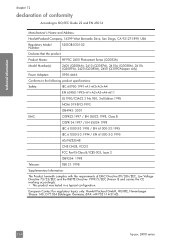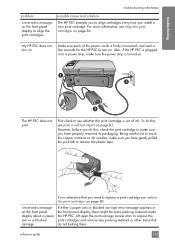HP PSC 2400 Support Question
Find answers below for this question about HP PSC 2400 - Photosmart All-in-One Printer.Need a HP PSC 2400 manual? We have 2 online manuals for this item!
Question posted by richardscobbjr on September 3rd, 2010
Hp Psc Photosmart 2400 Series All-in-one
Printer just sits with on light green/blinking and making a noise like the roller is trying to turn. It does this for about a minute then stops yet with the on light blinking.
I cannot or have never been prompted to use the setup
is this printer worth fixing or is it cheaper to purchase a new one?
Current Answers
Related HP PSC 2400 Manual Pages
Similar Questions
How Do I Scan On Hp Psc 2400 Series Scanner To Pdf
(Posted by falljadic 9 years ago)
How To Network To Printer Hp Psc 2400 For Window 7
(Posted by syntaSueno 10 years ago)
How To Clear A Paper Jam On A Hp 5520 Photosmart Printer
(Posted by HHAMmotch 10 years ago)
Hp C6200 Photosmart Printer
Hi, I have a HP Photosmart printer. Can a laptop using windows 2007 be connected to it? If so,where ...
Hi, I have a HP Photosmart printer. Can a laptop using windows 2007 be connected to it? If so,where ...
(Posted by teresachan1 11 years ago)
The Light On My Hp Psc 2400 Photosmart Printer Keep Blinking And Won't Turn On
(Posted by paula21243 13 years ago)