HP PSC 2400 Support Question
Find answers below for this question about HP PSC 2400 - Photosmart All-in-One Printer.Need a HP PSC 2400 manual? We have 2 online manuals for this item!
Question posted by bob95196 on February 11th, 2012
I Have Change Phone Numbers.
I have chaned my phone number for my HP 2400 Fax portion of the all in one unit. How do I change the number in the memory so that when someone wants to confirm receipt of a Fax. it will come back to my new number
Current Answers
There are currently no answers that have been posted for this question.
Be the first to post an answer! Remember that you can earn up to 1,100 points for every answer you submit. The better the quality of your answer, the better chance it has to be accepted.
Be the first to post an answer! Remember that you can earn up to 1,100 points for every answer you submit. The better the quality of your answer, the better chance it has to be accepted.
Related HP PSC 2400 Manual Pages
HP PSC 2400 Photosmart series All-in-One - (English) Reference Guide - Page 17
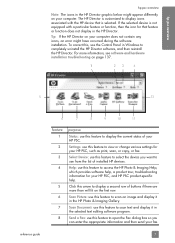
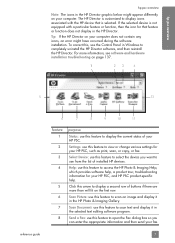
... to open the Fax dialog box so you want to select the device you can enter the appropriate information and then send your fax.
7
Send a Fax: use from the list of installed HP devices. The HP Director is selected.... Windows to view or change various settings for your HP PSC, and HP PSC product-specific help. Click this feature to display a second row of your HP PSC. To correct this, ...
HP PSC 2400 Photosmart series All-in-One - (English) Reference Guide - Page 33


..., you want to save . print photos from a memory card without the need for a computer. The file name, index number, and date... appear under the C:\Documents and Settings\username\My Documents\My Pictures folder in Windows XP and Windows 2000. For Windows: by default, files are no new files, when the HP PSC...
HP PSC 2400 Photosmart series All-in-One - (English) Reference Guide - Page 36


...HP PSC.
2 Press Photo. The Photo Menu appears. Image Size 4. Layout Style 7. Set New Defaults
memory card
3 Press the number next to the option you used to computer 9.
The default measurements and sizes vary according to change... press 2.
Photo Menu 1. HP Instant Share 0. Make sure the same memory card you want to country/region.
26
hp psc 2400 series Transfer to print a ...
HP PSC 2400 Photosmart series All-in-One - (English) Reference Guide - Page 38


...memory card. You automatically return to the Photo Menu when you confirm a new setting for the current print job. The default Automatic value lets the HP PSC... photos if necessary. The Photo Menu appears.
2 Make changes to print the current photo on page 30 • ...page 29 • deselect photos on page 30
memory card
28
hp psc 2400 series select paper size This setting lets you ...
HP PSC 2400 Photosmart series All-in-One - (English) Reference Guide - Page 69


... automatically answer the phone, set number of rings before your HP PSC, you have placed the original on the glass. For more information, see set automatic reduction for incoming faxes on page 59. You might want to answer fax calls manually on page 60 • receive a fax manually on how you set up your HP PSC with your hp psc to replace...
HP PSC 2400 Photosmart series All-in-One - (English) Reference Guide - Page 70
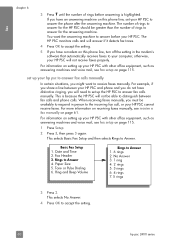
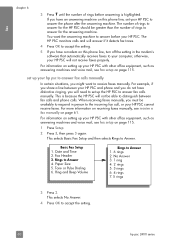
... selects No Answer.
4 Press OK to Answer 4. fax
chapter 6
3 Press until the number of rings to Answer 1. 6 rings 2. For more information on receiving faxes manually, see fax setup on setting up the HP PSC to answer the phone after the answering machine.
Rings to accept the setting.
60
hp psc 2400 series The HP PSC monitors calls and will need to accept...
HP PSC 2400 Photosmart series All-in-One - (English) Reference Guide - Page 101
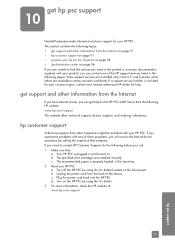
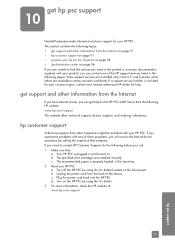
... ordering information. If you experience problems with any of the device. The specified print cartridges are available in many countries worldwide. If a support service number is properly loaded in the input tray. 2 Reset your nearest authorized HP dealer for help for the HP PSC 2400 Series from the following pages. If you need in the printed...
HP PSC 2400 Photosmart series All-in-One - (English) Reference Guide - Page 129
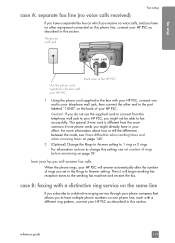
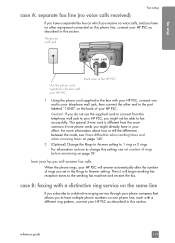
... information on how to tell the difference between the cords, see set in the Rings to 1 ring or 2 rings. case B: faxing with a different ring pattern, connect your HP PSC as described in this setting, see I have multiple phone numbers on one end to your telephone wall jack, then connect the other equipment connected on this...
HP PSC 2400 Photosmart series All-in-One - (English) Reference Guide - Page 130
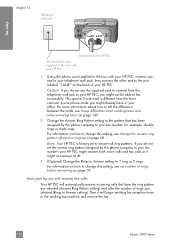
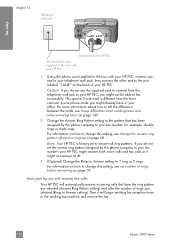
... after the number of rings before answering on page 59. This special 2-wire cord is factory-set to answer all .
3 (Optional) Change the Rings to Answer setting to the sending fax machine and receive the fax.
120
hp psc 2400 series Then it might not answer at all ring patterns. For more common 4-wire phone cords you might...
HP PSC 2400 Photosmart series All-in-One - (English) Reference Guide - Page 131
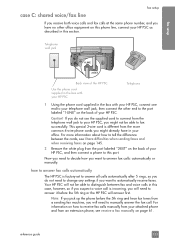
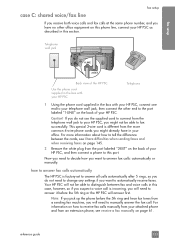
... how you want to manually answer the fax call.
For information on how to receive fax calls manually from your HP PSC as described in the box with your HP PSC
Telephone
1 Using the phone cord supplied in this section. fax setup
fax setup
case C: shared voice/fax line
If you receive both voice calls and fax calls at the same phone number, and...
HP PSC 2400 Photosmart series All-in-One - (English) Reference Guide - Page 132
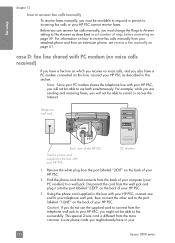
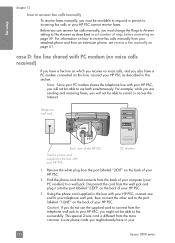
... phone cords you might already have a PC modem connected on this line, connect your
122
hp psc 2400 series
For example, while you are sending and receiving faxes, you must change the...information on how to receive fax calls manually from an extension phone, see receive a fax manually on the back of your HP PSC.
3 Using the phone cord supplied in set number of your telephone wall jack,...
HP PSC 2400 Photosmart series All-in-One - (English) Reference Guide - Page 133
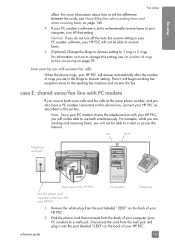
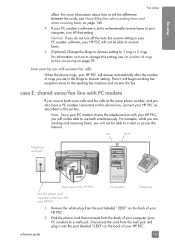
Caution! For information on page 59. how your hp psc will answer fax calls
When the phone rings, your HP PSC will answer automatically after the number of rings before answering on how to change this setting, see I have a PC modem connected on the back of your HP PSC.
2 Find the phone cord that setting.
reference guide
123
For more information about...
HP PSC 2400 Photosmart series All-in-One - (English) Reference Guide - Page 134
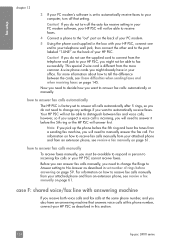
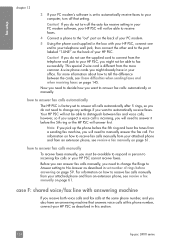
... need to change the Rings to Answer setting to No Answer as described in this phone number, connect your HP PSC as described in your office.
fax setup
chapter 13
3 If your PC modem's software is set to automatically receive faxes to your computer, turn off that answers voice calls at the same phone number, and you want to automatically...
HP PSC 2400 Photosmart series All-in-One - (English) Reference Guide - Page 135
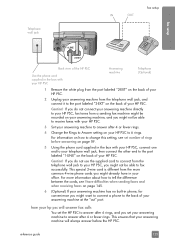
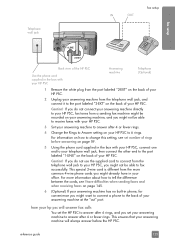
... rings.
reference guide
125 how your hp psc will always answer before answering on page 59.
5 Using the phone cord supplied in your office. Telephone wall jack
fax setup
IN
OUT
fax setup
Back view of the HP PSC
Use the phone cord supplied in phone, for convenience you might want to connect a phone to the back of your answering machine...
HP PSC 2400 Photosmart series All-in-One - (English) Reference Guide - Page 136
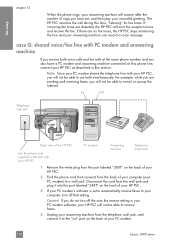
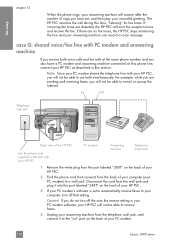
... modem.
126
hp psc 2400 series IN
OUT
Telephone wall jack
Back view of the HP PSC
Use the phone cord supplied in the box with your HP PSC
PC modem
Answering machine
Telephone (Optional)
1 Remove the white plug from the wall jack and plug it to use both voice calls and fax calls at the same phone number, and you...
HP PSC 2400 Photosmart series All-in-One - (English) Reference Guide - Page 137
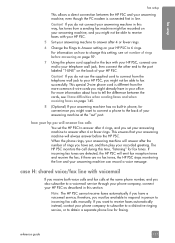
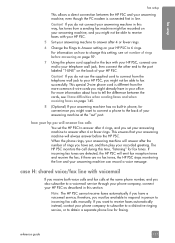
... recorded on your answering machine, and you might already have set number of rings you have in your answering machine at the same phone number, and you might want to incoming fax calls manually. For more information about how to tell the difference between the HP PSC and your answering machine, even though the PC modem is...
HP PSC 2400 Photosmart series All-in-One - (English) Reference Guide - Page 138
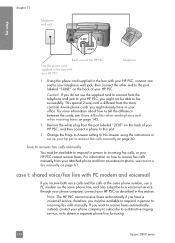
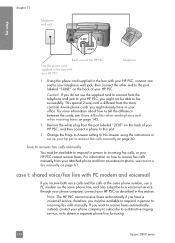
... cords you might already have a voicemail service, therefore, you want to receive faxes automatically instead, contact your phone company to subscribe to a distinctive ringing service, or to obtain a separate phone line for faxing.
128
hp psc 2400 series case I have difficulties when sending faxes and when receiving faxes on page 145.
2 Remove the white plug from the port labeled "2-EXT...
HP PSC 2400 Photosmart series All-in-One - (English) Reference Guide - Page 139
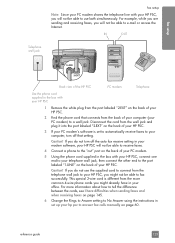
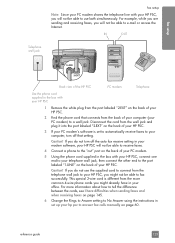
...use both simultaneously. fax setup
fax setup
Note: Since your PC modem shares the telephone line with your HP PSC, you will not be able to receive faxes.
4 Connect a phone to the "out"...HP PSC, you might already have difficulties when sending faxes and when receiving faxes on page 145.
6 Change the Rings to Answer setting to No Answer using the instructions in your modem software, your HP PSC...
HP PSC 2400 Photosmart series All-in-One - (English) Setup Poster - Page 1


... sure that matches your own phone cord, see the Congratulations! b To connect an answering machine or use your USB cable. If the software does not appear on the front panel to the next step.
10 Insert and align print cartridges
11 Finish software installation
Windows setup poster
hp psc 2400 photosmart series all the buttons...
HP PSC 2400 Photosmart series All-in-One - (English) Setup Poster - Page 2


...LINE). After a page prints, alignment is complete. Macintosh setup poster
hp psc 2400 photosmart series all-in place. c Follow the onscreen instruction.
c
d
... the HP PSC Macintosh CD.
b To connect an answering machine or use your own phone cord, see the Fax Setup... with the HP logo on . See the Reference Guide to prepare for print alignment. You are using your HP device. Lift the...
Similar Questions
How To Share Phone And Hp 460 Fax On 1 Phone Line
(Posted by Free2moom 10 years ago)
Bluetooth For Photosmart Printer
How do I get a WiFi, Bluetooth CD/DVD for my Hp 5500 All-In-One Photosmart printer.
How do I get a WiFi, Bluetooth CD/DVD for my Hp 5500 All-In-One Photosmart printer.
(Posted by Diazpeterj 10 years ago)
What Printer Port Name O Number
WHAT PRINTER PORT NAME O NUMBER
WHAT PRINTER PORT NAME O NUMBER
(Posted by BOLIVARCLAUDIA 12 years ago)
The Light On My Hp Psc 2400 Photosmart Printer Keep Blinking And Won't Turn On
(Posted by paula21243 13 years ago)
Change Scan To Print.
How do I change from scan copy to just plain print? My printer just adds to the queu, and won't prin...
How do I change from scan copy to just plain print? My printer just adds to the queu, and won't prin...
(Posted by gkminder 13 years ago)

