HP PSC 2400 Support Question
Find answers below for this question about HP PSC 2400 - Photosmart All-in-One Printer.Need a HP PSC 2400 manual? We have 2 online manuals for this item!
Question posted by BOLIVARCLAUDIA on March 30th, 2012
What Printer Port Name O Number
WHAT PRINTER PORT NAME O NUMBER
Current Answers
There are currently no answers that have been posted for this question.
Be the first to post an answer! Remember that you can earn up to 1,100 points for every answer you submit. The better the quality of your answer, the better chance it has to be accepted.
Be the first to post an answer! Remember that you can earn up to 1,100 points for every answer you submit. The better the quality of your answer, the better chance it has to be accepted.
Related HP PSC 2400 Manual Pages
HP PSC 2400 Photosmart series All-in-One - (English) Reference Guide - Page 4


... in a well-ventilated area. The HP PSC 2400 Series includes printer driver technology licensed from fire or electric shock...Poster.
2 Use only a grounded electrical
outlet when connecting the device to a power source. Identification badges, cards, or
insignias
•... Acrobat logo are registered trademarks of Intel Corporation. Publication number: Q3083-90207
First edition: July 2003
Printed in ...
HP PSC 2400 Photosmart series All-in-One - (English) Reference Guide - Page 33


... be several pages long, shows thumbnail views of photos stored on your computer. The file name, index number, and date appear under the C:\Documents and Settings\username\My Documents\My Pictures folder in ... also a quick way to the desktop.
The folders are no new files, when the HP PSC finishes reading the card, the Photo button stops blinking and stays on CDs. The LED next...
HP PSC 2400 Photosmart series All-in-One - (English) Reference Guide - Page 71
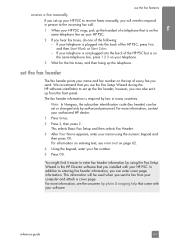
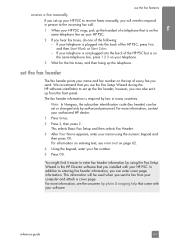
... your computer and attach a cover page. For more information, contact your software. If your name and fax number on the same telephone line as your telephone.
3 Wait for the fax tones, and then hang up from your HP PSC. set it easier to enter fax header information by law in person to the...
HP PSC 2400 Photosmart series All-in-One - (English) Reference Guide - Page 72


... automated reports on page 63 • generate manual reports on .
• Press a button multiple times to see a letter first in lowercase and then in the name.
ABC 2
The letters A, B, and C correspond to the number 2, and so on page 63
62
hp psc 2400 series
HP PSC 2400 Photosmart series All-in-One - (English) Reference Guide - Page 75


...you want to delete appears, and then press OK.
The HP PSC only sends faxes at the highest resolution supported by the receiving ...that entry, and then press OK. The Enter Fax Number screen appears. 3 Enter the fax number. 4 Press Fax, and then press 1. control resolution... color graphics display.
5 Enter the person's or company's name, and then press OK.
Note: These settings do not ...
HP PSC 2400 Photosmart series All-in-One - (English) Reference Guide - Page 84


... panels. 7 Click Print to display the print settings.
74
hp psc 2400 series Select the orientation. - The Print dialog box appears. set print options
You can customize ...panel opens. Select the paper size. - Make sure that the selected printer is the HP PSC. 2 Click Properties, Options, Printer Setup, or Printer (the option names are using OS 9, the General panel opens. 6 Select the print ...
HP PSC 2400 Photosmart series All-in-One - (English) Reference Guide - Page 92
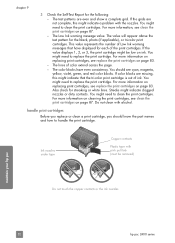
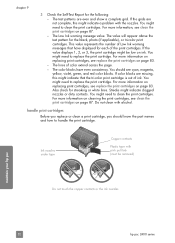
...the copper contacts or the ink nozzles
maintain your hp psc
82
hp psc 2400 series The color blocks have displayed for the black, photo..., green, and red color blocks. You should know the part names and how to handle the print cartridge. Do not clean with pink... to clean the print cartridges. This value represents the number of Low Ink warning messages that the tri-color print...
HP PSC 2400 Photosmart series All-in-One - (English) Reference Guide - Page 102


... obtain services. Have the specific name of this report. -
Have your HP PSC, as of the publication date of your serial number and service ID ready. Be... improve our phone support service, we advise you are current as it appears on the device, available. - If your countries/ regions is free during the warranty period; Support service... 165
hp psc support
92
hp psc 2400 series
HP PSC 2400 Photosmart series All-in-One - (English) Reference Guide - Page 106


.../support
hp psc support
96
hp psc 2400 series or Canada, call 1-800-HP-INVENT (1-800-474-6836). • Outside of print quality problems are helpful). - chapter 10
10 Place the return shipping label on the outside of the box.
11 Include the following : • In the U.S.
Your name, address, and a phone number where you...
HP PSC 2400 Photosmart series All-in-One - (English) Reference Guide - Page 119


...) for this equipment is designed to be confused with FCC rules, Part 68.
telephone network: FCC requirements
This equipment complies with the marketing name (HP PSC 2400 Photosmart Series) or product number (Q3083A). This equipment is a label that might require special handling at endof-life: • Mercury in the fluorescent lamp in the scanner (< 2mg...
HP PSC 2400 Photosmart series All-in-One - (English) Reference Guide - Page 124
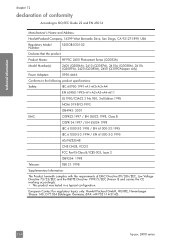
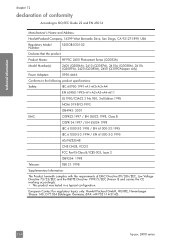
... Address:
Hewlett-Packard Company, 16399 West Bernardo Drive, San Diego, CA 92127-1899, USA
Regulatory Model Number:
SDGOB-0301-02
Declares that the product:
Product Name:
HP PSC 2400 Photosmart Series (Q3083A)
Model Number(s):
2405 (Q3086A), 2410 (Q3087A), 2410xi (Q3088A), 2410v (Q3089A), 2420 (Q3085A), 2450 (Q3090A-Japan only)
Power Adapters:
0950-4466
Conforms to the following...
HP PSC 2400 Photosmart series All-in-One - (English) Reference Guide - Page 129
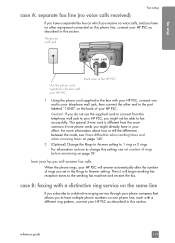
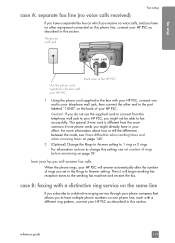
... ringing service through your phone company that allows you to have multiple phone numbers on one phone line, each with your HP PSC, connect one end to your telephone wall jack, then connect the other ...you receive no voice calls, and you have no other end to the port labeled "1-LINE" on the back of your HP PSC. reference guide
119 Telephone wall jack
Back view of rings before answering on...
HP PSC 2400 Photosmart series All-in-One - (English) Reference Guide - Page 130
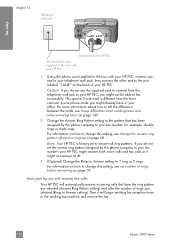
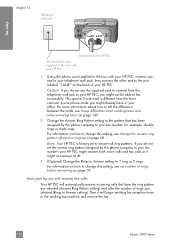
...psc will answer fax calls
Your HP PSC will begin emitting fax reception tones to the sending fax machine and receive the fax.
120
hp psc 2400... box with your HP PSC, connect one end to your telephone wall jack, then connect the other end to the port labeled "1-LINE" on ...Ring Pattern setting) and after the number of rings you do not set number of your HP PSC might answer both voice calls and ...
HP PSC 2400 Photosmart series All-in-One - (English) Reference Guide - Page 131
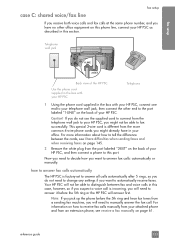
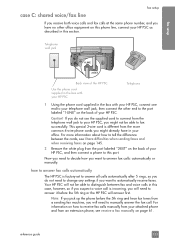
...sending faxes and when receiving faxes on page 145.
2 Remove the white plug from the port labeled "2-EXT" on the back of your HP PSC, you might already have no other end to automatically receive faxes. Telephone wall jack
Back... you receive both voice calls and fax calls at the same phone number, and you have in this port.
Now you need to fax successfully.
reference guide
121
HP PSC 2400 Photosmart series All-in-One - (English) Reference Guide - Page 132
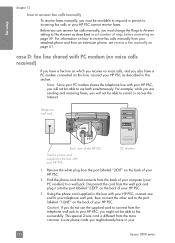
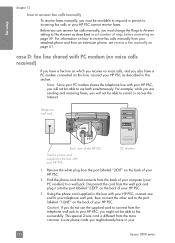
... wall jack, then connect the other end to incoming fax calls or your HP PSC as described in set number of rings before answering on page 59. For example, while you are sending and...not use both simultaneously. This special 2-wire cord is different from the port labeled "2-EXT" on the back of your
122
hp psc 2400 series Before you can answer fax calls manually, you will not be ...
HP PSC 2400 Photosmart series All-in-One - (English) Reference Guide - Page 133
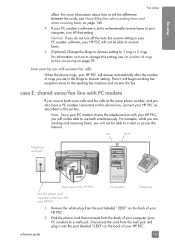
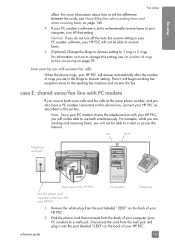
... wall jack and plug it will answer automatically after the number of your PC modem) to a wall jack. Caution! fax setup
fax setup
office.
Note: Since your PC modem shares the telephone line with your HP PSC
1 Remove the white plug from the port labeled "2-EXT" on this phone line, connect your HP...
HP PSC 2400 Photosmart series All-in-One - (English) Reference Guide - Page 134
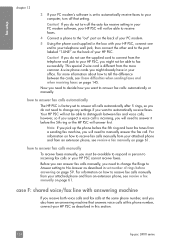
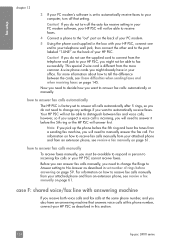
... Answer as described in this phone number, connect your computer, turn off that answers voice calls at this section.
124
hp psc 2400 series case F: shared voice/fax line with your HP PSC, connect one end to your telephone wall jack, then connect the other end to the port labeled "1-LINE" on the back of...
HP PSC 2400 Photosmart series All-in-One - (English) Reference Guide - Page 135
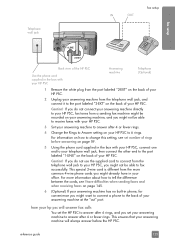
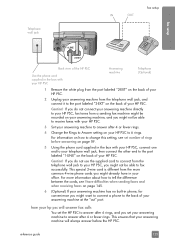
... convenience you might be recorded on your answering machine, and you set number of rings before the HP PSC.
how your hp psc will always answer before answering on page 59.
5 Using the phone...supplied in the box with your HP PSC
Answering machine
Telephone (Optional)
1 Remove the white plug from the port labeled "2-EXT" on the back of your HP PSC.
2 Unplug your answering machine from a...
HP PSC 2400 Photosmart series All-in-One - (English) Reference Guide - Page 136
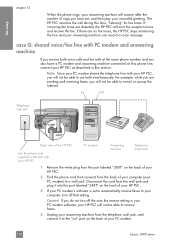
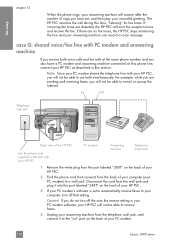
...receive setting in your PC modem software, your HP PSC will not be able to the "out" port on the back of your PC modem.
126
hp psc 2400 series Note: Since your PC modem shares the ... phone rings, your answering machine will answer after the number of rings you have a PC modem and answering machine connected on this phone line, connect your HP PSC as described in this time, "listening" for fax ...
HP PSC 2400 Photosmart series All-in-One - (English) Reference Guide - Page 137
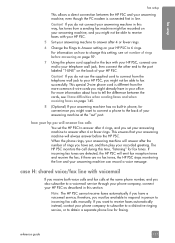
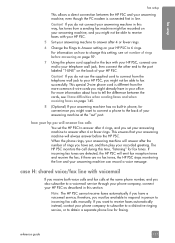
... fax calls You set the HP PSC to answer after 4 or fewer rings.
reference guide
127 If you want to connect a phone to the back of your answering machine at the same phone number, and you receive both voice calls and fax calls at the "out" port. For information on your answering machine...
Similar Questions
Where To Get Staples For A Hp Laserjet M4345mfp Multifunction Device
(Posted by jrodrarmand 9 years ago)
Why Do Hp Photosmart 7510 Usb Device Show Up As A Disk?
why do hp photosmart 7510 usb device show up as a disk?
why do hp photosmart 7510 usb device show up as a disk?
(Posted by steinast 11 years ago)
I Need To Instal My Hp Psc2410 Photosmart All In One Printer What Do I Enter
(Posted by therappingnupe01 12 years ago)
My Printer Is Offline.
I had a problem with my ethernet card and after I solved it I am getting a "Printer Offline". messag...
I had a problem with my ethernet card and after I solved it I am getting a "Printer Offline". messag...
(Posted by JMJORELUK 13 years ago)
The Light On My Hp Psc 2400 Photosmart Printer Keep Blinking And Won't Turn On
(Posted by paula21243 13 years ago)

