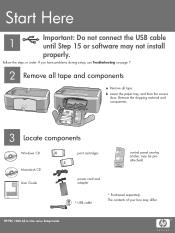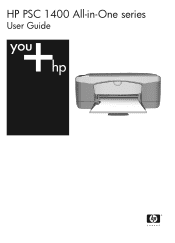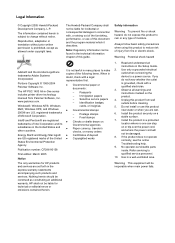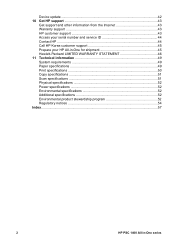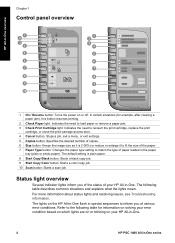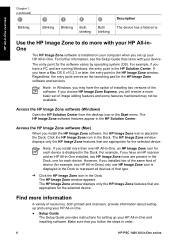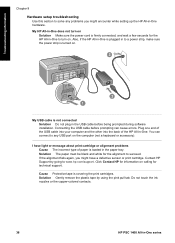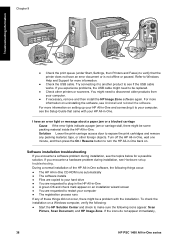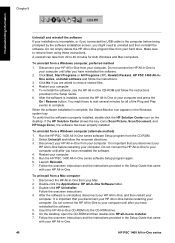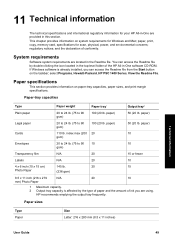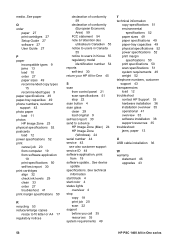HP PSC 1400 Support Question
Find answers below for this question about HP PSC 1400 - All-in-One Printer.Need a HP PSC 1400 manual? We have 2 online manuals for this item!
Question posted by Digikb0 on August 3rd, 2014
Hp Psc 1400 Won't Scan Lights Just Blink
The person who posted this question about this HP product did not include a detailed explanation. Please use the "Request More Information" button to the right if more details would help you to answer this question.
Current Answers
Related HP PSC 1400 Manual Pages
Similar Questions
How Do You Scan Documents Using The Hp Psc 1400
(Posted by umwbCopt 9 years ago)
Hp Psc 1400 Printer All Lights Are Blinking Wont Stop
(Posted by Gpudidh 10 years ago)
My Hp Officejet 6500 Wireless Won't Print & The Light Just Blinks
(Posted by kamaxbas 10 years ago)
Hp Officejet 4500 Wont Scan Light Just Blinks
(Posted by sardr 10 years ago)