HP PSC 1310 Support Question
Find answers below for this question about HP PSC 1310 - All-in-One Printer.Need a HP PSC 1310 manual? We have 1 online manual for this item!
Question posted by Dhglenn on August 11th, 2014
My Hp 1310 Wont Print The Ink
The person who posted this question about this HP product did not include a detailed explanation. Please use the "Request More Information" button to the right if more details would help you to answer this question.
Current Answers
There are currently no answers that have been posted for this question.
Be the first to post an answer! Remember that you can earn up to 1,100 points for every answer you submit. The better the quality of your answer, the better chance it has to be accepted.
Be the first to post an answer! Remember that you can earn up to 1,100 points for every answer you submit. The better the quality of your answer, the better chance it has to be accepted.
Related HP PSC 1310 Manual Pages
HP PSC 1310 series all-in-one - (English) User Guide - Page 4


... inside.
The HP PSC 1310 Series includes printer driver technology licensed... from fire or electric shock.
Passports - To prevent fire or shock hazard, do not know whether the outlet is grounded, check with a qualified electrician.
3 Observe all instructions in the Setup Poster.
2 Use only a grounded electrical outlet when connecting the device...
HP PSC 1310 series all-in-one - (English) User Guide - Page 5


...panel overview 1 PictBridge camera port overview 3 front panel status lights 3 use your hp psc with a computer 6
2 load originals and load paper 11 load originals 11 load... print cartridges 25 order other supplies 25
7 maintain your hp psc 27 clean the glass 27 clean the lid backing 27 clean the exterior 28 work with print cartridges 28 self-maintenance sounds 36
8 get hp psc 1310 ...
HP PSC 1310 series all-in-one - (English) User Guide - Page 10


...6 7 8 9 10
purpose
On/Resume: turns the HP psc on and off by pressing On/Resume for a copy job. When the HP psc is off, a minimal amount of an original from the glass.
2
hp psc 1310 series
Copies (1-9): changes the number of copies for 3 ...device.
Check Print Cartridge: lights up to indicate the need to load paper or remove a paper jam.
If the HP psc is still supplied to...
HP PSC 1310 series all-in-one - (English) User Guide - Page 12


...do ? Light is installed.
4
hp psc 1310 series
Light is blinking. maintenance job.
Light is on.
Your HP PSC is busy doing another job. job.
Your HP PSC is processing Wait for the current ...the table below to the HP PSC.
2 Turn your HP PSC is off. On/Resume Check Paper
Check Print Cartridge Cancel
If the On light, Check Print Cartridge light, Check Paper light...
HP PSC 1310 series all-in-one - (English) User Guide - Page 14


... light
Light is blinking. Light is blinking. To correct this software.
3 Select HP PSC 1310 Series. Tip: If the HP Director on your computer according to do? check print explanation cartridge light
what to the Setup Poster, you installed the HP psc software on the HP device that are not shown below might have occurred during the software installation.
HP PSC 1310 series all-in-one - (English) User Guide - Page 28


..., your original to copy in Best mode. With the tri-color and photo print cartridges installed, you can copy photos and automatically enlarge or reduce your HP psc can manually override this setting to fit a specific paper size. copy
20
hp psc 1310 series This produces copies more information. 1 Load your original face down on the...
HP PSC 1310 series all-in-one - (English) User Guide - Page 30


The HP psc immediately stops printing and releases the paper. chapter 4
3 Press the Size button to select Fit to Page. 4 Press Start Copy, Black or Start Copy, Color. stop copying, press Cancel on the front panel. To stop copying
!
copy
22
hp psc 1310 series
HP PSC 1310 series all-in-one - (English) User Guide - Page 36


... (rubbing) alcohol, and wipe the backing thoroughly with a damp cloth to check the ink level for the print cartridges.
28
hp psc 1310 series
The ink level supply shows an approximation of the amount of the HP psc does not require cleaning.
The interior of ink remaining in the print cartridges.
This section contains the following topics: • check the...
HP PSC 1310 series all-in-one - (English) User Guide - Page 38
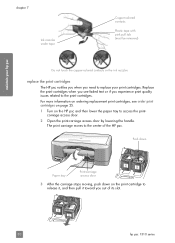
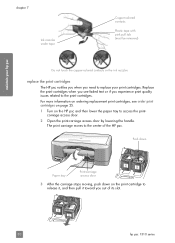
... the ink nozzles
replace the print cartridges The HP psc notifies you when you need to release it, and then pull it toward you experience print quality issues related to the print cartridges. maintain your print cartridges. For more information on the HP psc and then lower the paper tray to the center of its slot.
30
hp psc 1310 series
The print...
HP PSC 1310 series all-in-one - (English) User Guide - Page 40
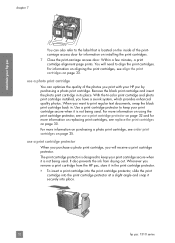
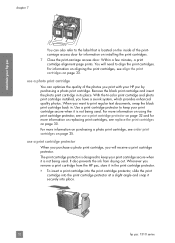
... page 32 and for information on page 30. It also prevents the ink from the HP psc, store it is not being used . Within a few minutes, a print cartridge alignment page prints.
To insert a print cartridge into the print cartridge protector, slide the print cartridge into the print cartridge protector at a slight angle and snap it is not being used...
HP PSC 1310 series all-in-one - (English) User Guide - Page 41


...After you install or replace a print cartridge, the HP psc automatically prints a print cartridge alignment sheet.
You can also align the print cartridges at any time from the hp director for Windows users 1 From the HP Director, choose Settings, choose Print Settings, and then
choose Printer Toolbox. 2 Click the Device Services tab. 3 Click Align the Print Cartridges. Make sure the top...
HP PSC 1310 series all-in-one - (English) User Guide - Page 42


... of the glass. The HP psc aligns the print cartridges.
This takes about 30 seconds.
34
hp psc 1310 series This takes about 30 seconds. The HP psc aligns the print cartridges.
Make sure the top of the sheet is finished. maintain your HP psc, and then click Utilities.
3 From the list, select Calibrate.
4 Click Align. The HP psc prints a print cartridge alignment sheet.
Note...
HP PSC 1310 series all-in-one - (English) User Guide - Page 43
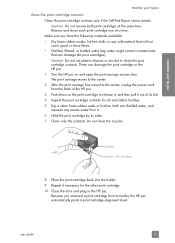
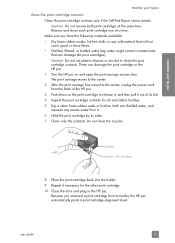
... of its slot. 4 Inspect the print cartridge contacts for ink and debris buildup. 5 Dip a clean foam rubber swab or lint-free cloth into the holder. 9 Repeat if necessary for the other print cartridge. 10 Close the door and plug in the HP psc. These can damage the print cartridges). The print carriage moves to the center. 2 After...
HP PSC 1310 series all-in-one - (English) User Guide - Page 44
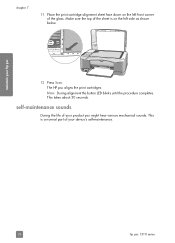
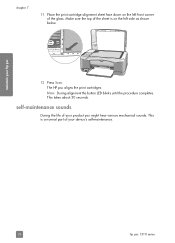
This is on the left side as shown below.
12 Press Scan. maintain your hp psc
chapter 7
11 Place the print cartridge alignment sheet face down on the left front corner of your device's self-maintenance.
36
hp psc 1310 series The HP psc aligns the print cartridges. Make sure the top of the sheet is a normal part of your product...
HP PSC 1310 series all-in-one - (English) User Guide - Page 45


... your country/region, contact your nearest authorized HP dealer for shipment on page 41 • hp distribution center on . b. Plug the power cord back into the device. The recommended paper is plugged in and turned on page 43 If you are unable to describe your HP psc. hp psc support
get hp psc 1310 series support
8
Hewlett-Packard provides Internet...
HP PSC 1310 series all-in-one - (English) User Guide - Page 50
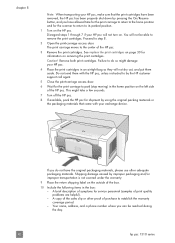
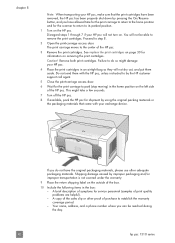
... the following items in an airtight bag so they will not dry out, and put them with your exchange device. You will not turn on the HP psc. The print carriage moves to the center of print quality problems are helpful). - Shipping damage caused by improper packaging and/or improper transportation is not covered under...
HP PSC 1310 series all-in-one - (English) User Guide - Page 53


... might not be serviced through expedited part shipment. warranty information
9
Your HP psc comes with the HP SUPPORTPACK. Information about how to obtain warranty service and how you this ... the "end of Limited Warranty (print cartridges): Until the HP ink is also provided. If a customer device needs a minor part replacement and these parts can upgrade your hp psc for steps to a total of...
HP PSC 1310 series all-in-one - (English) User Guide - Page 54


... EXPRESS OR IMPLIED, WITH RESPECT TO THE COVERED HP PRODUCTS, AND
warranty information
46
hp psc 1310 series For any hardware Product, the use of any country/region or locality where HP has a support presence for steps to local standards.
The level of a non-HP or refilled print cartridge, HP shall charge its standard labor and materials charges...
HP PSC 1310 series all-in-one - (English) User Guide - Page 60
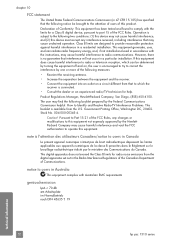
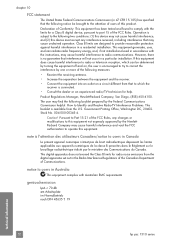
...installation.
This digital apparatus does not exceed the Class B limits for a Class B digital device, pursuant to part 15 of this product. Product Regulations Manager, Hewlett-Packard Company, San Diego...harmful interference and void the FCC authorization to operate this equipment. Government Printing Office, Washington DC, 20402. Pursuant to Part 15.21 of Communications....
hp psc 1310 series
HP PSC 1310 series all-in-one - (English) User Guide - Page 76
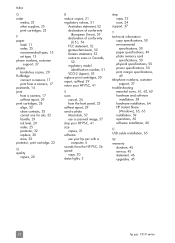
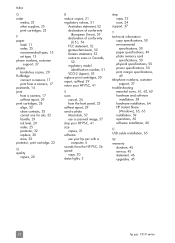
...print from a camera, 17 postcards, 14 print from a camera, 17 self-test report, 29 print cartridges, 28 align, 33 clean contacts, 35 correct one for job, 32 handle, 29 ink...VCCI-2 (Japan), 53 replace print cartridges, 30 report, self-test, 29 return your HP PSC, 41
S scan
cancel, ...57 ship your HP PSC, 41 size copies, 21 software use your hp psc with a
computer, 6 sounds from the HP PSC, 36 speed
copy...
Similar Questions
Need Hp 1310 Print Driver Free Download For Mac Osv.10.7.2
i need to know where i go to download free printer driver for hp 1310 series office jet onto my new ...
i need to know where i go to download free printer driver for hp 1310 series office jet onto my new ...
(Posted by tnkmiller 12 years ago)
Hp 1310 Printer
I tried to print an envelope and it did not print -- it jammed. I pulled the envelope out of the fro...
I tried to print an envelope and it did not print -- it jammed. I pulled the envelope out of the fro...
(Posted by dmlee730 12 years ago)

