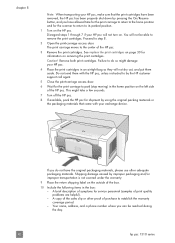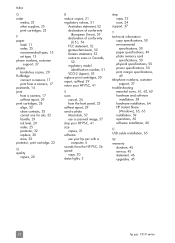HP PSC 1310 Support Question
Find answers below for this question about HP PSC 1310 - All-in-One Printer.Need a HP PSC 1310 manual? We have 1 online manual for this item!
Question posted by hzmbituin on October 18th, 2014
My Hp 1310 Psc Won't Copy
The person who posted this question about this HP product did not include a detailed explanation. Please use the "Request More Information" button to the right if more details would help you to answer this question.
Current Answers
Related HP PSC 1310 Manual Pages
Similar Questions
Hp 2710 Psc Carriage Assy
Can you supply a carriage assy for a HP 2710 PSC which uses cartridges 344 339 etc etc
Can you supply a carriage assy for a HP 2710 PSC which uses cartridges 344 339 etc etc
(Posted by Anonymous-129322 10 years ago)
My Printer Hp Deskjet 2050 Print Scan Copy Is Printing But Not Scaning ???
my printer hp deskjet 2050 print scan copy is printing but not scaning ??? kindly tell me the solut...
my printer hp deskjet 2050 print scan copy is printing but not scaning ??? kindly tell me the solut...
(Posted by saidhashem43 11 years ago)
Need Hp 1310 Print Driver Free Download For Mac Osv.10.7.2
i need to know where i go to download free printer driver for hp 1310 series office jet onto my new ...
i need to know where i go to download free printer driver for hp 1310 series office jet onto my new ...
(Posted by tnkmiller 12 years ago)
How To Reduce And Enlarge Copies
On An Hp 1310 Series Copier
(Posted by t1234k 12 years ago)
Hp 1310 Printer
I tried to print an envelope and it did not print -- it jammed. I pulled the envelope out of the fro...
I tried to print an envelope and it did not print -- it jammed. I pulled the envelope out of the fro...
(Posted by dmlee730 12 years ago)