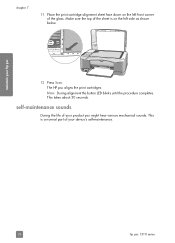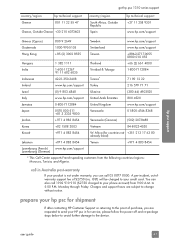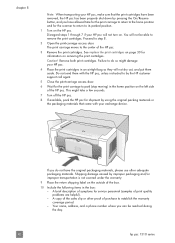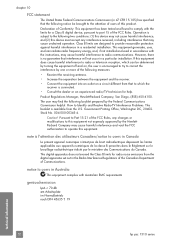HP PSC 1310 Support Question
Find answers below for this question about HP PSC 1310 - All-in-One Printer.Need a HP PSC 1310 manual? We have 1 online manual for this item!
Question posted by glenbrech on December 8th, 2014
Enlarging Photocopies
Why has my printer sropped enlarging photocopies/
Current Answers
Answer #1: Posted by hzplj9 on December 11th, 2014 3:10 PM
Could be something as simple as the user settings. I would suggest taking a look at the link supplied for troubleshooting help.
https://support.hp.com/us-en/product/details/hp-psc-1300-all-in-one-printer-series/model/374579
Related HP PSC 1310 Manual Pages
Similar Questions
How To Align Print Cartridges For Hp Printers Psc 1310 Wont Align
(Posted by mehdCail 9 years ago)
Where To Get Staples For A Hp Laserjet M4345mfp Multifunction Device
(Posted by jrodrarmand 9 years ago)
Hp Psc 1310 Printer Won't Load On Windows 7 64-bit
(Posted by jhidsfd 10 years ago)
Can This Machine Enlarge Photocopies
Can I enlarge photcopies with this machine, and, if so, how?
Can I enlarge photcopies with this machine, and, if so, how?
(Posted by dorisdenman 11 years ago)