HP P4015x Support Question
Find answers below for this question about HP P4015x - LaserJet B/W Laser Printer.Need a HP P4015x manual? We have 25 online manuals for this item!
Question posted by territ4 on April 14th, 2010
Printing Wingding Characters Instead Of Documents
sometimes it will print fine, then the next job will be rows of wingdings. i've updated, removed, reinstalled. i'm stuck!
Current Answers
There are currently no answers that have been posted for this question.
Be the first to post an answer! Remember that you can earn up to 1,100 points for every answer you submit. The better the quality of your answer, the better chance it has to be accepted.
Be the first to post an answer! Remember that you can earn up to 1,100 points for every answer you submit. The better the quality of your answer, the better chance it has to be accepted.
Related HP P4015x Manual Pages
HP LaserJet Printer Family - Print Media Specification Guide - Page 12


... for laser printers.
or other pigment-coated papers must not flake or shed particles that came with properties optimized for colored paper. Toner is chemically stable and should be degraded by printing a pattern of colors and finishes with your HP LaserJet printer if the paper meets the same specifications as standard paper (see the support documentation...
HP LaserJet Printer Family - Print Media Specification Guide - Page 14


... page 9) and that prevent printed forms from toner if printing is used in a laser printer.
and post-consumer waste paper. Hewlett-Packard recommends that change the moisture content of the sheet from another. Hewlett-Packard has tested a variety of thermography). Ask for HP color LaserJet printers).
Seal the forms in your HP LaserJet printer.
A recycled sheet of acceptable...
HP LaserJet Printer Family - Print Media Specification Guide - Page 15


... HP LaserJet printers. For more information about your printer's specifications, see the support documentation that die-cutting of labels does not penetrate the liner sheet. q Orient perforations in the case of labels, peeling. Guidelines for using paper
Use conventional white copier paper for using media 9 The specifications that are located. q All cuts should be printed...
HP LaserJet Printer Family - Print Media Specification Guide - Page 16


...percent to 1014 ohms - Wax pick
12 minimum (Dennison).
10 Using print media
ENWW See the support documentation that came with up to 190 Sheffield optimal; cm. Fusing compatibility
...lb to 6.5 mil).
short grain for HP color LaserJet printers). Up to 5 percent groundwood can be smooth and clean with your printer for specific information. Dimensional accuracy
Cut sheet within 5...
HP LaserJet Printer Family - Print Media Specification Guide - Page 19


...size and have no more information, see the support documentation that are used in this section generally apply to ...stuck together from excess seam adhesive.
Dimensional accuracy and construction quality
Envelopes must be compatible with your printer for a single-layer thickness.
Note
Guidelines for specific information. Surface roughness
100 to all HP LaserJet printers...
HP LaserJet Printer Family - Print Media Specification Guide - Page 20


...; C (401° F) for 0.1 second (0.2 second for paper unless otherwise indicated.
If labels other than those compatible with laser printers are a type of multiple-layer media that came with your HP LaserJet printer must be specifically designed for product-specific information.
14 Using print media
ENWW See the support documentation that provide the best performance.
HP LaserJet Printer Family - Print Media Specification Guide - Page 22


... for HP color LaserJet printers).
16 Using print media
ENWW
Fusing compatibility
Overhead transparency materials must not discolor, melt, offset, or release undesirable emissions when heated to 205° C (401 ° F) for 0.1 second (0.4 second for using monochrome transparencies with HP LaserJet monochrome printers and color transparencies with laser printers. A transparency that is...
HP LaserJet Printer Family - Print Media Specification Guide - Page 29


... from the input
documentation for your printer user guide.
See the user documentation for your printer.
Paper might not be picked up from a newly opened ream. q Perform the printer cleaning procedures that are appropriate for basis weight in the printer.
Chapter 3 Troubleshooting 23
q Use the correct output bin, as shown in your HP LaserJet printer user guide. q Use...
HP LaserJet Printer Family - Print Media Specification Guide - Page 31


... fuser mode, see the support documentation that can cause curl are experiencing curl, try feeding the paper in which the paper is fed into the printer) is subjected to the heat and... You might need to acclimate the paper to a lower setting. Reducing post-image curl
When an HP LaserJet printer prints a sheet of paper, the sheet can develop a curvature that is being used. Generally, the higher...
HP LaserJet Printer Family - Print Media Specification Guide - Page 33


... a darker setting.
See "Envelope construction" on page 11 for characteristics of good envelope construction. See the documentation that are better constructed. See "Envelope construction" on page 11 for characteristics of good envelope construction.
Action(s)
q Avoid printing over seams or other multiple-layer areas.
See "Envelope construction" on page 11 for use" on...
HP LaserJet Printer Family - Print Media Specification Guide - Page 34


... amount of environmental humidity. q Check the printer's environment. Try removing the top few sheets of paper from the paper tray or use paper from a different source (such as a result of background particles becomes unacceptable, the following sections discuss print-quality problems that came with your printer. Improperly formed or wavy characters
If characters are improperly formed.
HP LaserJet Printer Family - Print Media Specification Guide - Page 37


Use only media that your HP LaserJet printer supports. Paper
Size Letter Legal Folio/foolscap Executive Tabloid/ledger Ledger full ... by 195 mm
A Specifications 31
See the support documentation that came with your printer for specific information about the media that is supported. Standard media sizes used in laser printers
The following sections list the English and metric dimensions ...
HP Universal Print Driver for Windows, Version 4.1 - Technical Frequently Asked Questions (FAQ) - Page 6


..., the behavior would the services ever be different. Stored print jobs
If I need to enable bi-directional communication. User rights and Update Now
Is it possible for each print job? See above , would be registered.
Stored Jobs will also continue to access the server print queue from a Point-and-Print client?
Windows Vista does have to enter a PIN...
HP Printers - Supported Citrix Presentation Server environments - Page 2


...™ 4.5 - Citrix has also collaborated with HP to test select HP printers and their associated HP print drivers in a Citrix XenApp™ 5 Server for Microsoft® Windows®...printers and their associated HP TWAIN drivers in a Citrix XenApp™ Server environment. This document lists all of Terminal Server and Citrix supported by Citrix, identifies which HP printers and printer...
HP LaserJet P4010 and P4510 Series - Software Technical Reference - Page 92
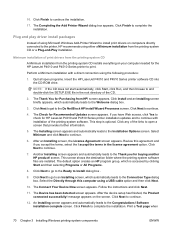
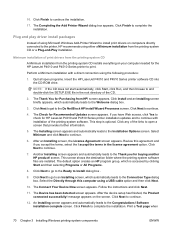
... using Microsoft Windows Add-Printer Wizard to install print drivers on the screen. Plug and play driver install packages
Instead of the CD.
2.
Perform a Minimum installation with installation of the links to continue with a direct connection using a USB cable option and then click Next.
10.
The Thank You for Recommended Updates screen appears. screen...
HP LaserJet P4010 and P4510 Series - Software Technical Reference - Page 187


... Copy Jobs are removed immediately. Stored Job
To use the device control panel to the device, which can then be printed only after you type a PIN at the control panel. Use the Stored Job option to send a print job directly to Print check box. Use this feature for forms and other common or shared documents. The Quick Copy Job Limit...
HP LaserJet P4010 and P4510 Series - Software Technical Reference - Page 188
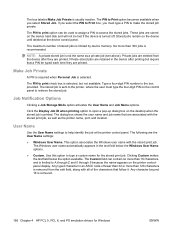
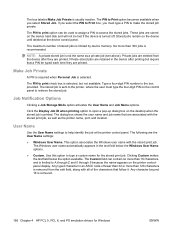
... number of stored jobs is sent to the printer, where the user must type a PIN to make the stored job private. Private jobs are deleted from the edit field, along with all of fewer than 32 or more than 16 characters, and is removed from the device after printing but not available.
The stored job is limited by...
HP LaserJet P4010 and P4510 Series - Software Technical Reference - Page 189
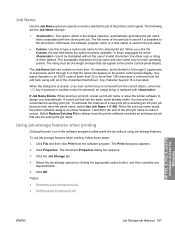
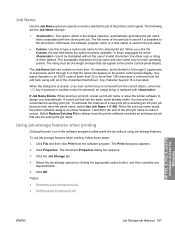
... print job, create a print-job name or allow the printer software to type a custom job name for the job name.
● Custom. Any typed character in the software program toolbar prints the job without the use job-storage features when printing, follow it unique. If a print job that has the same name already exists, the new print job overwrites the existing print job. The document Properties...
HP LaserJet P4010 and P4510 Series - Software Technical Reference - Page 293
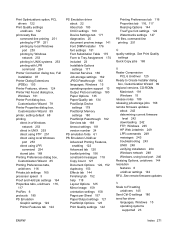
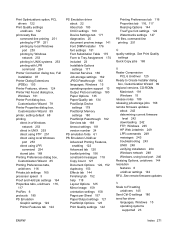
... Print Quality
settings Quick Copy jobs 165
R Raster Compression
PCL 6 Unidriver 125 Ready to Create Installer dialog
box, Customization Wizard 89 regional versions, CD-ROMs
Macintosh 191 Windows 15 release notes 189 releasing job-storage jobs 168 remote firmware updates about 22 About tab 183 Ctrl-D settings 180 Device Settings tab 171 diagnostics 25 document preview...
HP LaserJet P4010 and P4510 Series - User Guide - Page 242


... server 109 Web Jetadmin firmware updates 136 Web sites customer support 206 fraud reports 116 HP Web Jetadmin,
downloading 112 Linux support 193 Macintosh customer
support 206 Material Safety Data Sheet
(MSDS) 217 ordering supplies 196 universal print driver 42 weekly on-site service 207 weight, paper stapling documents 92 weight, product 210...
Similar Questions
Hp Laserjet P4015n Printe
hp laserjet p4015n printer error 68.2
hp laserjet p4015n printer error 68.2
(Posted by Anonymous-170815 2 years ago)
Unable To Print Normal
my printer does not print well. it print one and leaves the second page black
my printer does not print well. it print one and leaves the second page black
(Posted by martinzhanson 3 years ago)
How To Print Separator Page Hp Laserjet P4015x
(Posted by jboxKk 9 years ago)
When I Print A Job In Hp Laserjet P2055 Dn Printer It Jaming In Tray 1 Why?
(Posted by shney 9 years ago)

