HP P4015n Support Question
Find answers below for this question about HP P4015n - LaserJet B/W Laser Printer.Need a HP P4015n manual? We have 25 online manuals for this item!
Question posted by aremamado on July 2nd, 2014
How To Select Hp Laserjet P4015 Printer Tray On Windows Xp
The person who posted this question about this HP product did not include a detailed explanation. Please use the "Request More Information" button to the right if more details would help you to answer this question.
Current Answers
There are currently no answers that have been posted for this question.
Be the first to post an answer! Remember that you can earn up to 1,100 points for every answer you submit. The better the quality of your answer, the better chance it has to be accepted.
Be the first to post an answer! Remember that you can earn up to 1,100 points for every answer you submit. The better the quality of your answer, the better chance it has to be accepted.
Related HP P4015n Manual Pages
HP LaserJet Printer Family - Print Media Specification Guide - Page 7


... guidelines for selecting and using print media to ensure consistent performance and long-term reliability, the print media must be designed for use with your product. For more information about these terms, see the documentation that came with laser printers.
This document does not support HP LaserJet 2686A, HP LaserJet Plus, HP LaserJet 500, or HP LaserJet 2000 printers.
However, to...
HP LaserJet Printer Family - Print Media Specification Guide - Page 22


... film is very smooth and must be compatible with HP color LaserJet printers. Materials must be compatible with your printer.
Please see the support documentation that came with laser printers because of the fusing process. see the support documentation that came with your product to determine if your HP LaserJet printer user guide for use with the heat and...
HP Printers - Supported Citrix Presentation Server environments - Page 11


....071.661.41
HP-supported drivers* Host-based N/A
N/A
N/A
N/A N/A N/A N/A
N/A N/A N/A
PS
Win2k/XP/2003: 2.0.5 Win2003-x64: use HP
LaserJet 8150 driver included in the Windows
OS
Win2k/XP/2003: 4.01 Win2003-x64: use HP
LaserJet 8500 driver included in the Windows
OS Win2k/XP/2003: 4.27.8550.440 Win2003-x64: use HP Color LaserJet 8550 driver included in the
Windows OS
Win2k/XP/2003/2003x64: 61...
HP LaserJet P4010 and P4510 Series - Software Technical Reference - Page 5


... 20 HP LaserJet P4010 and P4510 Series print drivers 21 Select the best print driver 22 Complete LaserJet printing system 22 PCL 6 22 PCL 5 22 PS Emulation 23 HP universal print driver (optional 23 HP LaserJet printing system 23 HP print drivers 23 Driver version numbers for MS Windows operating systems 24 HP driver diagnostic printer check tool 25 HP Easy Printer Care...
HP LaserJet P4010 and P4510 Series - Software Technical Reference - Page 25


... to 100 sheets
● Tray 2 holds up output bin
● 4-line graphical control-panel display
● Hi-speed USB 2.0 port
● Enhanced input/output (EIO) slot
● One open dual inline memory module (DIMM) slot
ENWW
Product comparison 3 Purpose and scope
Product comparison
HP LaserJet P4014 models
HP LaserJet P4014 printer
HP LaserJet P4014n printer
CB506A
CB507A
●...
HP LaserJet P4010 and P4510 Series - Software Technical Reference - Page 26


... to 640 MB. HP LaserJet P4015 models
HP LaserJet P4015n printer
HP LaserJet P4015tn printer
HP LaserJet P4015x printer
CB509A
CB510A
CB511A
● Prints up to 52 pages per minute Has the same features as the
(ppm) on Letter size paper and 50 HP LaserJet P4015n printer, plus the following:
● Embedded HP Jetdirect networking ● One additional 500-sheet input tray ● One...
HP LaserJet P4010 and P4510 Series - Software Technical Reference - Page 27


...9679; One additional 500-
● One additional 500-
● Embedded HP Jetdirect
sheet input tray (Tray 3)
sheet input tray (Tray 3)
sheet input tray (Tray 3)
networking ● Contains
● Duplex-printing
● Duplex-printing
accessory for automatic
accessory for the HP LaserJet
P4014 models.) ● HP Easy Printer Care software (a Web-based status and problem-solving tool...
HP LaserJet P4010 and P4510 Series - Software Technical Reference - Page 28


...; HP LaserJet 500-sheet stacker ● HP LaserJet 500-sheet stapler/stacker ● HP LaserJet 500-sheet 5-bin mailbox
NOTE: Each model can accept up to four optional 500-sheet input trays or up to three 500-sheet input trays and one 1,500-sheet high-capacity input tray. Feature Printer drivers Resolution Storage features Fonts Accessories
Connectivity Supplies
Description
● Windows...
HP LaserJet P4010 and P4510 Series - Software Technical Reference - Page 132
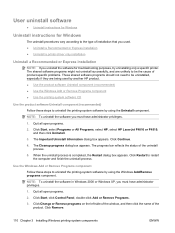
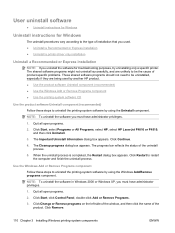
... for troubleshooting purposes, try uninstalling only a specific printer. The Cleanup progress dialog box appears. Use the Windows Add or Remove Programs component Follow these steps to uninstall the printing-system software by using the Windows Add/Remove programs component.
Click Start, select Programs or All Programs, select HP, select HP LaserJet P4010 or P4510, and then click...
HP LaserJet P4010 and P4510 Series - Software Technical Reference - Page 184
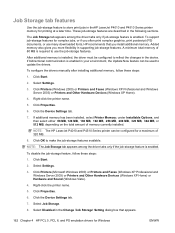
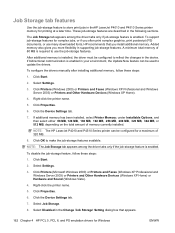
... Start.
2. Click Printers (Windows 2000) or Printers and Faxes (Windows XP Professional and Windows Server 2003) or Printers and Other Hardware Devices (Windows XP Home).
4.
NOTE: The HP LaserJet P4010 and P4510 Series printer can be configured to reflect the changes in the device. Select Settings.
3. Click Printers (Microsoft Windows 2000) or Printers and Faxes (Windows XP Professional and...
HP LaserJet P4010 and P4510 Series - Software Technical Reference - Page 198
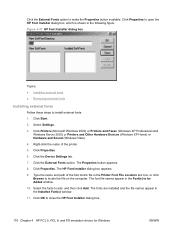
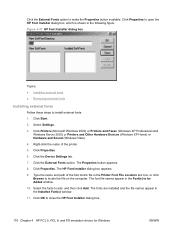
....
3. Click Properties.
6. Type the name and path of the printer.
5. Select the fonts to install external fonts.
1. Click Printers (Microsoft Windows 2000) or Printers and Faxes (Windows XP Professional and Windows Server 2003) or Printers and Other Hardware Devices (Windows XP Home) or Hardware and Sound (Windows Vista).
4. Click the Device Settings tab.
7. Click Properties. The...
HP LaserJet P4010 and P4510 Series - Software Technical Reference - Page 199


...● Envelope Feeder ● Tray 3, 4, 5, 6 ● Duplex Unit (for Windows
ENWW
Device Settings tab features 177
Click Printers (Microsoft Windows 2000) or Printers and Faxes (Windows XP Professional and Windows Server 2003) or Printers and Other Hardware Devices (Windows XP Home) or Hardware and Sound (Windows Vista).
4. Click Properties.
6. The HP Font Installer dialog box appears...
HP LaserJet P4010 and P4510 Series - User Guide - Page 5


Table of contents
1 Product basics Product comparison ...2 HP LaserJet P4014 models 2 HP LaserJet P4015 models 3 HP LaserJet P4515 models 4 Features comparison ...5 Product Walkaround ...7 Front view ...7 Rear view ...8... submenu ...36 Diagnostics menu ...37 Service menu ...38
3 Software for Windows Supported operating systems for Windows 40 Supported printer drivers for Windows 41
ENWW
iii
HP LaserJet P4010 and P4510 Series - User Guide - Page 14


... for up to 10,000 pages
● Tray 1 holds up to 100 sheets
● Tray 2 holds up to 500 sheets
● 500-sheet face-down output bin
● 100-sheet face-up to ● Contains 128 MB RAM. Product comparison
HP LaserJet P4014 models
HP LaserJet P4014 printer CB506A
HP LaserJet P4014n printer CB507A
HP LaserJet P4014dn CB512A
● Prints up output...
HP LaserJet P4010 and P4510 Series - User Guide - Page 15


... Tray 2 holds up output bin
● 4-line graphical controlpanel display
● Numeric keypad
● Hi-speed USB 2.0 port
● Enhanced input/output (EIO) slot
● One open dual inline memory module (DIMM) slot
ENWW
Product comparison 3 HP LaserJet P4015 models
HP LaserJet P4015n printer CB509A
HP LaserJet P4015dn printer
CB526A
HP LaserJet P4015tn printer HP LaserJet P4015x...
HP LaserJet P4010 and P4510 Series - User Guide - Page 16


... HP LaserJet P4515n printer, HP LaserJet P4515n printer, HP LaserJet P4515n printer,
size paper and 60 ppm plus the following:
plus the following:
plus the following:
on A4 size paper
● One additional 500-
● One additional 500-
● One additional 500-
● Embedded HP Jetdirect
sheet input tray (Tray 3)
sheet input tray (Tray 3)
sheet input tray (Tray 3)
networking...
HP LaserJet P4010 and P4510 Series - User Guide - Page 17


... format available with IPv4, IPv6, and IP Security. If a 1,500-sheet high-capacity input tray is not included for the HP LaserJet
P4014 models.) ● HP Easy Printer Care software (a Web-based status and problem-solving tool) ● Windows® and Macintosh printer drivers ● Embedded Web server to access support and order supplies (for network-connected...
HP LaserJet P4010 and P4510 Series - User Guide - Page 21


Interface ports
1 2 3 4
5 6
1 RJ.45 Network connection (not available for the HP LaserJet P4014 printer) 2 EIO slot 3 Power connection 4 Host USB connection, for adding fonts and other third-party solutions (this connection might have a removable cover) 5 Slot for a cable-type security lock 6 Hi-speed USB 2.0 connection, for connecting directly to a computer
ENWW
Product Walkaround 9
HP LaserJet P4010 and P4510 Series - User Guide - Page 213


...), 50 sheets to a carton
A4 (210 x 297 mm), 50 sheets to work with HP LaserJet monochrome printers. ENWW
Part numbers 201 Letter (8.5 x 11 inch), 500 sheets/ream, 10-ream carton
...
Specifications: 84 bright, 20 lb, 30% post-consumer content. HP LaserJet transparencies
For use with all office equipment-laser and inkjet printers, copiers, and fax machines.
For crisp, sharp text and graphics...
HP LaserJet P4010 and P4510 Series - User Guide - Page 223


... P4515): LJ P4515x model, printing on preliminary data. Table C-4 Power consumption (average, in watts)
Product model
Printing
Ready
Sleep
Off
HP LaserJet P4014 models
800 W
18 W
13 W
Less than 0.1 W
HP LaserJet P4015 models
840 W
18 W
13 W
Less than 0.1 W
HP LaserJet P4515 models
910 W
20 W
13 W
Less than 0.1 W
1 Values subject to start of printing = less than 15 seconds...
Similar Questions
Hp Laserjet P4015 Won't Turn On
(Posted by tszzerue 10 years ago)
How Do I Set Tray 2 As Default On A Hp Laserjet P4015 Printer
(Posted by nikoOd 10 years ago)
How To Set Default Output Tray For Hp Laserjet P4015
(Posted by viraljen 10 years ago)
How Can We Install Hp Laserjet P1007 Printer In Windows 98se ?
sir, i have a problem to installing of hp laser jet p1007 printer in windows 98se. we have usb pri...
sir, i have a problem to installing of hp laser jet p1007 printer in windows 98se. we have usb pri...
(Posted by khomansahu 12 years ago)

