HP LaserJet P1007 Support Question
Find answers below for this question about HP LaserJet P1007.Need a HP LaserJet P1007 manual? We have 18 online manuals for this item!
Question posted by khomansahu on March 11th, 2012
How Can We Install Hp Laserjet P1007 Printer In Windows 98se ?
sir,
i have a problem to installing of hp laser jet p1007 printer in windows 98se. we have usb printer cable. please help me and send help on my email id.
Current Answers
There are currently no answers that have been posted for this question.
Be the first to post an answer! Remember that you can earn up to 1,100 points for every answer you submit. The better the quality of your answer, the better chance it has to be accepted.
Be the first to post an answer! Remember that you can earn up to 1,100 points for every answer you submit. The better the quality of your answer, the better chance it has to be accepted.
Related HP LaserJet P1007 Manual Pages
HP LaserJet P1000 and P1500 Series - Software Technical Reference - Page 48


... process.
The Installer guides you are asked to provide information about your computer environment. On Windows systems, the Setup program installs the HP LaserJet P1000 or P1500 Series printing-system software from the CD onto the hard disk and updates the Windows files. You are configuring a directly-connected (USB) or a networked product.
34 Chapter 3 Install Windows printing-system...
HP LaserJet P1000 and P1500 Series - Software Technical Reference - Page 76


...installation). Installation options
The HP LaserJet P1000 and P1500 Series printing-system software can connect to a LAN through a USB port. The HP LaserJet P1505n printer can be used in the root directory of HP print drivers. For more information, see Installing the software before the printer...Play on page 66 and Add Printer Wizard on Windows 2000 or Windows XP.
1. Do not connect the...
HP LaserJet P1000 and P1500 Series - Software Technical Reference - Page 123


...click USB.
7. Print a page from the drop-down list. Run the installer CD.
6. If the HP LaserJet P1000 or P1500 Series printer appears in the list of printers, go to the printer network port (network-ready models only).
1. Open the Printer Setup Utility by clicking HD, clicking Applications, clicking Utilities, and then clicking Printer Setup Utility.
7. Installation instructions for help or...
HP LaserJet Printer Family - Print Media Specification Guide - Page 7


... encounter some terms that are unfamiliar to help troubleshoot HP LaserJet printer problems that is being scanned, copied, or faxed through the scan path on page 39.
For specific information about what media your printer or MFP supports, see the glossary in your HP LaserJet printer. Chapter 1 Overview 1 1 Overview
Note Note
HP LaserJet printers quickly and quietly produce documents of...
HP LaserJet Printer Family - Print Media Specification Guide - Page 22


... transparency materials must be compatible with your product to determine if your HP LaserJet printer user guide for using monochrome transparencies with HP LaserJet monochrome printers and color transparencies with laser printers.
Overhead transparency materials must be compatible with laser printers because of the fusing process.
Materials must be compatible with the...
HP LaserJet P1005, P1006, P1007, and P1008 Series Printers - Windows 98/ME/NT Support - Page 1


... 98 computer system via
Page 1 of the Windows 98/ME/NT printer drivers;
3. Effective June 30, 2007, all Windows NT 4.0 and Windows 98/ME printer drivers will work with Microsoft. Drawer Statement
HP LaserJet P1005, P1006, P1007, and P1008 Series Printers - HP's licensing agreement to redistribute Microsoft's USB files has expired. 3. Windows 98/ME/NT
Support
Security Level: Public Date...
HP LaserJet P1007/P1008 - User Guide - Page 5


... ...14 USB connections ...14 Network connections (HP LaserJet P1500 Series network models only 14 Connect the device to the network 14 Install the software for the network device 15 Software for Windows ...16 Windows printer drivers ...16 Printer preferences (driver 16 Printer properties online Help 16 Print-setting priorities 16 Additional Windows driver types (HP LaserJet P1500 Series...
HP LaserJet P1007/P1008 - User Guide - Page 6


Install the Macintosh printer driver 18 Configure the Macintosh printer driver 18
4 Supported paper and other media Understand media use ...22 ...tasks Print-quality settings ...28 Load media ...29 Priority feed slot (HP LaserJet P1008/P1500 Series only 29 Main input tray ...29 Tray adjustment for short media (HP LaserJet P1007 only 29 Print on special media ...31 Change print driver to match ...
HP LaserJet P1007/P1008 - User Guide - Page 8


... different than on another HP LaserJet printer 74 Graphics quality ...75 Printer software problems ...76 Common Macintosh problems ...77 Network-setup problem-solving ...79
Appendix A...HP LaserJet P1007/P1008 97 Declaration of Conformity statements for HP LaserJet P1505/P1505n 98 Regulatory statements ...99 Laser safety statement ...99 Canadian DOC regulations 99 Korean EMI statement ...99 Laser...
HP LaserJet P1007/P1008 - User Guide - Page 14


...
Figure 1-1 HP LaserJet P1007/P1008, front view (HP LaserJet P1008 shown)
1 Output bin 2 Foldable Output Tray Extension 3 Priority feed slot 4 Foldable Main Input tray 5 Short Media Extender (HP LaserJet P1007 only) 6 Power button 7 Cartridge door lift-tab 8 Control panel (HP LaserJet P1008 control panel shown)
Figure 1-2 HP LaserJet P1007/P1008, back view (HP LaserJet P1008 shown)
1 USB Port...
HP LaserJet P1007/P1008 - User Guide - Page 18


... other errors exist. 2 Ready light: When the device is ready to print, the Ready light is currently printing, press the Cancel button (HP LaserJet P1008 only).
8 Chapter 2 Control panel
ENWW Figure 2-1 HP LaserJet P1007/P1008 control panel (HP LaserJet P1008 shown)
1 Attention light: Indicates that is on page 63 for a description of what the light patterns mean.
HP LaserJet P1007/P1008 - User Guide - Page 38


... in Windows 2000 and XP). NOTE: Not all drivers or operating systems. See the printer Properties (driver) online Help for that driver.
28 Chapter 5 Print tasks
ENWW This setting is printed using less toner. The following procedure to use. Open the printer Properties (or Printing Preferences in all printer features are available:
● FastRes 600 (HP LaserJet P1007...
HP LaserJet P1007/P1008 - User Guide - Page 39


...mm (7.28 in any way, a jam might occur. Main input tray
The main input tray of the HP LaserJet P1007/P1008 holds up .
Load media with the top forward and the side to be printed on facing up...holds up . To prevent jams and skewing, always adjust the side and front media guides. This helps prevent multiple sheets of media from feeding through the device at one sheet of the media input area...
HP LaserJet P1007/P1008 - User Guide - Page 41


... laser printers. You can change the size and type settings to match your print output. NOTE: When using the CARDSTOCK, ENVELOPE, LABEL, HEAVY, BOND, ARCHIVE, A5, A6, B5, EXECUTIVE and ROUGH modes, the device pauses between pages and the number of print types that is
Paper size
HP LaserJet P1007/ P1008 main tray max load
HP LaserJet...
HP LaserJet P1007/P1008 - User Guide - Page 42


...5-1 Driver print types (continued)
Type is
Paper size
HP LaserJet P1007/ P1008 main tray max load
HP LaserJet P1505/ Tray orientation P1505n main tray max load
Color
... short edge
DL, C5, B5, Monarch stack height
stack height
leading, flap on left side
Label Bond Rough
Standard HP LaserJet Up to 15 mm (0.6 inch) Up to 25 m (0.9 inch)
labels
stack height
stack height
75 to 104 ...
HP LaserJet P1007/P1008 - User Guide - Page 55
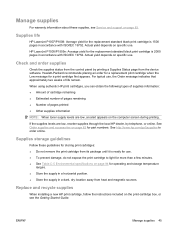
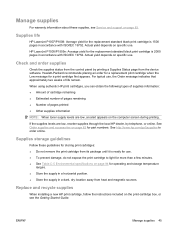
... software. ENWW
Manage supplies 45 Supplies life
HP LaserJet P1007/P1008: Average yield for the replacement standard black print cartridge is 2000 pages in accordance with ISO/IEC 19752. If the supplies levels are low, an alert appears on page 83. Replace and recycle supplies
When installing a new HP print cartridge, follow the instructions included...
HP LaserJet P1007/P1008 - User Guide - Page 74
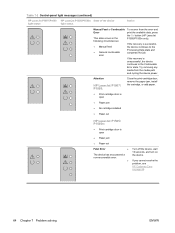
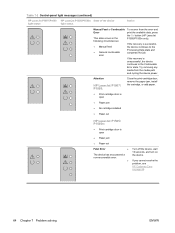
... the error and print the available data, press the Go button (HP LaserJet P1505/P1505n only).
If you cannot resolve the problem, see HP Customer Care on the device. Attention
HP LaserJet P1007/ P1008:
● Print-cartridge door is open
● Paper jam ● No cartridge installed ● Paper out
Close the print-cartridge door, remove the paper...
HP LaserJet P1007/P1008 - User Guide - Page 92
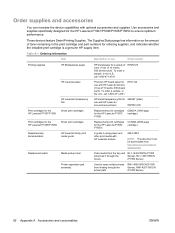
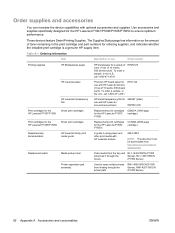
...
HP LaserJet transparency film
Print cartridges for the HP LaserJet P1007/P1008
Smart print cartridges
Print cartridges for the
Smart print cartridges
HP LaserJet P1505/P1505n
Supplementary documentation
HP LaserJet family print media guide
Replacement parts
Media pickup roller
Printer separation pad assembly
HP brand paper for ordering supplies, and indicates whether the installed...
HP LaserJet P1007/P1008 - User Guide - Page 94


... limited warranty statement
HP PRODUCT HP LaserJet P1007/P1008/P1505/P1505n printers
DURATION OF LIMITED WARRANTY One year from date of purchase
HP warrants to you, the end-user customer, that HP hardware and accessories ... a country/region for which prove to new in material and workmanship when properly installed and used. TO THE EXTENT ALLOWED BY LOCAL LAW, THE REMEDIES IN THIS WARRANTY...
HP LaserJet P1007/P1008 - User Guide - Page 116
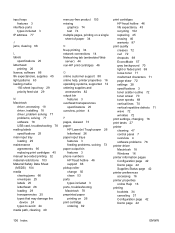
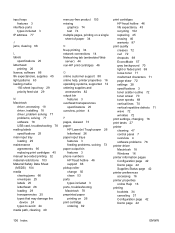
...18 driver, installing 18 driver, problem solving 77 problems, solving 77 software 18 USB card, ...help, printer properties 16 operating systems, supported 12 ordering supplies and
accessories 82 output bin
features 3 overhead transparencies
specifications 25 overview, printer 4
P pages, skewed 73 paper
HP LaserJet Tough paper 26 letterhead 26 paper input trays features 3 feeding problems...
Similar Questions
Cannot Install Hp Laserjet P1505 Printer Cd In Windows 7
(Posted by atapbmimicm 9 years ago)
How To Share Hp Laserjet P1007 Printer In Windows 7 To Xp
(Posted by mrmcgbowwow 9 years ago)
How To Share And Connect Hp Laserjet P1007 Printer In Ubuntu
(Posted by axinpa 9 years ago)
Where To Put The Pages Inside The Laser Jet P1007
Printer
i do not know where to put the pages inside a laser jet p1007 printer
i do not know where to put the pages inside a laser jet p1007 printer
(Posted by payeldebbarma93 12 years ago)
How Can I Download Manual For Hp Color Laser Jet 4600dn Printer, Model C9661a?
We are have a problem with our Color printer HP Laser Jet Model 4600dn,# C9661A.There arefaintcolore...
We are have a problem with our Color printer HP Laser Jet Model 4600dn,# C9661A.There arefaintcolore...
(Posted by mefoley 13 years ago)

