HP LaserJet P1007 Support Question
Find answers below for this question about HP LaserJet P1007.Need a HP LaserJet P1007 manual? We have 18 online manuals for this item!
Question posted by mrmcgbowwow on June 14th, 2014
How To Share Hp Laserjet P1007 Printer In Windows 7 To Xp
The person who posted this question about this HP product did not include a detailed explanation. Please use the "Request More Information" button to the right if more details would help you to answer this question.
Current Answers
There are currently no answers that have been posted for this question.
Be the first to post an answer! Remember that you can earn up to 1,100 points for every answer you submit. The better the quality of your answer, the better chance it has to be accepted.
Be the first to post an answer! Remember that you can earn up to 1,100 points for every answer you submit. The better the quality of your answer, the better chance it has to be accepted.
Related HP LaserJet P1007 Manual Pages
HP LaserJet P1000 and P1500 Series - Software Technical Reference - Page 34


...) is connected to the computer through the USB port, you do not have access to control settings on the HP LaserJet P1505n printer through a Web browser. To open the HP EWS, connect the device to access and print detailed information regarding device and supply status, device configuration, network configuration, and usage.
The Information tab...
HP LaserJet P1000 and P1500 Series - Software Technical Reference - Page 76


...shared, install the printer drivers on all of the CD.
3. Close all of HP print drivers.
NOTE: Using Windows sharing, the person using Windows sharing to make the product available to the product. On Windows systems, you install the software before installing the printing-system software. The HP LaserJet P1505n printer... Windows 2000 or Windows XP.
1. Installation options
The HP LaserJet ...
HP LaserJet P1000 and P1500 Series - Software Technical Reference - Page 123


...: If the installation fails, reinstall the software.
Click Add, and choose Bonjour from any program to step 5.
5. In the Printer List box, click USB.
7. In the Printer Setup Utility, either HP LaserJet P1000 printer or HP LaserJet P1500 printer, and then click Add.
8. For the OS X Bonjour feature, locate the mDNS Name under the Network Setting heading on...
HP LaserJet Printer Family - Print Media Specification Guide - Page 7


... apply to paper that are unfamiliar to you get the best performance from your HP LaserJet printer. It also contains information to help you .
1 Overview
Note Note
HP LaserJet printers quickly and quietly produce documents of high-quality print media are available to laser printer users. For specific information about these terms, see the documentation that might encounter...
HP LaserJet Printer Family - Print Media Specification Guide - Page 22


... 0.12 to 0.13 mm (4.8 to provide the proper electrical and toner adhesion properties.
To prevent jamming or poor-quality output, HP recommends using monochrome transparencies with HP LaserJet monochrome printers and color transparencies with laser printers. Materials must not discolor, melt, offset, or release undesirable emissions when heated to 4.4 mils) and for color overhead transparency...
HP LaserJet P1005, P1006, P1007, and P1008 Series Printers - Windows 98/ME/NT Support - Page 1


..., and will expire.
2. Drawer Statement
HP LaserJet P1005, P1006, P1007, and P1008 Series Printers - Printer Driver Support for Windows 98, ME, and NT
Effective June 1, 2007, HP support for the Windows 98/ME/NT printer drivers. There will end:
1. There will be no further development or enhancements of prior
printer or 'legacy' printer drivers.
Therefore, HP has removed the Microsoft USB...
HP LaserJet P1007/P1008 - User Guide - Page 5


...16 Print-setting priorities 16 Additional Windows driver types (HP LaserJet P1500 Series network models) ...16 Install the Windows printer software 16 To install printer software for Windows Server 2003 (print driver only 16 To install printer software for Windows 2000 and XP 17 Change printer-driver settings for Windows 17 Embedded Web server (HP LaserJet P1500 Series network models only 17...
HP LaserJet P1007/P1008 - User Guide - Page 6


...Load media ...29 Priority feed slot (HP LaserJet P1008/P1500 Series only 29 Main input tray ...29 Tray adjustment for short media (HP LaserJet P1007 only 29 Print on special media ......maintenance Replace the print cartridge ...40 Printer information pages ...42 Demo page ...42 Configuration page ...42 Supplies Status page ...42 Embedded Web server (HP LaserJet P1500 Series network models only 43...
HP LaserJet P1007/P1008 - User Guide - Page 8


... blank pages 74 Page format is different than on another HP LaserJet printer 74 Graphics quality ...75 Printer software problems ...76 Common Macintosh problems ...77 Network-setup ...HP LaserJet P1007/P1008 97 Declaration of Conformity statements for HP LaserJet P1505/P1505n 98 Regulatory statements ...99 Laser safety statement ...99 Canadian DOC regulations 99 Korean EMI statement ...99 Laser...
HP LaserJet P1007/P1008 - User Guide - Page 12
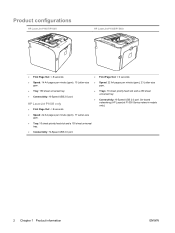
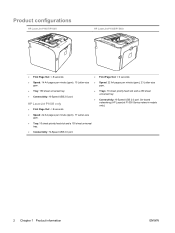
... (ppm), 17 Letter-size ppm.
● Tray: 10 sheet priority feed slot and a 150 sheet universal tray.
● Connectivity: Hi-Speed USB 2.0 port. Product configurations
HP LaserJet P1007/P1008
HP LaserJet P1505/P1505n
● First Page Out: < 8 seconds
●
● Speed: 14 A4 pages per minute (ppm), 15 Letter-size ● ppm.
● Tray: 150...
HP LaserJet P1007/P1008 - User Guide - Page 14


...
HP LaserJet P1007/P1008
Figure 1-1 HP LaserJet P1007/P1008, front view (HP LaserJet P1008 shown)
1 Output bin 2 Foldable Output Tray Extension 3 Priority feed slot 4 Foldable Main Input tray 5 Short Media Extender (HP LaserJet P1007 only) 6 Power button 7 Cartridge door lift-tab 8 Control panel (HP LaserJet P1008 control panel shown)
Figure 1-2 HP LaserJet P1007/P1008, back view (HP LaserJet...
HP LaserJet P1007/P1008 - User Guide - Page 18


...Ready light is currently printing, press the Cancel button (HP LaserJet P1008 only).
8 Chapter 2 Control panel
ENWW Figure 2-1 HP LaserJet P1007/P1008 control panel (HP LaserJet P1008 shown)
1 Attention light: Indicates that is on page 63 for a description of what the light patterns mean. HP LaserJet P1007/P1008
The HP LaserJet P1007/P1008 control panel contains two lights and one button...
HP LaserJet P1007/P1008 - User Guide - Page 38


...
NOTE: Not all printer features are available:
● FastRes 600 (HP LaserJet P1007/P1008 only): This setting provides 600 dpi effective output quality.
● 600 dpi (HP LaserJet P1505/P1505n only): This...is printed using less toner. Open the printer Properties (or Printing Preferences in all drivers or operating systems. See the printer Properties (driver) online Help for that ...
HP LaserJet P1007/P1008 - User Guide - Page 39


...adjust the side media guides before feeding the media. Main input tray
The main input tray of the HP LaserJet P1007/P1008 holds up to ten sheets of media or one envelope, one transparency, or one time, ... or damaged in ), use the Short Media Extender to be printed on page 66 for short media (HP LaserJet P1007 only)
If you are printing on media shorter than 185 mm (7.28 in any way, a jam might...
HP LaserJet P1007/P1008 - User Guide - Page 41


... media
Only use the priority feed slot for laser printers. Print on special media 31 See Supported media...printer Properties or Preferences. NOTE: When using the CARDSTOCK, ENVELOPE, LABEL, HEAVY, BOND, ARCHIVE, A5, A6, B5, EXECUTIVE and ROUGH modes, the device pauses between pages and the number of print types that is
Paper size
HP LaserJet P1007/ P1008 main tray max load
HP LaserJet...
HP LaserJet P1007/P1008 - User Guide - Page 42


...5-1 Driver print types (continued)
Type is
Paper size
HP LaserJet P1007/ P1008 main tray max load
HP LaserJet P1505/ Tray orientation P1505n main tray max load
Color
... short edge
DL, C5, B5, Monarch stack height
stack height
leading, flap on left side
Label Bond Rough
Standard HP LaserJet Up to 15 mm (0.6 inch) Up to 25 m (0.9 inch)
labels
stack height
stack height
75 to 104 ...
HP LaserJet P1007/P1008 - User Guide - Page 55
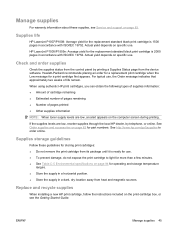
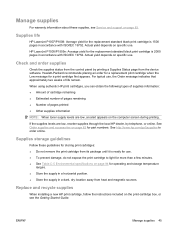
... remove the print cartridge from its package until it is ready for use . Supplies life
HP LaserJet P1007/P1008: Average yield for the replacement standard black print cartridge is 1500 pages in accordance with ISO/IEC 19752. HP LaserJet P1505/P1505n: Average yield for the replacement standard black print cartridge is 2000 pages in accordance...
HP LaserJet P1007/P1008 - User Guide - Page 72


Contact HP support
● In the United States, see http://www.hp.com/support/ljp1000 for the HP LaserJet P1007/P1008 or http://www.hp.com/support/ljp1500 for the HP LaserJet P1505/P1505n.
● In other locations, see http://www.hp.com/.
62 Chapter 7 Problem solving
ENWW
HP LaserJet P1007/P1008 - User Guide - Page 92
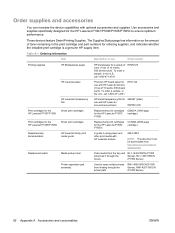
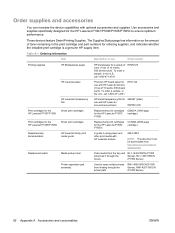
...
HP Multipurpose paper
HP LaserJet paper
HP LaserJet transparency film
Print cartridges for the HP LaserJet P1007/P1008
Smart print cartridges
Print cartridges for the
Smart print cartridges
HP LaserJet P1505/P1505n
Supplementary documentation
HP LaserJet family print media guide
Replacement parts
Media pickup roller
Printer separation pad assembly
HP brand paper for the HP LaserJet...
HP LaserJet P1007/P1008 - User Guide - Page 94


...HP PRODUCT HP LaserJet P1007/P1008/P1505/P1505n printers
DURATION OF LIMITED WARRANTY One year from date of purchase
HP warrants to you, the end-user customer, that HP hardware and accessories will be free from defects in materials and workmanship after the date of such defects during the warranty period, HP...ORAL, IS EXPRESSED OR IMPLIED AND HP SPECIFICALLY DISCLAIMS ANY IMPLIED WARRANTIES OR ...
Similar Questions
How To Share And Connect Hp Laserjet P1007 Printer In Ubuntu
(Posted by axinpa 9 years ago)
Manual On How To Share Hp Laserjet 2055d Printer
(Posted by eddZiberi 10 years ago)
How To Connect To A Shared Hp Laserjet P2055d Printer From Windows 7
(Posted by jajeffch 10 years ago)
Hp Laserjet P1007 Driver For Windows 8
Unable to use hp laserjet P1007 printer on my windows 8 machine. Is there any updated driver availab...
Unable to use hp laserjet P1007 printer on my windows 8 machine. Is there any updated driver availab...
(Posted by skaggarwal 10 years ago)
How Can We Install Hp Laserjet P1007 Printer In Windows 98se ?
sir, i have a problem to installing of hp laser jet p1007 printer in windows 98se. we have usb pri...
sir, i have a problem to installing of hp laser jet p1007 printer in windows 98se. we have usb pri...
(Posted by khomansahu 12 years ago)

