HP LaserJet P4015 Support Question
Find answers below for this question about HP LaserJet P4015.Need a HP LaserJet P4015 manual? We have 25 online manuals for this item!
Question posted by stma on February 28th, 2014
Can't Install Hp Laserjet P4015 Usb Port Windows Xp
The person who posted this question about this HP product did not include a detailed explanation. Please use the "Request More Information" button to the right if more details would help you to answer this question.
Current Answers
There are currently no answers that have been posted for this question.
Be the first to post an answer! Remember that you can earn up to 1,100 points for every answer you submit. The better the quality of your answer, the better chance it has to be accepted.
Be the first to post an answer! Remember that you can earn up to 1,100 points for every answer you submit. The better the quality of your answer, the better chance it has to be accepted.
Related HP LaserJet P4015 Manual Pages
HP LaserJet Printers - USB Walk Up Printing - Page 2


...to access files in how the device functions with Adobe software. When a user installs a USB storage device into a printer that is turned on and operating normally (no error messages) the control panel will... the USB Walk Up Printing feature while the other files to the user for USB STORAGE1 where the user can be the first supported partition type on the latest HP LaserJet printers and MFPs...
HP Jetdirect External Print Server Products - External USB Compatibility - Page 2


..., 3392, 4240, 4250, 4350, and 5200 series; HP LaserJet M3027mfp, M3035mfp, M4345mfp, M5025mfp, M5035mfp, M9040mfp, M9050mfp, 3050, and 3050z; HP Officejet Pro K8600, L7300, L7500, L7600, L7700, 6200, 8500, and 9100 series Its eventual replacement is fully backward compatible with these USB network-capable HP printers, AIO's, and MFP's:
HP Business Inkjet 2300, 2600, 2800, and 3000...
HP Printers - Supported Citrix Presentation Server environments - Page 11


.../2003x64: 61.071.661.41
HP-supported drivers* Host-based N/A
N/A
N/A
N/A N/A N/A N/A
N/A N/A N/A
PS
Win2k/XP/2003: 2.0.5 Win2003-x64: use HP
LaserJet 8150 driver included in the Windows
OS
Win2k/XP/2003: 4.01 Win2003-x64: use HP
LaserJet 8500 driver included in the Windows
OS Win2k/XP/2003: 4.27.8550.440 Win2003-x64: use HP LaserJet 9040 driver
Win2k/XP/2003/2003x64: 61.071.661.41...
HP Printers - Supported Citrix Presentation Server environments - Page 13


... read at least ICA version 9.0. Printer settings will be a 32-bit Windows client (Windows 2000, XP, Vista) with client printers that , when installed on the client for communication of print settings and rendering of the autocreated printer and configure the driver for autocreated client printers. The HP UPD has the ability, if the client printer is available in conjunction with...
HP Printers - Supported Citrix Presentation Server environments - Page 27


... the server level or on test methodology - Printer policies
Description Policies are servers with network print server and HP printers and drivers No issues were discovered when testing the Citrix XenApp™ Server Import Network Server feature using a parallel cable, USB or installed by creating a TCP/IP port and connecting to the server farm. The network...
HP Printers - Supported Citrix Presentation Server environments - Page 28


... without requiring an installation of printer setting that is applied to a user and the user logs on the client's system. The client system connected to the Citrix XenApp™ server farm.
When the Session printers policy is configurable by creating TCP/IP ports and connecting to the printers using Jetdirect.
Test methodology An HP LaserJet/Business Inkjet...
HP Printers - Supported Citrix Presentation Server environments - Page 31


... HP LaserJet/Business Inkjet/Deskjet printers listed above. The printer was installed on users' Win16 and Win32 client devices, Windows CE, DOS, and Macintosh OS platforms
Test methodology An HP LaserJet/Business Inkjet/Designjet/Deskjet printer was attached to the client's locally attached HP printers. Autocreated client printers
Description Autocreated client printers are connected to ports...
HP Printers - Supported Citrix Presentation Server environments - Page 34


... tested
HP LaserJet 3200 Series PCL 5e Printer Driver (4.3.2.209)
HP Designjet 4000 PostScript
HP Designjet 4000ps PS3 (61.71.362.31)
Known issues with client printer driver mapping and HP printers and drivers
No issues were discovered when testing client printer driver mapping with Citrix XenApp™ Server using parallel cables, USB cables or were installed by creating a TCP/IP port...
HP LaserJet P4010 and P4510 Series - Software Technical Reference - Page 5


...3 HP LaserJet P4015 models 4 HP LaserJet P4515 models 5 Product features ...5 Documentation availability and localization 8 Software availability and localization 13 Printing-system software on the Web 13 In-box printing-system software CDs 14 Windows partition 14 CD versions ...15
2 Software Description Introduction ...17 Windows printing-system software ...18 Printing system and installer...
HP LaserJet P4010 and P4510 Series - Software Technical Reference - Page 26


...HP LaserJet P4015 models
HP LaserJet P4015n printer
HP LaserJet P4015tn printer
HP LaserJet P4015x printer
CB509A
CB510A
CB511A
● Prints up to 52 pages per minute Has the same features as the HP LaserJet P4015n printer, plus the following:
● Embedded HP...
● Numeric keypad
● Hi-speed USB 2.0 port
● Enhanced input/output (EIO) slot
● One open dual ...
HP LaserJet P4010 and P4510 Series - Software Technical Reference - Page 40
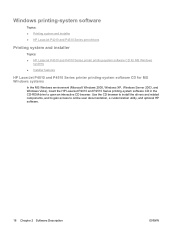
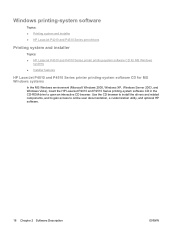
... system and installer
Topics: ● HP LaserJet P4010 and P4510 Series printer printing-system software CD for MS Windows
systems ● Installer features
HP LaserJet P4010 and P4510 Series printer printing-system software CD for MS Windows systems
In the MS Windows environment (Microsoft Windows 2000, Windows XP, Windows Server 2003, and Windows Vista), insert the HP LaserJet P4010 and...
HP LaserJet P4010 and P4510 Series - Software Technical Reference - Page 43


...9679; Basic Installation ● Full Installation ● Custom Installation
HP LaserJet P4010 and P4510 Series print drivers
HP LaserJet P4010 and P4510 Series print drivers provide the printing features and communication between the computer and the printer. The printing system includes software for Microsoft Windows XP and Windows Server 2003 are installed by using the HP LaserJet P4010 and...
HP LaserJet P4010 and P4510 Series - Software Technical Reference - Page 90


... device to the Microsoft Windows 2000, Windows XP, Windows Server 2003, and Windows Vista operating systems.
1. See your network administrator for another HP LaserJet product and create a port to print to follow the onscreen prompts. Click Install and continue to the HP LaserJet P4010 and P4510 Series printer.
Microsoft Windows installation for computers on . Install drivers using a CD...
HP LaserJet P4010 and P4510 Series - Software Technical Reference - Page 114
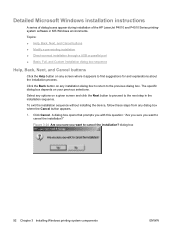
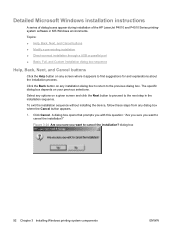
... cancel the installation?" Detailed Microsoft Windows installation instructions
A series of dialog boxes appear during installation of the HP LaserJet P4010 and P4510 Series printingsystem software in the installation sequence. Topics: ● Help, Back, Next, and Cancel buttons ● Modify a pre-existing installation ● Direct-connect installation through a USB or parallel port ●...
HP LaserJet P4010 and P4510 Series - Software Technical Reference - Page 115


... Microsoft Windows installation instructions 93 Click Finish to Modify installation.
The Cancel dialog box opens, stating that are made. Click Yes. The order and appearance of dialog boxes can vary among operating systems.
When you to the computer through a USB or parallel port
The printing-system software should be installed before the HP LaserJet P4010 and P4510 Series printer...
HP LaserJet P4010 and P4510 Series - Software Technical Reference - Page 213


... grouped by language and are installed: ● HP LaserJet P4010 or P4515 PPD ● HP LaserJet P4010 or P4515 PDE ● HP EWS Gateway
In-box printing-system software CDs
The software CD for the HP LaserJet P4010 and P4510 Series printer contains the files for installing the printing-system software on the computer. The HP LaserJet P4010 and P4510 Series printing...
HP LaserJet P4010 and P4510 Series - Software Technical Reference - Page 264


...installed on a direct network connection ● Remote firmware update through a local MS Windows port ● Remote firmware update through a USB port ● Remote firmware update through an MS Windows...highlight INFORMATION, and then press OK. 3. Remote firmware updates
The HP LaserJet P4010 and P4510 Series printer features remote firmware update (RFU) capability. The process for UNIX ...
HP LaserJet P4010 and P4510 Series - User Guide - Page 5


...
1 Product basics Product comparison ...2 HP LaserJet P4014 models 2 HP LaserJet P4015 models 3 HP LaserJet P4515 models 4 Features comparison ...5 Product Walkaround ...7 Front view ...7 Rear view ...8 Interface ports ...9 Model and serial-number label ...Service menu ...38
3 Software for Windows Supported operating systems for Windows 40 Supported printer drivers for Windows 41
ENWW
iii
HP LaserJet P4010 and P4510 Series - User Guide - Page 15


... on both sides
random access memory
(RAM). HP LaserJet P4015 models
HP LaserJet P4015n printer CB509A
HP LaserJet P4015dn printer
CB526A
HP LaserJet P4015tn printer HP LaserJet P4015x printer
CB510A
CB511A
● Prints up output bin
● 4-line graphical controlpanel display
● Numeric keypad
● Hi-speed USB 2.0 port
● Enhanced input/output (EIO) slot
●...
HP LaserJet P4010 and P4510 Series - User Guide - Page 223


...P4515): LJ P4515x model, printing on preliminary data. Table C-4 Power consumption (average, in watts)
Product model
Printing
Ready
Sleep
Off
HP LaserJet P4014 models
800 W
18 W
13 W
Less than 0.1 W
HP LaserJet P4015 models
840 W
18 W
13 W
Less than 0.1 W
HP LaserJet P4515 models
910 W
20 W
13 W
Less than 0.1 W
1 Values subject to start of printing = less than 15 seconds...
Similar Questions
How To Install Envelope Feeder For Hp Laserjet P4015
(Posted by shmullu 10 years ago)
My Hp Laserjet P4015 Is Offline How Do I Fix It I Have Windows 7
(Posted by jacqKW 10 years ago)
Windows 7,how To Install Hp Laserjet P3005, Usb Port
(Posted by GERAIn 10 years ago)
Can't Install Hp Laserjet P2035n Driver For Windows Xps
(Posted by GHbobmc 10 years ago)

