HP P4015n Support Question
Find answers below for this question about HP P4015n - LaserJet B/W Laser Printer.Need a HP P4015n manual? We have 25 online manuals for this item!
Question posted by pkakkad on October 24th, 2011
Hp Lj P4015n
moved printer and brought it back to the original location and now it won't power on.
tried wall outlet and surge protector as well
Current Answers
There are currently no answers that have been posted for this question.
Be the first to post an answer! Remember that you can earn up to 1,100 points for every answer you submit. The better the quality of your answer, the better chance it has to be accepted.
Be the first to post an answer! Remember that you can earn up to 1,100 points for every answer you submit. The better the quality of your answer, the better chance it has to be accepted.
Related HP P4015n Manual Pages
HP LaserJet Printer Family - Print Media Specification Guide - Page 5


Contents
1 Overview
How HP LaserJet printers work 2 Alternative sources of information 2
2 Guidelines for using media
Using print media 4 Preparing print media for use 4 Using paper 4 Using envelopes 11 Using labels 14 Using overhead transparencies 16 Printing on both sides of the paper 17 Preparing laser-printed mailings 17
Shipping and storing print media 19 Environmental...
HP LaserJet Printer Family - Print Media Specification Guide - Page 7


... that are discussed in this guide, the information pertains to help troubleshoot HP LaserJet printer problems that might encounter some terms that came with laser printers. This document does not support HP LaserJet 2686A, HP LaserJet Plus, HP LaserJet 500, or HP LaserJet 2000 printers. See the user guide for each printer for that is being scanned, copied, or faxed through the scan path...
HP LaserJet Printer Family - Print Media Specification Guide - Page 8


... laser beam writes an electrostatic image onto a rotating photosensitive drum. To summarize, to create the printed image the print media must be transported through the paper path. Alternative sources of information
The media manufacturer and vendor can provide you purchased your printer. If you have tried the suggestions that are contained in any HP LaserJet printer...
HP LaserJet Printer Family - Print Media Specification Guide - Page 13


... materials, processes, and controls that the manufacturer uses. However, keep in photocopiers and laser printers. In addition, do not print closer than diffused. The heavier weight of these types...you are available in your HP LaserJet printer for printing and copying, and can tend to adequately anchor the toner onto the surface. Different HP LaserJet printer models and their input trays ...
HP LaserJet Printer Family - Print Media Specification Guide - Page 14


...for your laser printer must be printed successfully on HP LaserJet printers and has... found that have heavily textured surfaces. Perforations: A series of holes or slits in your needs. q When the form is too close to change the paper's electrical or handling properties.
Hewlett-Packard recommends that micro-perfs be careful not to a cutout location...
HP LaserJet Printer Family - Print Media Specification Guide - Page 20


... product-specific information.
14 Using print media
ENWW Labels should meet the specifications for laser printers.
Not all HP LaserJet printers.
Guidelines for using labels
The following table summarizes the adhesive-label specifications that can severely damage your printer. All materials in laser label stock must be compatible with the heat and pressure of the fusing process...
HP LaserJet Printer Family - Print Media Specification Guide - Page 21


...materials that labels will not peel off during printing.
If either of these processes and laser printing. Polyester and vinyl labels require a topcoat to minimize adhesive contamination, such as zone...on any external surfaces of the label before, during, or after printing for HP color LaserJet printers). Different adhesives can be made compatible with your labels after printing. q If...
HP LaserJet Printer Family - Print Media Specification Guide - Page 41


... contact your local reseller. Please see the support documentation that came with
monochrome laser printers
Use for
high-volume office printing
monochrome laser printers
correspondence, memos, and reports
monochrome laser printers
correspondence, reports, and in the following table. Laser paper
Not all HP LaserJet printers support printing on both sides, 96 bright
160 g/m2 (42-lb bond...
HP LaserJet Printer Family - Print Media Specification Guide - Page 51


... clay coated papers 6
coated papers 6, 22 cockle finishes 6 color laser paper, hp 35 color LaserJet transparencies, hp 37 colored paper 6 composition
defined 39 specifications 10 conditioning media 4, 19... specifications 15 paper specifications 10 transparency specifications 16 carbonless papers, avoiding 6 cardstock HP 36 standard sizes 32 troubleshooting 23 using 7 carrier sheets, label 15, 39...
HP Printers - Supported Citrix Presentation Server environments - Page 15


...• Faster print speeds in normal modes. • Robust networking capabilities, comparable to HP LaserJets. • Lower intervention rates with higher capacity paper trays and ink supplies. •...to meet the needs of compatible products to consumer Deskjets. HP printer BIJ 2800
Supported in Citrix
environment
Yes
PCL Ver 1.0
HP-supported drivers* Host-based
N/A
PS N/A
BIJ 3000
Yes...
HP LaserJet P4010 and P4510 Series - Software Technical Reference - Page 20
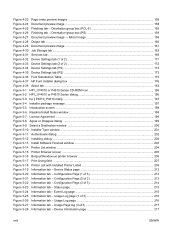
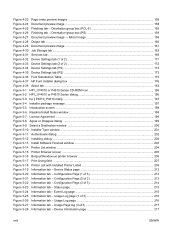
...37 HP Font Installer dialog box ...176 Figure 4-38 About tab ...183 Figure 5-1 HP LJ P4010 or P4510 Series CD-ROM icon 196 Figure 5-2 HP LJ P4010 or P4510 Series dialog 196 Figure 5-3 hp lj ...14 Printer List window ...204 Figure 5-15 Printer Browser screen ...205 Figure 5-16 Bonjour/Rendevous printer browser 206 Figure 5-17 Print Using field ...207 Figure 5-18 Printer List with Installed Printer ...
HP LaserJet P4010 and P4510 Series - Software Technical Reference - Page 26


HP LaserJet P4015 models
HP LaserJet P4015n printer
HP LaserJet P4015tn printer
HP LaserJet P4015x printer
CB509A
CB510A
CB511A
● Prints up to 52 pages per minute Has the same features as the
(ppm) on Letter size paper and 50 HP LaserJet P4015n printer, plus the
ppm on both sides
● HP print cartridge, rated for
Expandable to 500 sheets
● 500-sheet face-down ...
HP LaserJet P4010 and P4510 Series - Software Technical Reference - Page 198
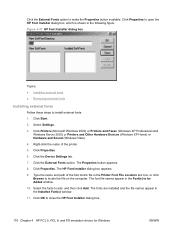
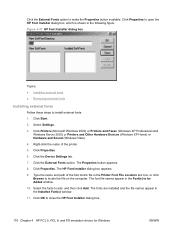
....
9. The font file names appear in the Printer Font File Location text box, or click Browse to locate the file on the computer. Click Properties.
6. Click OK to make the Properties button available.
The Properties button appears.
8. Click Properties. Click the External Fonts option to close the HP Font Installer dialog box.
176 Chapter...
HP LaserJet P4010 and P4510 Series - Software Technical Reference - Page 216


... the USB cable, install the software before connecting the USB cable.
2.
Install the software on the desktop to the printer. NOTE: If the CD screen does not open automatically, double-click the HP LJ P4010 or P4510 Series CD-ROM icon on any computer that has access rights to open the CD-ROM...
HP LaserJet P4010 and P4510 Series - Software Technical Reference - Page 218


Figure 5-2 HP LJ P4010 or P4510 Series dialog
196 Chapter 5 Macintosh Software and Utilities
ENWW 2. If the CD screen does not open automatically when the CD is put into the CD-ROM drive, doubleclick the HP LJ P4010 or P4510 Series CD-ROM icon on the desktop to open the installer folder. Figure 5-1 HP LJ P4010 or P4510 Series CD-ROM icon
The HP LJ P4010 or P4510 Series dialog opens.
HP LaserJet P4010 and P4510 Series - Software Technical Reference - Page 219


... opens with the following message: This installer package needs to run a program to continue? Figure 5-4 Installer package message
Macintosh
ENWW
Macintosh installation instructions 197 Figure 5-3 hp lj P4010_P4510.mpkg
4. In the HP LJ P4010 or P4510 Series software screen, double-click the hp lj P4010_P4510.mpkg icon. This begins the install process. Click Continue.
HP LaserJet P4010 and P4510 Series - User Guide - Page 15


... 52 pages per Has the same features as the Has the same features as the Has the same features as the
minute (ppm) on Letter HP LaserJet P4015n printer, HP LaserJet P4015n printer, HP LaserJet P4015n printer,
size paper and 50 ppm plus the following:
plus the following:
plus the following:
on A4 size paper
● Duplex-printing
● One additional 500...
HP LaserJet P4010 and P4510 Series - User Guide - Page 159


...power supply:
1. Remove the product from any torn pieces of the following:
● Reconnect the output device.
● Turn the product off then on .
5. If the product is
corrupt.
2. The line voltage and current source at the product location... a wall outlet, try another power source in the building that no system was turned on .
If the message persists, contact an HP- Turn...
HP LaserJet P4010 and P4510 Series - User Guide - Page 211
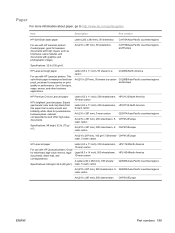
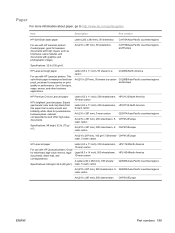
... on print quality or performance.
Specifications: 96 bright, 24 lb (90 g/m2). Item
Description
Part number
HP Soft Gloss laser paper
Letter (220 x 280 mm), 50 sheets/box C4179A/Asia-Pacific countries/regions
For use with HP LaserJet printers. Good for signs, maps, menus, and other high-value documents
Specifications: 98 bright, 32 lb. (75...
HP LaserJet P4010 and P4510 Series - User Guide - Page 228


...location of your local UPS drop-off center. Multiple returns (more than one or more information, or to 31 kg (70 lb) of using strapping or packaging tape. Package each HP LaserJet print cartridge in its original... in the HP LaserJet Printer Family Print Media Guide.
Return and recycling instructions
United States and Puerto Rico
The enclosed label in the HP LaserJet toner cartridge ...
Similar Questions
Can I Duplex On Hp Lj P4015n
(Posted by Farho760gem 9 years ago)
Hp Lj P1505 Won't Print To Printer
(Posted by kgadlmg57 10 years ago)
How Do I Login As Administrator To Hp Lj P4015n Printer
(Posted by pvmaallens 10 years ago)
How To Install Hp Laserjet P4015n Network Printer
(Posted by Prasa44 10 years ago)
Msds Sheet For Hp Lj P2035/p2055 Cartridge
Hello. Please email me a copy of the MSDS sheet for the following item: HP LJ P2035/P2055 REPL CE505...
Hello. Please email me a copy of the MSDS sheet for the following item: HP LJ P2035/P2055 REPL CE505...
(Posted by gdedman 10 years ago)

