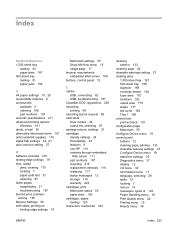HP P4015n Support Question
Find answers below for this question about HP P4015n - LaserJet B/W Laser Printer.Need a HP P4015n manual? We have 25 online manuals for this item!
Question posted by vocde on December 6th, 2013
How To Clear A Paper Jam From Hp P4015n
The person who posted this question about this HP product did not include a detailed explanation. Please use the "Request More Information" button to the right if more details would help you to answer this question.
Current Answers
Answer #1: Posted by DreadPirateRoberts on January 24th, 2014 11:38 AM
This will walk you through clearing a paper jam
Related HP P4015n Manual Pages
Similar Questions
Duplex Paper Jam
hp laserjet P4015n printer jams whenever we want to dulpex print. The 1st page prints successfully -...
hp laserjet P4015n printer jams whenever we want to dulpex print. The 1st page prints successfully -...
(Posted by jtshewang 9 years ago)
Hp P4015n Will Not Print On Windows 7
(Posted by copihal 10 years ago)
Clearing Paper Jam Delivery Slot Area Hp Clj 1600 2600
How can I access area between fuser and delivery slot to remove crinkled paper jam
How can I access area between fuser and delivery slot to remove crinkled paper jam
(Posted by sheiaws2 10 years ago)
Our Hp P4015n Will Not Boot With The Output Tray Installed.
Our HP P4015N will not boot with the output tray installed. However if we remove the output tray the...
Our HP P4015N will not boot with the output tray installed. However if we remove the output tray the...
(Posted by tgregers 12 years ago)