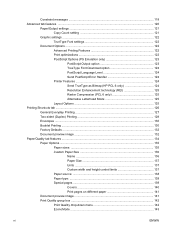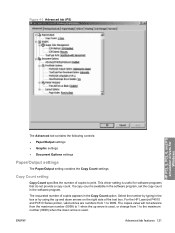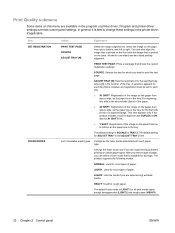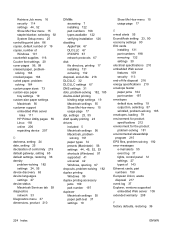HP P4015n Support Question
Find answers below for this question about HP P4015n - LaserJet B/W Laser Printer.Need a HP P4015n manual? We have 25 online manuals for this item!
Question posted by jtshewang on April 21st, 2015
Duplex Paper Jam
hp laserjet P4015n printer jams whenever we want to dulpex print. The 1st page prints successfully - then it feeds back into the printer preparing to print side 2 but stalls/jams as the page re-enters. Single sided printing doesn't have a problem. Any troubleshooting ideas?
Current Answers
Answer #1: Posted by hzplj9 on April 22nd, 2015 5:13 AM
If you have previously used duplex printing then the duplexer option pack must be fitted. This is an upgrade option and if it was not fitted that section would be greyed out. I have attached a link to your device which explains dealing with a paper jam. There is also other support elsewhere on the link.
http://h20565.www2.hp.com/hpsc/doc/public/display?sp4ts.oid=3558793&docId=emr_na-c01449193&docLocale=en_US
Related HP P4015n Manual Pages
Similar Questions
Hp Laserjet P4014n Does Not Recognize Manual Print Try
(Posted by semomen 9 years ago)
How To Clear A Paper Jam From Hp P4015n
(Posted by vocde 10 years ago)
Paper Jam In Hp Laserjet 2100. 2-3 Labels Stuck On Roller; Cannot Remove Them?
i have a 2-3 adhesive labels causing a paper jam in my HP LaserJet 2100. Help
i have a 2-3 adhesive labels causing a paper jam in my HP LaserJet 2100. Help
(Posted by msickau 11 years ago)
Hp Laserjet P4015n Creasing Paper
My HP printer keeps creasing the paper. It seems to be creasing the paper before it gets to the drum...
My HP printer keeps creasing the paper. It seems to be creasing the paper before it gets to the drum...
(Posted by craigadams 11 years ago)
Why My Printer Is Not Functioning?
It Says 'missing Catridge' Or 'paper Jam'
Each time when i click print, my HP Laserjet P1007 Says either 'Missing Catridge' or 'Paper Jam'. I ...
Each time when i click print, my HP Laserjet P1007 Says either 'Missing Catridge' or 'Paper Jam'. I ...
(Posted by labeebmuhammad 12 years ago)