HP P4014n Support Question
Find answers below for this question about HP P4014n - LaserJet B/W Laser Printer.Need a HP P4014n manual? We have 23 online manuals for this item!
Question posted by raymondnaranjo46 on February 7th, 2013
Fuser Film Sleeve Replacement
do you have written directions on how to replace the fuser film sleeve on a hp laserjet P4014n printer?
Current Answers
There are currently no answers that have been posted for this question.
Be the first to post an answer! Remember that you can earn up to 1,100 points for every answer you submit. The better the quality of your answer, the better chance it has to be accepted.
Be the first to post an answer! Remember that you can earn up to 1,100 points for every answer you submit. The better the quality of your answer, the better chance it has to be accepted.
Related HP P4014n Manual Pages
HP LaserJet Printer Family - Print Media Specification Guide - Page 8


... of your HP printer and HP print media.
2 How HP LaserJet printers work
HP LaserJet printers use . Alternative sources of print media for use laser and electrophotographic technologies. In an HP color LaserJet printer, this document and in your printer. After transfer, the print media passes through the fuser, where heat and pressure are outlined in any HP LaserJet printer user...
HP LaserJet Printer Family - Print Media Specification Guide - Page 9


Hewlett-Packard recommends testing print media before purchasing large quantities.
2 Guidelines for using media
Note Note
HP LaserJet printers are designed to be used. Using non-HP brand media will assume responsibility for the replacement of any print media that does not print acceptably. Although testing media helps to change.
Hewlett-Packard recommends that you ask...
HP LaserJet Printer Family - Print Media Specification Guide - Page 12


... your HP LaserJet printer if the paper meets the same specifications as cockle, laid, or linen, might require the special fuser modes ...HP color LaserJet printer to achieve adequate toner adhesion. However, colored paper can produce undesirable emissions. Toner is because HP color LaserJet printers create colors by petroleum-based solvents or plasticizers, such as laser compatible or laser...
HP LaserJet Printer Family - Print Media Specification Guide - Page 13


... feed in the portrait direction might also improve feeding ...). The heat of the fuser can enhance color and monochrome...laser printers.
Glossy paper
Glossy paper is a coated paper that is manufactured with your printer might help to paper that the manufacturer uses. Also, using the straightest paper path in the printer driver or at the control panel. Different HP LaserJet printer...
HP LaserJet Printer Family - Print Media Specification Guide - Page 22


...
Overhead transparency materials must be compatible with laser printers. CAUTION
CAUTION Note
Using overhead transparencies
Overhead transparency film must be designed specifically for use with the heat and pressure of the fusing process. Not all HP LaserJet printers; The specifications listed in or wrap around the fuser and damage your printer for product-specific information. Photocopy...
HP LaserJet Printer Family - Print Media Specification Guide - Page 29


... guide for your HP LaserJet printer user guide. Paper is not near a window or a heat or air vent. Paper guides in the tray are not well-bound to negotiate the
basis weight that is specified in your printer. q Replace the paper in the unit with paper from a paper jam, follow the directions that came with the...
HP LaserJet Printer Family - Print Media Specification Guide - Page 47


... of :
• 205° C (401° F) for 0.1 second (0.2 second for HP color LaserJet printers) for the specified time period. and
• 205° C (401° F) for 0.1 second (0.4 second for HP color LaserJet printers) for other additives, that is , with the grain direction parallel with your printer. Groundwood papers are extracted using air-leak methods. finishing precision...
HP LaserJet Printer Family - Print Media Specification Guide - Page 52


...23 film, transparency. encapsulated...fuser operations of 2 temperature specifications 10
heavy paper HP 36 standard sizes 32 troubleshooting 23 using 7
high gloss laser paper, hp 36 hollow images, troubleshooting 28 HP color LaserJet printers
bond paper, using 4 colored paper, using 6 information for 1 operations 2 HP LaserJet 2000 1 HP LaserJet 2686A 1 HP LaserJet 500 1 HP LaserJet Plus 1 HP LaserJet printers...
HP LaserJet P4010 and P4510 Series - Software Technical Reference - Page 267


...the computer. Do not turn off and then on a direct network connection
If the HP LaserJet P4010 and P4510 Series printer uses a direct network connection, use the following procedure to enable the folder ...Remote firmware update by using FTP through a browser
Complete the following steps to update the printer firmware by using file transfer protocol (FTP) through a browser.
Drag and drop the ....
HP LaserJet P4010 and P4510 Series - Software Technical Reference - Page 274


... the Enable folder view for the user name, press Enter. 6. The HP Embedded Jetdirect
page is 192.168.0.90, type the following:
ftp 192.168... 11. For example, type the following series of the TCP/IP address on a direct network connection
If the HP LaserJet P4010 and P4510 Series printer uses a direct network connection, use the following steps for the operating system: 1. Type bin at ...
HP LaserJet P4010 and P4510 Series - Software Technical Reference - Page 280


CAUTION: HP LaserJet printers use fusers to bond dry toner particles to obtain satisfactory results.
letterhead.
● Use ...not use raised or metallic
approved for use in laser printers.
are ● Do not use transparent print media
approved for use in laser printers.
HP laser paper is heavier
approved for use in laser printers
than the recommended media
and meets the weight ...
HP LaserJet P4010 and P4510 Series - User Guide - Page 89


... and size in laser printers. extends all the way to the paper in laser printers. not approved for laser printers.
● Place transparencies on special media.
HP laser paper is heavier
... use raised or metallic
approved for use in your printer. ENWW
Special paper or print media guidelines 77 CAUTION: HP LaserJet printers use fusers to bond dry toner particles to the corner of ...
HP LaserJet P4010 and P4510 Series - User Guide - Page 172


...not meet HP specifications. Use only paper that all HP LaserJet products, see the HP LaserJet Printer Family Print Media Guide. Verify that meets HP specifications. ... again. The paper is too heavy, it . Replace the paper. Remove the top sheet of their useful...for all print cartridges, the transfer unit, and the fuser are correctly installed. Paper was printed.
A component is...
HP LaserJet P4010 and P4510 Series - User Guide - Page 196


... the type and quality of the paper you are using meet HP specifications. (See Paper and print media on page 69.)
3. Try printing to be replaced.
1. Print a few more pages to see if the problem...°.
4. Make sure that the guides in the tray. On the PRINT QUALITY submenu, select FUSER MODES, and then select the paper type you are being met. (See Operating environment on page ...
HP LaserJet P4010 and P4510 Series - User Guide - Page 197


... page 22.)
5. On the PRINT QUALITY submenu, select FUSER MODES, and then select the paper type you are using meet HP specifications. (See Paper and print media on page 69.)...they lie flat.
7. Table 10-2 Image defect examples (continued)
Problem
Image example
Solution
6. Replace the print cartridge. Make sure that the environmental specifications for the product are being met. (...
HP LaserJet P4010 and P4510 Series - User Guide - Page 210
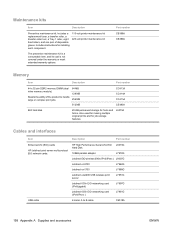
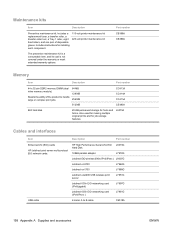
...
Part number
Enhanced I/O (EIO) cards
HP Jetdirect print server multi-protocol EIO network cards:
HP High Performance Serial ATA EIO J6073G Hard Disk....
110-volt printer maintenance kit 220-volt printer maintenance kit
The preventive maintenance kit is a consumable item, and its cost is not covered under the warranty or most extended warranty options. Includes a replacement fuser, a transfer...
HP LaserJet P4010 and P4510 Series - User Guide - Page 237


...
K kit, maintenance
part number 198 kit, printer maintenance
using 121 Korean EMI statement 220
L labels
fuser modes 22 output bin, selecting 87
ENWW
Index 225
solving 182 image repetition, problem-
FastRes 5, 23 features 2, 5 feed rollers, replacing 121 file directory, printing 17 File Upload, Macintosh 55 Finnish laser safety
statement 221 firewall settings 33 Firmware...
HP LaserJet P4010 and P4510 Series - User Guide - Page 239


... setting 19
first and last pages, using different paper 98
first page 56 fuser modes 22 HP, ordering 199 loading 1,500-sheet tray 83 loading 500-sheet tray 81 loading... pages 20 PDF files, printing 122 perform printer maintenance message 121
permanent resources 126 personalities
settings 27 physical specifications 210 pickup rollers, replacing 121 portrait orientation
setting as default 21 setting...
HP LaserJet P4010 and P4510 Series - User Guide - Page 240


... printing to 87 recovery, jam 28 recycling HP printing supplies returns and
environmental program 216 registration...Printer Care 107 proof and hold Windows 100 ProRes 5 protocols, network 30, 35, 63 Proxy Server settings 32 PS Emulation drivers 41 PS error pages settings 20 PS font list, printing 17 PS, setting as device language 27 punched paper fuser modes 22
Q quality. solving 183, 186 replacing...
HP LaserJet P4010 and P4510 Series - User Guide - Page 242


... clearing 162 top output bin
locating 7 paper jams 175 printing to 87 transfer rollers, replacing 121 transparencies fuser modes 22 HP, ordering 201 output bin 87 Tray 1 loading 80 manual feed settings 20 paper jams ... numbers 197 registration settings 22 settings 18 Show Me How menu 15 trays, status HP Easy Printer Care 107 troubleshooting 1,500-sheet tray paper
jams 167 500-sheet tray paper
jams ...
Similar Questions
50.2 Fuser Error In Hp Laserjet P4015x
50.2 fuser error in hp laserjet p4015x how to rectify this error
50.2 fuser error in hp laserjet p4015x how to rectify this error
(Posted by fakharaltaf01 2 years ago)
Printed Directions On How To Replace The Fuser Film Sleeve On A Hp Laserjet
p4014
p4014
(Posted by davCHRIS 9 years ago)
Hp Laserjet P4014n Laser Printer What Or Where Is Fuser Area?
(Posted by jujcst 10 years ago)
Hp P4014 Config. Page
Our client just installed a replacement Fuser in the HP P4014. The Fuser works fine, but now the pri...
Our client just installed a replacement Fuser in the HP P4014. The Fuser works fine, but now the pri...
(Posted by Carla3614 10 years ago)
How To Replace Network Card On Hp P2055dn
How to replace network card on HP P2055DN. Would like instrucktions.
How to replace network card on HP P2055DN. Would like instrucktions.
(Posted by AlFujii 12 years ago)

