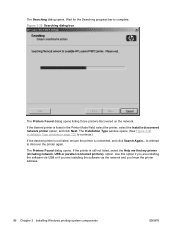HP P4014n Support Question
Find answers below for this question about HP P4014n - LaserJet B/W Laser Printer.Need a HP P4014n manual? We have 23 online manuals for this item!
Question posted by kurui78 on February 18th, 2012
Error 60.02
my printer display 60.02 error when i turn it on what might be the cause?help
Current Answers
Related HP P4014n Manual Pages
Similar Questions
How To Turn Off Hp Laserjet P4014n 60.02 Error
(Posted by groujpp 9 years ago)
My Printer Hp Color Laserjet Cp2025 Gives 50.2fuser Error Turn Off Then On
(Posted by nyungwejoseph 11 years ago)
57.04 Error Of Hp Lazerjet P4014n Printer
When I put my Hp Lazerjet P4014n Printer, after initializing, it displays an error message of 57.04 ...
When I put my Hp Lazerjet P4014n Printer, after initializing, it displays an error message of 57.04 ...
(Posted by koromausman 11 years ago)
49.00ff Error On Printer Display
I get a 49.00FF error on printer display after the firmware took and shows following the "reboot" ex...
I get a 49.00FF error on printer display after the firmware took and shows following the "reboot" ex...
(Posted by natcordy 12 years ago)