HP P4014n Support Question
Find answers below for this question about HP P4014n - LaserJet B/W Laser Printer.Need a HP P4014n manual? We have 23 online manuals for this item!
Question posted by Anonymous-68404 on July 27th, 2012
How Many Copies Can I Print With One Printer Maintenance Kit
The person who posted this question about this HP product did not include a detailed explanation. Please use the "Request More Information" button to the right if more details would help you to answer this question.
Current Answers
There are currently no answers that have been posted for this question.
Be the first to post an answer! Remember that you can earn up to 1,100 points for every answer you submit. The better the quality of your answer, the better chance it has to be accepted.
Be the first to post an answer! Remember that you can earn up to 1,100 points for every answer you submit. The better the quality of your answer, the better chance it has to be accepted.
Related HP P4014n Manual Pages
HP LaserJet Printer Family - Print Media Specification Guide - Page 23


... Service business office.
3 Avoid preparing laser-printed sheets as duplex printing or duplexing, can be mailed in -home businesses. Automatic duplexing
Automatic duplexing requires an HP LaserJet printer that is designed especially for their printers. Manual duplexing
Manual duplex printing, in which sheets that already have been printed are the printers of non-HP consumables in speed...
HP Jetdirect External Print Server Products - External USB Compatibility - Page 2


... USB 1.1 does not include Hi-Speed. The ew2400 and the en3700 which are USB 2.0 Hi-Speed will break down the supported printers for each HP USB Jetdirect print server. HP Color LaserJet CP1515, CP1518, CP2025, CP3505, CP3525, CP4005, CP6015, 2500, 2550, 2600, 2605, 2700, 3000, 3600, 3700, 3800, 4610, 4650, 4700, 5550, 2820mfp...
HP LaserJet P4010 and P4510 Series - Software Technical Reference - Page 5


... versions ...15
2 Software Description Introduction ...17 Windows printing-system software ...18 Printing system and installer 18 HP LaserJet P4010 and P4510 Series printer printing-system software CD for MS Windows systems 18 Installer features 20 HP LaserJet P4010 and P4510 Series print drivers 21 Select the best print driver 22 Complete LaserJet printing system 22 PCL 6 22 PCL 5 22 PS...
HP LaserJet P4010 and P4510 Series - Software Technical Reference - Page 33


...-90901
500-sheet 5-bin Mailbox Accessory Install Guide
CB520-90901
Printer Maintenance Kit 110 Volt Install Guide
CB388-90901
Printer Maintenance Kit 220 Volt Install Guide
CB389-90901
Duplexer Accessory Install Guide
CB519-90901
Location
The HP LaserJet P4010 and P4510 Series Printer Getting Started Guide is available in hard copy and comes in the box with your HP...
HP LaserJet P4010 and P4510 Series - Software Technical Reference - Page 44


... P4010 and P4510 Series printer.
Topics: ● Complete LaserJet printing system ● PCL 6 ● PCL 5 ● PS Emulation ● HP universal print driver (optional) ● HP LaserJet printing system
Complete LaserJet printing system
Use the printing-system software CD to ensure quick and quality printing. however, Print Optimization mode printing is used automatically for...
HP LaserJet P4010 and P4510 Series - Software Technical Reference - Page 90


... components
ENWW Microsoft Windows installation for direct connections
The printing-system software should be installed before the HP LaserJet P4010 and P4510 Series printer is installed.
Click Install and continue to install the HP LaserJet P4010 and P4510 Series printing-system software from a network. In Microsoft Windows XP and Windows Server 2003, click Start, click...
HP LaserJet P4010 and P4510 Series - Software Technical Reference - Page 184
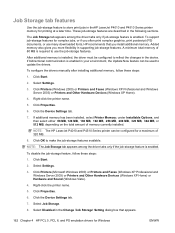
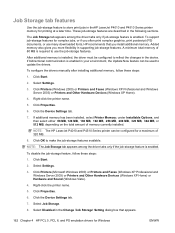
... be configured to reflect the changes in theHP LaserJet P4010 and P4510 Series printer memory for a maximum of 320 MB.
8.
Right-click the printer name.
5.
Click Start.
2. NOTE: The HP LaserJet P4010 and P4510 Series printer can be configured for printing at a later time. Click Printers (Microsoft Windows 2000) or Printers and Faxes (Windows XP Professional and Windows...
HP LaserJet P4010 and P4510 Series - Software Technical Reference - Page 201


... in mopier mode can be created, controlled, managed, and finished from a single print job. When the mopier is disabled, mopying is not available without a hard disk.
NOTE: A hard disk is required for each copy. The HP LaserJet P4010 and P4510 Series printers support the transmit-once mopying feature when the Mopier Mode: setting on...
HP LaserJet P4010 and P4510 Series - Software Technical Reference - Page 280


... your printer.
not approved for laser printers.
● Place transparencies on special media. it is HP paper that has been
approved for use in very precise dots. CAUTION: HP LaserJet printers use...designed to the paper in this technology could damage your print driver to obtain satisfactory results. are approved for use in laser printers.
● Do not use self-stick adhesives or...
HP LaserJet P4010 and P4510 Series - User Guide - Page 9


Supplies life ...116 Replace supplies and parts ...117
Supply replacement guidelines 117 Change the print cartridge 117 Load staples ...120 Perform preventive maintenance 121
Reset the maintenance-kit counter 121 Install memory, internal USB devices, and external print server cards 122
Overview ...122 Install memory ...122
Install product memory 122 Check DIMM installation 126 Save ...
HP LaserJet P4010 and P4510 Series - User Guide - Page 10


... 196 Order directly from HP ...196 Order through service or support providers 196 Order directly through the HP Easy Printer Care software 196 Part numbers ...197 Paper-handling accessories 197 Print cartridges ...197 Maintenance kits ...198 Memory ...198 Cables and interfaces ...198 Paper ...199
Appendix B Service and support Hewlett-Packard limited warranty statement 203...
HP LaserJet P4010 and P4510 Series - User Guide - Page 82


... of media because HP cannot control their quality.
Understand paper and print media use paper or print media made for inkjet printers.
CAUTION: Using paper or print media that does not meet Hewlett-Packard's specifications might cause problems for laserjets or multiuse. Paper or print media that does not meet these guidelines might be the result...
HP LaserJet P4010 and P4510 Series - User Guide - Page 89


... obtain satisfactory results. ENWW
Special paper or print media guidelines 77 Using inkjet paper not designed for this product.
● Use only glossy or coated paper that is HP paper that has been
approved for laser printers.
● Place transparencies on special media. CAUTION: HP LaserJet printers use in laser printers. are
● Use envelopes where the...
HP LaserJet P4010 and P4510 Series - User Guide - Page 133


...; Plastic tool for removing the old transfer roller ● Pair of pages printed since new maintenance-kit components were installed, print either a configuration page or a supplies status page. Release the OK button and press the up to temporarily clear the PERFORM PRINTER MAINTENANCE message.
When XXX MB appears on the control-panel display, press and hold...
HP LaserJet P4010 and P4510 Series - User Guide - Page 168
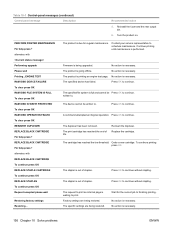
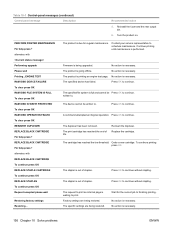
... engine test page. The stapler is necessary.
Press OK to continue. Reinstall the fuser and the rear output bin.
6. PERFORM PRINTER MAINTENANCE For help press alternates with Performing upgrade Please wait Printing...ENGINE TEST RAM DISK DEVICE FAILURE To clear press OK RAM DISK FILE SYSTEM IS FULL To clear press OK RAM...
HP LaserJet P4010 and P4510 Series - User Guide - Page 210
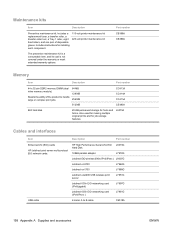
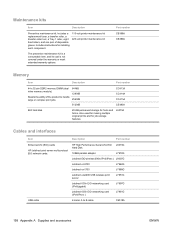
... CC414A CC415A CE483A
EIO hard disk
20-GB permanent storage for fonts and forms. Also used for making multiple original prints and for installing each component.
110-volt printer maintenance kit 220-volt printer maintenance kit
The preventive maintenance kit is a consumable item, and its cost is not covered under the warranty or most extended warranty options.
Includes a replacement...
HP LaserJet P4010 and P4510 Series - User Guide - Page 237


... kit, maintenance
part number 198 kit, printer maintenance
using 121 Korean EMI statement 220
L labels
fuser modes 22 output bin, selecting 87
ENWW
Index 225 solving 192 included 5 list, printing 17... 5, 23 features 2, 5 feed rollers, replacing 121 file directory, printing 17 File Upload, Macintosh 55 Finnish laser safety
statement 221 firewall settings 33 Firmware Update, Macintosh 55 firmware, ...
HP LaserJet P4010 and P4510 Series - User Guide - Page 238


...56 Job Storage 59 Services tab 59 watermarks 57
maintenance agreements 207 maintenance kit
part number 198 using 121 managing network 64 manual ...languages, device
settings 27 laser safety statements 220, 221 letter paper, override A4
settings 19 letterhead
fuser modes 22 letterhead paper, loading 101 light print
problem-solving 182 setting...-solving 191 HP Printer Utility 54 problems, problem-
HP LaserJet P4010 and P4510 Series - User Guide - Page 239


... 37 part numbers cables 198 EIO cards 198 maintenance kit 198 memory 198 paper, HP 199 print cartridges 197 trays 197 pausing a print request 96 PCL drivers universal 42 PCL font list, printing 17 PCL, setting as device language 27 PDF error pages 20 PDF files, printing 122 perform printer maintenance message 121
permanent resources 126 personalities
settings...
HP LaserJet P4010 and P4510 Series - User Guide - Page 240


... print quality quick copy jobs 25 Quick Sets 97
R RAM disk
settings 28 rear output bin
locating 7
paper jams 175 printing to 87 recovery, jam 28 recycling HP printing ...185 white spots 185 Print Quality menu 22 print tasks 95 printer languages settings 27 printer maintenance kit part number 198 using 121 printer stand part number 197 printing troubleshooting 187 Printing menu 19 priority, settings...
Similar Questions
Why Do I Have To Hit Button On Hp Laserjet P2035 To Print Envelopes
(Posted by HaroPe 9 years ago)
Hp Laserjet Why Do You Have To Replace A Maintenance Kit When It Tells You
(Posted by salvi 9 years ago)
How To Change Hp P2055 Printer Maintenance Kit
(Posted by srKi 10 years ago)
My Laserjet 600 M602 Whines When I Try To Print. What Is The Issue?
my LaserJet 600 M602 whines when I try to print. What is the issue?
my LaserJet 600 M602 whines when I try to print. What is the issue?
(Posted by lkowalik 11 years ago)
Hp Laserjet P4014n Network Printer Showing 'out Of Paper'
A network printer (HP Laserjet P4014n) is showing an "out of Paper" error in the "Printers and Faxes...
A network printer (HP Laserjet P4014n) is showing an "out of Paper" error in the "Printers and Faxes...
(Posted by Marine 12 years ago)

