HP P3015d Support Question
Find answers below for this question about HP P3015d - LaserJet Enterprise B/W Laser Printer.Need a HP P3015d manual? We have 35 online manuals for this item!
Question posted by fissanth on September 13th, 2014
How Do I Switch The Paper Tray On My Printer
The person who posted this question about this HP product did not include a detailed explanation. Please use the "Request More Information" button to the right if more details would help you to answer this question.
Current Answers
There are currently no answers that have been posted for this question.
Be the first to post an answer! Remember that you can earn up to 1,100 points for every answer you submit. The better the quality of your answer, the better chance it has to be accepted.
Be the first to post an answer! Remember that you can earn up to 1,100 points for every answer you submit. The better the quality of your answer, the better chance it has to be accepted.
Related HP P3015d Manual Pages
HP LaserJet Printer Family - Print Media Specification Guide - Page 8


... media and the toner image is electrostatically transferred onto the paper.
If you still need assistance, call the dealer from the input tray one sheet at http://www.hp.com to the output bin, ready for an HP LaserJet printer. As this document and in a laser printer, the print media must be picked from whom you...
HP LaserJet Printer Family - Print Media Specification Guide - Page 13


...-lb index). Different HP LaserJet printer models and their input trays support various ranges of the printed output. These optimized properties can be relatively inexpensive. However, no standards exist for "laser paper," so evaluate a specific brand to make sure that results from nesting. Embossed and debossed paper
Avoid heavily embossed or debossed papers to prevent multiple-sheet...
HP LaserJet Printer Family - Print Media Specification Guide - Page 14


... designed and manufactured to avoid feed or contamination problems and to avoid wear on HP LaserJet printers and has found that change the paper's electrical or handling properties. q Avoid using offset powders or other contaminants. Seal the forms in a laser printer. q Avoid processing preprinted forms that has perforations or cutouts can result in media that...
HP LaserJet Printer Family - Print Media Specification Guide - Page 17


... feed feature, an optional envelope tray, an optional envelope feeder, or another tray. q Use of envelopes that ...paper. q Do not use , envelopes should not be wrinkled, nicked, or otherwise damaged. Whichever input method you with a satisfactory envelope that the envelope's leading edge, which HP has no more than two thicknesses of the specifications that your HP LaserJet printer...
HP LaserJet Printer Family - Print Media Specification Guide - Page 23


...(MP) tray, or tray 1. Laser printers produce high-quality images; For specific properties that are fed again into the paper, laser printers use the following guidelines to produce quality laser-printed products...an HP LaserJet printer that are the printers of the paper
Two-sided printing, also known as folded self-mailers.
The laser-printed sheets should have papers that is ...
HP LaserJet Printer Family - Print Media Specification Guide - Page 34


... of background particles becomes unacceptable, the following sections discuss print-quality problems that came with your printer (for your printer.
28 Print-quality problems
ENWW Background toner particles
If the amount of paper. q Check the printer's environment. q The paper lot is too moist or too rough). Improperly formed or wavy characters
If characters are improperly...
HP LaserJet Printer Family - Print Media Specification Guide - Page 51


..., 22 chemical stability specifications 6 clasps, avoiding envelopes with 11 clay coated papers 6
coated papers 6, 22 cockle finishes 6 color laser paper, hp 35 color LaserJet transparencies, hp 37 colored paper 6 composition
defined 39 specifications 10 conditioning media 4, 19 converted media 8 copier-grade paper 7, 39 cotton fiber papers 4, 6 cover grade 29, 30 cover stock. See labels, adhesive...
HP LaserJet Printer Family - Print Media Specification Guide - Page 53


... 15
labels, ream 5 laid finishes 6 landscape orientation 25 laser-grade paper 7 LaserJet 2000 1 LaserJet 2686A 1 LaserJet 500 1 LaserJet Monochrome printers 1 LaserJet monochrome transparencies, hp 37 LaserJet paper, hp 36 LaserJet Plus 1 LaserJet printers
media designed for 1 operations 2 lasers, operations of 2 letterhead HP papers 36 specifications 8 types of 4, 6 letters, troubleshooting 28...
HP Printers - Supported Citrix Presentation Server environments - Page 15


...current than the versions stated in Citrix environments compared to consumer Deskjets.
N/A
HP Deskjet printers and supported driver versions
HP recognizes the need for small inexpensive printing solutions for Citrix...offers a wide range of compatible products to HP LaserJets. • Lower intervention rates with higher capacity paper trays and ink supplies. • Higher reliability and ...
HP LaserJet P3010 Series - Software Technical Reference - Page 60


... the accessories that are automatically discovered and configured include the duplexing unit, optional paper trays, and dual inline memory modules (DIMMs). ● Printer-driver autoconfiguration ● Bidirectional communication ● Enterprise AutoConfiguration ● Update Now ● HP Web Jetadmin
Printer-driver autoconfiguration
NOTE: The 64-bit operating systems do not support...
HP LaserJet P3010 Series - Software Technical Reference - Page 202
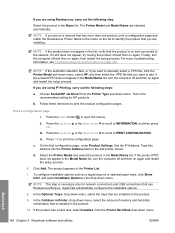
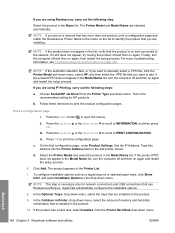
... to INFORMATION, and then press OK. ii. c. d. Select the Printer Model and select the product in the Printer List.
7. To configure installable options such as a duplexing unit or optional paper trays, click Show Info? AppleTalk automatically configures the installable options.
8. In the Collation in Printer: drop-down menu. If you are using Rendezvous, carry out...
HP LaserJet P3010 Series - Software Technical Reference - Page 242
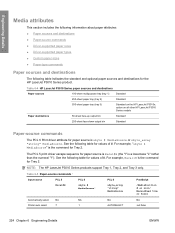
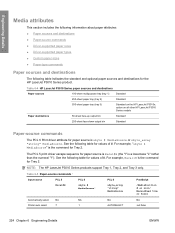
...&l1H is ubyte # MediaSource or ubyte_array "string" MediaSource. Table 6-4 HP LaserJet P3010 Series paper sources and destinations
Paper sources
100-sheet multipurpose tray (tray 1)
Standard
250-sheet paper tray (tray 2)
Standard
500-sheet paper tray (tray 3)
Standard on all other HP LaserJet P3010 Series models
Paper destinations
50-sheet face-up output bin
Standard
250-sheet face...
HP LaserJet P3010 Series - Software Technical Reference - Page 245
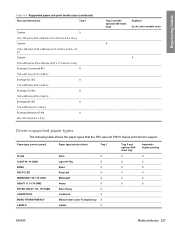
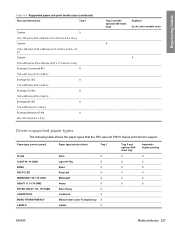
Paper type (control panel)
Paper type (printer driver)
Tray 1
PLAIN LIGHT 60-74 G/M2 BOND RECYCLED MIDWEIGHT 96-110 G/M2 HEAVY 111-130 G/M2 EXTRA HEAVY 131-175 G/M2 CARDSTOCK MONO TRANSPARENCY LABELS
Plain
X
Light 60-75g
X
Bond
X
Recycled
X
Midweight
X
Heavy
X
Extra Heavy
X
Cardstock
X
Monochrome Laser Transparency X
Labels
X
Tray 2 and optional 500sheet tray
X X X X X X
...
HP LaserJet P3010 Series - Software Technical Reference - Page 246
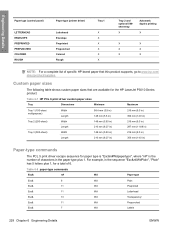
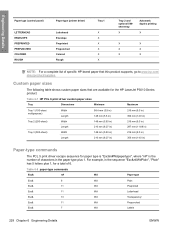
... ENVELOPE PREPRINTED PREPUNCHED COLORED ROUGH
Paper type (printer driver)
Letterhead Envelope Preprinted Prepunched Colored Rough
Tray 1
X X X X X X
Tray 2 and optional 500sheet tray
X
Automatic duplex printing
X
X
X
X
X
X
X
NOTE: For a complete list of specific HP-brand paper that are available for the HP LaserJet P3010 Series product. Custom paper sizes
The following table shows...
HP LaserJet P3010 Series - User Guide - Page 38


...TIME
Sub-item DATE
DATE FORMAT
TIME
JOB STORAGE LIMIT
TIME FORMAT
JOB HELD TIMEOUT
SHOW ADDRESS QUIET MODE TRAY BEHAVIOR
Values - - - - /[MMM]/[DD] YEAR = [YYYY]/- - - /[DD] MONTH=... [PM] HOUR = [HH]: - - [PM] MINUTE= [HH]:[MM] - -
Control how the product handles paper trays and related prompts at a slower speed. Set the amount of Quick Copy jobs that have no default.
AM/PM= 12...
HP LaserJet P3010 Series - User Guide - Page 90
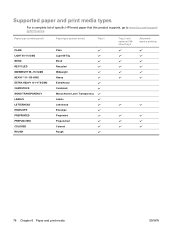
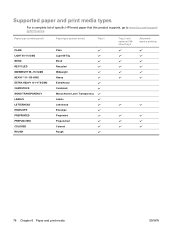
Paper type (control panel)
Paper type (printer driver)
Tray 1
PLAIN LIGHT 60-74 G/M2 BOND RECYCLED MIDWEIGHT 96-110 G/M2 HEAVY 111-130 G/M2 EXTRA HEAVY 131-175 G/M2 CARDSTOCK MONO TRANSPARENCY LABELS LETTERHEAD ENVELOPE PREPRINTED PREPUNCHED COLORED ROUGH
Plain Light 60-75g Bond Recycled Midweight Heavy Extra Heavy Cardstock Monochrome Laser Transparency Labels Letterhead Envelope...
HP LaserJet P3010 Series - User Guide - Page 91
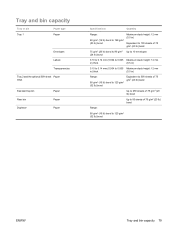
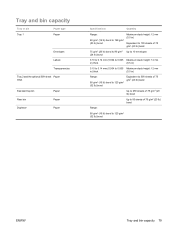
Tray and bin capacity
Tray or bin Tray 1
Paper type Paper
Envelopes
Labels
Transparencies
Tray 2 and the optional 500-sheet Paper trays
Standard top bin Rear bin Duplexer
Paper Paper Paper
Specifications
Quantity
Range:
60 g/m2 (16 lb) bond to 199 g/m2 (53 lb) bond
Maximum stack height: ...m2 (20 lb) bond
Range:
60 g/m2 (16 lb) bond to 120 g/m2 (32 lb) bond
ENWW
Tray and bin capacity 79
HP LaserJet P3010 Series - User Guide - Page 92


... dots. CAUTION: HP LaserJet products use fusers to bond dry toner particles to the corner of labels.
● Use only transparencies that are ● Do not use transparent print media
approved for use in laser printers.
HP laser paper is approved for use in laser printers.
● Do not use glossy or coated paper designed for laser printers.
● Place...
HP LaserJet P3010 Series - User Guide - Page 171


... close any that a USB hub is Remove the extra USB hub. alternates with TRAY [TYPE] [SIZE] To accept settings press
This message states the current type and size configuration of the paper tray, and allows you to change the configuration. problem. If print quality is present. Table 10-1 Control-panel messages (continued)
Control...
HP LaserJet P3010 Series Embedded Web Server - User Guide - Page 20


...capacity. Lists:
● Model and TCP/IP address for the device.
Table 2-2 Configuration Page (continued)
Callout
Area on the screen
2
Printer Information
3
Installed Personalities and
Options
4
Memory
5
Event Log
6
Security
7
Paper Trays and Options
Information or capability that the area provides
Lists the serial number, version numbers, and other information for all network...
Similar Questions
How To Change Default Paper Tray Hp Laserjet 2430
(Posted by claspo 9 years ago)
How To Change Paper Tray On The Hp2035n
(Posted by sqWi 10 years ago)
How Do I Set My Paper Tray On Laserjet To Tray 2
(Posted by waitap 10 years ago)
How To Set The Default Paper Tray Hp Laserjet P4015n
(Posted by andjol 10 years ago)
How To Switch Paper Tray On Hp Laserjet P3015
(Posted by rdlgolv 10 years ago)

