HP P3015d Support Question
Find answers below for this question about HP P3015d - LaserJet Enterprise B/W Laser Printer.Need a HP P3015d manual? We have 35 online manuals for this item!
Question posted by adskar on July 25th, 2014
How To Reset Hp Laserjet 3015 Web Server Reset
The person who posted this question about this HP product did not include a detailed explanation. Please use the "Request More Information" button to the right if more details would help you to answer this question.
Current Answers
There are currently no answers that have been posted for this question.
Be the first to post an answer! Remember that you can earn up to 1,100 points for every answer you submit. The better the quality of your answer, the better chance it has to be accepted.
Be the first to post an answer! Remember that you can earn up to 1,100 points for every answer you submit. The better the quality of your answer, the better chance it has to be accepted.
Related HP P3015d Manual Pages
HP Jetdirect External Print Server Products - External USB Compatibility - Page 2


... and MFP's
The HP Jetdirect External print servers do not support scanning on HP JetDirects web scan capability and in Full-Speed. Many devices have their own networking scanning software and no longer rely on Laserjet MFP's. In this section, I will remain on both the printer and print server is at the latest available version. HP LaserJet M3027mfp, M3035mfp...
HP QuickPage - HP Embedded Web Server (EWS) Configuration to Enable AutoSend and Outgoing Email - Page 1


... WEB SERVER CONFIGURATION TO ENABLE AUTOSEND AND OUTGOING EMAIL FOR HP QUICKPAGE
INTRODUCTION
To ensure accurate billing, the HP QuickPage program requires collection of the client. HP ... configure HP AutoSend on many workgroup HP LaserJets, can be used to function.
CONFIGURATION STEPS
Prerequisites
1. This can be obtained from the IT admin of the metered information from the printers and...
HP QuickPage - HP Embedded Web Server (EWS) Configuration to Enable AutoSend and Outgoing Email - Page 1


... the menu in the device firmware on HP printers and MFPs. Launch a browser (Internet Explorer 6.0 or greater) and connect to configure HP AutoSend on many workgroup HP LaserJets, can be used to provide this capability. c) If the SMTP server requires authentication, provide the username and password. Gather SMTP server details (server name, port, user name, and password if...
HP LaserJet P3010 Series - Print tasks - Page 23


... Copyright Hewlett-Packard Development Company, L.P.
23 www.hp.com Press the down arrow / to select it and then
b. The default setting is 30 MINUTES.
1 Press the Menu button .
2 Open each of time before the product enters sleep mode. Steps to select it and then
c. RESETS
to highlight it . SYSTEM SETUP c.
HP LaserJet P3010 Series -
HP LaserJet P3010 Series - Security/Authentication - Page 1
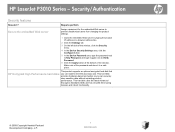
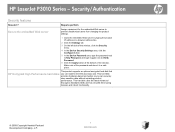
...
How do I? HP LaserJet P3010 Series -
This product supports an optional encrypted hard disk that
HP Encrypted High Performance ...hp.com This hard disk
provides hardware-based encryption so you can securely store sensitive data without impacting product performance. Make note of the window. Steps to perform
Secure the embedded Web server
Assign a password for the embedded Web server...
HP LaserJet P3010 Series - Security/Authentication - Page 3
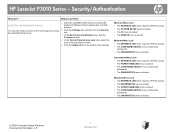
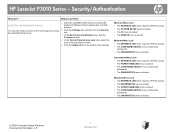
...do I /O menu is locked. • The RESETS menu is locked.
© 2009 Copyright Hewlett-Packard Development Company, L.P.
3 www.hp.com
Intermediate Menu Lock • The RETRIEVE JOB ...locked. HP LaserJet P3010 Series -
Steps to perform
Lock the control-panel menus
You can lock various menus on the control panel by using the embedded Web server.
1 Open the embedded Web server by ...
HP LaserJet P3010 Series - Software Technical Reference - Page 6


... numbers for Windows operating systems 41 Windows printer-driver configuration 42 Printer-driver autoconfiguration 42 Bidirectional communication 42 Enterprise AutoConfiguration 43 Update Now ...43 HP Web Jetadmin ...44 Configurable settings 45 Continuous export 46 HP Driver Diagnostic Printer Check Tool 48 Embedded Web Server ...49 HP Web Jetadmin ...50 Font support ...51 Basic Windows...
HP LaserJet P3010 Series - Software Technical Reference - Page 10


...PPD 166 HP LaserJet P3010 Series PDE 167 HP USB EWS Gateway 167 HP Printer Utility ...167 Supported printer drivers for Macintosh 167 Priority for print settings for Macintosh 167 Change printer-driver settings for Macintosh 168 Software for Macintosh computers 168 HP Printer Utility 168 Open the HP Printer Utility 168 HP Printer Utility features 168 Embedded Web Server 169 Availability...
HP LaserJet P3010 Series - Software Technical Reference - Page 29


... driver technology and has been tested thoroughly and used with each HP product, gathers configuration information, and then customizes the user interface to virtually any HP LaserJet product, from the "Driver - It is built on the driver that is the only printer driver that you select. You can download drivers from the "Driver" section...
HP LaserJet P3010 Series - Software Technical Reference - Page 30


.../go /webjetadmin.
To download a current version of HP Web Jetadmin and for the latest list of HP Web Jetadmin, see the HP LaserJet P3010 Series Printers Embedded Web Server User Guide, which is installed or configured, but you must have a choice between Traditional or Dynamic mode as Microsoft Internet Explorer, Netscape Navigator, Apple® ...
HP LaserJet P3010 Series - Software Technical Reference - Page 31


... and HP printer drivers. This Web site provides updated information about supported browsers, a list of the driver installation sequence.
Use the Apple PostScript printer driver that support HP Easy Printer Care software, and the HP LaserJet P3010 Series User Guide, which provides more information about using the HP Easy Printer Care software. Purpose and scope
HP Easy Printer Care
HP Easy...
HP LaserJet P3010 Series - Software Technical Reference - Page 32


...pages.
Select the product that you can use with the HP LaserJet P3010 Series printer.
Purpose and scope
Supported utilities for Macintosh
The following table describes the...Web server. Open the HP Printer Utility
Open the HP Printer Utility in Mac OS X V10.5 ● From the Printer menu, click Printer Utility, or ● From the Print Queue, click the Utility icon. Table 1-3 HP Printer...
HP LaserJet P3010 Series - Software Technical Reference - Page 33


....com/go/linuxprinting. For a complete explanation of the features and functionality of the HP EWS, see the HP LaserJet P3010 Series Printers Embedded Web Server User Guide, which provides access to the following operating systems: ● Microsoft Windows Terminal Server ● Citrix Terminal Server.
Linux
For information, go to low or depleted supplies. For more information...
HP LaserJet P3010 Series - Software Technical Reference - Page 43
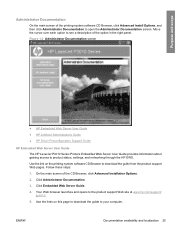
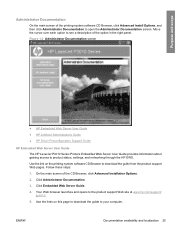
... download the guide from the product support Web pages. Follow these steps:
1. Figure 1-2 Administrator Documentation screen
● HP Embedded Web Server User Guide ● HP Jetdirect Administrator's Guide ● HP Driver Preconfiguration Support Guide
HP Embedded Web Server User Guide The HP LaserJet P3010 Series Printers Embedded Web Server User Guide provides information about gaining...
HP LaserJet P3010 Series - Software Technical Reference - Page 67


This information appears in the address line of the HP EWS, see the HP LaserJet P3010 Series Printers Embedded Web Server User Guide, which provides access to the product that anyone who has a network-connected computer and a standard Web browser can use.
It is not loaded on the computer. The HP EWS provides an interface to information about product...
HP LaserJet P3010 Series - Software Technical Reference - Page 80
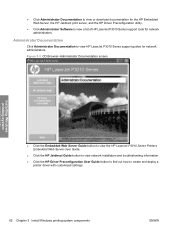
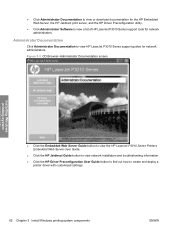
...-Administrator Documentation screen
Installing Windows printing-system
● Click the Embedded Web Server Guide button to view the HP LaserJet P3010 Series Printers Embedded Web Server User Guide.
● Click the HP Jetdirect Guide button to view network installation and troubleshooting information.
● Click the HP Driver Preconfiguration User Guide button to find out how to create and...
HP LaserJet P3010 Series - Software Technical Reference - Page 184
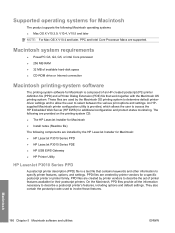
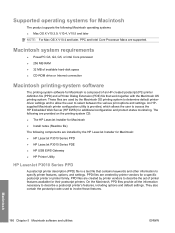
... utility is provided, which allows the user to access the HP Embedded Web Server (HP EWS) for a specific postscript printer or printer family. The following are provided on the printing-system CD: ● The HP LaserJet Installer for Macintosh ● Install notes (Readme file)
The following Macintosh operating systems: ● Mac OS X V10.3.9, V10.4, V10.5 and later
NOTE...
HP LaserJet P3010 Series - Software Technical Reference - Page 187


... software that is contained on the installation CDs is the preferred method for automatic e-mail notification about the availability of the HP EWS, see the HP LaserJet P3010 Series Printers Embedded Web Server User Guide, which provides access to turn on or off Bonjour support or change the device service name that are stored on the...
HP LaserJet P3010 Series - Software Technical Reference - Page 215


... need to open the IP Settings screen. If a user name and password have been set, you can set notifications.
For more information, see the HP LaserJet P3010 Series Embedded Web Server User Guide. Figure 5-22 E-mail Alerts screen
Click Open E-mail Alerts Settings to obtain them from the IT administrator. Figure 5-23 IPv4 Settings...
HP LaserJet P3010 Series - User Guide - Page 6


... systems 54 Priority for print settings for Macintosh 54 Change printer-driver settings for Macintosh 56 Software for Macintosh computers 57 HP Printer Utility 57 Open the HP Printer Utility 57 HP Printer Utility features 58 Supported utilities for Macintosh 58 Embedded Web server 58 Use features in the Macintosh printer driver 59 Create and use printing presets in Macintosh...
Similar Questions
How Do I Delete Embedded Web Page For Hp Laserjet P2035n
(Posted by MisCo 9 years ago)
How To Hp Laserjet P1505n Network Ip Changer
hp laserjet p1505n network ip changer
hp laserjet p1505n network ip changer
(Posted by mathesh 9 years ago)
How To Pull Paper From Other Tray On A Hp Laserjet 3015
(Posted by Sathe 10 years ago)
How To Duplex Print In Hp Laserjet 3015?
(Posted by jomJac 10 years ago)
How To Set Tray 3 As Default Tray On Hp Laserjet 3015
(Posted by espmi 10 years ago)

