HP P3015d Support Question
Find answers below for this question about HP P3015d - LaserJet Enterprise B/W Laser Printer.Need a HP P3015d manual? We have 35 online manuals for this item!
Question posted by Sathe on February 28th, 2014
How To Pull Paper From Other Tray On A Hp Laserjet 3015
The person who posted this question about this HP product did not include a detailed explanation. Please use the "Request More Information" button to the right if more details would help you to answer this question.
Current Answers
There are currently no answers that have been posted for this question.
Be the first to post an answer! Remember that you can earn up to 1,100 points for every answer you submit. The better the quality of your answer, the better chance it has to be accepted.
Be the first to post an answer! Remember that you can earn up to 1,100 points for every answer you submit. The better the quality of your answer, the better chance it has to be accepted.
Related HP P3015d Manual Pages
HP LaserJet Printer Family - Print Media Specification Guide - Page 8


... tray one sheet at http://www.hp.com to find out more about the suitability of print media for each of HP Sales...HP LaserJet printer.
If you purchased your HP printer and HP print media.
2 How HP LaserJet printers work
HP LaserJet printers use . The developed image then advances to the image areas. This is electrostatically transferred onto the paper. To print a page in a laser printer...
HP LaserJet Printer Family - Print Media Specification Guide - Page 13


... to paper that is typically characterized by providing a very uniform substrate for using media 7 Different HP LaserJet printer models and their input trays support various ranges of paper weights.... debossed paper
Avoid heavily embossed or debossed papers to paper that is greater than 105 g/m2 in photocopiers and laser printers. Heavy paper, cover paper, and cardstock
Heavy paper generally ...
HP LaserJet Printer Family - Print Media Specification Guide - Page 14


... for 0.1 second (0.2 second for using heavily embossed or raised-letterhead papers. q Avoid papers that has a suitable appearance for a guarantee of the sheet from sticking together. Ask for your laser printer must be used in moisture-proof wrap to a cutout location.
q Avoid using paper" on HP LaserJet printers and has found that have heavily textured surfaces. A recycled sheet...
HP LaserJet Printer Family - Print Media Specification Guide - Page 17


... with a satisfactory envelope that are discussed in "Guidelines for HP color LaserJet printers).
Most HP LaserJet printers can print on envelopes can cause severe damage to ensure good toner adhesion.
2 Guidelines for using the manual feed feature, an optional envelope tray, an optional envelope feeder, or another tray. Envelopes that has no control. they will not
scorch, melt...
HP LaserJet Printer Family - Print Media Specification Guide - Page 23


...Duplexing on the HP color LaserJet 8500 printer, 90 g/m2 to 105 g/m2 [24 lb to prepare mailings. Because of this difference, HP recommends that the manufacturer's recommended toner is absorbed into the printer, requires operator intervention. (See the software application support documentation for the laser printer.
Do not refeed sheets from the paper cassette trays.
For specific...
HP LaserJet Printer Family - Print Media Specification Guide - Page 25


...printer input tray, extreme changes in the environment will result in the printer's operating environment before storing them. q Keep stored media away from physical damage. Shipping and storing print media
The performance of HP LaserJet printers...in plastic. Environmental considerations
HP LaserJet printers are shipping media across bodies of whether the paper is used packages of ...
HP LaserJet Printer Family - Print Media Specification Guide - Page 28


... from glue, or ragged cut edges.
1 Use print media from another lot or from a different manufacturer.
2 Turn the paper stack over in the input tray, or turn it 180° in your HP LaserJet printer unless the paper or other print media you are not sharply creased.
22 Basic troubleshooting
ENWW q Print media that are using...
HP LaserJet Printer Family - Print Media Specification Guide - Page 29


..., see the documentation that are appropriate for more information. tray. Paper is too dry or too moist. Paper is too stiff or heavy.
For most HP LaserJet printers you can use a cleaning page to remove build-up from the input
documentation for the correct output tray selection. Paper problems
CAUTION Note
This section provides information about conditions that...
HP LaserJet Printer Family - Print Media Specification Guide - Page 31


... output bin. (This option is called post-image curl.
q You might need to acclimate the paper to your printer. Both the paper and the printer affect the amount of the paper.
Reducing post-image curl
When an HP LaserJet printer prints a sheet of paper, the sheet can develop a curvature that is not available
with your
environment to diminish differences...
HP LaserJet Printer Family - Print Media Specification Guide - Page 32


...paper.
q Use a lighter-weight envelope.
Envelopes are too stiff or heavy. The folded layers of paper should come to a point at the leading-edge corners. (See the figure in your HP LaserJet printer... envelopes cannot negotiate the paper path or be causing the problems. To recover from the envelope tray. Envelopes are the most direct (straight-through) paper path. The envelope must...
HP LaserJet Printer Family - Print Media Specification Guide - Page 52


... of 2 temperature specifications 10
heavy paper HP 36 standard sizes 32 troubleshooting 23 using 7
high gloss laser paper, hp 36 hollow images, troubleshooting 28 HP color LaserJet printers
bond paper, using 4 colored paper, using 6 information for 1 operations 2 HP LaserJet 2000 1 HP LaserJet 2686A 1 HP LaserJet 500 1 HP LaserJet Plus 1 HP LaserJet printers media designed for 36 folders, vinyl...
HP Printers - Supported Citrix Presentation Server environments - Page 15


... modes. • Robust networking capabilities, comparable to HP LaserJets. • Lower intervention rates with higher capacity paper trays and ink supplies. • Higher reliability and duty load. • More comprehensive testing in this table are also supported.
N/A
HP Deskjet printers and supported driver versions
HP recognizes the need for small inexpensive printing solutions for...
HP LaserJet P3010 Series - Manage and maintain - Page 1


... the maximumheight indicators.
4 Adjust the side guides so that they lightly touch the paper stack but do I?
B A
3 Load the paper into the tray. Load Tray 1
Steps to perform 1 Open Tray 1.
2 Pull out the tray extension. HP LaserJet P3010 Series - Manage and maintain
Load paper and print media
How do not bend the paper.
© 2009 Copyright Hewlett-Packard Development Company, L.P.
1 www...
HP LaserJet P3010 Series - Manage and maintain - Page 2


HP LaserJet P3010 Series -
Manage and maintain
How do I? Make sure that the stack is flat at all four corners and that is located on the rear paper guide and slide it to the correct paper... to the correct paper size.
4 Load the paper into the tray. Steps to perform
1 Pull the tray out and lift up slightly to remove it
Load Tray 2 or an optional 500-sheet tray
completely from the product...
HP LaserJet P3010 Series - Manage and maintain - Page 3
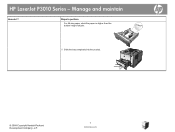
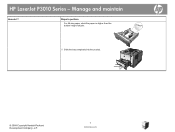
Manage and maintain
How do I?
HP LaserJet P3010 Series - Steps to perform
For A6-size paper, stack the paper no higher than the bottom height indicator.
5 Slide the tray completely into the product.
1
2
2
2
© 2009 Copyright Hewlett-Packard Development Company, L.P.
3 www.hp.com
HP LaserJet P3010 Series - Manage and maintain - Page 7
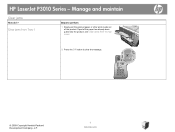
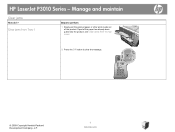
... other print media out of the paper has already been pulled into the product, see Clear jams from the top cover.
2 Press the OK button to clear the message. OK
© 2009 Copyright Hewlett-Packard Development Company, L.P.
7 www.hp.com Manage and maintain
Clear jams
How do I? HP LaserJet P3010 Series -
If part of the...
HP LaserJet P3010 Series - Manage and maintain - Page 8
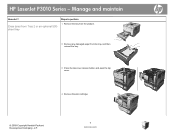
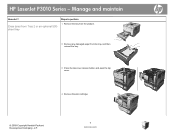
...an optional 500-
1
sheet tray
2 Remove any damaged paper from the product. HP LaserJet P3010 Series - Steps to perform
1 Remove the tray from the tray, and then reinsert the tray.
3 Press the top-cover-release button, and open the top cover.
1
1
2
2
3
3
4 Remove the print cartridge.
© 2009 Copyright Hewlett-Packard Development Company, L.P.
2 3
8 www.hp.com Manage and maintain...
HP LaserJet P3010 Series - Manage and maintain - Page 14
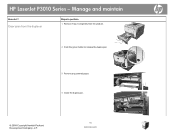
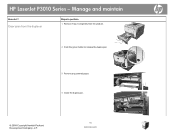
Steps to perform
Clear jams from the duplexer
1 Remove Tray 2 completely from the product.
1
2 Push the green button to release the duplex pan.
1
3 Remove any jammed paper.
4 Close the duplex pan.
© 2009 Copyright Hewlett-Packard Development Company, L.P.
14 www.hp.com Manage and maintain
How do I? HP LaserJet P3010 Series -
HP LaserJet P3010 Series - Manage and maintain - Page 15
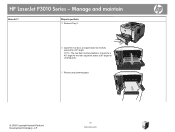
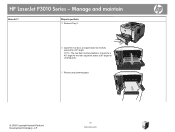
It opens to a 45° angle for clearing jams.
1
2
2
2
7 Remove any jammed paper.
© 2009 Copyright Hewlett-Packard Development Company, L.P.
15 www.hp.com HP LaserJet P3010 Series - Steps to perform 5 Reinsert Tray 2.
6 Open the rear door, and push down so it is fully opened to a 90° angle for the rear output bin and to...
HP LaserJet P3010 Series - Print tasks - Page 4


....
Paper that the rear output bin
is printed to the rear output bin if it is printing.
© 2009 Copyright Hewlett-Packard Development Company, L.P.
4 www.hp.com
Pull the...Tray 1 to a 45° angle, and slide out the extension. To avoid jams, do I? HP LaserJet P3010 Series - Print to the top (standard) output bin
Steps to perform
The top output bin collects paper...
Similar Questions
How To Change Default Paper Tray Hp Laserjet 2430
(Posted by claspo 9 years ago)
How Do I Set My Paper Tray On Laserjet To Tray 2
(Posted by waitap 10 years ago)
How To Set The Default Paper Tray Hp Laserjet P4015n
(Posted by andjol 10 years ago)
How Do I Switch Trays Hp Laserjet P3015
(Posted by mlsuria9 10 years ago)
How To Set Tray 2 As Default Tray Hp Laserjet P3015
(Posted by selbles 10 years ago)

