HP P3015d Support Question
Find answers below for this question about HP P3015d - LaserJet Enterprise B/W Laser Printer.Need a HP P3015d manual? We have 35 online manuals for this item!
Question posted by SRSTAri on November 9th, 2013
How To Print Labels Hp Laserjet P3010
The person who posted this question about this HP product did not include a detailed explanation. Please use the "Request More Information" button to the right if more details would help you to answer this question.
Current Answers
There are currently no answers that have been posted for this question.
Be the first to post an answer! Remember that you can earn up to 1,100 points for every answer you submit. The better the quality of your answer, the better chance it has to be accepted.
Be the first to post an answer! Remember that you can earn up to 1,100 points for every answer you submit. The better the quality of your answer, the better chance it has to be accepted.
Related HP P3015d Manual Pages
HP LaserJet Printer Family - Print Media Specification Guide - Page 5


...media sizes used in laser printers 31 Paper 31 Envelopes 32 Cardstock 32
Comparisons of print media to avoid 22 ...HP LaserJet printers work 2 Alternative sources of information 2
2 Guidelines for using media
Using print media 4 Preparing print media for use 4 Using paper 4 Using envelopes 11 Using labels 14 Using overhead transparencies 16 Printing on envelopes 27 Wrinkling 27 Print...
HP LaserJet Printer Family - Print Media Specification Guide - Page 7


... your product. This manual provides guidelines for use with your HP LaserJet printer. This document does not support HP LaserJet 2686A, HP LaserJet Plus, HP LaserJet 500, or HP LaserJet 2000 printers. For specific information about these terms, see the documentation that came with laser printers. Many choices of excellent print quality. You might encounter some terms that might be used...
HP LaserJet Printer Family - Print Media Specification Guide - Page 10


... often use . For larger quantities or if the change in a new environment.
Although your HP LaserJet printer will be controlled as well as one or two reams, store the print media for the electrophotographic process that are usually called laser- All papers are designed and manufactured for a specific use are designed for one to stabilize...
HP LaserJet Printer Family - Print Media Specification Guide - Page 15


...of paper feeding to minimize tenting or feeding problems from the side to all HP LaserJet printers. q Some printers do not support printing closer than 2 mm (0.08 inch) from the paper edge or 25 mm... with your printer.
q Ensure that edge trimmings will have perforations or die-cuts:
q So that die-cutting of labels, peeling. q Orient perforations in the case of labels does not penetrate...
HP LaserJet Printer Family - Print Media Specification Guide - Page 17


... that came with your HP LaserJet printer. Envelopes containing windows, clasps, or snaps can result in "Guidelines for HP color LaserJet printers). q Do not use envelopes that have the quality and consistency that the adhesive labels and all of envelopes by using envelopes" on page 13 and still not print satisfactorily because of the printing environment or other process...
HP LaserJet Printer Family - Print Media Specification Guide - Page 20


... are a type of multiple-layer media that came with your HP LaserJet printer must be specifically designed for laser printers.
Guidelines for using labels
The following table summarizes the adhesive-label specifications that can severely damage your product supports labels.
All materials in laser label stock must not melt or release undesirable emissions when heated to determine if...
HP LaserJet Printer Family - Print Media Specification Guide - Page 21


... stability for HP color LaserJet printers).
Recommendations
q Regularly inspect your label supplier. Different adhesives can increase the risk of the labels peeling and ...label edges are being continuously run, periodically run full sheets of labels. If either of these processes and laser printing. Generally, acrylic-based adhesives are being labeled. It is common for laser printing...
HP LaserJet Printer Family - Print Media Specification Guide - Page 23


... folded self-mailers. Automatic duplexing
Automatic duplexing requires an HP LaserJet printer that are fed again into the paper, laser printers use the following guidelines to 28 lb] media is recommended.)
Duplexing on the HP color LaserJet 8500 printer, 90 g/m2 to 105 g/m2 [24 lb to produce quality laser-printed products for mailings:
1 Ensure that the manufacturer's recommended toner...
HP LaserJet Printer Family - Print Media Specification Guide - Page 45


... of paper. Paper that paper of a special fiber composition will work correctly in your HP LaserJet printer, use paper that are added to paper to produce and are temporarily attached. basic size... light or too heavy can cause misfeeds, misstacking, jams, poor print quality, or excessive mechanical wear to which labels are usually associated with no more density) than 5 percent groundwood,...
HP LaserJet Printer Family - Print Media Specification Guide - Page 47


...HP color LaserJet printer, try HP's soft gloss and high gloss paper (see "Ordering HP print media" on textured paper might not hold toner. and
• 205° C (401° F) for 0.1 second (0.4 second for HP color LaserJet printers) for laser printers...the sheet). This condition is the metric standard for paper, labels, and envelopes;
Papers are extracted using paper that is ...
HP LaserJet Printer Family - Print Media Specification Guide - Page 48


...waste Material that never reaches the customer after it .
print media Paper, envelopes, cardstock, overhead transparencies, and labels that are used boxes, old newspapers, or magazines.... punched through the printer. Paper is hygroscopic, that the customer has used in HP LaserJet printers must meet the guidelines and specifications listed in the printing environment. packaging Packaging...
HP LaserJet Printer Family - Print Media Specification Guide - Page 53


...powders 8 oil-based inks 8 onion skin inserts, using 18 opening paper reams 5 operations, HP LaserJet printers 2 ordering HP print media 35 orientation
landscape 25 loading paper 5 output quality, troubleshooting 27 overhead transparencies HP 37 specifications 16 oxidation-set inks 8
P
packaging defined 42 ream labels 5 specifications 10 storing paper in 19
pallets, shipping 19 paper grades 29, 30...
HP Universal Print Driver for Windows, Version 4.1 - Technical Frequently Asked Questions (FAQ) - Page 10


...dll v.1.0.2.32 1/1/06 upgrade to use the date stamp instead of hp print drivers are adopting a different method for using HP LaserJet printer drivers in the Windows operating system. Why doesn't the Operating System...between the one currently installed and the one attempting to rename, replace or remove the file labeled "hpbmini.dll" and/or "hpcdmc32.dll" from version 60.xx.yy.zz to hpbmini....
HP LaserJet P3010 Series - Print tasks - Page 4


... rear output bin makes the duplexer and the top output bin unavailable. HP LaserJet P3010 Series - Pull the bin down , in the correct order. The top output bin should be sure that is printed to the rear output bin provides the straightest path. Print to the top (standard) output bin
Steps to perform
The top...
HP LaserJet P3010 Series - Print tasks - Page 13


... Company, L.P.
13 www.hp.com
Print on special paper, labels, or transparencies
How do I? HP LaserJet P3010 Series - Steps to perform
Load trays
• Use only labels that have no exposed backing between them.
• Use labels that lie flat. • Use only full sheets of labels. • Use only transparencies that are approved for use in
laser printers. • Place...
HP LaserJet P3010 Series - Software Technical Reference - Page 6


... User Guide 27 HP LaserJet P3010 Series Printing-System Install Notes 28
Support ...29
2 Software description Windows printing-system software ...32 Supported operating systems for Windows 32 Windows system requirements 32 Macintosh system requirements 33 Printer driver ...33 Select the correct printer driver for Windows 33 Priority for print settings ...34 Change printer-driver settings for...
HP LaserJet P3010 Series - Software Technical Reference - Page 161


..., select Print on Both Sides (Manually) on the other HP LaserJet P3010 Series product models for paper types that cannot be printed on both sides (such as print mode.
... for the HP LaserJet P3015, the HP LaserJet P3015d, and the HP LaserJet P3015n, because these models do not include an automatic duplex unit.
Manual printing on both sides manually
Select the Print on Both ...
HP LaserJet P3010 Series - Software Technical Reference - Page 180


It provides information about the status of the document being printed as well as information about the printer, including the current status of the screen.
NOTE: The HP LaserJet P3010 Series product supports smart duplexing. Allow Manual Duplexing
Select Allow Manual Duplexing to those print jobs later at the control panel. To use this option is enabled...
HP LaserJet P3010 Series - Software Technical Reference - Page 245
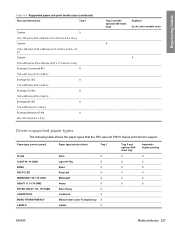
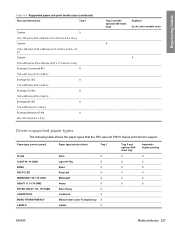
... the HP LaserJet P3010 Series print-drivers support. Paper type (control panel)
Paper type (printer driver)
Tray 1
PLAIN LIGHT 60-74 G/M2 BOND RECYCLED MIDWEIGHT 96-110 G/M2 HEAVY 111-130 G/M2 EXTRA HEAVY 131-175 G/M2 CARDSTOCK MONO TRANSPARENCY LABELS
Plain
X
Light 60-75g
X
Bond
X
Recycled
X
Midweight
X
Heavy
X
Extra Heavy
X
Cardstock
X
Monochrome Laser Transparency X
Labels...
HP LaserJet P3010 Series - Software Technical Reference - Page 246
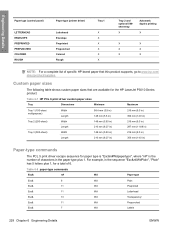
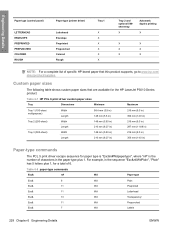
...&
7
Wd
Labels
228 Chapter 6 Engineering Details
ENWW For example, in the sequence "Esc&n6WdPlain", "Plain" has 5 letters plus 1, for paper type is "Esc&n#Wdpapertype", where "n#" is the number of characters in )
Paper-type commands
The PCL 5 print driver escape sequence for a total of specific HP-brand paper that are available for the HP LaserJet P3010 Series...
Similar Questions
Can Not Print In Hp Laserjet P3015 Load Tray 1
(Posted by trigdboyd 10 years ago)
How To Set Automatic Duplex Print On Hp Laserjet P3015
(Posted by bibill 10 years ago)
I Cannot Print From Hp Laserjet 3505, Freezes All Programs. Help!
I cannot print from hp colorlaserjet 3505, freezes all programs. Help! Word, office, and notepad, i ...
I cannot print from hp colorlaserjet 3505, freezes all programs. Help! Word, office, and notepad, i ...
(Posted by mdenning200 11 years ago)
Can Japanese Character Be Printed Via Hp Laserjet 5200 Printer.
Can we print Japanese character via HP LaserJet 5200n printer.
Can we print Japanese character via HP LaserJet 5200n printer.
(Posted by namratacdr 11 years ago)
How Do I Print Auto Duplex Printing In Hp Laserjet P3015?
(Posted by ashwanipareek 12 years ago)

