HP P3015d Support Question
Find answers below for this question about HP P3015d - LaserJet Enterprise B/W Laser Printer.Need a HP P3015d manual? We have 35 online manuals for this item!
Question posted by Lakabais on June 18th, 2014
Why Do I Have To Press Ok When Printing Letters On Hp Printer
The person who posted this question about this HP product did not include a detailed explanation. Please use the "Request More Information" button to the right if more details would help you to answer this question.
Current Answers
There are currently no answers that have been posted for this question.
Be the first to post an answer! Remember that you can earn up to 1,100 points for every answer you submit. The better the quality of your answer, the better chance it has to be accepted.
Be the first to post an answer! Remember that you can earn up to 1,100 points for every answer you submit. The better the quality of your answer, the better chance it has to be accepted.
Related HP P3015d Manual Pages
HP LaserJet Printer Family - Print Media Specification Guide - Page 7


... are available to laser printer users. When HP LaserJet printers are discussed in this guide, the information pertains to HP Monochrome LaserJet printers, HP color LaserJet printers, and HP LaserJet MFPs unless otherwise noted. This manual provides guidelines for information about print-media specifications.
1 Overview
Note Note
HP LaserJet printers quickly and quietly produce...
HP LaserJet Printer Family - Print Media Specification Guide - Page 8


..., this image passes the developing station, a dry, powdery toner is then delivered to the output bin, ready for an HP LaserJet printer.
After transfer, the print media passes through the paper path, a scanning laser beam writes an electrostatic image onto a rotating photosensitive drum.
This is electrostatically transferred onto the paper.
The developed image then advances...
HP LaserJet Printer Family - Print Media Specification Guide - Page 10


... in the ream can degrade color print quality. Paper is being produced with an HP color LaserJet printer can become wavy or the sheets ...HP LaserJet printer will be used for the fillers (such as calcium carbonate, clay, or talc) must be needed.
These papers tend to stabilize in the sheet during the paper-making laser-grade bond papers, which it for one to two days. To prepare print...
HP LaserJet Printer Family - Print Media Specification Guide - Page 41


... paper
Not all HP LaserJet printers support printing on both sides, 96 bright
160 g/m2 (42-lb bond), letter (HPU1132)
250 sheets, matte 11 by 17 (tabloid) (HPU1732)
finish on all of the print media that came with
monochrome laser printers
Use for
high-volume office printing
monochrome laser printers
correspondence, memos, and reports
monochrome laser printers
correspondence, reports...
HP LaserJet Printer Family - Print Media Specification Guide - Page 44


... HP color LaserJet transparencies printers
Use for transparencies
hp LaserJet monochrome transparencies
HP monochrome LaserJet printers
transparencies
Characteristics
5 mil thick (0.197 inches), 50 sheets, premium coated on transparencies. Transparencies
CAUTION
Not all HP LaserJet printers support printing on both sides
4.3 mil thick (0.169 inches), 50 sheets
HP part numbers letter...
HP LaserJet Printer Family - Print Media Specification Guide - Page 53


..., ream 5 laid finishes 6 landscape orientation 25 laser-grade paper 7 LaserJet 2000 1 LaserJet 2686A 1 LaserJet 500 1 LaserJet Monochrome printers 1 LaserJet monochrome transparencies, hp 37 LaserJet paper, hp 36 LaserJet Plus 1 LaserJet printers
media designed for 1 operations 2 lasers, operations of 2 letterhead HP papers 36 specifications 8 types of 4, 6 letters, troubleshooting 28 light paper...
HP Universal Print Driver for Windows, Version 4.1 - Technical Frequently Asked Questions (FAQ) - Page 11


... the install command is not supported. Reported defects resolved with Universal Print Driver Managed Printer List definitions.
Managed Printer Lists issues
• Web Jetadmin 10.0 printer list xml definitions are not compatible with Universal Print Driver 4.4.2
Job storage/secure printing issues
• The HP Color LaserJet 5550 does not use the client's username as default. •...
HP Jetdirect External Print Server Products - External USB Compatibility - Page 2


... longer rely on the CPL for each HP USB Jetdirect print server.
Supported Printer lists
Due to various product limitations, not all USB external print servers support the same set of the newer USB printers cannot be sure your firmware on Laserjet MFP's. In this section, I will remain on HP JetDirects web scan capability and in Full...
HP Printers - Supported Citrix Presentation Server environments - Page 15


... compared to consumer Deskjets. • Faster print speeds in normal modes. • Robust networking capabilities, comparable to HP LaserJets. • Lower intervention rates with higher capacity paper trays and ink supplies. • Higher reliability and duty load. • More comprehensive testing in this table are also supported.
HP printer BIJ 2800
Supported in Citrix
environment...
HP LaserJet P3010 Series - Software Technical Reference - Page 62


... OK to open the .CFG file that share the same configuration. Two types of tools for HP printer drivers before installing the printer drivers in the network environment. Use it in corporate and enterprise environments can be configured:
● Product settings
● Printing-preferences settings
HP Web Jetadmin configures the printer driver to define the configuration.
Using HP...
HP LaserJet P3010 Series - Software Technical Reference - Page 101
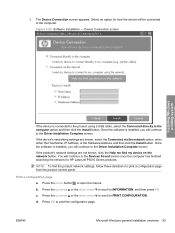
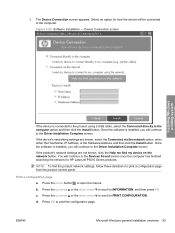
... for HP LaserJet P3010 Series products.
b. Device Connection screen
Installing Windows printing-system
If the device is installed, you will be connected to PRINT CONFIGURATION. Print a configuration page
a. NOTE: To find my device on the network button. The Device Connection screen appears.
Press the up arrow or the down arrow to scroll to print the configuration page. Press OK...
HP LaserJet P3010 Series - Software Technical Reference - Page 167


...the job-storage feature to reflect the changes in the HP LaserJet P3010 Series product memory or hard disk for printing at a later time. After a hard disk is... if you often print complex graphics, print postscript (.PS) documents, or use many downloaded fonts, HP recommends that you more information, see Printing Preferences driver tabs on page 161. Click OK to make the printer hard disk and...
HP LaserJet P3010 Series - Software Technical Reference - Page 173


..., and then press OK.
3. Press OK to an asterisk. Delete a job-storage print job
Sometimes it is highlighted on the product control panel, and then press OK.
6. Press the up arrow or the down arrow to scroll to the job name, and then press OK.
5. Press the up arrow or the down arrow to delete a print job from the printer hard disk. If...
HP LaserJet P3010 Series - Software Technical Reference - Page 200
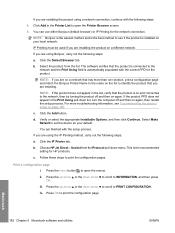
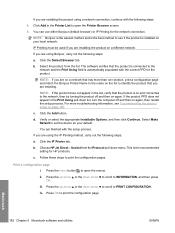
... IP Printing for HP products. For more than one product, print a configuration page and match the Bonjour Printer Name to the name on a different network. Click the Add button. Select Make Default to identify the product that the product is the best method to INFORMATION, and then press OK.
Click the IP Printer tab. c. iii. Press OK to open...
HP LaserJet P3010 Series - Software Technical Reference - Page 202
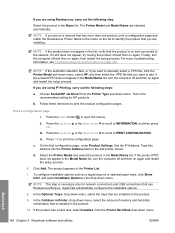
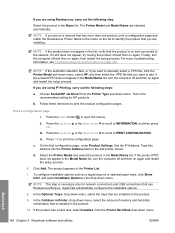
...: If the automatic selection fails, or if you want to PRINT CONFIGURATION. This is installed in the product:
10.
Press OK to print the product configuration pages. d. The product appears in the Model Name list, turn the computer off and then on the add printer screen. AppleTalk automatically configures the installable options.
8. Finally, turn the...
HP LaserJet P3010 Series - Software Technical Reference - Page 224


... .EXE file, go to print the configuration page. The process for all of settings that used to default settings. Determining the current level of firmware
To determine the current level of firmware that are changed again if you want them to INFORMATION, and then press OK. 3. Press OK to : www.hp.com/go /ljp3010_firmware The .EXE...
HP LaserJet P3010 Series - User Guide - Page 66
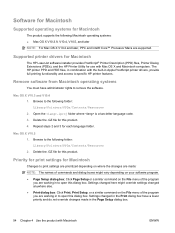
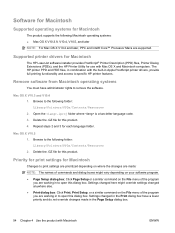
... later, PPC and Intel® Core™ Processor Macs are made in the Print dialog box have administrator rights to open this dialog box. Supported printer drivers for Macintosh
The HP LaserJet software installer provides PostScript® Printer Description (PPD) files, Printer Dialog Extensions (PDEs), and the HP Printer Utility for Macintosh
Changes to the following folder: Library...
HP LaserJet P3010 Series - User Guide - Page 99


... the TRAY TYPE= message appears, press the OK button to confirm the type and continue with the specified type and size of measure. Setting TRAY 1 SIZE and TRAY 1 TYPE to any other HP LaserJet product models, you are printing from Tray 1, and it is configured for a print job through the printer driver or a software
program and the...
HP LaserJet P3010 Series - User Guide - Page 165
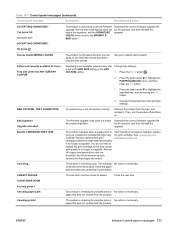
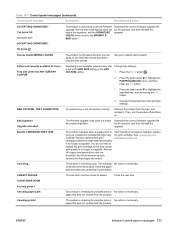
... to prevent unauthorized access. Change the selected tray's size and type settings.
After an HP supply has reached the very low threshold, the HP premium protection warranty for possible jams or No action is not connected correctly.
Yes press OK alternates with ACCEPT BAD SIGNATURE? Remove the product from the product. paper that supply...
HP LaserJet P3010 Series - User Guide - Page 166
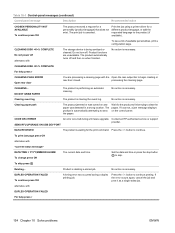
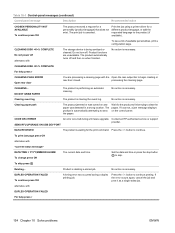
...firmware upgrade.
CLEANING...
The product is automatically attempting to continue. Contact an HP-authorized service or support
provider. SEND RFU UPGRADE ON USB DEV PORT
...Print the job using a printer driver for the product to finish trying to the product (if available). DO NOT GRAB PAPER
The product is deleting a stored job.
DUPLEX OPERATION FAILED To continue press OK...
Similar Questions
Why Do You Have To Press Ok To Print A Print Job On Hp Laserjet
(Posted by misbento 9 years ago)
Why Do You Need To Press Ok For The Hp 3015 Printer To Print
(Posted by slimWalepr 9 years ago)
Hp Printer Job Does Not Print Until Button Press
(Posted by lamnCami 10 years ago)
How To Print Duplex Hp Color Laserjet Cp3525
(Posted by joneseagrog 10 years ago)
Memory Low Press Ok Then Restart The Printer
Memory Low press OK then restart the printer
Memory Low press OK then restart the printer
(Posted by support38397 11 years ago)

