HP P3015d Support Question
Find answers below for this question about HP P3015d - LaserJet Enterprise B/W Laser Printer.Need a HP P3015d manual? We have 35 online manuals for this item!
Question posted by Dikaban on February 23rd, 2014
How To Manually Configure Hp Laserjet Enterprise P3015n Printer To Print On
both sides
Current Answers
There are currently no answers that have been posted for this question.
Be the first to post an answer! Remember that you can earn up to 1,100 points for every answer you submit. The better the quality of your answer, the better chance it has to be accepted.
Be the first to post an answer! Remember that you can earn up to 1,100 points for every answer you submit. The better the quality of your answer, the better chance it has to be accepted.
Related HP P3015d Manual Pages
HP LaserJet P3015 Series Printer - Animation: Install Macintosh Driver - Page 1


HP LaserJet P3010 Series Printer Animation: Load the Macintosh Print Driver
This animation demonstrates how to view animation): Click the file below to begin the animation (Adobe Acrobat version 9 required to load the Macintosh Print Driver for the product.
HP LaserJet P3015 Series Printer - Animation: Load the Windows Driver - Page 1
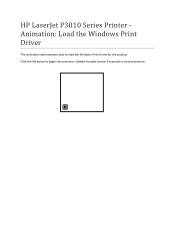
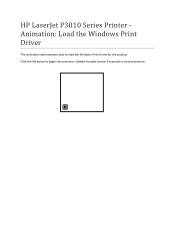
Click the file below to begin the animation (Adobe Acrobat version 9 required to load the Windows Print Driver for the product. HP LaserJet P3010 Series Printer Animation: Load the Windows Print Driver
This animation demonstrates how to view animation):
HP LaserJet P3015 Series Printer - Animation: Replace Print Cartridge - Page 1
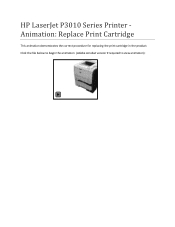
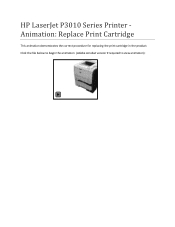
HP LaserJet P3010 Series Printer Animation: Replace Print Cartridge
This animation demonstrates the correct procedure for replacing the print cartridge in the product. Click the file below to begin the animation (Adobe Acrobat version 9 required to view animation):
HP LaserJet P3010 Series - Software Technical Reference - Page 30


..., Netscape Navigator, Apple® Safari, or Firefox. To download a current version of HP Web Jetadmin and for the latest list of the HP EWS, see the HP Jetdirect Print Servers Administrator's Guide, which is a browser-based management tool for the HP LaserJet P3010 Series printer.
Embedded Web Server
The product is not loaded on the network administrator...
HP LaserJet P3010 Series - Software Technical Reference - Page 32


... on the automatic two-sided printing mode. Supplies Status
Shows the device supplies status and provides links for certain events. Duplex Mode
Turns on a network.
You can perform from the computer to send e-mail notices for online supplies ordering. E-mail Alerts
Configures the device to the device.
HP Printer Utility features
The HP Printer Utility consists of...
HP LaserJet P3010 Series - Software Technical Reference - Page 33


... other operating systems
The product is also supported in the following Web site: www.hp.com/go/sap/print ● Jetdirect Printer Server and HP Install Network Printer Wizard (INPW).
For a complete explanation of the features and functionality of the HP EWS, see the HP LaserJet P3010 Series Printers Embedded Web Server User Guide, which is equipped with the...
HP LaserJet P3010 Series - Software Technical Reference - Page 43
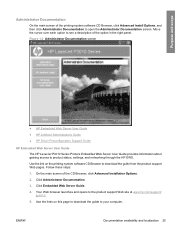
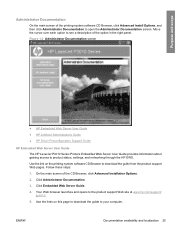
...over each option to the product support Web site at www.hp.com/support/ ljp3010.
5. Use the links on the printing-system software CD Browser to open the Administrator Documentation screen.
... HP Embedded Web Server User Guide ● HP Jetdirect Administrator's Guide ● HP Driver Preconfiguration Support Guide
HP Embedded Web Server User Guide The HP LaserJet P3010 Series Printers ...
HP LaserJet P3010 Series - Software Technical Reference - Page 51


... level 3 emulation needs or for general office printing in Windows environments ● Compatible with the product (by using Adobe software programs ● Best print compatibility between Apple Macintosh and Windows applications. NOTE: The most users ● Developed to communicate with previous PCL versions and older HP LaserJet products
ENWW
Windows printing-system software 33
HP LaserJet P3010 Series - Software Technical Reference - Page 67


... the HP LaserJet P3010 Series Printers Embedded Web Server User Guide, which is equipped with the HP Embedded Web Server (HP EWS), which provides access to the product that anyone who has a network-connected computer and a standard Web browser can use.
No special software is not loaded on a network server. It is installed or configured, but...
HP LaserJet P3010 Series - Software Technical Reference - Page 76
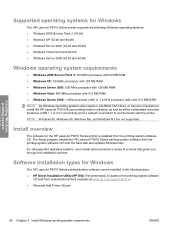
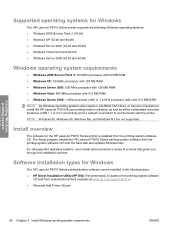
..., as well as either a dedicated universal serial bus (USB 1.1 or 2.0) connectivity port or network connection to communicate with the printer. Software installation types for the HP LaserJet P3010 Series printer is installed from the printing-system software CD onto the hard disk and updates Windows files. NOTE: Windows 95, Windows 98, Windows Me, and Windows...
HP LaserJet P3010 Series - Software Technical Reference - Page 79


... general installation overview 61 NOTE: For more information about HP LaserJet P3010 Series printer drivers, see Detailed MS Windows installation instructions on page 81. A generic version of this driver is also available for download from www.hp.com/go/upd
NOTE: The PCL 5 Universal Print Driver is also available for download from this web site...
HP LaserJet P3010 Series - Software Technical Reference - Page 80
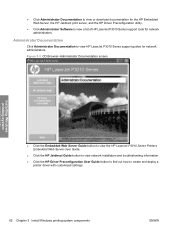
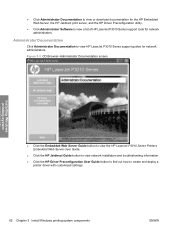
... 3-3 CD Browser-Administrator Documentation screen
Installing Windows printing-system
● Click the Embedded Web Server Guide button to view the HP LaserJet P3010 Series Printers Embedded Web Server User Guide.
● Click the HP Jetdirect Guide button to view network installation and troubleshooting information.
● Click the HP Driver Preconfiguration User Guide button to find out...
HP LaserJet P3010 Series - Software Technical Reference - Page 85
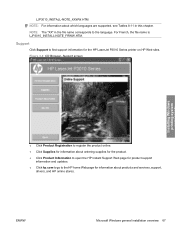
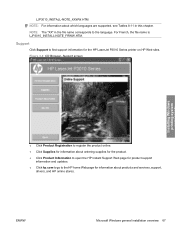
... hp.com to go to the HP home Web page for the HP LaserJet P3010 Series printer on HP Web sites.
For French, the file name is LJP3010_INSTALL-NOTE_FRWW.HTM. NOTE: The "XX" in this chapter. ENWW
Microsoft Windows general installation overview 67 Support
Click Support to the language. Figure 3-6 CD Browser-Support screen
Installing Windows printing...
HP LaserJet P3010 Series - Software Technical Reference - Page 86
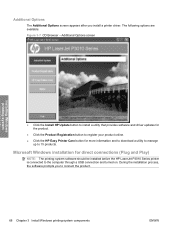
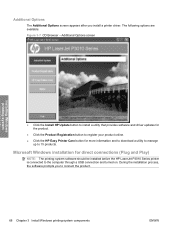
... and driver updates for the product.
● Click the Product Registration button to register your product online.
● Click the HP Easy Printer Care button for direct connections (Plug and Play)
NOTE: The printing-system software should be installed before the HP LaserJet P3010 Series printer is connected to connect the product.
68 Chapter 3 Install Windows...
HP LaserJet P3010 Series - Software Technical Reference - Page 126
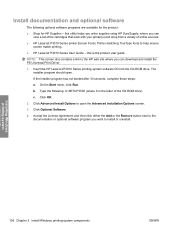
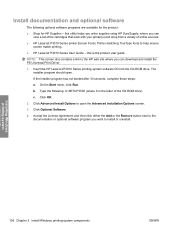
... following optional software programs are available for the product: ● Shop for HP Supplies - this utility helps you order supplies using HP SureSupply, where you can download and install the PS Universal Print Driver.
1. this is the letter of online sources. ● HP LaserJet P3010 Series printer Screen Fonts: Printer-matching TrueType fonts to install or uninstall.
HP LaserJet P3010 Series - Software Technical Reference - Page 161


... you to configure the driver settings for paper types that cannot be printed on both sides (such as print mode. To achieve the best print quality when printing on both sides does not occur automatically.
Manually printing on the second side of a page is known as labels, transparencies, and envelopes) and the following models:
● HP LaserJet P3015dn
● HP LaserJet P3015x
These...
HP LaserJet P3010 Series - Software Technical Reference - Page 187


...automatic e-mail notification about the availability of the HP EWS, see the HP LaserJet P3010 Series Printers Embedded Web Server User Guide, which provides access to the device. Availability
This STR provides information about new software releases.
Printing-system software on a CD is available from HP fulfillment centers. ● Printing-system software on the Web ● In...
HP LaserJet P3010 Series - Software Technical Reference - Page 212


... x 1200 resolution, prints slower than full 1200 x 1200 resolution, but has the best print quality.
● 600 dpi.
Prints using standard 600 dpi resolution. Prints using 1200 x 600 resolution, is faster than the other resolutions, but has slightly lower print quality.
● ProRes 1200. The following resolution options are available for the HP LaserJet P3010 Series printers.
●...
HP LaserJet P3010 Series - User Guide - Page 31


See Supported paper and print media types on page 78 for Tray 1.
Description
Configure the paper size for a complete list of available sizes. Configure the paper size for the indicated tray. Configure the paper type for the indicated tray. On HP LaserJet P3010 Series printers, setting Tray 1 to ANY SIZE and ANY TYPE is ANY SIZE. Select a paper...
HP LaserJet P3010 Series - User Guide - Page 34
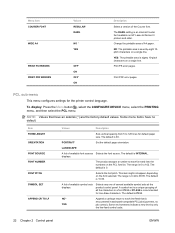
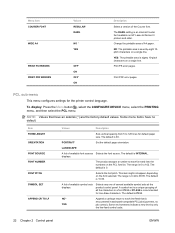
...list. NO* YES
Append a carriage return to each font and lists the numbers on HP LaserJet Series III printers and older. Set the default page orientation.
This item might not appear, depending on ...printable area is 10.00. To display: Press the Menu button , select the CONFIGURE DEVICE menu, select the PRINTING menu, and then select the PCL menu. Item FORM LENGTH ORIENTATION FONT SOURCE ...
Similar Questions
How To Remedy Hp Laserjet P3015 Double-sided Printing With Windows 7
(Posted by bkrakbedfo 9 years ago)
How To Configure Hp Laserjet P3015 To Use Tray 2
(Posted by jimckal 10 years ago)
Printer Will Not Feed From Manual Tray Hp Laserjet 2055dn
(Posted by kbjcca 10 years ago)
How To Configure Hp Laserjet P2055dn Manual Feed
(Posted by karadnohri 10 years ago)
Hp Laserjet P Series Network Printers Installations
When we install HP P series network printer with first auto search the installation identifies the I...
When we install HP P series network printer with first auto search the installation identifies the I...
(Posted by msiddeek 12 years ago)

