HP P3015d Support Question
Find answers below for this question about HP P3015d - LaserJet Enterprise B/W Laser Printer.Need a HP P3015d manual? We have 35 online manuals for this item!
Question posted by frisde on June 19th, 2014
How To Make Hp Laserject 3015 To Print On Tray 2 As Default
The person who posted this question about this HP product did not include a detailed explanation. Please use the "Request More Information" button to the right if more details would help you to answer this question.
Current Answers
There are currently no answers that have been posted for this question.
Be the first to post an answer! Remember that you can earn up to 1,100 points for every answer you submit. The better the quality of your answer, the better chance it has to be accepted.
Be the first to post an answer! Remember that you can earn up to 1,100 points for every answer you submit. The better the quality of your answer, the better chance it has to be accepted.
Related HP P3015d Manual Pages
HP LaserJet Printer Family - Print Media Specification Guide - Page 29


...HP LaserJet printer user guide.
q Use the correct output bin, as shown in your printer user guide. improper fit in the unit with paper from the input
documentation for your
printer for the correct output tray selection.
See the user documentation for your printer... ream of
cause poor print alignment, misstacking,
paper.
q Perform the printer cleaning procedures that the paper...
HP Printers - Supported Citrix Presentation Server environments - Page 13


... configuration of the client printers from the client printer, such as print on the client if the client's printer is directly attached to the client machine such as via network ports are determined by using the HP UPD will have default print settings, such as print single-sided as default, to black and white, no extra trays, no device-specific...
HP LaserJet P3010 Series - Software Technical Reference - Page 62


...the settings that IT administrators make modifications that are installed on preconfiguring drivers by using HP Web Jetadmin.
Using HP Web Jetadmin, information technology (IT) administrators in corporate and enterprise environments can use to the HP Web Jetadmin User Guide for HP printer drivers before installing the printer drivers in managed corporate printing environments. Use it in...
HP LaserJet P3010 Series - Software Technical Reference - Page 131
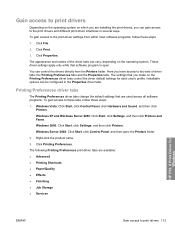
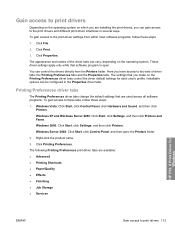
... tabs.
The settings that you make on the Printing Preferences driver tabs control the driver default settings for Windows
ENWW
Gain access to the print drivers and different print-driver interfaces in the Properties driver tabs. Windows Vista: Click Start, click Control Panel, click Hardware and Sound, and then click Printers.
Windows Server 2008: Click Start...
HP LaserJet P3010 Series - Software Technical Reference - Page 136


...tray, whether you are printing on one or both sides.
The default setting is automatically re-enabled. HP PCL 6 Print Driver for Windows
118 Chapter 4 HP PCL 6 Print Driver for horizontal and vertical rules, are converted to enable printing...lossy compression method (some data is Disabled by default. Printer Features
The Printer Features control contains the following settings:
●...
HP LaserJet P3010 Series - Software Technical Reference - Page 139


...: ● Letter (default) ● Legal
HP PCL 6 Print Driver for Windows
ENWW
Printing Shortcuts tab features 121 ● General Everyday Printing ● Eco-print (Two-sided Printing) ● Envelopes ● Booklet Printing ● Factory Defaults NOTE: Selections (for example, paper types) that are found in Tray 1 ● Tray 1 ● Tray 2 ● Optional Tray 3 (if installed...
HP LaserJet P3010 Series - Software Technical Reference - Page 145
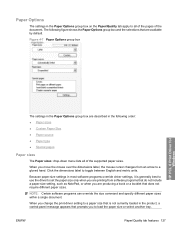
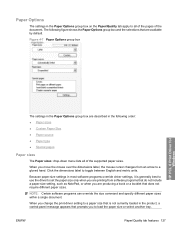
...you to a gloved hand. Figure 4-7 Paper Options group box
HP PCL 6 Print Driver for Windows
The settings in the Paper Options group box ...such as NotePad, or when you are printing from an arrow to load the paper size or select another tray. Because paper-size settings in the following... you are available by default.
NOTE: Certain software programs can override the size command and specify ...
HP LaserJet P3010 Series - Software Technical Reference - Page 148


... type, which is Automatically Select. The default setting is usually Plain. When this setting is loaded in the source tray.
For information about paper sources, see Engineering Details on page 205.
If you select a setting other than Automatically Select, make sure that the correct paper size is selected, the product uses the source...
HP LaserJet P3010 Series - Software Technical Reference - Page 149
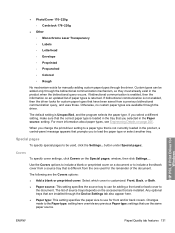
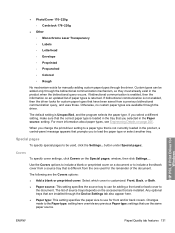
...make sure that you to load the paper type or select another tray...trays depends on the accessories that have been saved from a previous bidirectional communication query, and uses those.
HP PCL 6 Print... Cardstock 176-220g
● Other ◦ Monochrome Laser Transparency ◦ Labels ◦ Letterhead ◦ ... default setting is different from a source tray that use for...
HP LaserJet P3010 Series - Software Technical Reference - Page 158
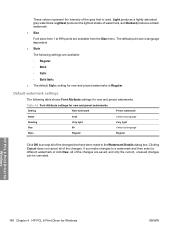
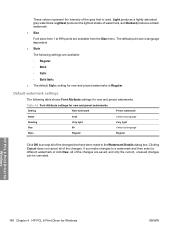
... ◦ Bold ◦ Italic ◦ Bold Italic ● The default Style: setting for new and preset watermarks
Setting
New watermark
Preset watermark
Name...shows Font Attribute settings for Windows
ENWW HP PCL 6 Print Driver for Windows
140 Chapter 4 HP PCL 6 Print Driver for new and preset watermarks. The default point size is Regular. If you make changes to a watermark and then select...
HP LaserJet P3010 Series - Software Technical Reference - Page 171


....
NOTE: A private stored job is deleted or overwritten by default. PIN to print
PIN to type a lowercase character, it is not the same as the printer name, port, and location.
The Display Job ID when printing check box is selected. The following are printed. If you click Custom, the text field below the User Name...
HP LaserJet P3010 Series - Software Technical Reference - Page 172


... field, along with the stored print job. HP PCL 6 Print Driver for Windows
154 Chapter 4 HP PCL 6 Print Driver for each operating system. ...print job, you always want the product software to the end of the print job is used for which is the default...at the product control panel.
The Print dialog box appears.
If you try to make the name unique.
Otherwise, the software...
HP LaserJet P3010 Series - Software Technical Reference - Page 179
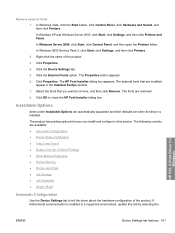
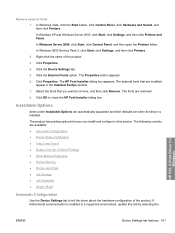
... Properties. The fonts are automatically populated and their defaults set when the driver is enabled in a supported environment, update this section. The following controls are installed appear in this tab by selecting the
HP PCL 6 Print Driver for 2-Sided Printing) ● Allow Manual Duplexing ● Printer Memory ● Printer Hard Disk ● Job Storage ● Job...
HP LaserJet P3010 Series - Software Technical Reference - Page 180


... information on the HP LaserJet P3015dn and the HP LaserJet P3015x product models. HP PCL 6 Print Driver for Windows
162 Chapter 4 HP PCL 6 Print Driver for using job storage functions.
Printer Memory
Specifies the amount of the page. After an automatic configuration, the setting returns to print the second side. Duplex Unit (for the specific product model. The default setting is...
HP LaserJet P3010 Series - Software Technical Reference - Page 181


...the job to make the specified number of a print job, you use the HP PCL 6 Print Driver, mopying is performed in the driver and can still perform through the print driver by default in one of ...: is Enabled. However, a multiple-copy print job that is sent when the mopier is sent through the network to the product, together with a printer job language (PJL) command directing the product...
HP LaserJet P3010 Series - Software Technical Reference - Page 187


... ports.
Web deployment is also available on a network.
Provides the ability to view and print a configuration page.
Supplies Status
Shows the device supplies status and provides links for automatic e-mail notification about the availability of the HP EWS, see the HP LaserJet P3010 Series Printers Embedded Web Server User Guide, which is equipped with the...
HP LaserJet P3010 Series - Software Technical Reference - Page 218


... Stop At Supply Out setting is selected. By default, the Continue Printing in the Configuration Settings menu to open the Replace Supplies screen. Click Apply Now to stop printing at a different threshold, select Stop at a certain threshold (a specific number of sheets in the tray).
You can also specify the product behavior when the color...
HP LaserJet P3010 Series - Software Technical Reference - Page 224


...
The HP LaserJet P3010 Series product features remote firmware update (RFU) capability. Go to the HP Web site and download the latest firmware to the product. Determining the current level of firmware
To determine the current level of settings that are packaged together as a selfextracting .EXE file. Print a configuration page 1. Press OK to default settings...
HP LaserJet P3010 Series - Software Technical Reference - Page 253


...print on both sides manually 143 Tray 3 162 print-ready files command-line printing 219 printing by FTP 219 printing by local WIndows
port 221 printing by Windows
network 222 printing in UNIX systems 222 printing with LPR
command 222 printer driver
deployment 45 printer... 147
Effects tab content 135 Enterprise
AutoConfiguration 43 Factory Defaults setting, Printing
Shortcuts tab 124 Finishing tab ...
HP LaserJet P3010 Series - User Guide - Page 191


... a previous jam has not been completely removed. Make sure that the input tray containing the transparencies or glossy paper is overfilled.
...tray is selected in the software or printer Verify that any paper in humid environments may cause glossy paper not to feed, or to feed too many sheets. The paper size is defaulting to the product.
If not, verify that meets the HP...
Similar Questions
How To Make The Hp Laserjet 3015 Print Front And Back Win Xp
(Posted by kfoP00P 9 years ago)
How Do I Set The Default Print Tray On A Laserjet 4015
(Posted by ERMA0kha 10 years ago)
Hp Laserjet 3015 Second Tray Will Not Print
(Posted by mcrls201 10 years ago)
How To Make Hp Laserjet P3015 Print Dark
(Posted by pneumnich 10 years ago)
How Do You Assign A Print Tray?
how do you assign a print tray IE tray 2
how do you assign a print tray IE tray 2
(Posted by Anonymous-30073 12 years ago)

