HP P3015d Support Question
Find answers below for this question about HP P3015d - LaserJet Enterprise B/W Laser Printer.Need a HP P3015d manual? We have 35 online manuals for this item!
Question posted by mcrls201 on April 3rd, 2014
Hp Laserjet 3015 Second Tray Will Not Print
The person who posted this question about this HP product did not include a detailed explanation. Please use the "Request More Information" button to the right if more details would help you to answer this question.
Current Answers
There are currently no answers that have been posted for this question.
Be the first to post an answer! Remember that you can earn up to 1,100 points for every answer you submit. The better the quality of your answer, the better chance it has to be accepted.
Be the first to post an answer! Remember that you can earn up to 1,100 points for every answer you submit. The better the quality of your answer, the better chance it has to be accepted.
Related HP P3015d Manual Pages
HP LaserJet Printer Family - Print Media Specification Guide - Page 8


... path, a scanning laser beam writes an electrostatic image onto a rotating photosensitive drum. Alternative sources of information
The media manufacturer and vendor can provide you with information about your printer. If you purchased your HP printer and HP print media.
2 How HP LaserJet printers work
HP LaserJet printers use . How HP LaserJet printers work
ENWW The print media is...
HP LaserJet Printer Family - Print Media Specification Guide - Page 13


... embossment to prevent poor print quality and fusing (toner adhesion). However, no standards exist for image transfer and fusing.
Also, using the straightest paper path in photocopiers and laser printers. The heavier weight of these types of problems, you want to consider using media 7 Different HP LaserJet printer models and their input trays support various ranges of...
HP LaserJet Printer Family - Print Media Specification Guide - Page 17


...for your printer before using the manual feed feature, an optional envelope tray, an optional envelope feeder, or another tray. they might wrinkle while passing
through the printer dependably. q... windows, clasps, or snaps can print on page 13 and still not print satisfactorily because of the specifications that your HP LaserJet printer.
Purchase envelopes that have baggy construction...
HP LaserJet Printer Family - Print Media Specification Guide - Page 23


..., the multipurpose (MP) tray, or tray 1. The laser-printed sheets should have been printed are specifically formulated for laser-printed mailings, please contact your United States Postal Service business office.
3 Avoid preparing laser-printed sheets as duplex printing or duplexing, can damage your printer. Automatic duplexing
Automatic duplexing requires an HP LaserJet printer that is...
HP LaserJet Printer Family - Print Media Specification Guide - Page 25


...
HP LaserJet printers are shipping media across bodies of water, also wrap individual cartons. Storing media
Follow these guidelines when media is left
unwrapped or in the printer input tray,...pallet. If a significant temperature difference exists between the storage environment and the printing environment.
2 Guidelines for using media 19 Shipping media
When you are designed ...
HP LaserJet Printer Family - Print Media Specification Guide - Page 28


...° F) for 0.1 second (0.4 second for HP color LaserJet printers).
These materials can affect the performance of your HP LaserJet printer unless the paper or other print media you are not sharply creased.
22 Basic troubleshooting
ENWW q Envelopes that are using information from a different manufacturer.
2 Turn the paper stack over in the input tray, or turn it 180°...
HP LaserJet Printer Family - Print Media Specification Guide - Page 29


...
cause poor print alignment, misstacking,
paper.
q Make sure that is specified in your printer. For most HP LaserJet printers you can build up in "Guidelines for your printer user guide.... q Perform the printer cleaning procedures that all of the paper guides have been
in the input tray, or problems
with your printer user guide for your HP LaserJet printer user guide.
Paper...
HP LaserJet Printer Family - Print Media Specification Guide - Page 31


... in the input tray to a lower setting. q You might need to acclimate the paper to the contours of post-image curl.
Both the paper and the printer affect the amount of the paper path.
Paper orientation (direction in this document. (See "Shipping and storing print media" on page 19.)
q On HP color LaserJet printers, reduce toner...
HP LaserJet Printer Family - Print Media Specification Guide - Page 32


...the paper path or be causing the problems. To recover from the envelope tray. The folded layers of paper should come to a different type or brand...to a point at the leading-edge corners. (See the figure in your HP LaserJet printer user guide.
Envelopes are too smooth (do not have enough friction for ...areas printing on page 11.)
q Purchase envelopes that has no more than two thicknesses of...
HP Jetdirect External Print Server Products - External USB Compatibility - Page 2


..., and 5200 series;
As always, be supported. HP LaserJet M3027mfp, M3035mfp, M4345mfp, M5025mfp, M5035mfp, M9040mfp, M9050mfp, 3050, and 3050z; USB 1.1 and USB 1.1 does not include Hi-Speed. Scanning on AIO and MFP's
The HP Jetdirect External print servers do not support scanning on both the printer and print server is currently available as they are currently...
HP Jetdirect External Print Server Products - External USB Compatibility - Page 3


...works with these USB network-capable HP printers:
HP Business Inkjet 1000, 1100, 1200, 2280, 2300, 2600, 2800, 3000; no webscan ** except HP Photosmart 7200 series
HP Jetdirect ew2400
Supported with these USB network-capable HP printers:
HP Color LaserJet CM1015/1017mfp*, CM3530mfp*, CM4730mfp*, CM6030mfp*, CM6040mfp*, 4730mfp*, 9500mfp*; HP LaserJet M3027mfp*, M3035mfp*, M4345mfp*, M5025mfp...
HP Jetdirect External Print Server Products - External USB Compatibility - Page 4


..., 1200, 1300, 7000**, and 8000 series; no webscan ** except HP Photosmart 7200 series printers
© February 2007 Hewlett-Packard Development Company, L.P. HP LaserJet 1015, 1022, 1150, 1160, 1200, 1300, 2200, 2300, 2410, 2420, 2430, 3015, 3020, 3030, 3200, 3300, 3380, 4240, 4250, 4350, and 5200 series; HP Officejet Pro K550, K850, K5300, K5400, L7300, L7500, L7600...
HP Printers - Supported Citrix Presentation Server environments - Page 15


... environments and offers a wide range of Citrix users. HP printer BIJ 2800
Supported in Citrix
environment
Yes
PCL Ver 1.0
HP-supported drivers* Host-based
N/A
PS N/A
BIJ 3000
... Deskjets. • Faster print speeds in normal modes. • Robust networking capabilities, comparable to HP LaserJets. • Lower intervention rates with higher capacity paper trays and ink supplies. •...
HP LaserJet P3010 Series - Manage and maintain - Page 1


HP LaserJet P3010 Series - Load Tray 1
Steps to perform 1 Open Tray 1.
2 Pull out the tray extension. B A
3 Load the paper into the tray. Make sure that the paper fits under the tabs and below the maximumheight indicators.
4 Adjust the side guides so that they lightly touch the paper stack but do I?
Manage and maintain
Load paper and print media...
HP LaserJet P3010 Series - Manage and maintain - Page 7
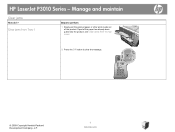
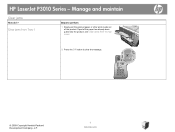
... Company, L.P.
7 www.hp.com
HP LaserJet P3010 Series - Manage and maintain
Clear jams
How do I? Clear jams from the top cover.
2 Press the OK button to perform
1 Slowly pull the jammed paper or other print media out of the paper has already been pulled into the product, see Clear jams from Tray 1
Steps to clear...
HP LaserJet P3010 Series - Manage and maintain - Page 8
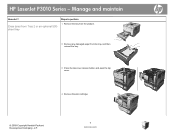
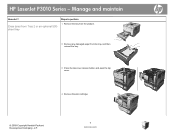
HP LaserJet P3010 Series -
Steps to perform
1 Remove the tray from the tray, and then reinsert the tray.
3 Press the top-cover-release button, and open the top cover.
1
1
2
2
3
3
4 Remove the print cartridge.
© 2009 Copyright Hewlett-Packard Development Company, L.P.
2 3
8 www.hp.com Manage and maintain
How do I? Clear jams from Tray 2 or an optional 500-
1
sheet tray
2 ...
HP LaserJet P3010 Series - Print tasks - Page 4


...that is open the rear output bin, grasp the handle at the top of the bin. Printing from Tray 1 to a 45° angle, and slide out the extension.
Opening the rear output bin... is closed. To use the top output bin, be used for most print jobs, including transparencies. To avoid jams, do I? HP LaserJet P3010 Series - Opening the rear output bin might improve performance with the ...
HP LaserJet P3010 Series - Print tasks - Page 5


.... Manually print on both sides (duplex)
NOTE: This information applies to print the first side of the job.
3
4 Retrieve the printed stack from the output bin, and place it with the printed-side facing down in Tray 1 or facing up in Tray 1 or face-down in Tray 2.
© 2009 Copyright Hewlett-Packard Development Company, L.P.
5 www.hp.com HP LaserJet P3010...
HP LaserJet P3010 Series - Print tasks - Page 6
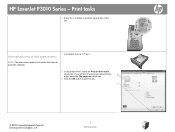
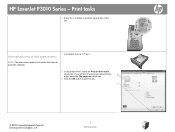
... button to print the job.
3
© 2009 Copyright Hewlett-Packard Development Company, L.P.
6 www.hp.com NOTE: This information applies to products that have an automatic duplexer.
2 In the printer driver, select the Print on both sides
check box. If you will bind the document along the top edge, select the Flip pages up in Tray 2.
HP LaserJet P3010 Series - Software Technical Reference - Page 251


... Jetadmin about 12, 50 Driver Preconfiguration
Plugin 44 firmware updates 217 HP-UX software 15 HTML files, viewing 23
input trays.
system software installation 174 directory structure, CDROM 170 driver settings 168, 201 hardware requirements 166 HP Printer Utility 14, 168 installing printing-system software 173 localized software CDs 170 removing software 185 resize documents...
Similar Questions
How To Set Hp Laserjet 3015 To Print To Tray 2
(Posted by LkargHrbur 9 years ago)
How To Make Hp Laserject 3015 To Print On Tray 2 As Default
(Posted by frisde 9 years ago)
Hp Laserjet 3015 Will Not Print From Tray 2
(Posted by 03probis 10 years ago)
Hp Laserjet 3015 Will Not Print From Tray 2 On The Network
(Posted by jo1weas 10 years ago)
My Hp Laserjet 2035n Is Printing Black Dots Down The Center Of Every Page.
My hp laserjet 2035N is printing black dots down the center of every page. How do I fix this?
My hp laserjet 2035N is printing black dots down the center of every page. How do I fix this?
(Posted by mdegnan 12 years ago)

