HP P3015d Support Question
Find answers below for this question about HP P3015d - LaserJet Enterprise B/W Laser Printer.Need a HP P3015d manual? We have 35 online manuals for this item!
Question posted by dibluesm on March 6th, 2014
How To Find Mac Address Hp Laserjet P3015
The person who posted this question about this HP product did not include a detailed explanation. Please use the "Request More Information" button to the right if more details would help you to answer this question.
Current Answers
There are currently no answers that have been posted for this question.
Be the first to post an answer! Remember that you can earn up to 1,100 points for every answer you submit. The better the quality of your answer, the better chance it has to be accepted.
Be the first to post an answer! Remember that you can earn up to 1,100 points for every answer you submit. The better the quality of your answer, the better chance it has to be accepted.
Related HP P3015d Manual Pages
HP Printers - Supported Citrix Presentation Server environments - Page 15


... normal modes. • Robust networking capabilities, comparable to HP LaserJets. • Lower intervention rates with higher capacity paper trays and ink supplies. • Higher reliability and duty load. • More comprehensive testing in this table are also supported. HP recommends the use of Citrix users. HP printer BIJ 2800
Supported in Citrix
environment
Yes
PCL...
HP QuickPage - HP Embedded Web Server (EWS) Configuration to Enable AutoSend and Outgoing Email - Page 1


This document provides a step-by-step guide to configure HP AutoSend on many workgroup HP LaserJets, can be used to function. Identify the IP address of the printer/MFP: Navigate through the menu in the device firmware on HP printers and MFPs. Gather SMTP server details (server name, port, user name, and password if authentication is vital for...
HP QuickPage - HP Embedded Web Server (EWS) Configuration to Enable AutoSend and Outgoing Email - Page 1


... the printers and multifunction products (MFPs) under the "Embedded JetDirect" section.
2. Identify the IP address of the printer/MFP: Navigate through the menu in the device firmware on HP printers and ...document provides a step-by-step guide to configure HP AutoSend on many workgroup HP LaserJets, can be used to function. Steps
1. HP AutoSend, a standard feature in the display panel ...
HP LaserJet P3010 Series - Security/Authentication - Page 1
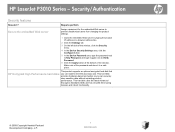
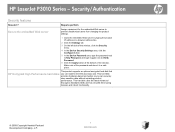
... disk uses the latest Advanced Encryption Standard (AES) and has versatile time-saving features and robust functionality.
© 2009 Copyright Hewlett-Packard Development Company, L.P.
1 www.hp.com
HP LaserJet P3010 Series - Security/Authentication
Security features
How do I? Make note of the window.
HP LaserJet P3010 Series - Security/Authentication - Page 3
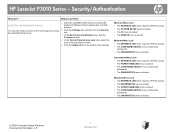
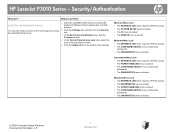
...on the control panel by using the embedded Web server.
1 Open the embedded Web server by entering the product IP address into the address line of a Web browser.
2 Click the Settings tab, and then click the Security link.
3 In the Device...all
submenus). • The DIAGNOSTICS menu is locked.
© 2009 Copyright Hewlett-Packard Development Company, L.P.
3 www.hp.com HP LaserJet P3010 Series -
HP LaserJet P3010 Series - Security/Authentication - Page 4


... with a fixed identical character
fonts, disk-based macros (forms), address books, and HP
pattern. by the Secure Disk Erase feature
erase mode.
This feature...Non-Secure Fast Erase. includes temporary files that is overwritten. In addition, data is the
fastest mode. HP LaserJet P3010 Series - Secure Disk Erase
Steps to the file is removed, but all data is stored on...
HP LaserJet P3010 Series - Software Technical Reference - Page 6


... Guide 26
User Documentation 27 User Guide 27 HP LaserJet P3010 Series Printing-System Install Notes 28
Support ...29
2 Software description Windows printing-system software ...32 Supported operating systems for Windows 32 Windows system requirements 32 Macintosh system requirements 33 Printer driver ...33 Select the correct printer driver for Windows 33 Priority for print...
HP LaserJet P3010 Series - Software Technical Reference - Page 10


... software 166 HP LaserJet P3010 Series PPD 166 HP LaserJet P3010 Series PDE 167 HP USB EWS Gateway 167 HP Printer Utility ...167 Supported printer drivers for Macintosh 167 Priority for print settings for Macintosh 167 Change printer-driver settings for Macintosh 168 Software for Macintosh computers 168 HP Printer Utility 168 Open the HP Printer Utility 168 HP Printer Utility features...
HP LaserJet P3010 Series - Software Technical Reference - Page 21


... bin
● 50-sheet face-up printing
● Enhanced input/output (EIO) slot
● One open dual inline memory module (DIMM) slot
HP LaserJet P3015d printer CE526A
Has the same features as the HP LaserJet P3015 printer, with the following differences:
● 10-key numeric keypad on the control panel
● Automatic two-sided (duplex) printing
1
● Contains...
HP LaserJet P3010 Series - Software Technical Reference - Page 22


...1 GB ● Hardware integration pocket for installing third-party security
devices
4 Chapter 1 Purpose and scope
ENWW Purpose and scope
HP LaserJet P3015dn printer CE528A
1 2
HP LaserJet P3015x printer CE529A
1 2 3
Has the same features as the HP LaserJet P3015 printer, with the following differences: ● 10-key numeric keypad on the control panel ● Automatic two-sided (duplex...
HP LaserJet P3010 Series - Software Technical Reference - Page 30


... a supported Web browser (such as Microsoft® Internet Explorer 4.x or Netscape Navigator 4.x or later) by navigating to the HP EWS, type the IP address for the HP LaserJet P3010 Series printer. To gain access to the HP Web Jetadmin host.
When installed on the product. It is available on a network server. For a complete explanation of the...
HP LaserJet P3010 Series - Software Technical Reference - Page 31


... Vista™ ● Microsoft Internet Explorer 6.0 or 7.0
To download HP Easy Printer Care software, use with Mac OS X and Macintosh computers. Supported operating systems for Macintosh
The product ...
HP Easy Printer Care
HP Easy Printer Care software is connected to a network. Use the Apple PostScript printer driver that support HP Easy Printer Care software, and the HP LaserJet P3010...
HP LaserJet P3010 Series - Software Technical Reference - Page 32


... scope
Supported utilities for Macintosh
The following table describes the tasks that you can use with the HP LaserJet P3010 Series printer. Open the HP Printer Utility
Open the HP Printer Utility in Mac OS X V10.5 ● From the Printer menu, click Printer Utility, or ● From the Print Queue, click the Utility icon. E-mail Alerts
Configures the device to...
HP LaserJet P3010 Series - Software Technical Reference - Page 51


... with previous PCL versions and older HP LaserJet products
ENWW
Windows printing-system software 33
HP PCL 5 Universal Print Driver description ● Recommended for the Mac OS X V10.3.9, V10.4, V10.5,...sized paper, resizing documents, and inserting watermarks.
Select the correct printer driver for Windows
Printer drivers provide access to the product features and allow the computer...
HP LaserJet P3010 Series - Software Technical Reference - Page 67


... on the computer. This information appears in the address line of the HP EWS, see the HP LaserJet P3010 Series Printers Embedded Web Server User Guide, which provides access to information about product and network activities. The HP EWS provides an interface to the HP EWS, type the IP address for the product in a Web browser, such as...
HP LaserJet P3010 Series - Software Technical Reference - Page 101
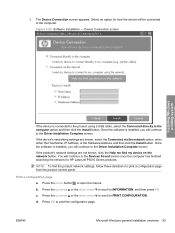
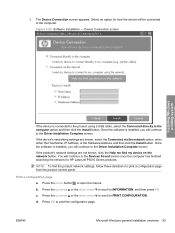
... product's network settings are known, select the Connected via the network option, enter either the Host Name, IP Address, or the Hardware Address, and then click the Install button. c. Press the up arrow or the down arrow to scroll to the ...Press the menu button to the computer.
d. Figure 3-25 Software Installation - b.
Select an option for HP LaserJet P3010 Series products.
HP LaserJet P3010 Series - Software Technical Reference - Page 141


...: Portrait ● Print on both sides: Yes, flip over ● Pages per sheet: 1 page per sheet
Eco-print (Two-sided Printing)
NOTE: Because the HP LaserJet P3015, the HP LaserJet P3015d and HP LaserJet P3015n models do not include a duplexing unit, the Eco-print (Two-sided Printing) option is available, but duplexing is selected, the following options are...
HP LaserJet P3010 Series - Software Technical Reference - Page 160


...Both Sides (manually) for the HP LaserJet P3015, the HP LaserJet P3015d, and the HP LaserJet P3015n, because these models do not... paper type except for the following types:
◦ Labels ◦ Monochrome Laser Transparency ◦ Envelope ◦ Cardstock 176-220g ● Paper sizes:...printer. HP PCL 6 Print Driver for Windows
142 Chapter 4 HP PCL 6 Print Driver for duplexing are selected.
HP LaserJet P3010 Series - Software Technical Reference - Page 185


...HP LaserJet P3010 Series PDE
A Print Dialog extension file can use with the computer. HP USB EWS Gateway
For network connected printers, the EWS can be accessed directly by typing the network IP address...this dialog box. Macintosh
ENWW
Macintosh printing-system software 167
The PPDs, in Mac OS X with HP printers connected via USB, ethernet, and wireless networks.
A PPD file and printing ...
HP LaserJet P3010 Series - Software Technical Reference - Page 227


... any open space in the section Printer messages during the firmware update on page 207 appear on page 206
2.
For example, if the TCP/IP address is 192.168.0.90, type FTP:// 192.168.0.90
4. The EIO-Jetdirect page is updated on a direct network connection
If the HP LaserJet P3015 uses a direct network connection, use...
Similar Questions
How To Change Ip Address On Hp Laserjet P3015
(Posted by rickri 9 years ago)
How To Set Ip Address In Printer Hp Laserjet P3015
(Posted by AustYE2611 10 years ago)
How To Get The Mac Address Hp Laserjet P1505n
(Posted by latilit 10 years ago)
How Do I Find Mac Address Hp Laserjet M602dn
(Posted by sstjb 10 years ago)
How Do I Print Auto Duplex Printing In Hp Laserjet P3015?
(Posted by ashwanipareek 12 years ago)

