HP P3015d Support Question
Find answers below for this question about HP P3015d - LaserJet Enterprise B/W Laser Printer.Need a HP P3015d manual? We have 35 online manuals for this item!
Question posted by capmjo on May 7th, 2014
Hp Laserjet P3015 How To Set Up Duplex Option
The person who posted this question about this HP product did not include a detailed explanation. Please use the "Request More Information" button to the right if more details would help you to answer this question.
Current Answers
There are currently no answers that have been posted for this question.
Be the first to post an answer! Remember that you can earn up to 1,100 points for every answer you submit. The better the quality of your answer, the better chance it has to be accepted.
Be the first to post an answer! Remember that you can earn up to 1,100 points for every answer you submit. The better the quality of your answer, the better chance it has to be accepted.
Related HP P3015d Manual Pages
HP LaserJet Printer Family - Print Media Specification Guide - Page 31


... coverage by using dither patterns rather than solid fill.
face-up output bin. (This option is not available
with your
environment to a lower setting. If possible, set improperly in portrait mode (vertically), if possible. Reducing post-image curl
When an HP LaserJet printer prints a sheet of paper, the sheet can develop a curvature that is being used...
HP LaserJet Printer Family - Print Media Specification Guide - Page 53


... 18 opening paper reams 5 operations, HP LaserJet printers 2 ordering HP print media 35 orientation
landscape 25 loading paper 5 output quality, troubleshooting 27 overhead transparencies HP 37 specifications 16 oxidation-set inks 8
P
packaging defined 42 ream labels 5 specifications 10 storing paper in 19
pallets, shipping 19 paper grades 29, 30 paper jams
duplexing 17 envelopes 26 frequent 23...
HP LaserJet P3010 Series - Print tasks - Page 2


... adjust
the settings and then select a shortcut, all your
3 Select the print options for the new shortcut.
3
adjustments are lost.
4 Click Save As, type a name for the shortcut, and
4
click OK.
© 2009 Copyright Hewlett-Packard Development Company, L.P.
2 www.hp.com HP LaserJet P3010 Series - Create a printing shortcut
Steps to perform
1 Open the printer driver and...
HP LaserJet P3010 Series - Print tasks - Page 3


... settings.
2
1 Press the stop button on the right side of the settings on...printer driver and click the Printing
1
Shortcuts tab. NOTE: Always select a shortcut before adjusting any of the screen. Steps to highlight the CANCEL CURRENT JOB option, and then press the OK button.
© 2009 Copyright Hewlett-Packard Development Company, L.P.
3 www.hp.com Print tasks
How do I? HP LaserJet...
HP LaserJet P3010 Series - Software Technical Reference - Page 6


... 27 HP LaserJet P3010 Series Printing-System Install Notes 28
Support ...29
2 Software description Windows printing-system software ...32 Supported operating systems for Windows 32 Windows system requirements 32 Macintosh system requirements 33 Printer driver ...33 Select the correct printer driver for Windows 33 Priority for print settings ...34 Change printer-driver settings for Windows...
HP LaserJet P3010 Series - Software Technical Reference - Page 10


... software 166 HP LaserJet P3010 Series PPD 166 HP LaserJet P3010 Series PDE 167 HP USB EWS Gateway 167 HP Printer Utility ...167 Supported printer drivers for Macintosh 167 Priority for print settings for Macintosh 167 Change printer-driver settings for Macintosh 168 Software for Macintosh computers 168 HP Printer Utility 168 Open the HP Printer Utility 168 HP Printer Utility features...
HP LaserJet P3010 Series - Software Technical Reference - Page 21


...One open dual inline memory module (DIMM) slot
HP LaserJet P3015d printer CE526A
Has the same features as the HP LaserJet P3015 printer, with the following differences:
● 10-...HP LaserJet P3015n printer CE527A
Has the same features as the HP LaserJet P3015 printer, with the following differences:
● 10-key numeric keypad on the control panel
● Automatic two-sided (duplex...
HP LaserJet P3010 Series - Software Technical Reference - Page 22


Purpose and scope
HP LaserJet P3015dn printer CE528A
1 2
HP LaserJet P3015x printer CE529A
1 2 3
Has the same features as the HP LaserJet P3015 printer, with the following differences: ● 10-key numeric keypad on the control panel ● Automatic two-sided (duplex) printing ● Embedded HP Jetdirect networking ● Contains 128 MB RAM. Expandable to 1 GB ● Hardware ...
HP LaserJet P3010 Series - Software Technical Reference - Page 141


...-print (Two-sided Printing)
NOTE: Because the HP LaserJet P3015, the HP LaserJet P3015d and HP LaserJet P3015n models do not include a duplexing unit, the Eco-print (Two-sided Printing) option is available, but duplexing is selected, the following options are selected. ● Paper source: Automatically Select ● Paper sizes: Letter (This setting changes according to country/region.) ●...
HP LaserJet P3010 Series - Software Technical Reference - Page 160


... models, this feature is called Print on Both Sides (manually) for Windows
ENWW
HP PCL 6 Print Driver for Windows
142 Chapter 4 HP PCL 6 Print Driver for the HP LaserJet P3015, the HP LaserJet P3015d, and the HP LaserJet P3015n, because these models do not include an automatic duplex unit. ● Booklet layout ● Pages per sheet ● Print page borders ●...
HP LaserJet P3010 Series - Software Technical Reference - Page 161


... has been selected in the driver, the product automatically prints on the other HP LaserJet P3010 Series product models for the HP LaserJet P3015, the HP LaserJet P3015d, and the HP LaserJet P3015n, because these models do not include an automatic duplex unit. Also, select Print on Both Sides (Manually) on both sides. The following paper types:
● Prepunched
● Preprinted...
HP LaserJet P3010 Series - Software Technical Reference - Page 180


... HP LaserJet P3010 Series product supports smart duplexing. To use this option displays a small status-notification window in your environment does not support bidirectional communication, the Update Now setting is unavailable, so you must manually configure the options on the second side of the page. This setting is visible while printing a document or while viewing the printer driver...
HP LaserJet P3010 Series - Software Technical Reference - Page 187


... settings, including the REt setting.
Supplies Management
Allows you to send e-mail notices for online supplies ordering. See the HP Proactive support link on a network. Supplies Status
Shows the device supplies status and provides links for certain events. For a complete explanation of the features and functionality of the HP EWS, see the HP LaserJet P3010 Series Printers...
HP LaserJet P3010 Series - Software Technical Reference - Page 227


...file for FTP sites. a. Select Tools, select Internet Options, and then select the Advanced tab. b. c. The... for FTP sites in the section Printer messages during the firmware update on page...Enter on a direct network connection
If the HP LaserJet P3015 uses a direct network connection, use the following...operating system. Click OK to save the setting.
6. Let the process finish without further ...
HP LaserJet P3010 Series - User Guide - Page 15


... open dual inline memory module (DIMM) slot
HP LaserJet P3015d printer CE526A
Has the same features as the HP LaserJet P3015 printer, with the following differences:
● 10-key numeric keypad on the control panel
● Embedded HP Jetdirect networking
1
● Contains 128 MB ... USB port on the control panel
● Automatic two-sided (duplex) printing
1
● Contains 128 MB RAM.
HP LaserJet P3010 Series - User Guide - Page 16


...; Hardware integration pocket for installing third-party security
devices
Has the same features as the HP LaserJet P3015 printer, with the following differences: ● 10-key numeric keypad on the control panel ● Automatic two-sided (duplex) printing ● Embedded HP Jetdirect networking ● Contains 128 MB RAM. Expandable to 1 GB ● Hardware integration pocket for...
HP LaserJet P3010 Series - User Guide - Page 37


... P3011 printer, the HP LaserJet P3015 printer, and the HP LaserJet P3015n printer.
Prints a page of pages that is printed. NOTE: This option is on , this option specifies the paper size that are printed before a cleaning page is on , the product prints a cleaning page when the page count reaches the CLEANING INTERVAL setting.
This page can be discarded.
Create and process...
HP LaserJet P3010 Series - User Guide - Page 40


... control-panel prompt to process both sides if the second side is available only for the HP LaserJet P3011n printer or the HP LaserJet P3011dn printer.
The default is 1 through 10.
Item
Sub-item USE ANOTHER TRAY
Values ENABLED* DISABLED
DUPLEX BLANK PAGES
AUTO* YES
SLEEP DELAY
WAKE TIME DISPLAY BRIGHTNESS
IMAGE ROTATION
STANDARD* ALTERNATE 1 MINUTE 15...
HP LaserJet P3010 Series - User Guide - Page 193


...sided printing.
Open each of the product. Duplex printing is not set for Windows XP).
2. Load preprinted forms and letterhead in the Automatic Configuration list.
1.
Click the Start button, point to Settings, and then click Printers (for Windows 2000) or Printers and Faxes (for duplexing. The HP LaserJet P3011, HP LaserJet P3015, and HP LaserJet P3015n models do not support automatic...
HP LaserJet P3010 Series - User Guide - Page 216
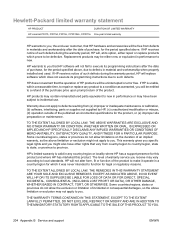
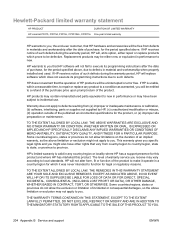
... which prove to be defective. HP will not alter form, fit or function of such defects during the warranty period, HP will, at its option, either new or equivalent in ... limited warranty statement
HP PRODUCT
DURATION OF LIMITED WARRANTY
HP LaserJet P3015, P3015d, P3015n, CP3015dn, CP3015x One-year limited warranty
HP warrants to you, the end-user customer, that HP hardware and accessories will...
Similar Questions
How To Change Ip Address On Hp Laserjet P3015
(Posted by rickri 9 years ago)
How To Hp Laserjet P1505n Network Ip Changer
hp laserjet p1505n network ip changer
hp laserjet p1505n network ip changer
(Posted by mathesh 10 years ago)
How To Set Your Hp Laserjet P3015 To A Specific Tray
(Posted by jpcshane1 10 years ago)
How To Set Automatic Duplex Print On Hp Laserjet P3015
(Posted by bibill 10 years ago)
Hp Laserjet 2030 Driver For Windows 7 64bit Operating System
How can I get a driver for hp laserjet 2030 for windows 7? My pc is hp and have windows 7 64bit oper...
How can I get a driver for hp laserjet 2030 for windows 7? My pc is hp and have windows 7 64bit oper...
(Posted by fiechopfos 12 years ago)

