HP P3015d Support Question
Find answers below for this question about HP P3015d - LaserJet Enterprise B/W Laser Printer.Need a HP P3015d manual? We have 35 online manuals for this item!
Question posted by tonig on May 1st, 2010
Nic Card Available?
Is it possible to purchase a nic card for the HP p3015d?
Current Answers
There are currently no answers that have been posted for this question.
Be the first to post an answer! Remember that you can earn up to 1,100 points for every answer you submit. The better the quality of your answer, the better chance it has to be accepted.
Be the first to post an answer! Remember that you can earn up to 1,100 points for every answer you submit. The better the quality of your answer, the better chance it has to be accepted.
Related HP P3015d Manual Pages
HP LaserJet Printer Family - Print Media Specification Guide - Page 17


... manual feed feature, an optional envelope tray, an optional envelope feeder, or another tray. Most HP LaserJet printers can cause jamming.
Observe the following guidelines when purchasing and using envelopes:
q Make sure that the envelope's leading edge, which HP has no more than two thicknesses of envelopes that are discussed in this document. Envelopes that...
HP LaserJet Printer Family - Print Media Specification Guide - Page 37


... mm
A Specifications 31 Standard media sizes used in laser printers
The following sections list the English and metric dimensions of the most commonly used paper, envelope, and cardstock sizes.
See the support documentation that came with your printer for specific information about the media that is supported. Use only media that your HP LaserJet printer supports.
HP Printers - Supported Citrix Presentation Server environments - Page 3


... testing that printing is very similar to all printers in the HP printer family, the Citrix testing of these printers are autocreated concurrently. Stress Testing
HP performs stress testing of memory leaks and memory allocation issues. HP has selected a combination of LaserJet, Business Inkjet, and Deskjet printers for all other HP printers. Because the driver code bases of these select...
HP Printers - Supported Citrix Presentation Server environments - Page 4


... 6L PCL5e driver included in
the Windows OS Win2k/XP/2003:
4.3.2.201 Win2003-x64: use HP
LaserJet 1100 driver included in this section.
These printers and printer drivers were tested by HP.
x64: 60.061.442.00 N/A N/A N/A
N/A
4 HP LaserJet printers and supported driver versions
Table 1 identifies the HP LaserJet printers and associated drivers that are supported in Citrix environments by...
HP Printers - Supported Citrix Presentation Server environments - Page 23


...Feature Release 1/Service Pack 1 or later is a limitation of hpcdmc32.dll is not available, then use the HP Universal Print Driver. Version 1.0.0.19 and newer has the fix.
If one is 1.0.2.... the GUID hive. The memory leaks possible with 60.x.x.x and 4.x.x.x. When Citrix autocreates using an older HP driver, the process halts and any remaining printers fail to the properties of the server...
HP Printers - Supported Citrix Presentation Server environments - Page 24


...out.
If an HP printer is available in Citrix environments.
As a result, host-based print jobs can be saved to see if your printer is unaffected. ...HP printer with DOT4 port on the host machine by HP? Answer: Citrix does not certify print drivers.
To determine if a certain printer is undesirable when printing over constrained bandwidth connections. Answer: Check the LaserJet...
HP Printers - Supported Citrix Presentation Server environments - Page 28


... logs on the client's system. These printers were configured for the printers were downloaded from the HP Driver Support website.
Printer model tested
HP Deskjet D2360 HP LaserJet 3020
HP Officejet Pro K5400 HP Officejet Pro L7680 All-inOne
Driver version tested HP Deskjet D2300 Series (60.61.243.0)
HP LaserJet 3020 PCL 5e (60.5.72.21) &
HP LaserJet 3020 PS (60.5.72.21...
HP Printers - Supported Citrix Presentation Server environments - Page 29


... made to the HP LaserJet/Business Inkjet/Designjet/Deskjet printer installed locally on the client's desktop. Printer model tested
HP Color LaserJet 3000
HP LaserJet 4000
Driver version tested
HP Color LaserJet 3000 Series PCL (61.53.25.9) &
HP Color LaserJet 3000 Series PS(61.71.661.41)
HP LaserJet 4000 Series PCL6 (4.27.4000.0)
HP Business Inkjet 1100 HP Deskjet D2360
HP Business Inkjet 1100...
HP Printers - Supported Citrix Presentation Server environments - Page 30


... user's session and that the client's locally attached HP printers were available in -One HP Deskjet 5440 HP LaserJet 3200
HP LaserJet 3020 PCL 5e (60.5.72.21) &
HP LaserJet 3020 PS (60.5.72.21)
HP Officejet Pro L7600 Series (61.63.263.21)
HP Deskjet 5400 Series (60.51.645.0)
HP LaserJet 3200 Series PCL 5e Printer Driver (4.3.2.209)
Known issues with this feature.
HP Printers - Supported Citrix Presentation Server environments - Page 31


...'s locally attached HP printers were available in -One
HP LaserJet 3020 PCL 5e (60.5.72.21) &
HP LaserJet 3020 PS (60.5.72.21)
HP Officejet Pro L7600 Series (61.63.263.21)
HP Deskjet 5440 HP LaserJet 3200
HP Deskjet 5400 Series (60.51.645.0)
HP LaserJet 3200 Series PCL 5e Printer Driver (4.3.2.209)
31
Autocreated client printers
Description Autocreated client printers are connected to...
HP Printers - Supported Citrix Presentation Server environments - Page 32


... with a problematic driver can cause server problems when printing to disallow the autocreation of the client printer using that particular HP driver. The printer was configured to a client printer with preventing the HP LaserJet/Business Inkjet/Designjet/Deskjet printer from the HP Driver Support website. Subsequently, in a fatal system error on the client system and drivers for the...
HP Printers - Supported Citrix Presentation Server environments - Page 33


... connected to print successfully. Printer model tested
HP Deskjet D2360
HP Officejet Pro K5400
Driver version tested
HP Deskjet D2300 Series (60.61.243.0)
HP Officejet Pro K5400 Series (60.62.241.0)
HP LaserJet 3020 HP Officejet Pro L7680 All-in-One
HP LaserJet 3020 PCL 5e (60.5.72.21) &
HP LaserJet 3020 PS (60.5.72.21)
HP Officejet Pro L7600 Series (61...
HP Printers - Supported Citrix Presentation Server environments - Page 34


..., but that did have HP drivers replicated to the printer using the HP LaserJet/Business Inkjet/Designjet/Deskjet printers and drivers listed above. The printers were configured for the printers were downloaded from the HP Driver Support website. Printer model tested
HP Color LaserJet 3800
Driver version tested
HP Color LaserJet 3800 PS (61.071.661.41) &
HP Color LaserJet 3800 PCL6 (61.071...
HP Printers - Supported Citrix Presentation Server environments - Page 35


...-in -One devices were connected to client using the HP LaserJet/Business Inkjet/Designjet/Deskjet printers and drivers listed above. Newer driver versions may be available.
This is a base description of this document. Citrix-tested HP Scanners/All-in-One devices
Citrix tested the following HP Scanners/All-in-One devices and their associated drivers with...
HP LaserJet P3010 Series - Software Technical Reference - Page 6


... version numbers for Windows operating systems 41 Windows printer-driver configuration 42 Printer-driver autoconfiguration 42 Bidirectional communication 42 Enterprise AutoConfiguration 43 Update Now ...43 HP Web Jetadmin ...44 Configurable settings 45 Continuous export 46 HP Driver Diagnostic Printer Check Tool 48 Embedded Web Server ...49 HP Web Jetadmin ...50 Font support ...51 Basic...
HP LaserJet P3010 Series - Software Technical Reference - Page 56
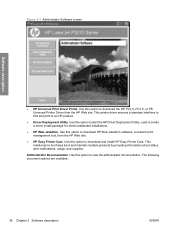
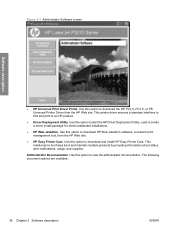
...● HP Easy Printer Care.
This printer driver ensures a standard interface to find and print to create a driver install package for silent/unattended installations.
● HP Web Jetadmin. Use this option to start the HP Driver Deployment Utility, used to an HP product.
● Driver Deployment Utility. Administrator Documentation. The following document options are available:
38...
HP LaserJet P3010 Series - Software Technical Reference - Page 66
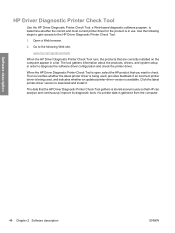
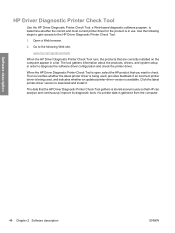
... order to determine whether the correct and most current printer driver for the product is available. Click the latest printer-driver version to the HP Driver Diagnostic Printer Check Tool:
1. Open a Web browser.
2. Use the following Web site:
www.hp.com/go/drivercheck
When the HP Driver Diagnostic Printer Check Tool runs, the products that you want to...
HP LaserJet P3010 Series - Software Technical Reference - Page 242
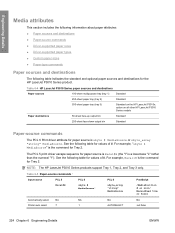
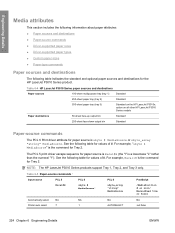
...ubyte_array "string" MediaSource
/MediaPosition # or null/ ManualFeed true or false
Automatically select
NA
NA
Printer auto select
7
1
NA AUTOSELECT
NA null false
224 Chapter 6 Engineering Details
ENWW The PCL 5 print driver escape sequence for Tray 2. Table 6-4 HP LaserJet P3010 Series paper sources and destinations
Paper sources
100-sheet multipurpose tray (tray 1)
Standard...
HP LaserJet P3010 Series - Software Technical Reference - Page 246
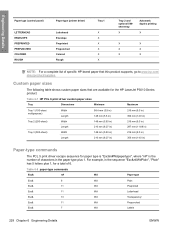
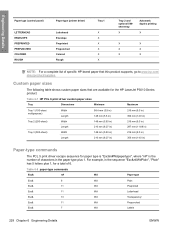
... plus 1.
For example, in the paper type plus 1, for a total of specific HP-brand paper that are available for the HP LaserJet P3010 Series product.
Engineering Details
Paper type (control panel)
LETTERHEAD ENVELOPE PREPRINTED PREPUNCHED COLORED ROUGH
Paper type (printer driver)
Letterhead Envelope Preprinted Prepunched Colored Rough
Tray 1
X X X X X X
Tray 2 and optional 500sheet...
HP LaserJet P3010 Series - User Guide - Page 119


9 Manage and maintain the product
● Print the information and show-me-how pages ● Use the HP Easy Printer Care software ● Use the embedded Web server ● Use HP Web Jetadmin software ● Use security features ● Manage supplies ● Replace supplies and parts ● Install memory, internal USB devices, and external...
Similar Questions
How To Add Jetdirect Card To Hp Laserjet P3015
(Posted by HKMirec 9 years ago)
Hp Laserjet P1006 Driver Won't Download From Hp Site
(Posted by jashManual 9 years ago)
How To Manually Configure Hp Laserjet Enterprise P3015n Printer To Print On
both sides
both sides
(Posted by Dikaban 9 years ago)
How To Reset The Nic On Hp 2055dn
(Posted by cmavsamu 10 years ago)
How To Replace A Network Card In A Hp Laserjet 3015
(Posted by jaYas 10 years ago)

