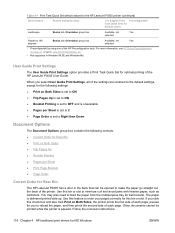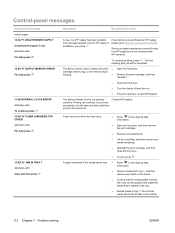HP P3005dn Support Question
Find answers below for this question about HP P3005dn - LaserJet B/W Laser Printer.Need a HP P3005dn manual? We have 15 online manuals for this item!
Question posted by wahidxec on January 10th, 2014
Printer Paper Jam Inside Rear Bin
The person who posted this question about this HP product did not include a detailed explanation. Please use the "Request More Information" button to the right if more details would help you to answer this question.
Current Answers
Answer #1: Posted by DreadPirateRoberts on January 24th, 2014 11:32 AM
This will walk you through clearing a paper jam
Related HP P3005dn Manual Pages
Similar Questions
How Do I Clear The Error Message 13.20.00 Jam Inside Rear Bin.
HP laserjet P3005dn has the error message 13.20.00 jam inside rear bin. There are no blockages or pa...
HP laserjet P3005dn has the error message 13.20.00 jam inside rear bin. There are no blockages or pa...
(Posted by briantaylor11 9 years ago)
How To Find Ip Address On Hp Laserjet P3005
(Posted by RAMESHHATHIYANI 9 years ago)
Hp Laserjet P2050 And P2030 Printer Series - Paper Jam In Output Bin, When
letter paper size selected with duplex print
letter paper size selected with duplex print
(Posted by Robadcmoff 10 years ago)
13.20.00 Jam Inside Press Bin
I can not print 13.20.00 Jam inside press bin problam
I can not print 13.20.00 Jam inside press bin problam
(Posted by ziaulcentury 11 years ago)
Ff05 Service Error Ages
hi, my hp laserjet p3005dn printer shows a error-"FF05 SERVICE ERROR AGES" message at initialization...
hi, my hp laserjet p3005dn printer shows a error-"FF05 SERVICE ERROR AGES" message at initialization...
(Posted by mandalniranjan7 12 years ago)