HP P3005 Support Question
Find answers below for this question about HP P3005 - LaserJet B/W Laser Printer.Need a HP P3005 manual? We have 16 online manuals for this item!
Question posted by utmijas on February 11th, 2014
How To Use Hp Laserjet P3005 On A Network With Usb Port
The person who posted this question about this HP product did not include a detailed explanation. Please use the "Request More Information" button to the right if more details would help you to answer this question.
Current Answers
There are currently no answers that have been posted for this question.
Be the first to post an answer! Remember that you can earn up to 1,100 points for every answer you submit. The better the quality of your answer, the better chance it has to be accepted.
Be the first to post an answer! Remember that you can earn up to 1,100 points for every answer you submit. The better the quality of your answer, the better chance it has to be accepted.
Related HP P3005 Manual Pages
HP Universal Print Driver for Windows, Version 4.1 - Technical Frequently Asked Questions (FAQ) - Page 10


... print driver is attempting to write some values back to the .dll, but it has not been allowed to hp printers.
The Universal Print Driver versions 3.1 to UPD 4.1 are adopting a different method for using HP LaserJet printer drivers in certain cases the older version file may be other instances of these components which generates a unique file...
HP Printers - Supported Citrix Presentation Server environments - Page 4


... in the Windows OS
Win2k/XP/2003/2003x64: 60.061.442.00
N/A
N/A
Use HP LaserJet 6L PCL5e driver included in
the Windows OS Win2k/XP/2003:
4.3.2.201 Win2003-x64: use HP
LaserJet 1100 driver included in Citrix environments by HP.
HP LaserJet printers and supported driver versions
Table 1 identifies the HP LaserJet printers and associated drivers that are supported in the Windows
OS...
HP Printers - Supported Citrix Presentation Server environments - Page 5


...HP printer
LJ 1150
LJ 1160
LJ 1200
LJ 1300 CM 1312 MFP
LJ 1320
CLJ 1500 P1505 P1505n
CP1510 series LJ M1522 MFP
series CLJ 1600
Supported in Citrix environment
Yes
Yes
Yes
Yes Yes Yes
PCL
Win2k/XP/2003: 60.5.17.2
Win2003-x64: Use HP LaserJet...4.3.2.172
Win2003-x64: use HP LaserJet 1200 driver
included in the Windows OS
Win2k/XP/2003: 60.5.17.2
Win2003-x64: Use HP LaserJet 1200 driver
included in ...
HP Printers - Supported Citrix Presentation Server environments - Page 6


HP printer LJ P2010/P2014
LJ P2015 CP2020/2025
LJ P2035 LJ P2050/2055
LJ 2100
LJ 2200
LJ 2300 CM2320 LJ 2410/2420/... UPD
N/A Win2k/XP/2003/2003-
x64: 61.82.242.0
Win2k/XP/2003: 4.0 Win2003-x64: use HP
LaserJet 2100 driver included in the Windows
OS
Win2k/XP/2003: 2.0 Win2003-x64: use HP LaserJet 2200 driver included in the Windows
OS
Win2k/XP/2003/2003x64: 60.051.501.32
Win2k/XP/2003/2003x64: 61....
HP Printers - Supported Citrix Presentation Server environments - Page 7


...-x64: Use HP LaserJet P3005 driver
Use HP LaserJet Series II driver included in the Windows OS
Use HP LaserJet Series II driver included in the Windows OS
Win2k/XP/2003: 4.3.2.208
Win2003-x64: Use HP LaserJet 3200 driver
included in the Windows OS
Win2k/XP/2003: 4.19.3300.3
Win2003-x64: Use HP LaserJet P3005 driver
Win2k/XP/2003: 60.5.72.21
Win2003-x64: Use HP LaserJet P3005 driver
HP-supported...
HP Printers - Supported Citrix Presentation Server environments - Page 8


HP printer LJ 3390/3392
CLJ 3500 CP3505 CP3520/3525 CM3530 CLJ 3550 CLJ 3600 CLJ 3700 CLJ 3800
LJ 4000
CLJ CP4005
LJ 4015
LJ 4050
... Citrix environment
Yes
Yes
Yes Yes Yes Yes Yes Yes Yes
Yes
Yes
Yes
Yes
PCL
Win2k/XP/2003: 60.051.564.021 Win2003-x64: Use HP LaserJet P3005 driver
N/A
Win2k/XP/2003/2003x64: 61.063.346.00
Win2k/XP/2003/2003x64: 61.082.41.00
Win2k/XP/2003/2003x64: 61.082.41.00...
HP Printers - Supported Citrix Presentation Server environments - Page 9


HP printer LJ 4100, LJ 4100/ 4101mfp LJ 4200 LJ 4240/4250 LJ 4300 LJ 4345mfp LJ M4345mfp LJ 4350
CLJ 4500
LJ 4515
CLJ 4550
CLJ ... in Citrix environment
Yes
Yes Yes Yes Yes Yes Yes
Yes
Yes
Yes
Yes
Yes Yes
PCL
Win2k/XP/2003: 4.27.4100.441 Win2003-x64: use HP LaserJet 4100 driver included in the Windows
OS
Win2k/XP/2003/2003x64: 61.063.461.42
Win2k/XP/2003/2003x64: 61.063.461.42
Win2k/XP...
HP Printers - Supported Citrix Presentation Server environments - Page 10


....661.41 Win2k/XP/2003/2003- x64: 61.063.345.00
Win2k/XP/2003: 4.0 Win2003-x64: use HP
LaserJet 5000 driver included in the Windows
OS
Win2k/XP/2003/2003x64: 61.071.661.41
Win2k/XP/2003/2003x64...4.0 Win2003-x64: use HP LaserJet 8100 driver included in the Windows
OS
Win2k/XP/2003/2003x64: 61.071.661.41
PCL6: Win2k/XP/2003/2003- x64 60.071.661.41
PCL6: Win2k/XP/2003/2003- HP printer CLJ 4730mfp CLJ ...
HP Printers - Supported Citrix Presentation Server environments - Page 11


... driver included in the Windows
OS Win2k/XP/2003: 4.27.8550.440 Win2003-x64: use HP LaserJet 9040 driver
Win2k/XP/2003/2003x64: 61.071.661.41
Win2k/XP/2003/2003x64: 61.071.661.41
11 HP printer
LJ 8150
CLJ 8500
CLJ 8550
LJ 9000/ LJ 9000mfp LJ 9040/9050 LJ 9040mfp/
9050mfp LJ...
HP LaserJet P3005 - Software Technical Reference - Page 29


... models)
Universal serial bus (USB) 2.0 connection
HP Jetdirect embedded print server for network connectivity without using an EIO slot
The supplies status page contains information about toner level, page count, and estimated pages remaining for authentic HP print cartridges when a cartridge is installed. Purpose and scope
Table 1-2 HP LaserJet P3005 printer features (continued)
Accessories...
HP LaserJet P3005 - Software Technical Reference - Page 81


... to see Detailed MS Windows install instructions on your network administrator for and explanations about the installation process. Select... installation through a USB or parallel port ● Basic, Full, and Custom Installation dialog box sequence ● Install print drivers by using Add Printer ● Installer ...HP LaserJet P3005 printing-system software in the installation sequence.
HP LaserJet P3005 - Software Technical Reference - Page 301
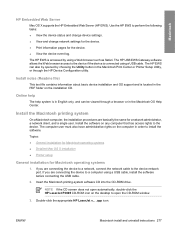
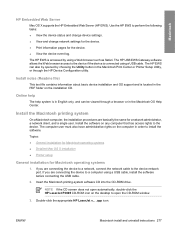
... support and is located in order to the device if the device is connected using a USB cable. The computer user must also have administrative rights on the desktop to the device network port.
Double-click the appropriate HP LaserJet v... .app icon.
The HP USB EWS Gateway software allows the Web browser access to install the software. Online help...
HP LaserJet P3005 - Software Technical Reference - Page 309


... OS X V10.4 and later) ● Set up a printer with Mac OS X V10.3 ● Set up a printer with Mac OS X V10.4 and later) Carry out these steps after the software installation is on the device.
If you are installing using a USB connection, connect the USB cable between the HP LaserJet P3005 printer and the computer. Macintosh
Figure 6-11 Finish Up...
HP LaserJet P3005 - Software Technical Reference - Page 310


... appears. Figure 6-12 Printer List screen You can also configure the device using a USB connection, verify that the device ...using a network connection, continue with the following figure. Click Add in the Printer List (or the + button in the Print & Fax utility) to the one shown in the Print & Fax screen, should display HP LaserJet P3005.
In the Applications folder, open the Printer...
HP LaserJet P3005 - Software Technical Reference - Page 314
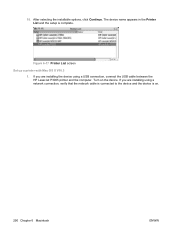
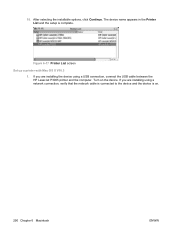
If you are installing the device using a network connection, verify that the network cable is connected to the device and the device is complete. Turn on .
290 Chapter 6 Macintosh
ENWW If you are installing using a USB connection, connect the USB cable between the HP LaserJet P3005 printer and the computer. The device name appears in the Printer List and the setup is...
HP LaserJet P3005 - Software Technical Reference - Page 321
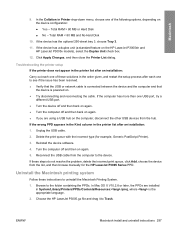
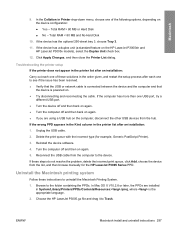
... queue with the incorrect type (for the HP LaserJet P3005 Series PPD. Troubleshooting the printer setup If the printer does not appear in the printer list after an installation:
Carry out each one of these instructions to see if the issue has been resolved. ● Verify that the USB or network cable is connected between the device and...
HP LaserJet P3005 - Software Technical Reference - Page 372
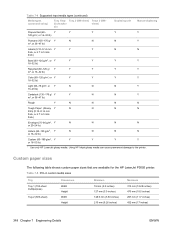
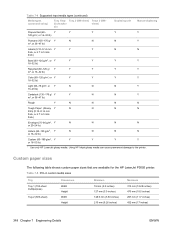
Custom paper sizes
The following table shows custom paper sizes that are available for the HP LaserJet P3005 printer.
Y
Y
Y
Y
Y
120 g/m2, or 16-32 lb)
Postcard (135-176 g/ Y
N
... mm (18.5 inches) 297 mm (11.7 inches) 432 mm (17 inches)
348 Chapter 7 Engineering Details
ENWW Using HP Inkjet glossy media can cause permanent damage to 5 mils
thick)
Envelope (75-90 g/m2, Y
N
N
N
...
HP LaserJet P3005 - Software Technical Reference - Page 374
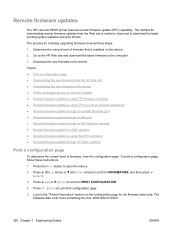
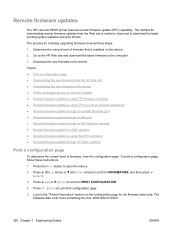
... updates
The HP LaserJet P3005 printer features remote firmware update (RFU) capability. Go to the HP Web site and download the latest firmware to PRINT CONFIGURATION. 4. Press (up arrow) or (the down ) to scroll to the computer. 3. Look in the "Printer Information" section on a direct network connection ● Remote firmware update through a local MS Windows port ● Remote...
HP LaserJet P3005 - Software Technical Reference - Page 399
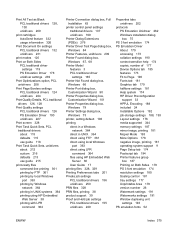
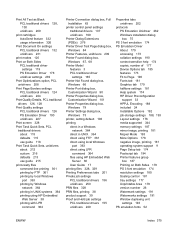
...Windows 66 Printer Port dialog box,
Customization Wizard 90 Printer Properties dialog box,
Customization Wizard 101 Printer Properties dialog box,
Windows 79 Printer Settings dialog box,
Windows 73 printer, setting default 106 printing
direct in a Windows network 364
direct in UNIX 364 direct using FTP 361 direct using local Windows
port 363 direct using LPR
command 364 files using HP Embedded Web...
HP LaserJet P3005 - User Guide - Page 54
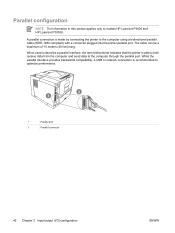
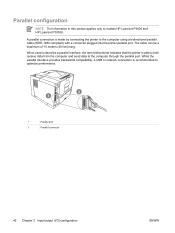
... When used to describe a parallel interface, the term bidirectional indicates that the printer is able to both receive data from the computer and send data to models HP LaserJet P3005 and HP LaserJet P3005d. While the parallel interface provides backwards compatibility, a USB or network connection is made by connecting the printer to optimize performance.
2 1
1
Parallel port
2
Parallel...
Similar Questions
How To Use Hp Laserjet 1320n Configuration Of Network Printer
(Posted by rilkon 10 years ago)
Windows 7,how To Install Hp Laserjet P3005, Usb Port
(Posted by GERAIn 10 years ago)
What Driver Should I Use For Windows 8 And A Hp Laserjet P3005 Printer
(Posted by Nimav 10 years ago)
How Can I Use Hp Laserjet 1200 For 7
(Posted by etellbobbyh 10 years ago)
Please,tell And Show Me The Inside Parts Of Hp Laserjet P3005 Printer
I want to now the details of internal parts of HP LaserJet p3005 for maintenance purpose. So, highl...
I want to now the details of internal parts of HP LaserJet p3005 for maintenance purpose. So, highl...
(Posted by Siyoumjembereb 11 years ago)

