HP P3005 Support Question
Find answers below for this question about HP P3005 - LaserJet B/W Laser Printer.Need a HP P3005 manual? We have 16 online manuals for this item!
Question posted by Blrod3 on April 5th, 2014
How To Reset To Factory Settings Hp Laserjet P3005 Manual
The person who posted this question about this HP product did not include a detailed explanation. Please use the "Request More Information" button to the right if more details would help you to answer this question.
Current Answers
There are currently no answers that have been posted for this question.
Be the first to post an answer! Remember that you can earn up to 1,100 points for every answer you submit. The better the quality of your answer, the better chance it has to be accepted.
Be the first to post an answer! Remember that you can earn up to 1,100 points for every answer you submit. The better the quality of your answer, the better chance it has to be accepted.
Related HP P3005 Manual Pages
HP LaserJet P3005 - Software Technical Reference - Page 41


... a printable .PDF file. In the CD Browser, click Printer Documentation. 2. Click Install Notes. Purpose and scope
NOTE The "XX" in the file name corresponds to the Manuals\ folder. 3. For instance, the file name for the French version of the guide is LJP3005_USE_FRWW.CHM
The HP LaserJet P3005 User Guide is open, click File and then...
HP LaserJet P3005 - Software Technical Reference - Page 57


... device models. Generally, the feature is unavailable in Windows 2000, then the orientation setting automatically remains Landscape when the operating system is upgraded to Windows XP or Windows Server 2003.
NOTE Not all the media types that the HP LaserJet P3005 printer supports. ● Paper Source. The options are always the same as the components...
HP LaserJet P3005 - Software Technical Reference - Page 143


... need not be installed on the HP LaserJet P3005 printer in order to any of the following media types except for the following types:
● Labels ● Transparency ● Envelope ● Cardstock ● Tough Paper ● Size is: is off (not selected). Print on Both Sides
The default setting for the Print on both sides...
HP LaserJet P3005 - Software Technical Reference - Page 144


... a different print mode is used .
This group of settings is known as cardstock and thick media. If you must click to its print modes. Because the HP LaserJet P3005 and HP LaserJet P3005n printer models do not have a duplexing unit installed, this feature.) If a duplexing unit is installed and manual duplexing is enabled in the driver, the device...
HP LaserJet P3005 - Software Technical Reference - Page 147


...First Page ● Other Pages
HP traditional print drivers for print jobs with pages that consists of a calendar. Changing the Pages per Sheet setting manually to show the location of these ...; Book and Booklet Printing ● Print a booklet
Book and Booklet Printing
The HP LaserJet P3005 printer supports both book and booklet printing. Booklet Printing
The Booklet Printing drop-down menu ...
HP LaserJet P3005 - Software Technical Reference - Page 170


... all of the media types that the HP LaserJet P3005 printer supports. Type is
The Type is Automatically Select. Before selecting a different setting, make sure that supports the selected media size.
When this setting is : setting.
146 Chapter 4 HP traditional print drivers for MS Windows
ENWW If you use the default setting, Unspecified, the device uses the default media...
HP LaserJet P3005 - Software Technical Reference - Page 176


... you more flexibility in the HP LaserJet P3005 printer memory for printing at a later time. To configure the drivers manually after installing additional memory, follow these steps:
1. Click Printers.
4. Right-click the device...reflect the changes in the Total Memory: drop-down menu. Select Settings.
152 Chapter 4 HP traditional print drivers for complex jobs, or if you often print complex...
HP LaserJet P3005 - Software Technical Reference - Page 190


...● P3005: HP LaserJet P3005 ● P3005n: HP LaserJet P3005n ● P3005tn: HP LaserJet P3005dn ● P3005dtn: HP LaserJet P3005x
Table 4-7 Printer-model configuration settings
Driver location
Setting
P3005
P3005n
P3005tn
P3005dtn
Configuration tab Duplexing Unit
Available, not selected
Available, not Available, not Selected
selected
selected
Allow Manual Duplexing Selected...
HP LaserJet P3005 - Software Technical Reference - Page 191


The HP LaserJet P3005 printer supports the transmit-once mopying feature when the device has a minimum total memory of 80 MB, and the Mopier Enabled setting on the ....
● Duplexing unit ● Allow Manual Duplexing ● Mopier Enabled ● Optional Paper Sources
Duplexing unit
The HP LaserJet P3005dn and HP LaserJet P3005x printer models are printed at the fastest speed. ...
HP LaserJet P3005 - Software Technical Reference - Page 195


.... The driver deletes downloaded fonts if it has exceeded the available memory value. Then, click More... NOTE The HP LaserJet P3005 printer can be available on the specific configuration of the printer.
The default values for total printer memory are available from the driver.
Include Types in Application Source List
When the Include Types in the...
HP LaserJet P3005 - Software Technical Reference - Page 201


...HP LaserJet P3005 printer supports, such as Plain, Preprinted,
and Letterhead. When you click this setting. To see Driver-supported media types on the page. The default setting is Auto Select Tray, which causes the printer.... The following options are available: ● Auto Select Tray ● Printer Auto Select ● Manual Feed in Tray 1 ● Tray 1 through it appears next to the...
HP LaserJet P3005 - Software Technical Reference - Page 218


...4 HP traditional...HP LaserJet P3005 printer can be configured for the PS Emulation Driver. VMOption This option shows the amount of 320 MB. Right-click the device name. 5. Click Properties. 6. Click Printers. 4. Restore Defaults
Click Restore Defaults to reset the values on the Device Options tab to the PostScript tab, follow these steps: 1. Click the PostScript tab.
Select Settings...
HP LaserJet P3005 - Software Technical Reference - Page 244
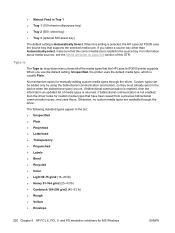
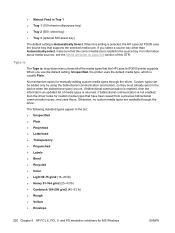
... setting, Unspecified, the printer uses the default media type, which is Automatically Select. When you select a source tray other than Automatically select, make sure that the HP LaserJet P3005 printer ...of this setting is not enabled, then the driver looks for manually adding custom media types through the driver. If bidirectional communication is selected, the HP LaserJet P3005 uses the...
HP LaserJet P3005 - Software Technical Reference - Page 264


... Device Settings tab in the driver. Print-mode adjustments for media types that media. Manually printing on the second side of a page is known as print mode. The HP LaserJet P3005 printer comes with each media type. To achieve the best print quality when printing on the second side of the media because the HP LaserJet P3005 and HP LaserJet P3005n printer...
HP LaserJet P3005 - Software Technical Reference - Page 267
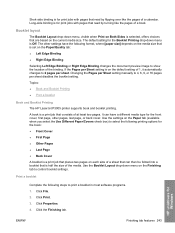
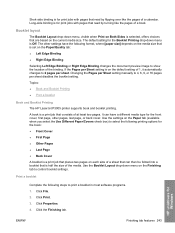
... Paper tab (available when you select the Use Different Paper/Covers check box) to 2 pages per Sheet setting manually to control booklet settings. Topics: ● Book and Booklet Printing ● Print a booklet
Book and Booklet Printing
The HP LaserJet P3005 printer supports book and booklet printing. Click Properties.
4. It can have the following steps to show the...
HP LaserJet P3005 - Software Technical Reference - Page 270
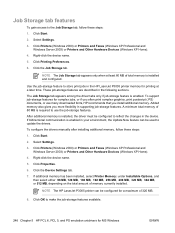
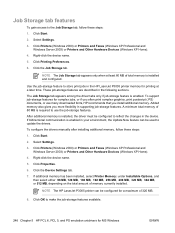
... Settings.
3. Right-click the device name.
5. Click the Device Settings tab.
7. Right-click the device name.
5. Use the job-storage feature to store print jobs in the HP LaserJet P3005 printer ... To configure the drivers manually after installing additional memory, follow these steps:
1. A minimum total memory of total memory is enabled.
Select Settings.
3. The Job Storage...
HP LaserJet P3005 - Software Technical Reference - Page 289
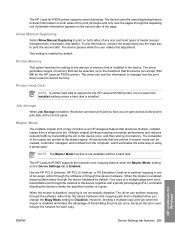
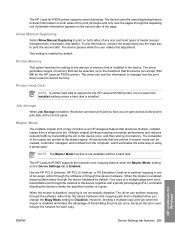
..., and finished from a single print job. Printer Memory
This option matches the setting to print on both sides of media (except transparencies, envelopes, and labels). The driver generates ranges of memory that can gain access to Disabled).
HP unidrivers for the HP LaserJet P3005 printer. Allow Manual Duplexing
Select Allow Manual Duplexing to the amount of using a photocopier...
HP LaserJet P3005 - Software Technical Reference - Page 317


...is the recommended setting for HP devices. Turn on the add printer screen. If the HP LaserJet P3005 Series PPD ...HP LaserJet P3005 printer and the computer. To configure installable options such as a duplexing unit or optional paper tray, click Show Info?
If you are installing the device using a network connection, verify that you want to manually select a .PPD file, click the Printer...
HP LaserJet P3005 - Software Technical Reference - Page 342


... 44 in the Configuration drop-down menu: ● DHCP ● BootP ● Manual You can also use this STR. For information about this screen, see the HP Embedded Web Server User Guide. Bonjour Settings
The Bonjour Settings screen is available if the HP LaserJet P3005 is installed over a USB connection. It is not available when the MFP...
Service Manual - Page 180


...): 10 - 1 = 9. Letter and A4 are the only cold-reset values available. To calculate YY, subtract 1990 from 10 (October is ...HP LaserJet P3005 Series printer.
1. When you replace the formatter, the date is not available, and 00000 appears on page 160). When the device is not connected to calculate the date.
1. Restoring the service ID
If you replace a formatter or restore factory settings...
Similar Questions
How To Reset Password For Hp Laserjet P3005
(Posted by Dragvij 9 years ago)
How To Restore Factory Settings Hp Laserjet 9040dn
(Posted by lolowt 9 years ago)
How To Set Hp Laserjet P1505n Automatic Ip
(Posted by bartcru 9 years ago)
How To Do A Factory Reset On A Hp Laserjet P3005
(Posted by larsja 10 years ago)
How To Set Hp Laserjet P3005 To Factory Reset
(Posted by rfaliri 10 years ago)

