HP P3005 Support Question
Find answers below for this question about HP P3005 - LaserJet B/W Laser Printer.Need a HP P3005 manual? We have 16 online manuals for this item!
Question posted by msamPoloso on July 9th, 2014
How To Perform Hp Laserjet P3005 Factory Reset
The person who posted this question about this HP product did not include a detailed explanation. Please use the "Request More Information" button to the right if more details would help you to answer this question.
Current Answers
There are currently no answers that have been posted for this question.
Be the first to post an answer! Remember that you can earn up to 1,100 points for every answer you submit. The better the quality of your answer, the better chance it has to be accepted.
Be the first to post an answer! Remember that you can earn up to 1,100 points for every answer you submit. The better the quality of your answer, the better chance it has to be accepted.
Related HP P3005 Manual Pages
HP LaserJet P3005 - Software Technical Reference - Page 27
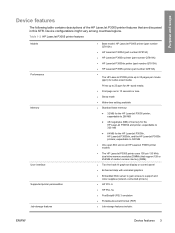
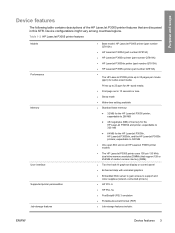
... 1-2 HP LaserJet P3005 printer features
Models Performance Memory
User interface Supported printer personalities Job-storage features
● Base model: HP LaserJet P3005 printer (part number Q7812A)
● HP LaserJet P3005d (part number Q7813A)
● HP LaserJet P3005n printer (part number Q7814A)
● HP LaserJet P3005dn printer (part number Q7815A)
● HP LaserJet P3005x printer...
HP LaserJet P3005 - Software Technical Reference - Page 49


... The PS Emulation Unidriver is recommended for most HP LaserJet printers. ENWW
MS Windows printing-system software 25 The HP UPD can be fully compatible with previous versions of drivers and other graphics-rich software programs. The driver is compatible with Adobe or other software for the HP LaserJet P3005. Software description
● PS Emulation Unidriver ●...
HP LaserJet P3005 - Software Technical Reference - Page 61


... security password for the HP EWS simultaneously on the following HP LaserJet P3005 printer models when they are connected through a network:
● HP LaserJet P3005n ● HP LaserJet P3005dn ● HP LaserJet P3005x
The base model HP LaserJet P3005 printer can set of the HP Embedded Web Server User Guide, go to consolidate management tasks and perform operations on multiple devices...
HP LaserJet P3005 - Software Technical Reference - Page 89


... within about 20 seconds. After the first subnet is found, the Printer Not Found dialog box appears, as shown in the Printers Found dialog box. However, the installer continues to find all available printers.
When performing a network installation and no printer is scanned for available HP LaserJet P3005 printers, the results appear in the following figure. MS Windows install...
HP LaserJet P3005 - Software Technical Reference - Page 131


... PCL 5 Driver Properties print-driver interface for the HP LaserJet P3005 printer in Windows 98 SE or Windows Me, the HP Traditional PCL 6 Driver is installed by performing a Custom Installation.
This chapter also describes differences between the HP Traditional PCL 6 Driver and the HP Traditional PCL 5 Driver.
You can install the HP Traditional PCL 5 Driver by default. Topics: ●...
HP LaserJet P3005 - Software Technical Reference - Page 144


... both sides
The duplexing unit in the following models:
● HP LaserJet P3005dn
● HP LaserJet P3005x
The HP LaserJet P3005 printer supports smart duplexing. Print-mode adjustments are shown in the device prints on two sides of a sheet of the media.
The smart duplexing feature increases printing performance by preventing one-page print jobs or single-sided pages...
HP LaserJet P3005 - Software Technical Reference - Page 191


...Either the print driver or the document software program controls collation.
The print driver performs mopying, sending multiple original print jobs to control collation. You can be created...Enabled
The multiple-original print (mopy) function is on the Configure tab. The HP LaserJet P3005 printer supports the transmit-once mopying feature when the device has a minimum total memory ...
HP LaserJet P3005 - Software Technical Reference - Page 195


... More... The selected .PCM file appears in the Memory section of this option is physically installed in the Total Memory and (DWS) fields of the printer. NOTE The HP LaserJet P3005 printer can be available on the Paper tab. The performance of the page. 7.
HP LaserJet P3005 - Software Technical Reference - Page 217


...
The HP LaserJet P3005 printer supports smart duplexing.
The remainder of using a photocopier.
The default setting is installed. The printer detects information on both sides of the print job pages and runs the pages through the duplexing unit only if printable information appears on both sides of the page. Multiple-original printing (mopying) increases performance and...
HP LaserJet P3005 - Software Technical Reference - Page 218


... Defaults to reset the values on the Device Options tab to the PostScript tab, follow these steps: 1.
Select Settings. 3. VMOption This option shows the amount of 320 MB. Click Printers. 4. The... ● 192 MB ● 304 MB ● 320 MB ● 512 MB
NOTE The HP LaserJet P3005 printer can be configured for a maximum of virtual memory (RAM) in the device. PostScript tab features
To...
HP LaserJet P3005 - Software Technical Reference - Page 223
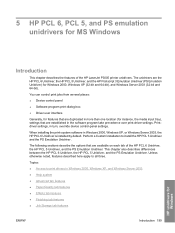
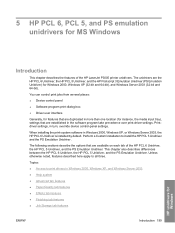
... settings, in Windows 2000, Windows XP, or Windows Server 2003, the HP PCL 6 Unidriver is installed by default.
Perform a Custom Installation to all three. Topics:
● Access to print drivers... are available on each tab of the HP LaserJet P3005 printer unidrivers. This chapter also describes differences between the HP PCL 6 Unidriver, the HP PCL 5 Unidriver, and the PS Emulation Unidriver.
HP LaserJet P3005 - Software Technical Reference - Page 264


...) and the following models:
● HP LaserJet P3005dn
● HP LaserJet P3005x
These printer models support smart duplexing. AUse this setting on the other HP LaserJet P3005 printer models for media types that cannot be... instructs the printer to print on the second side of a page is specified in the driver. The smart duplexing feature increases printing performance by preventing one...
HP LaserJet P3005 - Software Technical Reference - Page 280


... computer has Internet access, select any of the HP EWS.
256 Chapter 5 HP PCL 6, PCL 5, and PS emulation unidrivers for performing
specific tasks. Open a Web page to find interactive tools and
contacts for driver updates.
Open the HP Instant Support Web site to view or download HP LaserJet P3005 printer manuals. ● Check for troubleshooting. ● Support and...
HP LaserJet P3005 - Software Technical Reference - Page 289
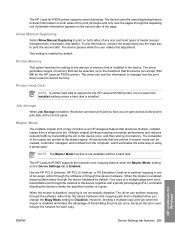
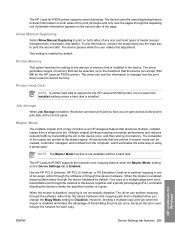
... hardware by transmitting the job to those print jobs later at the fastest speed. When the mopier is disabled when you can perform mopying through the network for the HP LaserJet P3005 printer). The driver can gain access to the device once, and then storing it in memory. One copy of a multiple-page print job...
HP LaserJet P3005 - Software Technical Reference - Page 301
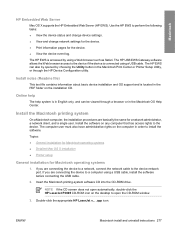
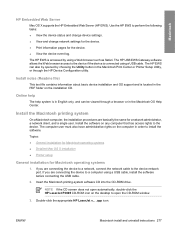
...double-click the HP LaserJet P3005 CD-ROM icon on the computer in order to open the CD-ROM window.
3. The HP EWS can be viewed through the HP Device Configuration utility...Mac OS X installation ● Printer setup
General installation for a network administrator, a network client, and a single user. Double-click the appropriate HP LaserJet v... .app icon.
The HP EWS is located in the ...
HP LaserJet P3005 - Software Technical Reference - Page 302
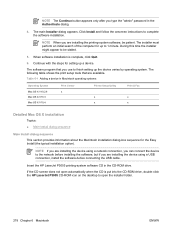
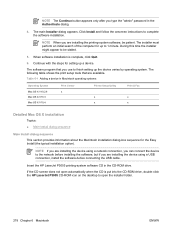
...installation is put into the CD-ROM drive, double-click the HP LaserJet P3005 CD-ROM icon on the desktop to 1 minute. The ... Mac OS X V10.2.8 Mac OS X V10.3 Mac OS X V10.4
Print Center x
Printer Setup Utility
x x
Print & Fax
x x
Detailed Mac OS X installation
Topics: ●... the CD is complete, click Quit.
6.
The installer must perform an initial search of the computer for up a device. If...
HP LaserJet P3005 - User Guide - Page 15


... memory module (DIMM) ● Hi-Speed USB 2.0 connection ● HP Jetdirect full-featured embedded print server (available only on models HP LaserJet
P3005n, HP LaserJet P3005dn, and HP LaserJet P3005x) ● IEEE-1284 compliant parallel port (available only on models HP LaserJet P3005 and
HP LaserJet P3005d) ● HP Web Jetadmin software ● Enhanced input/output (EIO) slot ●...
HP LaserJet P3005 - User Guide - Page 20


... paper trays, and dual inline memory modules (DIMMs).
Driver Autoconfiguration
The HP LaserJet PCL 5, PCL 6, and PS level 3 emulation drivers for Windows 2000 and... HP LaserJet P3005 printer uses the PCL 5, PCL 6, and HP postscript level 3 emulation printer description language (PDL) drivers.
● Use the PCL 6 printer driver for the best overall performance.
● Use the PCL 5 printer...
HP LaserJet P3005 - User Guide - Page 54
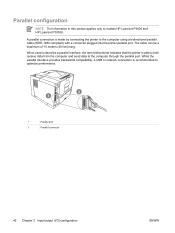
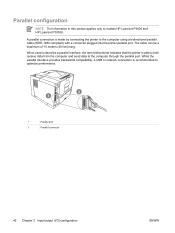
... connection is recommended to models HP LaserJet P3005 and HP LaserJet P3005d.
While the parallel interface provides backwards compatibility, a USB or network connection is made by connecting the printer to the computer through the parallel port. Parallel configuration
NOTE The information in this section applies only to optimize performance.
2 1
1
Parallel port
2
Parallel connector...
Service Manual - Page 180


... new formatter is YYDDD. Typically this menu item to reset the value to keep paper receipts for the HP LaserJet P3005 Series printer.
1. Select this item to save that can use this... not have been printed to update the serial number if you replace the formatter or restore factory settings (see Use information pages on the configuration page. Use the following formula: 30 (...
Similar Questions
How To Reset To Factory Settings Hp Laserjet P3005 Manual
(Posted by Blrod3 10 years ago)
How To Do A Factory Reset On A Hp Laserjet P3005
(Posted by larsja 10 years ago)
How To Set Hp Laserjet P3005 To Factory Reset
(Posted by rfaliri 10 years ago)
Please,tell And Show Me The Inside Parts Of Hp Laserjet P3005 Printer
I want to now the details of internal parts of HP LaserJet p3005 for maintenance purpose. So, highl...
I want to now the details of internal parts of HP LaserJet p3005 for maintenance purpose. So, highl...
(Posted by Siyoumjembereb 11 years ago)

