HP P3005 Support Question
Find answers below for this question about HP P3005 - LaserJet B/W Laser Printer.Need a HP P3005 manual? We have 16 online manuals for this item!
Question posted by patcrv on May 17th, 2014
P3005 Install Black Cartridge How
The person who posted this question about this HP product did not include a detailed explanation. Please use the "Request More Information" button to the right if more details would help you to answer this question.
Current Answers
There are currently no answers that have been posted for this question.
Be the first to post an answer! Remember that you can earn up to 1,100 points for every answer you submit. The better the quality of your answer, the better chance it has to be accepted.
Be the first to post an answer! Remember that you can earn up to 1,100 points for every answer you submit. The better the quality of your answer, the better chance it has to be accepted.
Related HP P3005 Manual Pages
HP LaserJet Printers - USB Walk Up Printing - Page 2


...PRN and PS. For a list of the folders and printable files stored on the latest HP LaserJet printers and MFPs. FEATURE DESCRIPTION
Walk up USB printing is a new feature on the USB storage device...for USB STORAGE1 where the user can continue to be supported. When a user installs a USB storage device into a printer that is a print ready file format that was created by pressing the folder ...
HP Printers - Supported Citrix Presentation Server environments - Page 33


...™ Server farm and the autocreation of the client printer was able to use mapping if the printer drivers installed on Citrix XenApp™ Servers have names for client printers different from the HP Driver Support website and installed on the client system. Printer model tested
HP LaserJet 3200
HP Designjet 4000 PostScript
Driver version tested
HP...
HP Printers - Supported Citrix Presentation Server environments - Page 34


.... After you install printer drivers, and to it. The shared printers in the server farm were configured through a Session printer policy and the HP drivers for the shared Citrix XenApp™ Server printers were replicated to other servers in the farm. You may need them. Test methodology HP LaserJet/Business Inkjet/Designjet/Deskjet printers were attached to...
HP LaserJet P3005 - Software Technical Reference - Page 5


... ...8 Printing-system software on the Web 9 In-box printing-system software CDs 9 Windows partition 10 CD versions 10 HP LaserJet documentation ...15 HP LaserJet P3005 User Guide 16 Hewlett-Packard LaserJet P3005 Series Printing-System Install Notes 17 HP Embedded Web Server User Guide 17 HP Jetdirect Administrator's Guide 18
2 Software description Introduction ...19 MS Windows...
HP LaserJet P3005 - Software Technical Reference - Page 19
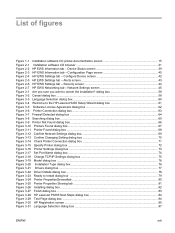
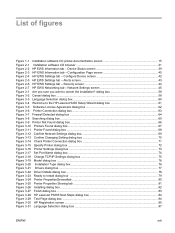
... - Network Settings screen 45 Figure 3-1 Are you sure you want to Install dialog box ...79 Figure 3-24 Printer PropertiesGeneraltab ...80 Figure 3-25 Printer Properties Sharing tab ...81 Figure 3-26 Installing dialog box ...82 Figure 3-27 Finish dialog box ...83 Figure 3-28 HP LaserJet P3005 Next Steps dialog box 84 Figure 3-29 Test Page dialog box ...84...
HP LaserJet P3005 - Software Technical Reference - Page 20
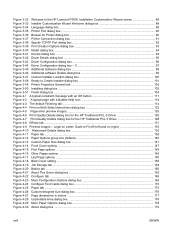
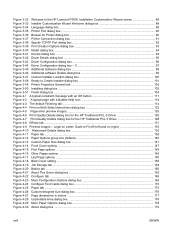
Figure 3-32 Welcome to the HP LaserJet P3005 Installation Customization Wizard screen 88 Figure 3-33 Installer Customization Wizard Welcome dialog box 88 Figure 3-34 Language dialog box ...89 Figure 3-35 Printer Port dialog box ...90 Figure 3-36 Browse for Printer dialog box ...90 Figure 3-37 Printer Connection dialog box ...91 Figure 3-38 Specify TCP/IP Port dialog box...
HP LaserJet P3005 - Software Technical Reference - Page 21


...21 Font Substitution Table ...259 Figure 5-22 HP Font Installer dialog box ...260 Figure 5-23 About tab ...268 Figure 6-1 HP LaserJet P3005 printer CD-ROM icon 279 Figure 6-2 HP LaserJet Software screen ...279 Figure 6-3 Authenticate dialog ...280 Figure 6-4 HP LaserJet for Macintosh installer Introduction screen 280 Figure 6-5 HP LaserJet Installer Read Me dialog 281 Figure 6-6 License dialog...
HP LaserJet P3005 - Software Technical Reference - Page 26


... a job-storage print job
● Deleting a job-storage print job
Chapter 6, Macintosh
This chapter provides instructions for installing and uninstalling the HP LaserJet P3005 printer in Macintosh operating systems and for using various installation methods. Chapter 4, HP traditional print drivers for MS Windows
This chapter provides detailed descriptions of contents. Chapter 7, Engineering...
HP LaserJet P3005 - Software Technical Reference - Page 29


Purpose and scope
Table 1-2 HP LaserJet P3005 printer features (continued)
Accessories
●
●
●
●
Connectivity
●
● ●
Supplies
●
● ● ●
Dual inline memory ... supplies status page contains information about toner level, page count, and estimated pages remaining for authentic HP print cartridges when a cartridge is installed.
HP LaserJet P3005 - Software Technical Reference - Page 44


... Server 2003 operating systems, use the Add Printer installation.
MS Windows printing-system software
Topics: ● Printing system and installer ● HP LaserJet print drivers
Printing system and installer
Topics: ● HP LaserJet P3005 printing-system software CD for MS Windows systems ● Installer features
HP LaserJet P3005 printing-system software CD for MS Windows systems...
HP LaserJet P3005 - Software Technical Reference - Page 45


... software is installed. HP Easy Printer Care Software. ENWW
MS Windows printing-system software 21 Software description
Figure 2-1 Installation software CD browser
The main screen of the option. The installation wizard guides the HP LaserJet P3005 printing-system software installation. Installer Customization Wizard. Use this option to customize the HP LaserJet P3005 installer by providing...
HP LaserJet P3005 - Software Technical Reference - Page 80


... PS Emulation Driver are necessary to install the HP LaserJet P3005 printing system from the CD that came with the device.
1.
Print-driver installation instructions
Topics: ● General MS Windows installation instructions ● Detailed MS Windows install instructions ● Set a default printer
General MS Windows installation instructions
Installation is always added to and double...
HP LaserJet P3005 - Software Technical Reference - Page 87


... the device. To continue with the print server. Click Next to the network and turned on before the HP LaserJet P3005 printer is the default option. MS Windows install
Figure 3-6 Printer Connection dialog box
NOTE The HP LaserJet P3005 printer does not support infrared connections. If you to the computer through a parallel or USB connection and turned on...
HP LaserJet P3005 - Software Technical Reference - Page 112


The Software License Agreement dialog box appears. Figure 3-33 Installer Customization Wizard Welcome dialog box 88 Chapter 3 Install MS Windows printing-system components
ENWW Figure 3-32 Welcome to the HP LaserJet P3005 Installation Customization Wizard screen Click Next.
HP LaserJet P3005 - Software Technical Reference - Page 313
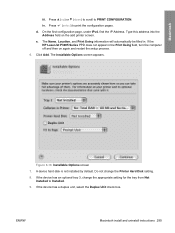
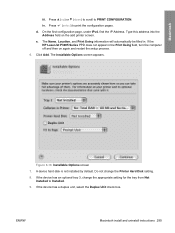
... field, turn the computer off and then on the add printer screen. If the HP LaserJet P3005 Series PPD does not appear in . If the device has an optional tray 3, change the Printer Hard Disk setting.
8. ENWW
Macintosh install and uninstall instructions 289
Figure 6-16 Installable Options screen 7.
e. Press (select) to print the configuration pages. Type...
HP LaserJet P3005 - Software Technical Reference - Page 329


...the left corner to see information about another device (see it.
ENWW
Macintosh HP Printer Utility 305 Macintosh
Device Information
Click Device Information in the lower-left to find the ...The device configuration page shows other settings; This action relaunches the HP Printer Utility so that you can select another installed devices. Click the device icon in the menu on page 321)....
HP LaserJet P3005 - Software Technical Reference - Page 394


... commands 349
help Bubble 112 Macintosh 277 PCL traditional drivers 111 PS Emulation Driver 174 unidrivers 203
Help button, Windows installation dialog boxes 57
HP Device Installer Customization Wizard 86
HP Driver Diagnostic Printer Check Tool 35
HP Driver Preconfiguration operating systems and drivers supported 33 status, PCL traditional drivers 163
HP Easy...
HP Embedded Web Server - User Guide - Page 18
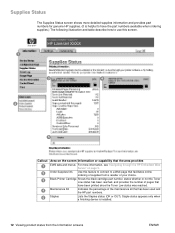
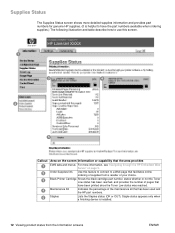
... provides
EWS tabs and menus For more detailed supplies information and provides part numbers for genuine HP supplies. (It is installed.
12 Viewing product status from a reseller of your choice. Black Printer Cartridge Shows the black cartridge part number, states whether or not the Toner Low status has been reached, and provides the number of pages...
HP LaserJet P3005 - User Guide - Page 23


... software, go to www.hp.com/go /easyprintercare. automates the printing system installation
● Online Web registration
Macintosh OS
● PostScript Printer Description files (PPDs) - ENWW
Device software 11 No special software is installed or configured, but you must have one of the following tasks: ● Checking the device status ● Checking the...
Service Manual - Page 160


... device returns to print Close the tray indicated so that the wires from the ECU are installed on the correct terminals of switch SW501. If the problem persists, contact HP Support. INSTALL BLACK CARTRIDGE
The device detects the print cartridge by
1. Verify that the wires from the ECU are hard-wired to the ECU. Select...
Similar Questions
How To Install A Hp Laserjet P3005 To My Computer To Make An Envelope
(Posted by benndbarbe 9 years ago)
How To Solved This Problem Install Black Cartridge Hp Laserjet P2050 Series
(Posted by 2eleccec 10 years ago)
How To Install Hp Laserjet P3005 Windows 7
(Posted by strmos 10 years ago)
Windows 7,how To Install Hp Laserjet P3005, Usb Port
(Posted by GERAIn 10 years ago)
Install Black Cartridge'
I already installed a new printer in my computer after installation i need to print out a test page ...
I already installed a new printer in my computer after installation i need to print out a test page ...
(Posted by faisal23may 11 years ago)

