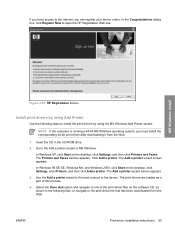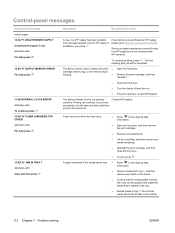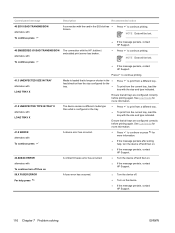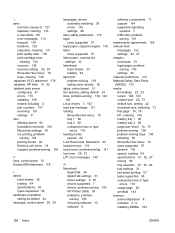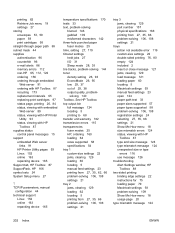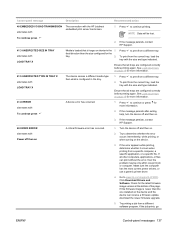HP P3005 Support Question
Find answers below for this question about HP P3005 - LaserJet B/W Laser Printer.Need a HP P3005 manual? We have 16 online manuals for this item!
Question posted by Shedeyok on November 17th, 2013
Hp P3005 How To Repair Memory Error
The person who posted this question about this HP product did not include a detailed explanation. Please use the "Request More Information" button to the right if more details would help you to answer this question.
Current Answers
Related HP P3005 Manual Pages
Similar Questions
Hp P3005 Insufficient Memory How To Fix
(Posted by cellepfgril 9 years ago)
How To Fix Hp P3005 Internal Clock Error
(Posted by zandadg 9 years ago)
Hp P3005: Needing New Formatter Board?
I have an HP P3005 (Model Q7812A, SN CND1D34606) with a Toshiba NAND Flash chip on the formatter boa...
I have an HP P3005 (Model Q7812A, SN CND1D34606) with a Toshiba NAND Flash chip on the formatter boa...
(Posted by scott24597 12 years ago)
Hp Clj 1515n Memory Error
Hi my hp clj 1515n is reporting that the memory is low and it prints only one page, how do i trouble...
Hi my hp clj 1515n is reporting that the memory is low and it prints only one page, how do i trouble...
(Posted by kleinkets 12 years ago)
How Much This Printer Cost? I Need Quotation For Hp P3005 Printer For Us Navy.
(Posted by prasanthdharmaraj 12 years ago)