HP P3005 Support Question
Find answers below for this question about HP P3005 - LaserJet B/W Laser Printer.Need a HP P3005 manual? We have 16 online manuals for this item!
Question posted by pierter on May 11th, 2014
Hp P3005 How To Install Duplex Unit
The person who posted this question about this HP product did not include a detailed explanation. Please use the "Request More Information" button to the right if more details would help you to answer this question.
Current Answers
There are currently no answers that have been posted for this question.
Be the first to post an answer! Remember that you can earn up to 1,100 points for every answer you submit. The better the quality of your answer, the better chance it has to be accepted.
Be the first to post an answer! Remember that you can earn up to 1,100 points for every answer you submit. The better the quality of your answer, the better chance it has to be accepted.
Related HP P3005 Manual Pages
HP LaserJet P3005 - Software Technical Reference - Page 9


... Options 166
Duplexing unit 167 Allow Manual Duplexing 167 Mopier Enabled 167
Mopier mode and collation 167 Optional Paper Sources 168 Other Options ...168 Storage ...169 Fonts ...169 Alternative Letterhead Mode 171 Ignore Application Collation 171 Printer Memory 171 Include Types in Application Source List 171 Automatic configuration 172 Printer image ...172 HP Traditional PostScript...
HP LaserJet P3005 - Software Technical Reference - Page 10


...192 Watermark Style 192 Watermark Intensity 192 Print Watermark 192 Installable options 192 Tray 3 193 Duplex Unit (for 2-sided Printing 193 Printer Hard Disk 193 Mopier Mode 193 Job Storage 193 VMOption ...format 198 Send CTRL+D before job 198 Send CTRL+D after job 198 Restore Defaults 198
5 HP PCL 6, PCL 5, and PS emulation unidrivers for MS Windows Introduction ...199 Access to print...
HP LaserJet P3005 - Software Technical Reference - Page 13


... 263 Minimum Font Size to Download as Outline 263 Maximum Font Size to Download as Outline 263 Installable Options ...264 Automatic Configuration 264 Tray 3 ...264 Duplex Unit (for 2-Sided Printing 264 Allow Manual Duplexing 265 Printer Memory 265 Printer Hard Disk 265 Job storage ...265 Mopier Mode 265 Mopier mode and collation 266 Postscript Passthrough (PS...
HP LaserJet P3005 - Software Technical Reference - Page 28


... inches;
Standard 250-sheet face-down output bin
Optional duplex unit for automatic two-sided (duplex) printing on media sizes from 60 g/m2 to 199 g/m2 (16 lb to 30 sides (15 sheets) per minute for both printer command language (PCL) and postscript emulation. Table 1-2 HP LaserJet P3005 printer features (continued)
●
Environmental features
●
●
●
●...
HP LaserJet P3005 - Software Technical Reference - Page 52
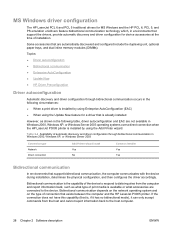
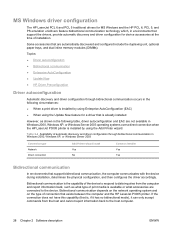
...Windows Server 2003 operating systems over a direct connection when the HP LaserJet P3005 printer is installed by using Enterprise AutoConfiguration (EAC)
● When using the Add Printer wizard.
MS Windows driver configuration
The HP LaserJet PCL 6 and PCL 5 traditional drivers for MS Windows and the HP PCL 6, PCL 5, and PS emulation unidrivers feature bidirectional communication technology...
HP LaserJet P3005 - Software Technical Reference - Page 144


... paper when the Print on Both Sides option is the only setting available for MS Windows
ENWW
Because the HP LaserJet P3005 and HP LaserJet P3005n printer models do not have a duplexing unit installed, this feature.) If a duplexing unit is installed and manual duplexing is enabled in the driver, the device automatically prints on both sides of settings, such as a mode or print...
HP LaserJet P3005 - Software Technical Reference - Page 190


... during installation or when you change any of models and the changes they produce are as follows: ● P3005: HP LaserJet P3005 ● P3005n: HP LaserJet P3005n ● P3005tn: HP LaserJet P3005dn ● P3005dtn: HP LaserJet P3005x
Table 4-7 Printer-model configuration settings
Driver location
Setting
P3005
P3005n
P3005tn
P3005dtn
Configuration tab Duplexing Unit
Available...
HP LaserJet P3005 - Software Technical Reference - Page 191


... features 167 The HP LaserJet P3005 printer supports the transmit-once mopying feature when the device has a minimum total memory of supported media.
To use to the device once, and then temporarily storing it in memory. Either the print driver or the document software program controls collation.
Control collation through the duplexing unit only if there...
HP LaserJet P3005 - Software Technical Reference - Page 217


... optional for the HP LaserJet P3005 printer. The remainder of the page.
Do not select the Installed setting unless a hard disk is an HP-designed feature that produces multiple, collated copies from the computer, which allows you to print on both sides of the print job pages and runs the pages through the duplexing unit only if printable...
HP LaserJet P3005 - Software Technical Reference - Page 243


... Height
Tray 2 (500-sheet)
Width
Height
Tray 3 (500-sheet, optional) Width
Height
Duplexing unit
Width
Height
Minimum 76 mm (3.0 inches) 127 mm (5.0 inches) 148.0 mm (5.83 inches...HP LaserJet P3005 printer is 76.2 x 127 mm (3 x 5 inches) and the maximum is smaller than the maximum limits of the width and height control is rounded down to the last valid entry.
If units are installed...
HP LaserJet P3005 - Software Technical Reference - Page 264


... both sides for media types that are supported for the second side of the media because the HP LaserJet P3005 and HP LaserJet P3005n printer models do not have a duplexing unit installed.
If a duplexing unit is installed and manual duplexing is enabled in the driver, the printer automatically prints on both sides.
AUse this setting on the Device Settings tab in the Properties print...
HP LaserJet P3005 - Software Technical Reference - Page 288


... setting.
The other driver will not be updated, and might show the default setting for 2-Sided Printing)
The HP LaserJet P3005dn and the HP LaserJet P3005x printer models come with a duplex unit installed. These printer models support smart duplexing. If your environment does not support bidirectional communication, the Update Now setting is unavailable, so you have more than...
HP LaserJet P3005 - Software Technical Reference - Page 289
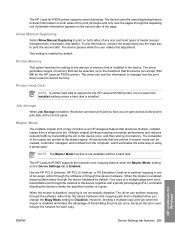
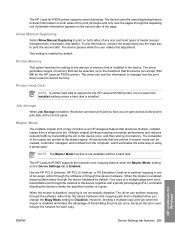
... is transmitted once through the network for the HP LaserJet P3005 printer).
When the mopier is enabled, mopying takes place through the software rather than the device hardware (the mopying path that is installed in one of two ways: either through the software or through the duplexing unit if printable information appears on the second side of...
HP LaserJet P3005 - Software Technical Reference - Page 313
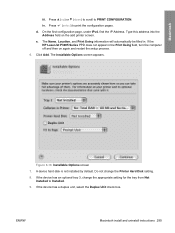
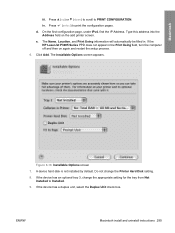
... then on the add printer screen. iv.
Click Add. Do not change the appropriate setting for the tray from Not Installed to Installed.
9.
If the HP LaserJet P3005 Series PPD does not appear in . A device hard disk is not installed by default.
Macintosh
iii. Figure 6-16 Installable Options screen 7. If the device has a duplex unit, select the Duplex Unit check box. Type...
HP LaserJet P3005 - Software Technical Reference - Page 317


...iv. Select the Printer Model and select HP LaserJet P3005 in the Printer List.
7.
If you are installing using a network connection, verify that you are installing the device using IP Printing, carry out the following options, depending on the HP LaserJet P3005dn and HP LaserJet P3005x models), select the Duplex Unit check box.
11. ENWW
Macintosh install and uninstall instructions...
HP LaserJet P3005 - Software Technical Reference - Page 321
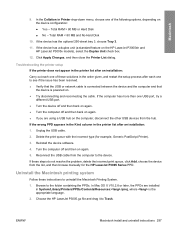
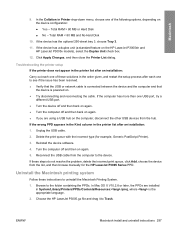
... a duplex unit (a standard feature on again.
5. Browse to Trash. In Mac OS X V10.2.8 or later, the PPDs are using a USB hub on the device configuration: ● Yes - Delete the print queue with the incorrect type (for the HP LaserJet P3005 Series PPD. Turn the computer off and then back on again. ● If you are installed...
HP LaserJet P3005 - Software Technical Reference - Page 371


... the media types that the HP LaserJet P3005 print-drivers support. The values in this column are 100 dots, at 600 dots per inch. 2 The PCL 6 command for 8 by 9 inch custom size, "real32_xy 8.0 9.0
CustomMediaSize ubyte eInch CustomMediaSizeUnits." Y
Y
Y
0.14 mm thick, or 4.7 to
5 mils thick)
Duplexing unit
Manual duplexing
Y
Y
N
Y
Y
Y
Y
Y
Y
Y
N
N
ENWW
Media attributes 347...
HP LaserJet P3005 - Software Technical Reference - Page 372
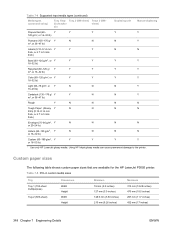
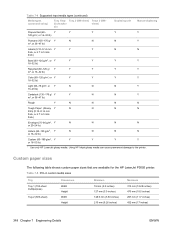
...inches)
348 Chapter 7 Engineering Details
ENWW bin/stacker
sheet)
bin
Duplexing unit
Manual duplexing
Prepunched (60-
Table 7-4 Supported input media types (continued)
Media types (command string)
...-199 g/m2, Y
Y
Y
Y
Y
or 16-53 lb)
1 Use only HP LaserJet glossy media. Custom paper sizes
The following table shows custom paper sizes that are available for the HP LaserJet P3005 printer.
HP LaserJet P3005 - Software Technical Reference - Page 376
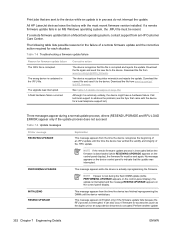
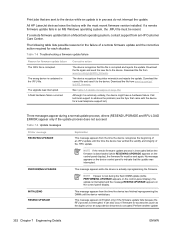
... messages
Printer message RECEIVING UPGRADE
Explanation
This message appears from www.hp.com/go /ljp3005_firmware. No message appears on page 352.
Download the file from the time the device recognizes the beginning of an .RFU update until the device reinitializes. The following table lists possible reasons for accessories (such as the duplex unit or...
HP LaserJet P3005 - User Guide - Page 20


... Properties in managed corporate printing environments. Update Now
If you are the duplexing unit, optional paper trays, and dual inline memory modules (DIMMs).
Settings changed here override settings changed at www.hp.com/go/hpdpc_sw. For more information, see Open the printer drivers), on the Device Settings tab, click the Update Now button to...
Similar Questions
How Do I Install The Duplex Unit For An Hp Laserjet P2050 Series Pcl6 Printer
(Posted by openwtx 10 years ago)
How To Install Duplex Unit Option On Hp 4700
(Posted by mmispatri 10 years ago)
Hp P3005: Needing New Formatter Board?
I have an HP P3005 (Model Q7812A, SN CND1D34606) with a Toshiba NAND Flash chip on the formatter boa...
I have an HP P3005 (Model Q7812A, SN CND1D34606) with a Toshiba NAND Flash chip on the formatter boa...
(Posted by scott24597 12 years ago)
How Much This Printer Cost? I Need Quotation For Hp P3005 Printer For Us Navy.
(Posted by prasanthdharmaraj 12 years ago)

