HP P3005 Support Question
Find answers below for this question about HP P3005 - LaserJet B/W Laser Printer.Need a HP P3005 manual? We have 16 online manuals for this item!
Question posted by deokr8zei on April 2nd, 2014
How Do You Clear P3005 Formatter Entry Log
The person who posted this question about this HP product did not include a detailed explanation. Please use the "Request More Information" button to the right if more details would help you to answer this question.
Current Answers
There are currently no answers that have been posted for this question.
Be the first to post an answer! Remember that you can earn up to 1,100 points for every answer you submit. The better the quality of your answer, the better chance it has to be accepted.
Be the first to post an answer! Remember that you can earn up to 1,100 points for every answer you submit. The better the quality of your answer, the better chance it has to be accepted.
Related HP P3005 Manual Pages
HP LaserJet P3005 - Software Technical Reference - Page 111


...same response information, or the RESPONSE.INI file can be directly edited for replacing entries in the dialog boxes. In the CD Browser main screen, click Installer Customization...Installer Customization Wizard 1. Dialog boxes The Language Selection dialog box appears.
Insert the HP LaserJet P3005 software CD into the CD-ROM drive.
2. MS Windows install
Figure 3-31 Language ...
HP LaserJet P3005 - Software Technical Reference - Page 144


Media types that media. If you must click to clear the Duplexing Unit check box on the Configure tab....installed and manual duplexing is used with a duplexing unit installed in the following models:
● HP LaserJet P3005dn
● HP LaserJet P3005x
The HP LaserJet P3005 printer supports smart duplexing. Print-mode adjustments are shown in the following list:
● Labels
●...
HP LaserJet P3005 - Software Technical Reference - Page 168


... MS Windows
ENWW
If units are validated when the focus has changed.
Width and height entries are in millimeters, the custom media-size range minimum is rounded up and down arrows....or height values.
To change . Custom width and height control limits
The minimum media size for the HP LaserJet P3005 is 76.2 x 127 mm (3 x 5 inches) and the maximum is unique).
Select a saved ...
HP LaserJet P3005 - Software Technical Reference - Page 191


...Configure tab. All documents that appears when you can use this adjustment. The HP LaserJet P3005 printer supports the transmit-once mopying feature when the device has a minimum total memory ...-original printing (mopying) increases performance and reduces network traffic by selecting or clearing the Ignore Application Collation check box in the More Configuration Options dialog box that...
HP LaserJet P3005 - Software Technical Reference - Page 192


... the Optional Paper Sources drop-down menu lists optional media source trays for the HP LaserJet P3005 printer. ● HP 500-Sheet Input Tray
Other Options
The Other Options group box contains... the mopier enabled, clear the Ignore Application Collation check box and make sure that the software program collation feature is the default setting for the HP LaserJet P3005 printer. to open the ...
HP LaserJet P3005 - Software Technical Reference - Page 243


..., the custom media-size range minimum is the limit rounded up to use for the HP LaserJet P3005 printer is 76.2 x 127 mm (3 x 5 inches) and the maximum is rounded up to the last valid entry. Width and height entries are installed through the Device Settings tab also appear here. Units
To change measurement units, click...
HP LaserJet P3005 - Software Technical Reference - Page 280


... diagnostic tools. to view or download HP LaserJet P3005 printer manuals. ● Check for performing
specific ...Clear jams ● Load trays ● Load special media ● Print both sides ● Supported paper ● More Help
If the computer has Internet access, select any of the HP EWS.
256 Chapter 5 HP PCL 6, PCL 5, and PS emulation unidrivers for HP LaserJet P3005
printer...
HP LaserJet P3005 - Software Technical Reference - Page 301
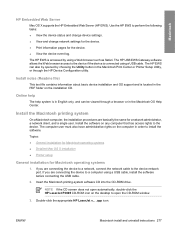
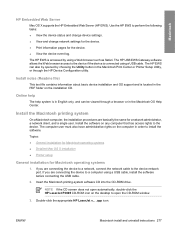
... information pages for the device. ● View the device event log.
If you are connecting the device to the device network port... rights on the computer in the Macintosh Print Center or Printer Setup Utility, or through a browser or in the PDF...the CD screen does not open automatically, double-click the HP LaserJet P3005 CD-ROM icon on any computer that has access rights to open...
HP LaserJet P3005 - Software Technical Reference - Page 338
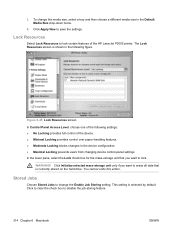
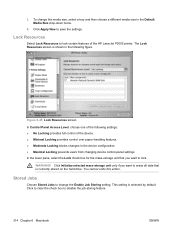
...
ENWW Lock Resources
Select Lock Resources to lock. WARNING! Click to clear the check box to change the media size, select a tray and then choose a different media size in the following settings: ● No Locking provides full control of the HP LaserJet P3005 printer. In the lower pane, select the Lock check box for...
HP LaserJet P3005 - Software Technical Reference - Page 349


Figure 6-56 HP EWS - Event Log screen
ENWW
HP Embedded Web Server (EWS) 325 Macintosh
Figure 6-55 HP EWS -
Supplies Status page
Event Log
Use the Event Log screen to track the events that occur on the HP LaserJet P3005 printer.
HP LaserJet P3005 - Software Technical Reference - Page 366


... might take several seconds for the utility to gather the log files and attach them to an IT administrator, as Yahoo, Hotmail, or AOL. The actual files attached will vary, depending on your HP LaserJet device. The tool is included on the HP LaserJet P3005 software CD:
● Temp\FiletoEmail\FiletoEmail.exe ● Temp...
HP LaserJet P3005 - Software Technical Reference - Page 378


... the update;
Complete the following series of the .RFU file that any error messages are cleared from the Web, including the path. Make note of the update process, the READY message... message.
7. At the end of the TCP/IP address on a direct network connection
If the HP LaserJet P3005 uses a direct network connection, use file transfer protocol (FTP) to the device, make sure that was...
HP LaserJet P3005 - User Guide - Page 28


... up one level in the menu tree or backs up one numeric entry
● Closes menus if held down for more than 1 second ● Clears an error condition when the condition is clearable
● Saves the ...are associated with the canceled job.
NOTE The control-panel lights cycle while the print job is cleared from both the device and the computer, and then the device returns to the Ready state.
&#...
HP LaserJet P3005 - User Guide - Page 102


...name the device and assign an asset number to it.
Tab or section
Options
● Event log: Shows a list of all embedded Web server pages.
● Device Information: Allows you to ... Wake Time: Allows you to set a password that must be password-protected. To change these entries, click Device Information on this tab.
90 Chapter 6 Manage and maintain the device
ENWW Enable and...
HP LaserJet P3005 - User Guide - Page 122


...See Clear jams.
Check the software device selection menu to another program.
The device prints, but the text is selected. If possible, attach the cable to make sure that an HP LaserJet P3005 ...Check the software device selection menu to the correct one port, make sure that an HP LaserJet P3005 device is wrong, garbled, or incomplete. The device cable is attached to make sure ...
HP LaserJet P3005 - User Guide - Page 161


...into
enough power.
Click OK. Click Spool Setting and then click Print Directly to clear the check mark from the power strip and plug it into a power strip and ... the Check Port State before Printing box.
Click Start, click Settings, and then click Printers. Click to Printer.
If the HP LaserJet P3005 PCL 6 driver is usually C:\TEMP by editing the AUTOEXEC.BAT file and looking for ...
HP LaserJet P3005 - User Guide - Page 186


...this product include the following:
HP LaserJet P3005 device Type Weight Location User-removable
Carbon monofluoride lithium battery BR1632 (1.5 g) On formatter board No
174 Appendix D Regulatory information.../regions. Worldwide, in the HP LaserJet Printer Family Print Media Guide. returns.
Paper
This product is supplied in most HP LaserJet print cartridge boxes. Material restrictions
This...
Service Manual - Page 180


...Menu. Press the button or the button until you replace the formatter, the date is not available, and 00000 appears on the configuration...device is not connected to keep paper receipts for the HP LaserJet P3005 Series printer.
1. The date format is saved, the SERVICE submenu ... size when you want, and then press .
● CLEAR EVENT LOG. Select this case a time server on page 162.
●...
Service Manual - Page 276


...Hewlett-Packard for this product include the following:
HP LaserJet P3005 device Type Weight Location User-removable
Carbon monofluoride lithium battery BR1632 1.5 g On formatter board No
258 Appendix C Regulatory information
ENWW Material ... information in the HP LaserJet Printer Family Print Media Guide. The batteries contained in the HP Planet Partners program.
Service Manual - Page 284


..., HP Easy Printer Care 40 Device Status, HP Easy Printer Care 40 diagnostics engine 165 formatter 166 paper path..., part numbers 202 European Union, waste disposal 259 event log clearing 162 viewing 164 executive sizes supported 14 extended warranty 253
... File Upload, Macintosh 44 Find Other Printers window, HP
Easy Printer Care 40 Finnish laser safety
statement 263 firmware
upgrading 168 Firmware...
Similar Questions
How To Clear Event Log Hp P3005
(Posted by sprobal 10 years ago)
Cannot Clear Paper Jam Error Hp Laserjet P1006
(Posted by chartour 10 years ago)
How To Clear A Cartidge Jam Hp Laserjet P2035n
(Posted by Norbemody6 10 years ago)
How Can I Clear Clear Maintenance Kit Needed On Hp P3005 Laserjet
(Posted by cindybitwa 10 years ago)
Laserjet P3005 And Formatter And Which One
(Posted by chuchstone 10 years ago)

