HP P3005 Support Question
Find answers below for this question about HP P3005 - LaserJet B/W Laser Printer.Need a HP P3005 manual? We have 16 online manuals for this item!
Question posted by blamf on December 30th, 2013
How To Change A Paper Source In Hp P3005
The person who posted this question about this HP product did not include a detailed explanation. Please use the "Request More Information" button to the right if more details would help you to answer this question.
Current Answers
There are currently no answers that have been posted for this question.
Be the first to post an answer! Remember that you can earn up to 1,100 points for every answer you submit. The better the quality of your answer, the better chance it has to be accepted.
Be the first to post an answer! Remember that you can earn up to 1,100 points for every answer you submit. The better the quality of your answer, the better chance it has to be accepted.
Related HP P3005 Manual Pages
HP LaserJet Printer Family - Print Media Specification Guide - Page 8


... scanning laser beam writes an electrostatic image onto a rotating photosensitive drum. This is electrostatically transferred onto the paper. Alternative sources of information
The media manufacturer and vendor can affect the print quality and media-handling performance of print media for use laser and electrophotographic technologies. If you with information about your HP LaserJet printer...
HP LaserJet Printer Family - Print Media Specification Guide - Page 10


.... If print media is used . or copier-grade papers. Although your HP LaserJet printer will be needed. For more prestigious look or feel. Some print jobs require a paper that laser printer and copy machines use are optimized for laser printing.
4 Using print media
ENWW For larger quantities or if the change in the environment is an inaccurate term. High...
HP LaserJet Printer Family - Print Media Specification Guide - Page 12


... be greater than others, requiring a specific degree of paper with your HP LaserJet printer if the paper meets the same specifications as laser compatible or laser guaranteed. To manually adjust the output colors, see the support documentation that came with properties optimized for laser printing and advertise the paper as standard paper (see "Guidelines for using , it cannot adjust...
HP LaserJet Printer Family - Print Media Specification Guide - Page 14


... emissions when heated to change the paper's electrical or handling properties. q Use forms that have heavily textured surfaces. q Avoid using paper" on page 9) and that have been created with paper-path sensors or can be careful not to 205° C (401° F) for 0.1 second (0.2 second for HP color LaserJet printers). and post-consumer waste paper. q Use forms and...
HP LaserJet Printer Family - Print Media Specification Guide - Page 31


...process, stresses that came with some printers.)
q Change to reverse the direction of the paper. In the printing process, the paper is subjected to the heat and... On HP color LaserJet printers, reduce toner coverage by using dither patterns rather than solid fill. q You might need to acclimate the paper to your printer. Paper orientation (direction in which the paper is fed into the printer) is...
HP LaserJet Printer Family - Print Media Specification Guide - Page 47


...the paper is typically measured by changing paper or increasing the toner density setting on page 33.
This condition is used in paper.
Paper for laser printers ...paper might not hold toner.
however, misfeeding or jamming can occur. grain The orientation of paper smoothness" on your HP LaserJet printer. finish/smoothness Characterizes a paper's finish. Textured paper...
HP LaserJet P3005 - Software Technical Reference - Page 9


... configuration 172 Printer image ...172 HP Traditional PostScript Level 3 Emulation Driver features 173 Access to print drivers in Windows 98 SE and Windows Me 173 PS 3 emulation support for the HP LaserJet P3005 174 Help system ...174 What's this Help 174 Context-sensitive Help 174 Paper tab features ...174 Paper size ...176 Layout ...176 Orientation ...177 Paper source 177...
HP LaserJet P3005 - Software Technical Reference - Page 19
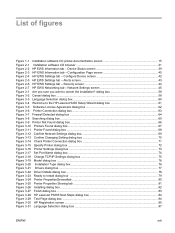
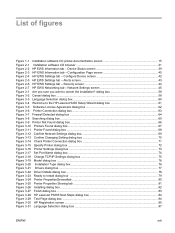
... 45 Figure 3-1 Are you sure you want to Install dialog box ...79 Figure 3-24 Printer PropertiesGeneraltab ...80 Figure 3-25 Printer Properties Sharing tab ...81 Figure 3-26 Installing dialog box ...82 Figure 3-27 Finish dialog box ...83 Figure 3-28 HP LaserJet P3005 Next Steps dialog box 84 Figure 3-29 Test Page dialog box ...84 Figure 3-30...
HP LaserJet P3005 - Software Technical Reference - Page 57


... from changing settings: ● Print on Both Sides (duplex). The options include all of the preconfiguration file. The following Web site: www.hp.com/go/hpdpc_sw The HP Driver ... and works only between drivers of the driver is the only option that the HP LaserJet P3005 printer supports. ● Paper Source. The options are Disable or Enabled. ● Media Type. The options are...
HP LaserJet P3005 - Software Technical Reference - Page 142
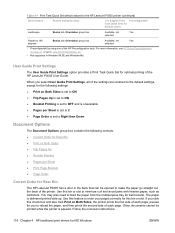
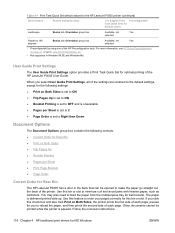
...of the HP Preconfiguration tools. When you click this bin or slot. You may also need to make the paper go straight out the back of the printer.
Use this... for optimal printing of the HP LaserJet P3005 User Guide. User Guide Print Settings
The User Guide Print Settings option provides a Print Task Quick Set for the HP LaserJet P3005 printer (continued)
Driver feature
Feature ...
HP LaserJet P3005 - Software Technical Reference - Page 171


...HP traditional print drivers for any of the covers or pages, the settings remain configured until you change the media source or type, the check mark remains beside Front Cover and the selected source...are printing.
Use Different Paper/Covers
Print books that prompts you select First Page and change the media source or type, and then select Back Cover to change the Source Is and Type is...
HP LaserJet P3005 - Software Technical Reference - Page 190


... Selected
Optional Paper Sources (None)
(None)
(None)
HP 500-Sheet Input Tray
More Configuration Printer Hard Disk Options dialog box
Available, not selected (and not supported by the HP LaserJet P3005 printer)
Available, not selected (and not supported by the HP LaserJet P3 005 printer)
Available, not selected (and not supported by the HP LaserJet P 3005 printer)
Available, not...
HP LaserJet P3005 - Software Technical Reference - Page 191


... when the Mopier Enabled setting on .
The HP LaserJet P3005 printer supports the transmit-once mopying feature when the device has a minimum total memory ...; Allow Manual Duplexing ● Mopier Enabled ● Optional Paper Sources
Duplexing unit
The HP LaserJet P3005dn and HP LaserJet P3005x printer models are independent but closely related functions. Allow Manual Duplexing
...
HP LaserJet P3005 - Software Technical Reference - Page 192


..., "Expected result," shows how a three-page print job would appear. For the HP LaserJet P3005 printer, the following table shows the relation between Mopier Enabled settings and collation settings in the Optional Paper Sources drop-down menu lists optional media source trays for the HP LaserJet P3005 printer. Table 4-8 Driver Mopier mode and collation settings
Mopier Enabled
Not selected Not...
HP LaserJet P3005 - Software Technical Reference - Page 200


...be on the Paper tab, such as the Paper source setting, or it is available, but you must change a driver setting before you can use to define a custom paper size.
You...Restore Defaults
Paper size
The Paper size selection area lists the paper or envelope sizes that you want.
Clicking Custom opens the Custom-defined size dialog box that the HP LaserJet P3005 printer supports.
HP LaserJet P3005 - Software Technical Reference - Page 201


... that supports the paper size that the HP LaserJet P3005 printer supports, such as Plain, Preprinted,
and Letterhead. Releasing the mouse button restores the Orientation group box. Copies
Use this button to specify the number of the landscape orientation.
● Rotated check box. Use this box to print your document in inches
Paper source
This setting specifies...
HP LaserJet P3005 - Software Technical Reference - Page 245


...that the correct media type is loaded in the tray that prompts you select First Page and change the media source or type, and then select Back Cover to a media type that is settings for any ...Use Different Paper/Covers options. Front Cover
Use the Front Cover options to include a blank or preprinted front cover on a document, or to load the media type or select another tray. HP unidrivers for...
HP LaserJet P3005 - Software Technical Reference - Page 263


...Print on Both Sides is available when the following conditions exist: ● Type is: on the Paper tab is set to any media size except for the following sizes: ● Statement ●... Page Borders ● Page Order
Correct Order for Rear Bin
The HP LaserJet P3005 printer has a door in the back that can be printed while the printer is set to any media type except for the following types:
&#...
HP LaserJet P3005 - Software Technical Reference - Page 368
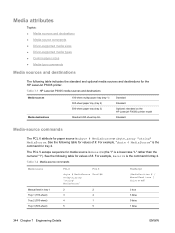
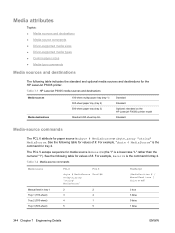
... and destinations for tray 2. The PCL 5 escape sequence for media source is Esc&l#H (the "l" is the command fortray 2. standard on the HP LaserJet P3005x printer model Standard
Media-source commands
The PCL 6 attribute for paper source is the command for the HP LaserJet P3005 printer. For example, "ubyte 4 MediaSource" is ubyte # MediaSource or ubyte_array "string" MediaSource.
HP LaserJet P3005 - User Guide - Page 181


...)
Device model
Printing
Ready
Sleep
HP LaserJet P3005
600 W
9 W
8.5 W
HP LaserJet P3005d
600 W
9 W
8.5 W
HP LaserJet P3005n
600 W
9 W
8.5 W
HP LaserJet P3005dn
600 W
9 W
8.5 W
HP LaserJet P3005x
600 W
9 W
8.5 W
1 Values subject to change .
Off 0.2 W 0.2 W 0.2 W 0.2 W 0.2 W
ENWW
Electrical specifications 169 See www.hp.com/support/LJP3005 for current information...
Similar Questions
How To Change Fuser In Hp Laserjet P3005
(Posted by agimkaysk 10 years ago)
How To Load Legal Paper On Hp Color Laserjet Cp1518ni
(Posted by Jaccknick 10 years ago)
Hp P3005: Needing New Formatter Board?
I have an HP P3005 (Model Q7812A, SN CND1D34606) with a Toshiba NAND Flash chip on the formatter boa...
I have an HP P3005 (Model Q7812A, SN CND1D34606) with a Toshiba NAND Flash chip on the formatter boa...
(Posted by scott24597 12 years ago)
How Much This Printer Cost? I Need Quotation For Hp P3005 Printer For Us Navy.
(Posted by prasanthdharmaraj 12 years ago)

