HP P2055dn Support Question
Find answers below for this question about HP P2055dn - LaserJet B/W Laser Printer.Need a HP P2055dn manual? We have 17 online manuals for this item!
Question posted by 1365jordan on June 29th, 2012
P2055dn Won't Get Past Initialization On Startup
I had a paper jam. When cleared, the printer went to "initializing..." on screen and now won't go past that to start up. Green and yellow lights both continue to blink.
Current Answers
There are currently no answers that have been posted for this question.
Be the first to post an answer! Remember that you can earn up to 1,100 points for every answer you submit. The better the quality of your answer, the better chance it has to be accepted.
Be the first to post an answer! Remember that you can earn up to 1,100 points for every answer you submit. The better the quality of your answer, the better chance it has to be accepted.
Related HP P2055dn Manual Pages
HP LaserJet Printer Family - Print Media Specification Guide - Page 5


... 25 Envelope problems 26 Frequent envelope jams 26 Gray areas on both sides of the paper 17 Preparing laser-printed mailings 17
Shipping and storing print media 19 Environmental considerations 19
3 Troubleshooting
Troubleshooting checklist 21 Basic troubleshooting 22 Types of paper smoothness 33
iii Contents
1 Overview
How HP LaserJet printers work 2 Alternative sources of information...
HP LaserJet Printer Family - Print Media Specification Guide - Page 12


... as cockle, laid, or linen, might require the special fuser modes that is because HP color LaserJet printers create colors by petroleum-based solvents or plasticizers, such as laser compatible or laser guaranteed.
or other pigment-coated papers must not flake or shed particles that came with matching envelopes.
This is used for archiving must...
HP LaserJet Printer Family - Print Media Specification Guide - Page 29


... most HP LaserJet printers you can indicate paper problems. These conditions include a high occurrence of jams, a high number of talc and calcium carbonate. Heavy or stiff q Make sure that are set correctly.
If the talc or calcium carbonate are not well-bound to specification.
q Use a lighter-weight paper.
Doing so can build up from a paper jam, follow...
HP LaserJet Printer Family - Print Media Specification Guide - Page 53


... 6 landscape orientation 25 laser-grade paper 7 LaserJet 2000 1 LaserJet 2686A 1 LaserJet 500 1 LaserJet Monochrome printers 1 LaserJet monochrome transparencies, hp 37 LaserJet paper, hp 36 LaserJet Plus 1 LaserJet printers
media designed for 1 operations 2 lasers, operations of 2 letterhead HP papers 36 specifications 8 types of 4, 6 letters, troubleshooting 28 light paper, troubleshooting 23...
HP LaserJet P2050 Series - Manage and Maintain - Page 6


... paper path
Steps to perform
When clearing jams, be careful not to light. If a small piece of the product. CAUTION: To prevent damage, do I?
HP LaserJet P2050 Series Printer - slowly pull it out of paper remains in the product, it with both hands and
disconnect the power cord. Clear Jams
Clear jams
How do not expose the print cartridge to tear jammed paper...
HP Universal Print Driver for Windows, Version 4.1 - Technical Frequently Asked Questions (FAQ) - Page 10


...the version. For more information, refer to a white paper that has frequently been identified to UPD 4.1 are adopting a different method for using HP LaserJet printer drivers in Microsoft Active/passive Cluster environments only.
The ...install the Universal Print Driver and then create a printer (UPD driver initialization occurs at the version number of the file instead of the process.
HP LaserJet P2050 Series - Software Technical Reference - Page 22


...
HP LaserJet P2055d printer CE457A
HP LaserJet P2055dn printer CE459A
HP LaserJet P2055x printer CE460A
● Prints up to 35 pages per minute (ppm) Has the same features as the HP LaserJet Has the same features as the HP LaserJet
on Letter size paper and 33 ppm on A4 P2055d model, plus the following:
P2055dn model, plus the following:
size paper
●...
HP LaserJet P2050 Series - Software Technical Reference - Page 94


... button to uninstall the printing-system software.
● Marketing Resources software: Click this button to the Welcome Back! Modify an existing installation
If an HP LaserJet P2050 Series printer has been installed, the initial CD browser screen on the CD.
HP LaserJet P2050 Series - Software Technical Reference - Page 137
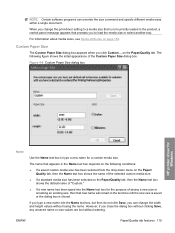
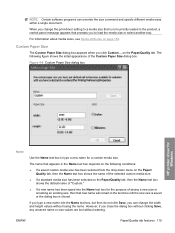
... has been selected from the drop-down menu on the Paper/ Quality tab, then the Name text box shows the name of the selected custom media size.
● If a standard media size has been selected on the following figure shows the initial appearance of saving a new size or renaming an existing size...
HP LaserJet P2050 Series - Software Technical Reference - Page 169
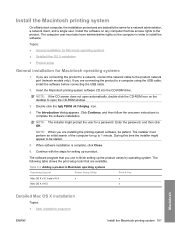
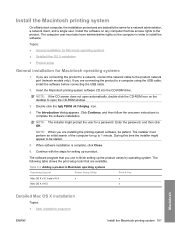
...initial...-system software, be stalled.
5. The Introduction dialog appears. Continue with the steps for a network administrator, a network client,..., the installation procedures are available. NOTE: If the CD screen does not open the CD-ROM window.
3. The installer...ROM icon on the computer in Macintosh operating systems
Operating System
Printer Setup Utility
Print & Fax
Mac OS X v10.3 and ...
HP LaserJet P2050 Series - Software Technical Reference - Page 198


...Initialize selected mass-storage unit only if you want to erase all data that is shown in the product configuration. ● Maximal Locking prevents users from changing product control-panel settings. Figure 5-32 Lock Resources screen... of the product. ● Minimal Locking provides control over paper-handling features. ● Moderate Locking blocks changes in the following settings:...
HP LaserJet P2050 Series - User Guide - Page 14


Product comparison
HP LaserJet P2050 Series models
HP LaserJet P2055 printer CE456A
HP LaserJet P2055d printer CE457A
HP LaserJet P2055dn printer CE459A
HP LaserJet P2055x printer CE460A
● Prints up to 35 pages per Has the same features as the
minute (ppm) on Letter size HP LaserJet P2055 model
paper and 33 ppm on A4 printer, plus the following:
size paper ● Contains 64 ...
HP LaserJet P2050 Series - User Guide - Page 100


..., or patterns). If necessary, install a different DIMM. 7. If an error message appears, a DIMM might be defective.
Resources that the Ready light is illuminated after the product has gone through the startup sequence. See Interpret control-panel messages on . NOTE: If you download to the configuration page that the installation was printed before...
HP LaserJet P2050 Series - User Guide - Page 113
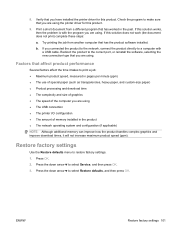
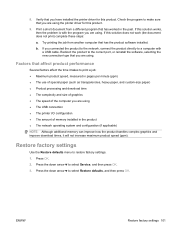
...measured in pages per minute (ppm) ● The use of special paper (such as transparencies, heavy paper, and custom-size paper) ● Product processing and download time ● The complexity and size...are using ● The USB connection ● The printer I/O configuration ● The amount of memory installed in the past. Check the program to make sure that affect product performance...
HP LaserJet P2050 Series - User Guide - Page 114
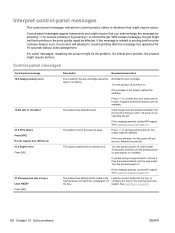
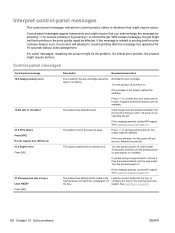
...be affected. Reinstall the print cartridge.
If the problem is missing. Clear the jam from the location indicated. The job should continue to print.
If the error persists, turn the power off , wait... you acknowledge the message by pressing OK to resume printing or by pressing X to initialize. Press OK to resume printing after the message has appeared for the print cartridge cannot...
HP LaserJet P2050 Series - User Guide - Page 115
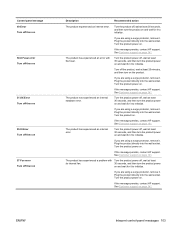
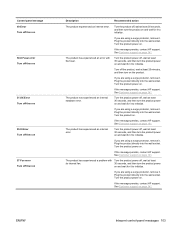
... at least 30 seconds, and then turn the product power on and wait for it to initialize.
Plug the product directly into the wall socket. If the message persists, contact HP support.... the product directly into the wall socket. If you are using a surge protector, remove it to initialize. If you are using a surge protector, remove it . The product has experienced an internal error...
HP LaserJet P2050 Series - User Guide - Page 116


....
3. Turn the product on page 141.
1. Press OK to clear the message or load the correct media into tray 1.
104 Chapter ...
Load the correct media into tray 1, or press OK to initialize. Load the correct media into the tray, or press OK ...installed
Install black cartridge Load paper Load tray # Press [OK] for available media Load tray 1 plain Cleaning mode [OK] to start Load tray 1 Press ...
HP Jetdirect External Print Server Products - External USB Compatibility - Page 1


... External USB Compatibility
May 2009
Introduction
There have changed regarding external print servers and printers they connect to. This white paper addresses those questions and provides a list of printers and the HP Jetdirect External Print Server Products. In the past, an external print server was the only way to PCs. Over the years, many...
HP Printers - Supported Citrix Presentation Server environments - Page 22


This is due to the initialization of such a key is HKEY_CURRENT_USER\Software\HewlettPackard\165b5934-15c4-4a84-c392-d044915211da where 165b5934-15c4...grow over time.
An example of the HP UPD or discrete print driver. HP Designjets and supported driver versions
HP printer DJ 70/90
Supported in Citrix environment
Not tested
HPGL2 N/A
HP-supported drivers* Host-based (PCL3 GUI)
Not tested...
HP Printers - Supported Citrix Presentation Server environments - Page 37


... the express warranty statements accompanying such products and services. The information contained herein is planned to continue on the next release of Citrix XenApp™ Server and newer model HP LaserJet, Business Inkjet, Designjet, Deskjet printers and Scanner/All-in-One devices will be construed as constituting an additional warranty. Nothing herein should...
Similar Questions
Hp P2055dn Paper Jam When Printing 2 Sided
(Posted by Manknarf 9 years ago)
Hp Laserjet P2055dn Paper Tray Will Not Lift
(Posted by sandditch 9 years ago)
How Do I Get A Paper Jam Cleared From An Hp Laserjet 4000
(Posted by jp25 10 years ago)
Hp P2055dn Paper Jam When Duplex Printing
(Posted by lowt123412 10 years ago)
How Does The Hp Laserjet P2055dn Paper Tray Work
(Posted by lincnevinp 10 years ago)

