HP LaserJet 4000 Support Question
Find answers below for this question about HP LaserJet 4000.Need a HP LaserJet 4000 manual? We have 20 online manuals for this item!
Question posted by jp25 on January 9th, 2014
How Do I Get A Paper Jam Cleared From An Hp Laserjet 4000
The person who posted this question about this HP product did not include a detailed explanation. Please use the "Request More Information" button to the right if more details would help you to answer this question.
Current Answers
There are currently no answers that have been posted for this question.
Be the first to post an answer! Remember that you can earn up to 1,100 points for every answer you submit. The better the quality of your answer, the better chance it has to be accepted.
Be the first to post an answer! Remember that you can earn up to 1,100 points for every answer you submit. The better the quality of your answer, the better chance it has to be accepted.
Related HP LaserJet 4000 Manual Pages
HP LaserJet Printer Family - Print Media Specification Guide - Page 10


...electrical properties, heat stability, and cleanliness. or copier-grade papers. These characteristics ensure good image transfer, fusing without excessive curl, and reliable printer operation. Although your HP LaserJet printer will be used for the fillers (such as those of photocopier papers. Papers that are usually called laser- For more might not be controlled as well as calcium...
HP LaserJet Printer Family - Print Media Specification Guide - Page 12


...cardstock q Laser paper q Preprinted forms and letterhead q Recycled paper q Special print media
Archival paper
Paper that is used for laser printing and advertise the paper as laser compatible or laser guaranteed. Many manufacturers now design these colors are printed on colored media, the shade or color of the media will vary the shades of your HP LaserJet printer if the paper meets the...
HP LaserJet Printer Family - Print Media Specification Guide - Page 41


... local reseller.
Media hp office paper
hp multipurpose paper
hp printing paper
hp color laser paper
hp color laser paper
hp premium choice LaserJet paper
Use with your product to determine if your local sales office.
To order outside of the U.S., please contact your product supports a particular type of the print media that came with
monochrome laser printers
Use for
high-volume...
HP LaserJet Printer Family - Print Media Specification Guide - Page 42


... media that is listed in the following table.
Please see the support documentation that came with
Use for
Characteristics HP part numbers
hp LaserJet paper monochrome and color reports, user manuals, 90 g/m2 (24-lb bond),
laser printers
letterhead, and
500 sheets, matte
correspondence
finish on both A4 (Q2417A)
sides, 96 bright
A3 (Q2418A)
36 Glossy...
HP LaserJet Printer Family - Print Media Specification Guide - Page 48


... a cut sheet. post-consumer waste Manufactured material that the customer has used in HP LaserJet printers must meet the guidelines and specifications listed in an HP LaserJet printer, because adequate packaging maintains the correct level of moisture and protects paper from the rollers inside of paper. pre-consumer waste Material that is required in the printing environment. Pre...
HP PCL/PJL reference - PCL 5 Comparison Guide - Page 8


... Fonts 2-100 HP Color LaserJet 5 and 5M Printers 2-102 HP LaserJet 6P/ 6MP Printers 2-104 HP LaserJet 5Si Mopier 2-104 HP LaserJet 6L and LaserJet 6L Gold Printers 2-105 HP LaserJet 4000 Series Printers 2-105 HP LaserJet 5000 Series Printers 2-107 HP LaserJet 8000 Series Printers 2-109 HP LaserJet 8100 Series Printers 2-110 HP Color LaserJet 4500 Series Printers 2-111 Simplified...
HP PCL/PJL reference - PCL 5 Comparison Guide - Page 153


... Printers
The HP LaserJet 6L and LaserJet 6L Gold printers look like the LaserJet 5L printer and have a control panel.
(Refer to Table 1-1, HP LaserJet Printer Feature Comparison, for the specific PCL implementation.)
HP LaserJet 4000 Series Printers
The HP LaserJet 4000 series printers are somewhat different than the LaserJet 5L, contain the same standard typefaces, and support the same paper...
HP PCL/PJL reference - PCL 5 Comparison Guide - Page 154
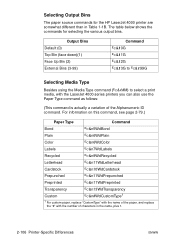
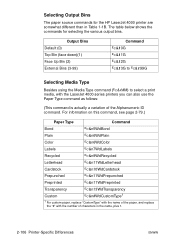
The table below shows the commands for the HP LaserJet 4000 printer are somewhat different than in the name, plus 1.
2-106 Printer-Specific Differences
ENWW Output Bins Default (0) Top Bin (...?&n#WdCustomType1
1 For custom paper, replace "CustomType" with the name of the paper, and replace the "#" with the LaserJet 4000 series printers you can also use the Paper Type command as follows:...
HP PCL/PJL reference - PCL 5 Comparison Guide - Page 157


..., A3, or JIS B4 paper. ENWW
Printer-Specific Differences 2-109
Selecting Paper Source
The HP LaserJet 8000 series printers support the same option set , with 600 dpi support in PCL 5 (the printer offers 1200 dpi in the LaserJet 4000 series, and support exactly the same PCL 5 and HP-GL/2 commands as the LaserJet 5Si printer. HP LaserJet 8000 Series Printers
The HP LaserJet 8000 is a 24-ppm...
HP PCL/PJL reference - PCL 5 Comparison Guide - Page 166


.../2, commonly known as PCL 5c. The LaserJet 4000 printer supports these commands. The HP LaserJet 4000 series printers do not have PCL 5c support.
• The HP Color LaserJet 4500 printer supports JIS B4, Hagaki Postcard, and Oufuku-Hagaki Postcard paper sizes. Differences with the HP LaserJet 4000 Series Printers
The HP Color LaserJet 4500 series printers support the color extensions to the...
HP PCL/PJL reference - Printer Job Language Technical Reference Addendum - Page 7


...conditions 135 Tray codes for foreground paper-loading messages 141 Media codes for foreground paper-loading messages 141 Jam messages 143 Optional (external) paper-handling device messages 144 Optional (external) paper-handling device messages 144 HP LaserJet 4000 and 5000 series jam messages 146 Jam location codes for HP LaserJet 4000 and 5000 series jam messages 146 Hardware errors 147...
HP PCL/PJL reference - Printer Job Language Technical Reference Addendum - Page 119
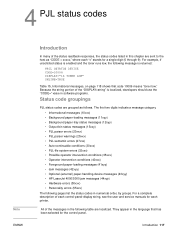
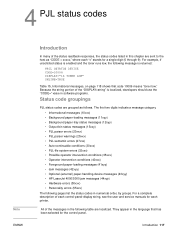
... conditions (40xxx) • Foreground paper-loading messages (41xyy) • Jam messages (42xyy) • Optional (external) paper-handling-device messages (43xyy) • HP LaserJet 4000/5000 jam messages (44xyy) • Hardware errors (50xxx) • Personality errors (55xxx)
The following table are grouped as "CODE = xxxxx," where each printer. For a complete description of the...
HP PCL/PJL reference - Printer Job Language Technical Reference Addendum - Page 148


... to jams (for HP LaserJet 4000 and 5000 series jam messages
yy
Jam location
00
Paper jam in unknown location
01
Paper jam in the paper input area
02
Paper jam in the paper output area (may need to clear.
04
Paper jam in the duplexer
05
Paper jam in the duplex front cover area
06
Paper jam in the face down output area
07
Paper jam in the front door area
08
Paper jam...
HP PCL/PJL reference - Printer Job Language Technical Reference Manual - Page 14


... (32xxx D-13 Potential Operator Intervention
Conditions (35xxx D-14 Operator Intervention Conditions (40xxx D-16 Foreground Paper Loading (41xyy D-19 Paper Jam Messages (LaserJet 5Si/5SiMx only) (42xyy D-20 Optional (External) Paper Handling Device Messages (43xyy D-22 LaserJet 4000 / 5000 Series Paper Jam Messages (44xyy D-23 Hardware Errors (50xxx D-24
Glossary
Index
Contents-iv
EN
HP PCL/PJL reference - Printer Job Language Technical Reference Manual - Page 323
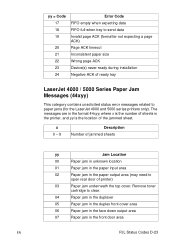
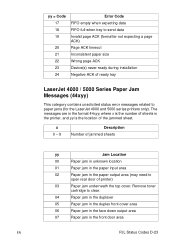
... related to clear.
04
Paper jam in the duplexer
05
Paper jam in the duplex front cover area
06
Paper jam in the face down output area
07
Paper jam in the front door area
EN
PJL Status Codes D-23 Remove toner
cartridge to paper jams (for the LaserJet 4000 and 5000 series printers only).
x 0 - 9
Description Number of jammed sheets
yy
Jam Location
00
Paper jam in unknown...
HP LaserJet 4000 Printer Series - HP LaserJet 4000, 4000 T, 4000 N, and 4000 TN Printers - User's Guide - Page 40
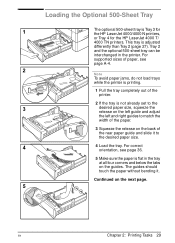
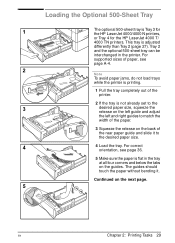
... correct orientation, see page A-4.
This tray is Tray 3 for the HP LaserJet 4000/4000 N printers, or Tray 4 for the HP LaserJet 4000 T/ 4000 TN printers. The guides should touch the paper without bending it to match the width of the rear paper guide and slide it . Continued on the back of the paper.
3 Squeeze the release on the next page. EN
Chapter 2: Printing...
HP LaserJet 4000 Printer Series - HP LaserJet 4000, 4000 T, 4000 N, and 4000 TN Printers - User's Guide - Page 188


..., see HP FontSmart format problems, troubleshooting 87-88 frequent paper jams, clearing 71 Fuser Error message 79
G
garbled print, troubleshooting 87, 88
Go key 10 graphics, vector D-1 gray background,
troubleshooting 83, A-6 guidelines
card stock A-12 custom-size paper 46 duplexing 32 envelopes 37 labels 42, 43 paper A-6 paper quality A-2 printing both sides 32 repacking printer 99 transparencies...
HP LaserJet 4000 Printer Series - HP LaserJet 4000, 4000 T, 4000 N, and 4000 TN Printers - User's Guide - Page 190


... overriding printer settings 15 ozone production E-2
P
Page Protect setting B-13 page skew, troubleshooting 83
Page Too Complex message 77
paper card stock specifications A-11 changing type and size 52- 53 clearing jams 64-71 converting paper weights A-7 creases, correcting A-6 curl, troubleshooting A-6 custom sizes, printing guidelines 46 guidelines for A-6 heavy A-11 HP brand 6 jams, correcting...
HP LaserJet 4000 Printer Series - HP LaserJet 4000, 4000 T, 4000 N, and 4000 TN Printers - User's Guide - Page 192


...renaming the printer 92 repacking the printer 99 repeated paper jams, clearing 71 ...paper, printing 25 soft fonts downloaded 96 permanent B-9 software drivers 15-17 help for drivers 16 HP FontSmart, installing 17 HP JetSend, installing 18 HP JobMonitor, accessing
17 HP LaserJet Utility for
Macintosh 19 HP ToolBox, accessing 17 included with printer 12 license 102 Macintosh 19 Macintosh printer...
Service Manual - Page 164


... active LAN.
■ 20 MEMORY OVERFLOW (LaserJet IIISi) 24 JOB MEMORY FULL (LaserJet 4Si) u Printer memory is probably at fault. The user must install additional memory and enable the Page Protect feature in its entirety. Refer to delivery, the printer setup is insufficient to be cleaned. ■ 13 PAPER JAM u The media may be freed-up...
Similar Questions
How To Print Envelopes Hp Laserjet 4000 Series Pcl 5
(Posted by gmsankl 10 years ago)
Paper Jam In Hp Laserjet 2100. 2-3 Labels Stuck On Roller; Cannot Remove Them?
i have a 2-3 adhesive labels causing a paper jam in my HP LaserJet 2100. Help
i have a 2-3 adhesive labels causing a paper jam in my HP LaserJet 2100. Help
(Posted by msickau 11 years ago)
Hp Laserjet 4000 Series Pcl5 Maintenance
A notice "perform printer maintenance" appeared. How do I do this?
A notice "perform printer maintenance" appeared. How do I do this?
(Posted by yorkmb999 11 years ago)
Hp Laserjet 4000n Driver For Vista 64 Bit..
i have notebook with vista 64. but my laserjet 4000N is not working. i dont find driver for vista 64...
i have notebook with vista 64. but my laserjet 4000N is not working. i dont find driver for vista 64...
(Posted by fehimokyar 11 years ago)
Why Friquently Paper Jam In Hp Laserjet 9040 Printer?
Printer gets friquently paper jam.
Printer gets friquently paper jam.
(Posted by stvazir 13 years ago)

