HP P2055dn Support Question
Find answers below for this question about HP P2055dn - LaserJet B/W Laser Printer.Need a HP P2055dn manual? We have 17 online manuals for this item!
Question posted by chaesc on February 9th, 2014
How To Stop Duplex On P2055dn From Printer Menu
The person who posted this question about this HP product did not include a detailed explanation. Please use the "Request More Information" button to the right if more details would help you to answer this question.
Current Answers
There are currently no answers that have been posted for this question.
Be the first to post an answer! Remember that you can earn up to 1,100 points for every answer you submit. The better the quality of your answer, the better chance it has to be accepted.
Be the first to post an answer! Remember that you can earn up to 1,100 points for every answer you submit. The better the quality of your answer, the better chance it has to be accepted.
Related HP P2055dn Manual Pages
HP LaserJet Printer Family - Print Media Specification Guide - Page 23


... printing, also known as folded self-mailers. The laser-printed sheets should have papers that is recommended.)
Duplexing on the HP color LaserJet 8500 printer, 90 g/m2 to 105 g/m2 [24 lb to 28 lb] media is designed especially for their printers. Automatic duplexing
Automatic duplexing requires an HP LaserJet printer that are required for the paper used for...
HP LaserJet Printer Family - Print Media Specification Guide - Page 52


... 30
F
face sheets, label 15, 40 fanning paper 5 feeding problems
duplexing 17 envelopes 26 paper 24 preprinted papers 8 felt side, defined 40 fillers...laser paper, hp 36 hollow images, troubleshooting 28 HP color LaserJet printers
bond paper, using 4 colored paper, using 6 information for 1 operations 2 HP LaserJet 2000 1 HP LaserJet 2686A 1 HP LaserJet 500 1 HP LaserJet Plus 1 HP LaserJet printers...
HP LaserJet Printer Family - Print Media Specification Guide - Page 53


... 1 LaserJet 500 1 LaserJet Monochrome printers 1 LaserJet monochrome transparencies, hp 37 LaserJet paper, hp 36 LaserJet Plus 1 LaserJet printers
media designed for 1 operations 2 lasers, operations of 2 letterhead HP papers 36 specifications 8 types of 4, 6 letters, troubleshooting 28 light paper, troubleshooting 23 Lightenberg Ratio, defined 39 linen papers 6 liner, labels 15 loading duplexing...
HP LaserJet Printers - USB Walk Up Printing - Page 2


The USB port located on the latest HP LaserJet printers and MFPs. When a user installs a USB storage device into a printer that is accessible will display READING USB ACCESSORY and then display the stored job menu for USB STORAGE1 where the user can be printed. Please contact the USB manufacturer for host USB please go to...
HP LaserJet P2050 Series - Manage and Maintain - Page 7


... it with both hands and slowly pull it out of the product.
© 2008 Copyright Hewlett-Packard Development Company, L.P.
2 www.hp.com HP LaserJet P2050 Series Printer - Clear Jams
How do I?
Internal areas (continued)
Steps to release the duplex paper-path door on the front of the product.
6 Close the jam-release door.
HP LaserJet P2050 Series - Manage and Maintain - Page 8


HP LaserJet P2050 Series Printer - Duplex paper path (continued)
Steps to close it out of the product.
4 Push up on the back of the product. Clear Jams
How do I? With both hands, grasp the jammed paper and slowly pull it .
5 Replace Tray 2.
6 Open the duplex jam-release door on the duplex paper-path door to perform...
HP LaserJet P2050 Series - Manage and Maintain - Page 9


CAUTION: To prevent damage, do I?
Duplex paper path (continued)
Steps to perform
7 Check for jammed paper at the back of the product.
8 Close the jam-release door. With both.... Clear Jams
How do not expose the print cartridge to open the print-cartridge door, and then remove the print cartridge. HP LaserJet P2050 Series Printer - Input trays
Tray 1
1 Push the button to light.
HP LaserJet P2050 Series - Print Tasks - Page 1


...send the print job, a dialog box appears briefly on the control panel. panel
OK
Stop the current print job from the control Press the Cancel button on the screen, giving you... Windows XP, and Windows Server 2003 (using the default Start menu view): Click Start, click Settings, and then click Printers and Faxes.
-or-
HP LaserJet P2050 Series Printer - Print tasks
Cancel a print job
How do I?
HP Universal Print Driver for Windows, Version 4.1 - Technical Frequently Asked Questions (FAQ) - Page 11


...paper size appropriately (A4 or letter).
Microsoft application issues
• Manual duplexing does not work in Microsoft Vista for host-based drivers, including HP ...Printer List definitions. Managed Printer Lists issues
• Web Jetadmin 10.0 printer list xml definitions are not compatible with Universal Print Driver 4.4.2
Job storage/secure printing issues
• The HP Color LaserJet...
HP LaserJet P2050 Series - Software Technical Reference - Page 9


Print Quality drop-down menu 123 EconoMode ...123 Effects tab features ...125 Resizing Options ...126 Actual Size ...126 Print document on 126 Scale...140 External Fonts ...140 Installing external fonts 141 Removing external fonts 142 Installable Options ...142 Tray 3 ...142 Duplex Unit (for 2-Sided Printing 142 Allow Manual Duplexing 142 Printer Memory 143 About tab features ...144
ENWW
vii
HP LaserJet P2050 Series - Software Technical Reference - Page 22


...
● Hi-Speed USB 2.0 port
● One open dual inline memory module (DIMM) slot
4 Chapter 1 Document and product basics
ENWW
Product comparison
HP LaserJet P2050 Series models
HP LaserJet P2055d printer CE457A
HP LaserJet P2055dn printer CE459A
HP LaserJet P2055x printer CE460A
● Prints up to 35 pages per minute (ppm) Has the same features as the HP...
HP LaserJet P2050 Series - Software Technical Reference - Page 138
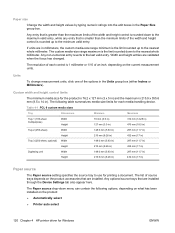
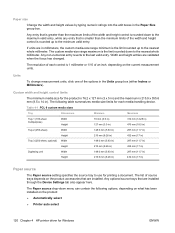
...)
297 mm (11.7 in)
Height
210 mm (8.26 in)
432 mm (17 in)
Duplexing unit
Width
148.0 mm (5.83 in)
297 mm (11.7 in)
Height
210.0 mm ... of the width and height control is rounded down menu can contain the following table summarizes media size limits for... Automatically select
● Printer auto select
120 Chapter 4 HP printer driver for printing a document. The Paper source drop-down...
HP LaserJet P2050 Series - Software Technical Reference - Page 160


...setting is enabled (Installed) by default.
142 Chapter 4 HP printer driver for 2-Sided Printing)
The product comes with a duplex unit installed. The product pauses while you make this feature, reinsert...Windows XP and Windows Server 2003 (using the default Start menu view), click Start, click Settings (Windows XP), and then click Printers and Faxes. For Windows Vista, click Start, click Control...
HP LaserJet P2050 Series - Software Technical Reference - Page 164


... closed
To change the default settings for the preset. 3. On the File menu, click Print.
1. Mac OS X v10.3 or Mac OS X v10.4
2.
Save as and type a name for all To change the product configuration
print jobs
settings
1.
On the Printers menu, click Show Info. NOTE: Configuration settings might not be available in the...
HP LaserJet P2050 Series - Software Technical Reference - Page 177


...Printers list. Click the IP tab.
This is automatically populated with the following steps.
5.
Click Drivers, and then change any installable options as necessary. ● If the product has the optional Tray 3, select Tray 3. ● Select the Duplex... product PPD does not appear in the Print Using pull-down menu. c.
If you are installing the product using a network connection...
HP LaserJet P2050 Series - Software Technical Reference - Page 179


... The Printer Model...Printer Address field. Select the Printer Model and select the product in the printer list should display Series.
In the Applications folder, open the add printer...Up Printers... The....5 on the printer list. NOTE...run the Printer Setup ... from the Printer Type pull-down menu, select HP...Printer Model pull-down menu. c. If the product PPD does not appear in the Printer...
HP LaserJet P2050 Series - Software Technical Reference - Page 180
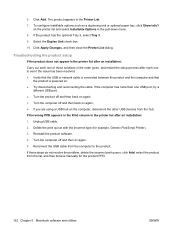
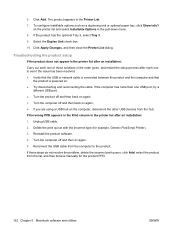
...down menu. 8. Click Apply Changes, and then close the Printer List dialog. Unplug USB cable. 2. Click Add. Reinstall the product software. 4. To configure installable options such as a duplexing unit...USB cable from the list, and then browse manually for example, Generic PostScript Printer). 3.
Select the Duplex Unit check box. 10. Turn the computer off and then back on again. ●...
HP LaserJet P2050 Series - User Guide - Page 14


... LaserJet P2055 printer CE456A
HP LaserJet P2055d printer CE457A
HP LaserJet P2055dn printer CE459A
HP LaserJet P2055x printer CE460A
● Prints up to 35 pages per Has the same features as the
minute (ppm) on Letter size HP LaserJet P2055 model
paper and 33 ppm on A4 printer, plus the following:
size paper ● Contains 64 megabytes
● Two-sided printing (duplexing...
HP LaserJet P2050 Series - User Guide - Page 74
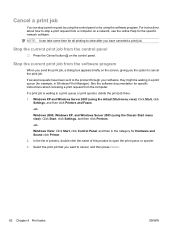
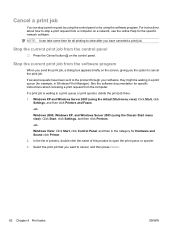
... queue (for example, in Windows Print Manager). Windows 2000, Windows XP, and Windows Server 2003 (using the default Start menu view): Click Start, click Settings, and then click Printers and Faxes.
-or- Stop the current print job from the control panel
Press the Cancel button on the screen, giving you the option to...
HP LaserJet P2050 Series - User Guide - Page 169


... pickup roller (Tray 1) 92 pickup roller (Tray 2) 95 print-cartridge area 90 printer 90
clearing jams duplex paper path 109 locations 107 paper path 107 print-cartridge area 107 straight-through path 116...10 language 13 lights 10 locating 5 menu map, printing 12 menus 11 Network config. menu 16 Reports menu 12 Service menu 15 settings 22, 28 System Setup menu 13
copies, number of Windows 67
...
Similar Questions
How To Stop Print Job On A Laserjet P2055dn
(Posted by inkjeffi 9 years ago)
On Duplexing P2055dn Jamming How To Fix
(Posted by Francwinde 10 years ago)
How Do I Stop Hp Laser Jet P2055dn Printer From Pulling Paper From The Next
tray
tray
(Posted by stanns 10 years ago)

