HP P2055dn Support Question
Find answers below for this question about HP P2055dn - LaserJet B/W Laser Printer.Need a HP P2055dn manual? We have 17 online manuals for this item!
Question posted by Bitbmonno on February 18th, 2014
How To Setup Hp 2055dn Network Printer
The person who posted this question about this HP product did not include a detailed explanation. Please use the "Request More Information" button to the right if more details would help you to answer this question.
Current Answers
There are currently no answers that have been posted for this question.
Be the first to post an answer! Remember that you can earn up to 1,100 points for every answer you submit. The better the quality of your answer, the better chance it has to be accepted.
Be the first to post an answer! Remember that you can earn up to 1,100 points for every answer you submit. The better the quality of your answer, the better chance it has to be accepted.
Related HP P2055dn Manual Pages
HP LaserJet P2050 Series - Software Technical Reference - Page 16
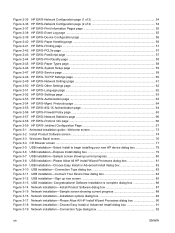
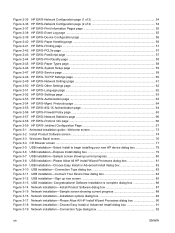
...-PostScript page ...57 Figure 2-44 HP EWS-Print Quality page ...58 Figure 2-45 HP EWS-Paper Types page ...58 Figure 2-46 HP EWS-System Setup page ...59 Figure 2-47 HP EWS-Service page ...59 Figure 2-48 HP EWS-TCP/IP Settings page 60 Figure 2-49 HP EWS-Network Settings page 61 Figure 2-50 HP EWS-Other Settings page ...62...
HP LaserJet P2050 Series - Software Technical Reference - Page 72
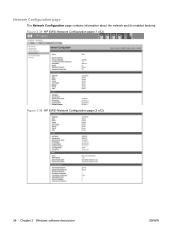
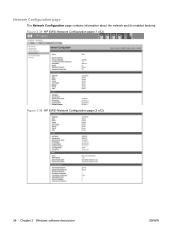
Figure 2-35 HP EWS-Network Configuration page (1 of 2)
Figure 2-36 HP EWS-Network Configuration page (2 of 2)
54 Chapter 2 Windows software description
ENWW Network Configuration page
The Network Configuration page contains information about the network and its enabled features.
HP LaserJet P2050 Series - Software Technical Reference - Page 79
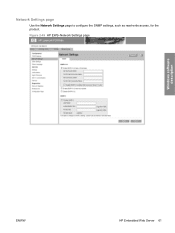
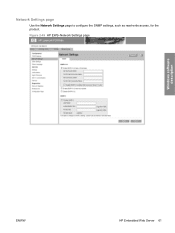
Network Settings page
Use the Network Settings page to configure the SNMP settings, such as read-write access, for the product. Figure 2-49 HP EWS-Network Settings page
Windows software description
ENWW
HP Embedded Web Server 61
HP LaserJet P2050 Series - Software Technical Reference - Page 84


Figure 2-57 HP EWS-Network Statistics page
Protocol Info page
Use the Protocol Info page to view diagnostic information for the network. Network Statistics page
Use the Network Statistics page to view network protocol information. Figure 2-58 HP EWS-Protocol Info page
66 Chapter 2 Windows software description
ENWW
HP LaserJet P2050 Series - Software Technical Reference - Page 166


... and utilities
ENWW The following are installed by the HP LaserJet Installer for Mac: ● HP LaserJet P2050 PPD ● HP LaserJet P2050 PDE ● HP USB EWS Gateway ● HP Device Configuration Utility ● HP Uninstaller for the HP Device Configuration Utility and HP USB EWS Gateway
Topics: ● Supported printer drivers for Macintosh ● Supported software components for...
HP LaserJet P2050 Series - Software Technical Reference - Page 223


..., operating
systems 70 fuser
modes for paper types 39
H Help
HP ToolboxFXHP ToolboxF X 31
Macintosh 149, 150 operating systems
supported 149 printer drivers 110 host-based driver network installation,
Windows 75 HP Customer Participation
Program 68 HP Director 149 HP Easy Printer Care 19 HP Embedded Web Server (HP
EWS) Authorization page 63 Device Configuration page 53, 56 Device...
HP LaserJet P2050 Series - Software Technical Reference - Page 226


... Mac OS X V10.5 158 troubleshooting 162 Settings page, HP EWS 63 Settings tab HP EWS 55 Setup Status Alerts screen, HP ToolboxFX 29 Sign Up Now screen Windows network
installation 97 Windows USB installation 85 sizes, paper HP ToolboxFX settings 34 Print on both sides settings,
printer drivers 132 printer driver settings 118 smart duplexing 132 SNMP settings...
HP LaserJet P2050 Series - Software Technical Reference - Page 227


... 68 Macintosh status 167 ordering, HP ToolboxFX 50 Supplies Status HP EWS 52 HP ToolboxFX 24 Support and Troubleshooting screen,
HP ToolboxFX 50 tab, HP Printer Utility 174 support, product 49, 50 supported media 188 supported operating systems 3 system requirements HP ToolboxFX 21 Macintosh 146 Windows 71 System Setup HP EWS settings 59 HP ToolboxFX settings 40 system-tray icon...
HP LaserJet P2050 Series - User Guide - Page 38
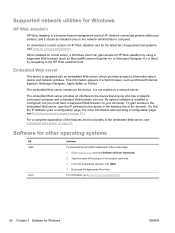
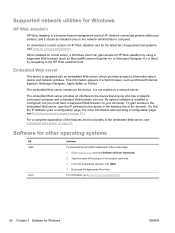
...
The device is equipped with an embedded Web server, which provides access to www.hp.com, and click Software & Driver Download. 2.
Supported network utilities for Windows
HP Web Jetadmin
HP Web Jetadmin is a browser-based management tool for HP Jetdirect-connected printers within your computer.
No special software is installed or configured, but you must have...
HP LaserJet P2050 Series - User Guide - Page 40


....
● Print dialog box: Click Print, Print Setup, or a similar command on the File menu of the program you are working in to the trash can. Supported printer drivers for Macintosh
The HP installer provides PostScript® Printer Description (PPD) files, Printer Dialog Extensions (PDEs), and the HP Printer Utility for use with Macintosh
ENWW
Software for...
HP LaserJet P2050 Series - User Guide - Page 50


... using the printer control panel or the embedded Web server. The RARP method allows you to 15 HP LaserJet products. HP Easy Printer Care Software 2.0 (EPC 2.0) provides HP Web Jetadmin.... EPC 2.0 delivers effortless laser printer upkeep and protection for product to HP Jetdirect and printer features.
You can configure the print server to use RARP on a network
In this service allows the...
HP LaserJet P2050 Series - User Guide - Page 145


... ew2400 USB wireless print J7951G server
HP Jetdirect 175x
J6035G
HP USB network print adapter
Q6275A (worldwide)
HP wireless printing upgrade kit
Q6236A (North America)
Q6259A (Europe, Middle East, Africa, and Asia-Pacific countries/regions)
2-meter A to increase paper capacity. CE464A
Print cartridges
Item HP LaserJet print cartridge
Description Standard-capacity cartridge High...
HP Printers - Supported Citrix Presentation Server environments - Page 3


...the Citrix Ready program, HP performs stress testing of LaserJet, Business Inkjet, and Deskjet printers for Citrix to the feature...HP has selected a combination of its print drivers in the HP printer family. HP also employs other printing stress suites to all printers in both Citrix and non-Citrix environments. Testing performed by HP is very similar to client printers and network printers...
HP Printers - Supported Citrix Presentation Server environments - Page 13


... user settings from the client. If Feature Release 1/Service Pack 1 or later is a network printer, to communicate with embedded operating systems.
The Citrix UPD has the ability to the properties of the printer, such as tray configuration, by using the HP UPD will be installed on the client. This feature is directly attached to...
HP Printers - Supported Citrix Presentation Server environments - Page 15


...meet the needs of compatible products to consumer Deskjets. N/A
HP Deskjet printers and supported driver versions
HP recognizes the need for small inexpensive printing solutions for the ...Deskjets. • Faster print speeds in normal modes. • Robust networking capabilities, comparable to HP LaserJets. • Lower intervention rates with higher capacity paper trays and ink supplies...
HP Printers - Supported Citrix Presentation Server environments - Page 24


... printing functions correctly. An alternative is unaffected.
Inability to networked printers is to use of bi-directional communication to a client with Terminal Server. Question: Is a certain HP print driver certified in MetaFrame 1.8 Service Pack 4. Printer settings will not load under non-administrator privileges
HP does not recommend the use the Citrix Universal Print...
HP Printers - Supported Citrix Presentation Server environments - Page 25


... Guide and other online documentation from the client. Answer: HP does not develop Microsoft Windows Server 2003 drivers for a printer and print driver is claimed by HP and provided by HP. Question: Can I use and configure the Citrix UPD, or configure and session network printers? check the LaserJet, Business Inkjet, Deskjet, and Ink-based All-in -One...
HP Printers - Supported Citrix Presentation Server environments - Page 26


...to both client and server systems, and as stand-alone network printers using parallel cables and USB cables. Citrix-tested HP printers
Citrix tested the following HP LaserJet, Business Inkjet, Designjet and Deskjet printers and their associated 32-bit and 64-bit drivers with the HP printers and drivers listed for HP printers
Printer setup - Note on hardware used throughout the testing process...
HP Printers - Supported Citrix Presentation Server environments - Page 27


....661.41)
HP LaserJet 4000 Series PCL6 (4.27.4000.0)
HP Business Inkjet 1100 Series (2.236.2.0)
HP Deskjet D2300 Series (60.61.243.0)
HP Deskjet 5400 Series (60.51.645.0)
HP Designjet 4000ps PS3 (61.71.362.31)
Known issues with shared printers attached to the printer through Jetdirect. Printer policies are servers with network print server and HP printers and drivers No...
HP Printers - Supported Citrix Presentation Server environments - Page 34


... server farm were configured through a Session printer policy and the HP drivers for the printer.
The Add Printer wizard requests printer information and copies the necessary driver files.
The shared printers in the farm. Printer model tested
HP Color LaserJet 3800
Driver version tested
HP Color LaserJet 3800 PS (61.071.661.41) &
HP Color LaserJet 3800 PCL6 (61.071.661.41)
34...
Similar Questions
How To Set An Hp P1505n Network Printer Back To Factory Settings
(Posted by monbigbi 10 years ago)
How Do I Reset Password For A Hp P2035 Network Printer
(Posted by mariasher 10 years ago)
How To Reset My Network Printer Hp Laserjet P2055dn
(Posted by Solfeder 10 years ago)
How To Configure Hp 2055dn Network
(Posted by amalmchys 10 years ago)
How To Completely Remove Hp Drivers And Printer P2055dn
(Posted by islanlwri 10 years ago)

