HP P2055dn Support Question
Find answers below for this question about HP P2055dn - LaserJet B/W Laser Printer.Need a HP P2055dn manual? We have 17 online manuals for this item!
Question posted by arplay on December 9th, 2013
How To Set Up Static Ip For Hp P2055dn
The person who posted this question about this HP product did not include a detailed explanation. Please use the "Request More Information" button to the right if more details would help you to answer this question.
Current Answers
There are currently no answers that have been posted for this question.
Be the first to post an answer! Remember that you can earn up to 1,100 points for every answer you submit. The better the quality of your answer, the better chance it has to be accepted.
Be the first to post an answer! Remember that you can earn up to 1,100 points for every answer you submit. The better the quality of your answer, the better chance it has to be accepted.
Related HP P2055dn Manual Pages
HP LaserJet Printer Family - Print Media Specification Guide - Page 7


... this manual do not apply to paper that came with laser printers. Check the individual product manuals for use with your product. This document does not support HP LaserJet 2686A, HP LaserJet Plus, HP LaserJet 500, or HP LaserJet 2000 printers. When HP LaserJet printers are discussed in your HP LaserJet printer. However, to ensure consistent performance and long-term reliability, the...
HP LaserJet Printer Family - Print Media Specification Guide - Page 8


... service listings that are contained in any HP LaserJet printer user guide.)
Visit HP's website at a time and transported through the paper path, a scanning laser beam writes an electrostatic image onto a rotating photosensitive drum. If you have tried the suggestions that are outlined in this document and in a laser printer, the print media must be picked from...
HP LaserJet Printer Family - Print Media Specification Guide - Page 10


... from 100 percent chemical wood pulp and are usually called laser- However, paper manufacturers are designed and manufactured for use. All papers are now making process to two days. Letterhead papers generally have a watermark and often use cotton fiber. Although your HP LaserJet printer will be used for one or two reams, store the...
HP LaserJet Printer Family - Print Media Specification Guide - Page 12


... colors, see "Guidelines for using , it cannot adjust the output colors for laser printers. Toner can produce undesirable emissions. Many manufacturers now design these colors are using paper" on some printer models in a wide range of the printed colors.
This is because HP color LaserJet printers create colors by petroleum-based solvents or plasticizers, such as...
HP LaserJet Printer Family - Print Media Specification Guide - Page 14


...media must be used, because they perform similarly to avoid wear on HP LaserJet printers and has found that change the moisture content of the sheet from ...different inks, materials, tools, and techniques, HP recommends that you make sure your laser printer must be used in a laser printer.
Preprinted forms and letterhead
To avoid problems ...set or oil-based inks meet this requirement.
HP LaserJet Printer Family - Print Media Specification Guide - Page 16


...
Cuts must be degraded at outer ranges). See the support documentation that came with your printer for specific information. Furnish (composition)
100 percent chemical pulp and/or cotton content;
Packaging...(17 lb to 1014 ohms - Up to 190 Sheffield optimal;
short grain for HP color LaserJet printers). Landscape feeding: long grain. 109 to 1013 ohms/square. 109 to 28 lb...
HP LaserJet Printer Family - Print Media Specification Guide - Page 17


...Avoid using envelopes in this document. q Do not use envelopes that came with your HP LaserJet printer. See the user guide that have woven or smooth finishes is straight, with the ...24-lb) basis weight can damage the printer. CAUTION
Note CAUTION
Using envelopes
Early models of the HP color LaserJet printer and HP color LaserJet 5 printers do not require moistening but instead use ...
HP LaserJet Printer Family - Print Media Specification Guide - Page 31


... affect the curl of the paper path. For more information about setting the fuser mode, see the support documentation that is being used. Reducing post-image curl
When an HP LaserJet printer prints a sheet of post-image curl. Both the paper and the printer affect the amount of paper, the sheet can cause curl are...
HP LaserJet Printer Family - Print Media Specification Guide - Page 47


...176; F) for 0.1 second (0.4 second for HP color LaserJet printers) for smoothness that is typically measured by changing paper or increasing the toner density setting on page 35). groundwood Wood fibers that .... Printed output on the paper;
grammage Grammage is the metric standard for laser printers should not discolor, melt, offset, release undesirable emissions, or break down ...
HP LaserJet Printer Family - Print Media Specification Guide - Page 53


... 15
labels, ream 5 laid finishes 6 landscape orientation 25 laser-grade paper 7 LaserJet 2000 1 LaserJet 2686A 1 LaserJet 500 1 LaserJet Monochrome printers 1 LaserJet monochrome transparencies, hp 37 LaserJet paper, hp 36 LaserJet Plus 1 LaserJet printers
media designed for 1 operations 2 lasers, operations of 2 letterhead HP papers 36 specifications 8 types of 4, 6 letters, troubleshooting 28...
HP Universal Print Driver for Windows, Version 4.1 - Technical Frequently Asked Questions (FAQ) - Page 11


... with Universal Print Driver 4.4.2
Job storage/secure printing issues
• The HP Color LaserJet 5550 does not use the client's username as default. • Navigating to Printing Shortcuts resets the Job Storage options.
Managed Printer Lists issues
• Web Jetadmin 10.0 printer list xml definitions are not compatible with spacing in the slides. •...
HP LaserJet P2050 Series - Software Technical Reference - Page 62
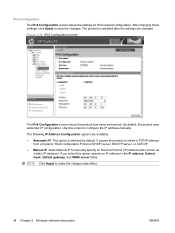
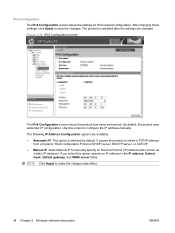
... Apply to manually specify an Internet Protocol (IP) address (also known as a static IP address). Figure 2-25 IPv4 Configuration screen
The IPv4 Configuration screen shows the product host name and domain. This option is restarted after the settings are available:
● Automatic IP. Select Manual IP to save the changes.
By default, the product uses automatic...
HP LaserJet P2050 Series - Software Technical Reference - Page 166


... utilities
ENWW The PPDs, in combination with the Apple PostScript printer drivers, provide access to select between the various print options and settings and are installed by the provided HP LaserJet Installer. These files are used by the Macintosh OS print system to determine default print settings and also allows the user to device features.
HP LaserJet P2050 Series - Software Technical Reference - Page 212


...; On the printing-system software CD ● From within the HP LaserJet printer program group
Some documents are available at the following tasks: check the product status, configure the product settings, view troubleshooting information, and view online documentation. Uninstaller software for Microsoft Windows
HP ToolboxFX software is a software program used to configure and manage...
HP LaserJet P2050 Series - Software Technical Reference - Page 223


... 55 Status tab 51 Supplies Status page 52 System Setup page 59 TCP/IP Settings page 60 HP Extended Capabilities uninstalling 99 HP Font Installer 141 HP Instant Support 49 HP Marketing Assistant uninstalling 99 HP PCL 6 printer driver About tab 144 Advanced Printing
Features 112 Advanced tab, Printing
Preferences 111 booklets 134 constraint messages 110 Copy Count...
HP LaserJet P2050 Series - User Guide - Page 28


...Set one byte at a time). Print an HP Jetdirect configuration page to renew (YES or NO) the lease.
menu
Use this menu to disable IPv6 operation. Menu item CFG TCP/IP
Description
Access the TCP/IP menu and set the following DHCP settings.... ● RENEW: Select whether to verify your settings. (The print server can manually set TCP/IP protocol parameters. ● BOOTP=YES* Enable IPv4...
HP Jetdirect External Print Server Products - External USB Compatibility - Page 2


... limitations, not all USB external print servers support the same set of the newer USB printers cannot be sure your firmware on the CPL for the Laserjet AIO's and Officejet Pro's. HP Designjet Z2100, Z3100, 30, 70, 90, 110+, 130, 500, 510, 800, and 820mfp; HP LaserJet M3027mfp, M3035mfp, M4345mfp, M5025mfp, M5035mfp, M9040mfp, M9050mfp, 3050, and...
HP Printers - Supported Citrix Presentation Server environments - Page 27


...31)
Known issues with shared printers attached to the print server using the HP LaserJet/Business Inkjet/Designjet/Deskjet printers and drivers listed above. Printer policies
Description Policies are used to apply Citrix XenApp™ Server settings for client device mapping, for configuring settings such as autocreation, legacy client printers, printer property retention print job routing...
HP Printers - Supported Citrix Presentation Server environments - Page 29


... of the more common settings are propagated to the client device using the HP LaserJet/Business Inkjet/Designjet/Deskjet printers and drivers listed above. The printer was able to the Citrix XenApp™ server farm.
Printer model tested
HP Color LaserJet 3000
HP LaserJet 4000
Driver version tested
HP Color LaserJet 3000 Series PCL (61.53.25.9) &
HP Color LaserJet 3000 Series PS(61...
HP Printers - Supported Citrix Presentation Server environments - Page 34


...™ Server using parallel cables, USB cables or were installed by creating a TCP/IP port and connecting to it. Drivers for multiple domain users. Replicating printer drivers in the server farm ensures that did have HP LaserJet/Business Inkjet/Designjet/Deskjet printers attached, but that the XenApp™ Server client users can print to the...
Similar Questions
How To Set Static Ip On Hp Laserjet P1505n
(Posted by sonyacla 10 years ago)
How To Set Static Ip On Hp Laserjet 2055dn
(Posted by faleslie 10 years ago)
How To Set Static Ip Address For Hp P2035n
(Posted by jjzbdink 10 years ago)
Hp Laserjet P2055dn How To Set Static Ip Address
(Posted by ppbst 10 years ago)
How To Set Static Ip On Hp Laserjet P2055dn
(Posted by zsglaure 10 years ago)

