HP P2055dn Support Question
Find answers below for this question about HP P2055dn - LaserJet B/W Laser Printer.Need a HP P2055dn manual? We have 17 online manuals for this item!
Question posted by jokerjb on September 18th, 2013
How To Reset The Hp Laser Jet P2055dn To Factory Default
The person who posted this question about this HP product did not include a detailed explanation. Please use the "Request More Information" button to the right if more details would help you to answer this question.
Current Answers
There are currently no answers that have been posted for this question.
Be the first to post an answer! Remember that you can earn up to 1,100 points for every answer you submit. The better the quality of your answer, the better chance it has to be accepted.
Be the first to post an answer! Remember that you can earn up to 1,100 points for every answer you submit. The better the quality of your answer, the better chance it has to be accepted.
Related HP P2055dn Manual Pages
HP LaserJet Printer Family - Print Media Specification Guide - Page 5


Contents
1 Overview
How HP LaserJet printers work 2 Alternative sources of information 2
2 Guidelines for using media
Using print media 4 Preparing ...paper grades 29 Common paper grades and basis weights 29 Weight equivalence table 30
Standard media sizes used in laser printers 31 Paper 31 Envelopes 32 Cardstock 32
Comparisons of print media to avoid 22 Paper problems 23
Frequent paper ...
HP LaserJet P2050 Series - Paper and Print Media Guide - Page 13


...● Use envelopes where the seam
wrinkled, nicked, stuck together, or otherwise damaged. CAUTION: HP LaserJet printers use envelopes that have wrinkles or bubbles, or are damaged.
● Use Labels that lie flat...in very precise dots. Use the following guidelines to set the type and size in laser printers.
● Do not use envelopes that
clasps, snaps, windows, or coated linings. ...
HP Universal Print Driver for Windows, Version 4.1 - Technical Frequently Asked Questions (FAQ) - Page 11


... Directory issues
• Spooler crashing -
Managed Printer Lists issues
• Web Jetadmin 10.0 printer list xml definitions are not compatible with Universal Print Driver 4.4.2
Job storage/secure printing issues
• The HP Color LaserJet 5550 does not use the client's username as default. • Navigating to Printing Shortcuts resets the Job Storage options. No. Universal Print...
HP LaserJet P2050 Series - Software Technical Reference - Page 65


... the changes take effect. Figure 2-28 Advanced screen
Windows software description
The following options and settings are available on the Advanced screen. ● HP SLP Discovery (enabled by default) ● LPD Printing (enabled by default) ● IPv4 ● IPv6 ● Bonjour ● DHCPv6 Click Apply to set advanced networking features for the product.
HP LaserJet P2050 Series - Software Technical Reference - Page 134


... Shortcuts tab, or by using typical settings for booklet printing. ● Factory Defaults: Select this option to print with the default printer-driver settings. Create a custom printing shortcut
1. Click Save As to set the default options for a defined printing shortcut, the Save As and Reset buttons become active.
Select one of the settings for all features...
HP LaserJet P2050 Series - Software Technical Reference - Page 164


...saved preset option
every time you want 2.
On the Printers menu, click Show Info. From the Apple menu,... X v10.4
2. Change the settings that you open Printer Setup Utility. In the Finder, on the Go menu...www.hp.com/support/ljp2050series Topics: ● Macintosh operating system requirements ● Change printer-driver ... port
Change printer-driver settings for Macintosh
To change the settings...
HP LaserJet P2050 Series - Software Technical Reference - Page 207


..., stuck together, or otherwise damaged. are approved for this extreme heat. HP laser paper is designed to set the type and size in very precise dots. extends all the way to obtain the best print results. ENWW
Media attributes 189
CAUTION: HP LaserJet printers use envelopes that
clasps, snaps, windows, or coated linings.
Engineering details...
HP LaserJet P2050 Series - Software Technical Reference - Page 222


... 19
custom paper sizes printer driver settings 119
customer support 49
D default
printer, set 98 deleting job-storage jobs
drivers 182 Device
Configuration page, HP EWS 53, 56
Configuration screen, HP ToolboxFX 25
Information screen, HP ToolboxFX 33
Settings folder, HP ToolboxFX 32
Settings tab, printer drivers 139
Status page, HP EWS 52 Status screen, HP
ToolboxFX 23 diagnostics 137...
HP LaserJet P2050 Series - Software Technical Reference - Page 225


... settings
and binding 133 printer drivers 136 Pages per sheet settings printer drivers 135 Paper Handling, HP EWS
settings 56 Handling, HP ToolboxFX
settings 34 Options, printer drivers 118 Output settings, printer
driver 112 Quality tab, printer drivers 117 source settings, printer
drivers 120 type settings, printer
drivers 121 Types, HP EWS settings 58 Types, HP ToolboxFX
settings 39 paper...
HP LaserJet P2050 Series - User Guide - Page 27


... menu
Use this menu to the factory default values.
The cleaning process removes dust and excess toner from the paper path. This menu item also does not reflect the current operating speed of the product.
Wait until the process is Off. Resets all customized settings to restore default settings, clean the product, and activate...
HP LaserJet P2050 Series - User Guide - Page 29


... the network. CAUTION: Changing the link setting can cause the loss of 100 Mbps. ● 1000TX FULL: 1000 Mbps, full-duplex operation. Reset current security settings to factory defaults. ● KEEP (default): Retain current security settings. ● RESET: Reset security settings to set depending on the print server model.
ENWW
Network config.
Disable Firewall. ● KEEP...
HP LaserJet P2050 Series - User Guide - Page 31


3 Software for Windows
● Supported operating systems for Windows ● Supported printer drivers for Windows ● HP Universal Print Driver (UPD) ● Priority for print settings ● Change printer-driver settings for Windows ● Software installation types for Windows ● Remove software for Windows ● Supported utilities for Windows ● Supported network ...
HP LaserJet P2050 Series - User Guide - Page 50


...to HP Jetdirect and printer features. Table 5-3 Messaging and management (continued) Service name SNMP (simple network management protocol)
Web Jetadmin (WJA) EPC
Description
Used by using the default ... print server with up to 15 HP LaserJet products.
BOOTP server provides the product with an IP address.
EPC 2.0 delivers effortless laser printer upkeep and protection for product to ...
HP LaserJet P2050 Series - User Guide - Page 59
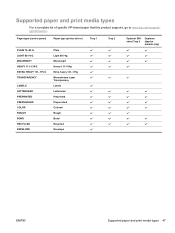
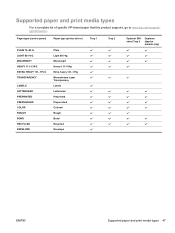
... (control panel)
Paper type (printer driver)
Tray 1
PLAIN 75-95 G LIGHT 60-74 G MID-WEIGHT HEAVY 111-130 G EXTRA HEAVY 131-175 G TRANSPARENCY
LABELS LETTERHEAD PREPRINTED PREPUNCHED COLOR ROUGH BOND RECYCLED ENVELOPE
Plain Light 60-74g Mid-weight Heavy 111-130g Extra heavy 131-175g Monochrome Laser Transparency Labels Letterhead Preprinted Prepunched...
HP LaserJet P2050 Series - User Guide - Page 61


... the following guidelines to the paper in laser printers.
Special paper or print media guidelines
This product supports printing on a flat surface after removing them .
● Do not use labels that have
● Use peel-off adhesive strips that
clasps, snaps, windows, or coated linings. CAUTION: HP LaserJet printers use fusers to bond dry toner...
HP LaserJet P2050 Series - User Guide - Page 88


... full-time, it will need to install a new print cartridge, even if there is connected to factory default settings, select Restore modes. NOTE: You must have Internet access in the cartridge. You must click ... you first opened HP ToolboxFX, you must click Apply before you close HP ToolboxFX and reopen it is toner supply remaining in order to use this feature. To reset all modes to an...
HP LaserJet P2050 Series - User Guide - Page 170


... quality
archive setting 15 HP ToolboxFX settings 75 improve print quality 119 information pages printing 26 input tray loading media 52 install supplies message 104 IP address automatic configuration 40 Macintosh, problem- See embedded Web server extended warranty 143
F factory defaults, restoring 15 fan error message 103 FastRes 3 features 2, 3 Finnish laser safety
statement 154...
HP Printers - Supported Citrix Presentation Server environments - Page 3


... drivers are free of these printers are common to all other HP printers. Because the driver code bases of these select printers translates to all printers in the HP printer family. In addition to the feature testing that is part of the Citrix Ready program, HP performs stress testing of LaserJet, Business Inkjet, and Deskjet printers for Citrix to test...
HP Printers - Supported Citrix Presentation Server environments - Page 13


... in .
If Feature Release 1/Service Pack 1 or later is a limitation of Citrix MetaFrame 3.0 and older versions. The HP UPD works well for autocreated printers, it cannot communicate with at autocreation.
The settings will have default print settings, such as print single-sided as tray configuration. Discrete print drivers must be installed on both...
HP Printers - Supported Citrix Presentation Server environments - Page 34


... domain users. When using the HP LaserJet/Business Inkjet/Designjet/Deskjet printers and drivers listed above. Printer model tested
HP LaserJet 3200
Driver version tested
HP LaserJet 3200 Series PCL 5e Printer Driver (4.3.2.209)
HP Designjet 4000 PostScript
HP Designjet 4000ps PS3 (61.71.362.31)
Known issues with client printer driver mapping and HP printers and drivers
No issues were...
Similar Questions
How Do I Reset Hp Laserjet P1505n To Factory Default
(Posted by bobbbgbgbg 9 years ago)
Hp Laser Jet P2055dn How To Print Report For Ink Left
(Posted by tainjinere 9 years ago)
How To Reset Hp Laserjet P2055d To Factory Defaults
(Posted by lparsa 10 years ago)
How To Reset Hp Laser Jet P2035n
(Posted by soltim0 10 years ago)
How To Reset To Default Settings Hp Laser Jet P2055dn
(Posted by sujoshel 10 years ago)

